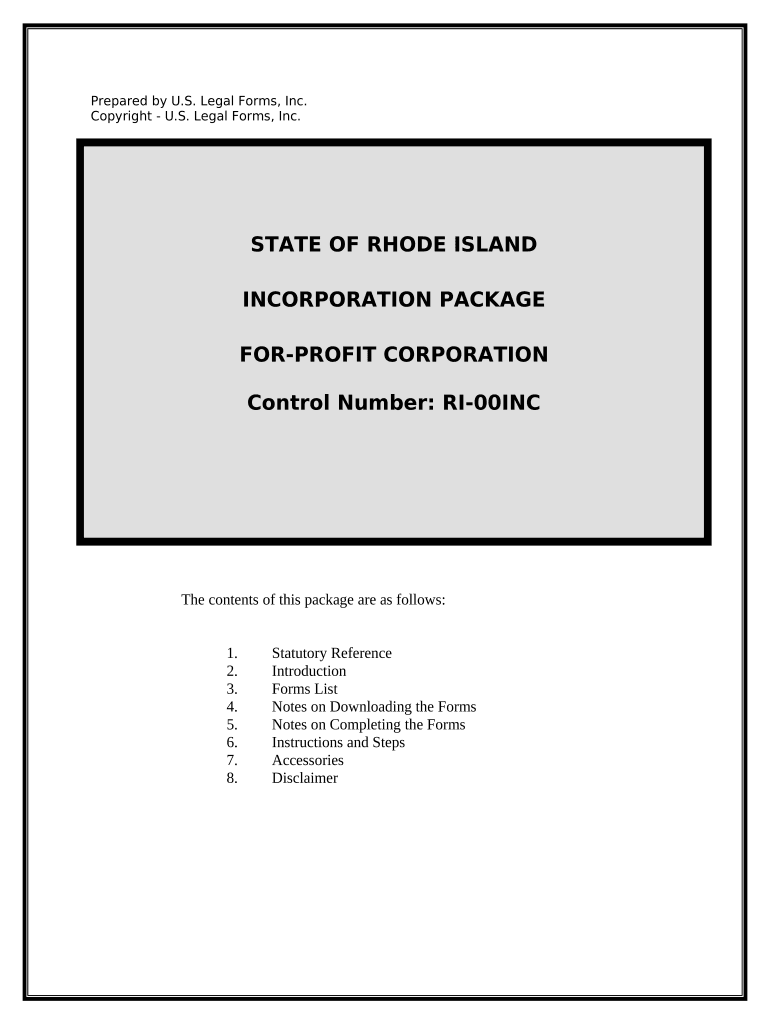
Ri Corporation Form


What is the Ri Corporation
The Ri Corporation refers to a specific type of business entity formed under Rhode Island state law. This structure allows individuals to establish a corporation that is recognized as a separate legal entity from its owners. The Ri Corporation can engage in various business activities, providing limited liability protection to its shareholders. This means that the personal assets of the shareholders are generally protected from the debts and liabilities incurred by the corporation.
Steps to complete the Ri Corporation
Completing the Ri Corporation involves several key steps to ensure compliance with state regulations. The process typically includes:
- Choosing a unique name for the corporation that complies with Rhode Island naming requirements.
- Preparing and filing the Articles of Incorporation with the Rhode Island Secretary of State.
- Designating a registered agent who will receive legal documents on behalf of the corporation.
- Creating corporate bylaws that outline the management structure and operating procedures.
- Obtaining any necessary licenses or permits required for the specific business activities.
Legal use of the Ri Corporation
The legal use of the Ri Corporation is governed by state laws that dictate how corporations must operate. This includes adhering to corporate governance standards, filing annual reports, and maintaining accurate financial records. Additionally, the corporation must comply with federal regulations and tax obligations. Understanding these legal requirements is crucial for maintaining the corporation's good standing and protecting its legal status.
Required Documents
To successfully establish a Ri Corporation, several documents must be prepared and submitted. These typically include:
- Articles of Incorporation, which provide essential information about the corporation.
- Corporate bylaws that govern the internal management of the corporation.
- Consent forms for the registered agent.
- Any applicable business licenses or permits required by local or state authorities.
Application Process & Approval Time
The application process for forming a Ri Corporation begins with the submission of the Articles of Incorporation to the Rhode Island Secretary of State. Once submitted, the approval time can vary, but it typically takes a few business days to a few weeks, depending on the volume of applications and the completeness of the submitted documents. After approval, the corporation can begin operations legally.
State-specific rules for the Ri Corporation
Rhode Island has specific rules governing the formation and operation of corporations. These include requirements for annual reporting, maintaining a registered agent, and holding regular meetings of shareholders and directors. Familiarity with these state-specific regulations is essential for compliance and to avoid penalties.
Quick guide on how to complete ri corporation
Effortlessly Create Ri Corporation on Any Device
Digital document management has gained signNow traction among companies and individuals. It presents an excellent sustainable option compared to conventional printed and signed documents, allowing you to locate the necessary form and securely save it online. airSlate SignNow provides all the features you require to produce, modify, and electronically sign your documents quickly and efficiently. Manage Ri Corporation on any device using airSlate SignNow’s Android or iOS applications and streamline any document-related task today.
How to Modify and Electronically Sign Ri Corporation with Ease
- Obtain Ri Corporation and click on Get Form to begin.
- Utilize the tools available to complete your document.
- Emphasize important sections of your documents or obscure sensitive details using the tools that airSlate SignNow specifically provides for those tasks.
- Create your signature using the Sign feature, which takes mere seconds and carries the same legal validity as a conventional wet ink signature.
- Review all the details and press the Done button to save your changes.
- Select your preferred method to deliver your form, whether by email, SMS, invite link, or download it to your computer.
Eliminate concerns about lost or misplaced documents, burdensome form searches, or errors that necessitate printing new document copies. airSlate SignNow fulfills all your document management needs with just a few clicks from any device you choose. Modify and electronically sign Ri Corporation to ensure outstanding communication at any phase of the document preparation process with airSlate SignNow.
Create this form in 5 minutes or less
Create this form in 5 minutes!
People also ask
-
What is RI Corporation and how can airSlate SignNow benefit my business?
RI Corporation is a reliable platform that streamlines electronic document signing and management. By utilizing airSlate SignNow, businesses can enhance their efficiency and reduce turnaround times for document approvals, making it an ideal solution for organizations looking to optimize their workflow.
-
What features does airSlate SignNow offer for RI Corporation users?
AirSlate SignNow provides a variety of features tailored for RI Corporation users, including customizable templates, mobile-friendly access, and automated workflows. These features enable organizations to tailor the signing experience to fit their specific needs, ensuring a smooth operation.
-
How does pricing work for airSlate SignNow when used by RI Corporation?
AirSlate SignNow offers competitive pricing models designed to accommodate businesses of all sizes, including those in RI Corporation. Pricing tiers are based on features and user count, allowing companies to select an option that aligns with their budget and document management requirements.
-
Can airSlate SignNow integrate with other tools commonly used by RI Corporation?
Yes, airSlate SignNow seamlessly integrates with several popular tools that RI Corporation might already be using, such as CRM systems and project management software. This capability helps to create a connected workflow, improving productivity and collaboration across teams.
-
What are the benefits of using airSlate SignNow over other e-signature solutions for RI Corporation?
The primary benefits of using airSlate SignNow for RI Corporation include its user-friendly interface, comprehensive support resources, and strong security features. It helps companies simplify the signing process while ensuring that their documents are protected, making it a top choice among e-signature solutions.
-
Is airSlate SignNow secure for documents handled by RI Corporation?
Absolutely! AirSlate SignNow prioritizes the security of your documents, employing advanced encryption and compliance protocols tailored for RI Corporation. This means sensitive information remains confidential and secure throughout the signing process.
-
How quickly can RI Corporation implement airSlate SignNow?
Implementation of airSlate SignNow is quick and straightforward for RI Corporation, often requiring only a few minutes to set up. Once integrated, users can start sending and signing documents instantly, ensuring minimal disruption to ongoing business operations.
Get more for Ri Corporation
Find out other Ri Corporation
- How To Integrate Sign in Banking
- How To Use Sign in Banking
- Help Me With Use Sign in Banking
- Can I Use Sign in Banking
- How Do I Install Sign in Banking
- How To Add Sign in Banking
- How Do I Add Sign in Banking
- How Can I Add Sign in Banking
- Can I Add Sign in Banking
- Help Me With Set Up Sign in Government
- How To Integrate eSign in Banking
- How To Use eSign in Banking
- How To Install eSign in Banking
- How To Add eSign in Banking
- How To Set Up eSign in Banking
- How To Save eSign in Banking
- How To Implement eSign in Banking
- How To Set Up eSign in Construction
- How To Integrate eSign in Doctors
- How To Use eSign in Doctors