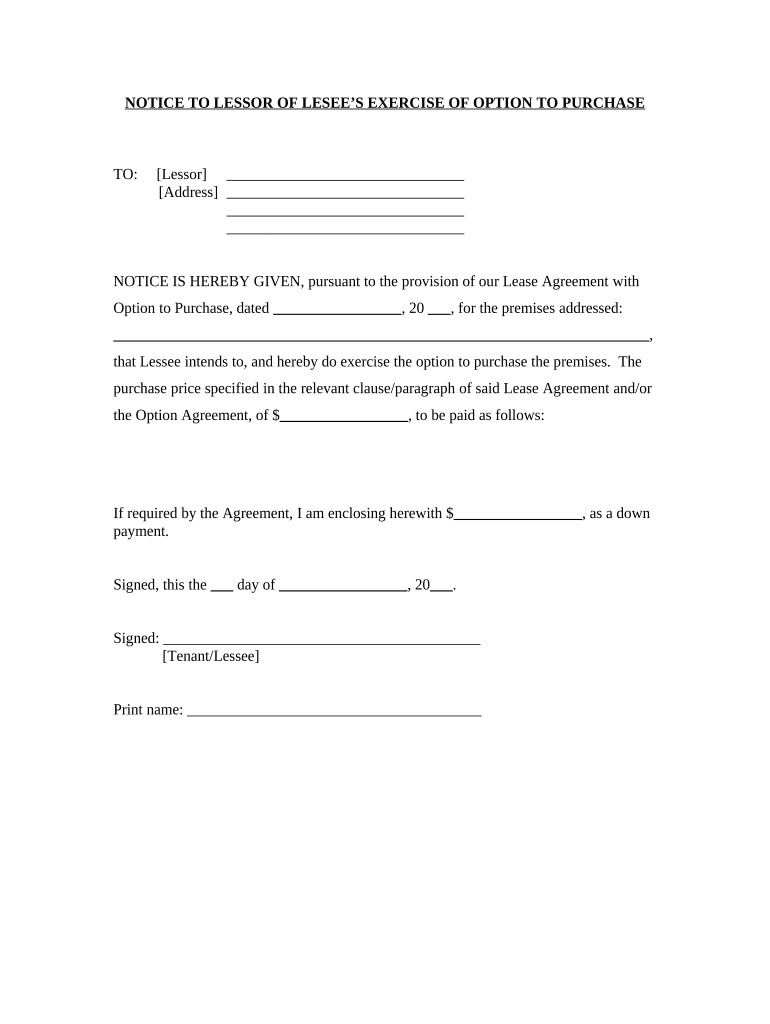
Ri Option Form


What is the Ri Option
The Ri Option is a specific form utilized in Rhode Island that allows property owners to designate a portion of their property for purchase by the state or local government. This option serves as a mechanism for municipalities to acquire land for various public purposes, such as parks, schools, or infrastructure projects. Understanding the purpose and implications of the Ri Option is crucial for property owners considering this designation.
How to use the Ri Option
Utilizing the Ri Option involves several steps that property owners must follow to ensure compliance with state regulations. First, property owners should review the guidelines provided by the Rhode Island government regarding the Ri Option. Next, they must complete the required form accurately, detailing the property in question. After submission, the local government will evaluate the request, and if approved, the property will be designated for potential purchase under the terms outlined in the Ri Option.
Steps to complete the Ri Option
Completing the Ri Option requires careful attention to detail. Here are the essential steps:
- Gather necessary property information, including tax identification numbers and property descriptions.
- Obtain the Ri Option form from the appropriate local government office or website.
- Fill out the form, ensuring all required fields are completed accurately.
- Submit the completed form to the designated local authority, either online or in person.
- Await confirmation and further instructions from the local government regarding the status of the option.
Legal use of the Ri Option
The legal use of the Ri Option is governed by state laws that outline the rights and responsibilities of property owners and local governments. It is essential for property owners to understand that once the Ri Option is executed, it may limit their ability to sell or develop the property without considering the state's interest. Compliance with all legal requirements ensures that the option remains valid and enforceable.
State-specific rules for the Ri Option
Rhode Island has established specific rules governing the use of the Ri Option. These rules dictate how the option can be exercised, the conditions under which the state may purchase the property, and the rights of property owners. Familiarity with these regulations helps property owners navigate the process effectively and avoid potential legal issues.
Required Documents
To complete the Ri Option, several documents are typically required. These may include:
- The completed Ri Option form.
- Proof of property ownership, such as a deed or title.
- Any relevant surveys or maps detailing the property boundaries.
- Identification documents for the property owner.
Form Submission Methods
Property owners can submit the Ri Option form through various methods, depending on local regulations. Common submission methods include:
- Online submission via the local government website.
- Mailing the completed form to the appropriate local authority.
- In-person submission at designated government offices.
Quick guide on how to complete ri option
Complete Ri Option seamlessly on any device
Online document management has become increasingly popular among businesses and individuals. It offers an ideal eco-friendly substitute for traditional printed and signed documents, as you can access the correct form and securely store it online. airSlate SignNow provides you with all the tools necessary to create, edit, and electronically sign your documents quickly without interruptions. Handle Ri Option on any platform with airSlate SignNow's Android or iOS applications and enhance any document-based procedure today.
The simplest way to edit and electronically sign Ri Option effortlessly
- Find Ri Option and click on Get Form to begin.
- Utilize the tools we provide to complete your document.
- Emphasize important sections of your documents or redact sensitive information with tools that airSlate SignNow offers specifically for that purpose.
- Create your electronic signature using the Sign feature, which takes mere seconds and carries the same legal validity as a conventional wet ink signature.
- Review all the details and click on the Done button to save your changes.
- Choose your preferred method to send your form, via email, SMS, invite link, or download it to your computer.
Say goodbye to lost or misplaced files, tedious form searches, or errors that require printing new document copies. airSlate SignNow meets your needs in document management in just a few clicks from the device of your choosing. Edit and electronically sign Ri Option to ensure excellent communication at every stage of your document preparation process with airSlate SignNow.
Create this form in 5 minutes or less
Create this form in 5 minutes!
People also ask
-
What is the process for a Rhode Island purchase using airSlate SignNow?
To make a Rhode Island purchase using airSlate SignNow, simply select the document you wish to sign or send, upload it to the platform, and invite recipients to sign electronically. The process is straightforward and user-friendly, ensuring your agreements are handled promptly and securely.
-
How much does airSlate SignNow cost for Rhode Island purchases?
Pricing for airSlate SignNow varies based on the features you choose for Rhode Island purchases. We offer flexible plans that cater to businesses of all sizes, ensuring a cost-effective solution that meets your document signing needs without breaking the bank.
-
What features does airSlate SignNow offer for Rhode Island purchases?
AirSlate SignNow provides a range of features specifically designed for Rhode Island purchases, including customizable templates, mobile signing capabilities, and advanced security measures. These features not only streamline the signing process but also enhance compliance and mitigate risks.
-
Can airSlate SignNow be integrated with other tools for Rhode Island purchases?
Yes, airSlate SignNow offers seamless integrations with popular tools and software, enhancing your workflow for Rhode Island purchases. Connecting with apps like Google Drive, Salesforce, and others simplifies document management and collaboration across different platforms.
-
What are the benefits of using airSlate SignNow for Rhode Island purchases?
Using airSlate SignNow for your Rhode Island purchases vastly improves efficiency and reduces turnaround times. The platform ensures that documents are easily accessible and securely signed, which helps businesses maintain a competitive edge in today's fast-paced market.
-
Is airSlate SignNow secure for handling Rhode Island purchases?
Absolutely! AirSlate SignNow prioritizes the security of your documents with advanced encryption and compliance with industry standards, ensuring your Rhode Island purchases are protected from unauthorized access. You can confidently send and sign documents, knowing that your data is safe.
-
How can I get support while using airSlate SignNow for Rhode Island purchases?
AirSlate SignNow offers robust customer support tailored for users handling Rhode Island purchases. Our dedicated team is available through multiple channels, including live chat and email, to assist you with any questions or issues you may encounter.
Get more for Ri Option
Find out other Ri Option
- eSign Utah Orthodontists Credit Memo Easy
- How To eSign Oklahoma Plumbing Business Plan Template
- eSign Vermont Orthodontists Rental Application Now
- Help Me With eSign Oregon Plumbing Business Plan Template
- eSign Pennsylvania Plumbing RFP Easy
- Can I eSign Pennsylvania Plumbing RFP
- eSign Pennsylvania Plumbing Work Order Free
- Can I eSign Pennsylvania Plumbing Purchase Order Template
- Help Me With eSign South Carolina Plumbing Promissory Note Template
- How To eSign South Dakota Plumbing Quitclaim Deed
- How To eSign South Dakota Plumbing Affidavit Of Heirship
- eSign South Dakota Plumbing Emergency Contact Form Myself
- eSign Texas Plumbing Resignation Letter Free
- eSign West Virginia Orthodontists Living Will Secure
- Help Me With eSign Texas Plumbing Business Plan Template
- Can I eSign Texas Plumbing Cease And Desist Letter
- eSign Utah Plumbing Notice To Quit Secure
- eSign Alabama Real Estate Quitclaim Deed Mobile
- eSign Alabama Real Estate Affidavit Of Heirship Simple
- eSign California Real Estate Business Plan Template Free