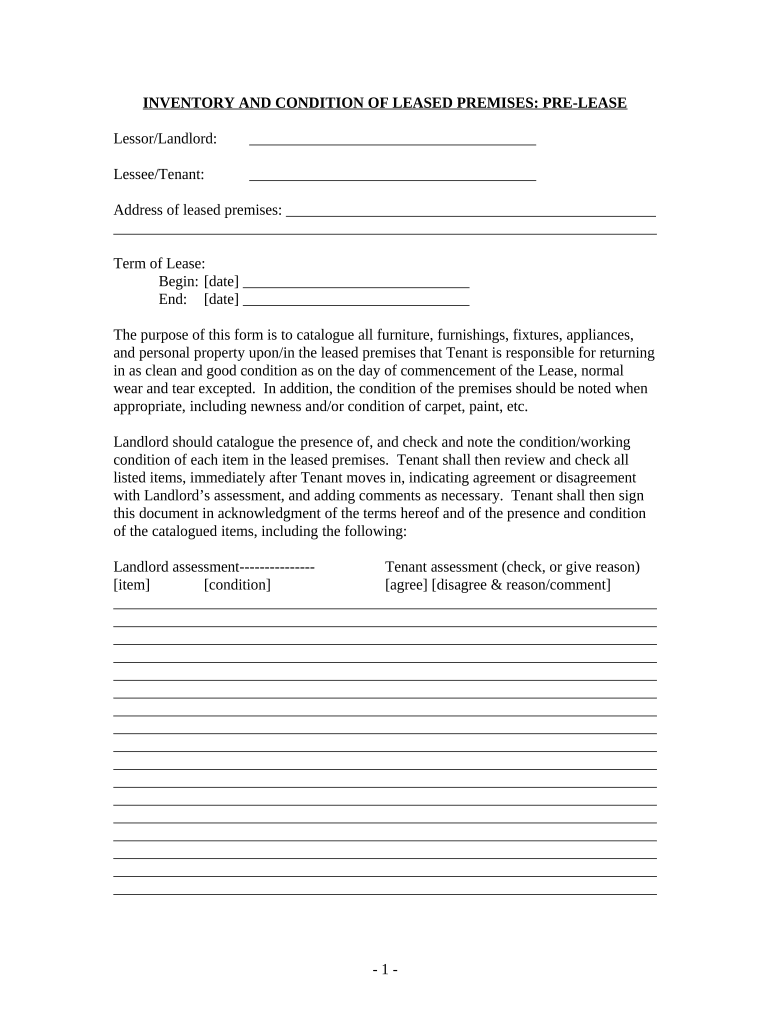
Inventory and Condition of Leased Premises for Pre Lease and Post Lease Rhode Island Form


What is the Inventory And Condition Of Leased Premises For Pre Lease And Post Lease Rhode Island
The Inventory and Condition of Leased Premises for Pre Lease and Post Lease Rhode Island form is a crucial document used in real estate transactions. This form serves to document the state and contents of a leased property before a tenant moves in and after they vacate. It helps protect both landlords and tenants by providing a clear record of the property's condition, which can prevent disputes regarding damages or necessary repairs. This form typically includes detailed descriptions of each room, any existing damage, and the overall cleanliness of the premises.
How to Use the Inventory And Condition Of Leased Premises For Pre Lease And Post Lease Rhode Island
Using the Inventory and Condition of Leased Premises for Pre Lease and Post Lease Rhode Island form involves several straightforward steps. First, both the landlord and tenant should review the property together to assess its condition. Each party should note any existing issues on the form, ensuring that all observations are accurately recorded. After completing the form, both parties should sign it to acknowledge their agreement on the property's condition. This document should be kept on file by both parties for future reference, especially when the lease ends.
Steps to Complete the Inventory And Condition Of Leased Premises For Pre Lease And Post Lease Rhode Island
Completing the Inventory and Condition of Leased Premises for Pre Lease and Post Lease Rhode Island form requires careful attention to detail. Follow these steps:
- Schedule a walkthrough of the property with the landlord or tenant.
- Inspect each room thoroughly, taking notes on the condition of walls, floors, fixtures, and appliances.
- Document any pre-existing damage, such as scratches, stains, or broken items, in the appropriate sections of the form.
- Both parties should review the completed form together to ensure accuracy.
- Sign and date the form to confirm that both parties agree on the recorded condition.
Key Elements of the Inventory And Condition Of Leased Premises For Pre Lease And Post Lease Rhode Island
Several key elements must be included in the Inventory and Condition of Leased Premises for Pre Lease and Post Lease Rhode Island form. These elements typically consist of:
- A detailed description of each room and its contents.
- Documentation of any existing damages or issues.
- Signatures of both the landlord and tenant, along with the date of completion.
- Photographic evidence of the property's condition, if applicable.
Legal Use of the Inventory And Condition Of Leased Premises For Pre Lease And Post Lease Rhode Island
The legal use of the Inventory and Condition of Leased Premises for Pre Lease and Post Lease Rhode Island form is significant in protecting the rights of both landlords and tenants. This document can serve as evidence in case of disputes regarding property damage or security deposits. To ensure its legal validity, both parties must sign the document, and it should be stored securely. Compliance with local regulations regarding lease agreements is also essential to uphold the document's enforceability in a legal context.
State-Specific Rules for the Inventory And Condition Of Leased Premises For Pre Lease And Post Lease Rhode Island
In Rhode Island, specific rules govern the use of the Inventory and Condition of Leased Premises for Pre Lease and Post Lease form. Landlords are required to provide a copy of the completed form to tenants at the start of the lease. Additionally, any changes made to the property must be documented and agreed upon by both parties. Understanding these state-specific rules helps ensure that both landlords and tenants are compliant with local laws, thereby reducing the risk of legal issues arising from misunderstandings.
Quick guide on how to complete inventory and condition of leased premises for pre lease and post lease rhode island
Fill out Inventory And Condition Of Leased Premises For Pre Lease And Post Lease Rhode Island effortlessly on any device
Digital document management has become increasingly favored by enterprises and individuals alike. It serves as an excellent environmentally friendly alternative to traditional printed and signed documents, allowing you to access the necessary form and securely store it online. airSlate SignNow provides you with all the resources you need to create, edit, and electronically sign your documents swiftly and without interruptions. Handle Inventory And Condition Of Leased Premises For Pre Lease And Post Lease Rhode Island on any device with airSlate SignNow’s Android or iOS applications and streamline any document-related process today.
The easiest method to modify and electronically sign Inventory And Condition Of Leased Premises For Pre Lease And Post Lease Rhode Island effortlessly
- Find Inventory And Condition Of Leased Premises For Pre Lease And Post Lease Rhode Island and select Get Form to begin.
- Utilize the tools we offer to complete your form.
- Emphasize relevant sections of your documents or redact sensitive information with features that airSlate SignNow provides specifically for that purpose.
- Generate your eSignature with the Sign feature, which takes mere seconds and holds the same legal validity as a conventional handwritten signature.
- Review all the details and click the Done button to save your modifications.
- Select your preferred method of sending your form, whether by email, SMS, invitation link, or download it to your computer.
Eliminate worries about lost or misplaced files, tedious document searching, or mistakes that necessitate printing new copies. airSlate SignNow addresses all your document management needs in just a few clicks from any device you choose. Modify and electronically sign Inventory And Condition Of Leased Premises For Pre Lease And Post Lease Rhode Island and maintain excellent communication at every step of the document preparation process with airSlate SignNow.
Create this form in 5 minutes or less
Create this form in 5 minutes!
People also ask
-
What is the importance of maintaining an Inventory And Condition Of Leased Premises For Pre Lease And Post Lease Rhode Island?
Maintaining an Inventory And Condition Of Leased Premises For Pre Lease And Post Lease Rhode Island is crucial for both landlords and tenants. It helps document the state of the property before and after leasing, ensuring that any damages are recorded and addressed. This protects both parties and minimizes disputes regarding security deposits and property conditions.
-
What features does airSlate SignNow offer for managing Inventory And Condition Of Leased Premises For Pre Lease And Post Lease Rhode Island?
airSlate SignNow offers a user-friendly platform that enables users to create, send, and eSign documents related to Inventory And Condition Of Leased Premises For Pre Lease And Post Lease Rhode Island. Key features include customizable templates, secure cloud storage, and real-time tracking of document status, making it easy to manage lease agreements effectively.
-
How does airSlate SignNow improve the process of documenting the condition of leased premises?
airSlate SignNow streamlines the process of documenting Inventory And Condition Of Leased Premises For Pre Lease And Post Lease Rhode Island by allowing users to create detailed checklists and condition reports. This digital approach ensures accurate record-keeping and enhances collaboration between landlords and tenants, reducing ambiguity in lease agreements.
-
Is airSlate SignNow a cost-effective solution for managing lease documents?
Yes, airSlate SignNow is a cost-effective solution for managing Inventory And Condition Of Leased Premises For Pre Lease And Post Lease Rhode Island. With various pricing plans available, businesses can choose a package that meets their needs while benefiting from robust features that enhance document management efficiency without breaking the bank.
-
Can airSlate SignNow integrate with other property management tools?
Absolutely! airSlate SignNow offers seamless integrations with various property management software, facilitating efficient management of Inventory And Condition Of Leased Premises For Pre Lease And Post Lease Rhode Island. This enables users to sync their data, streamline workflows, and enhance overall operational efficiency.
-
What are the benefits of using airSlate SignNow for eSigning lease documents?
Using airSlate SignNow for eSigning lease documents related to Inventory And Condition Of Leased Premises For Pre Lease And Post Lease Rhode Island provides numerous benefits. It simplifies the signing process, reduces turnaround times, and improves document security with encrypted signatures. This not only saves time but also ensures legal validity.
-
How does airSlate SignNow enhance compliance in lease management?
airSlate SignNow enhances compliance for Inventory And Condition Of Leased Premises For Pre Lease And Post Lease Rhode Island by providing a secure, auditable environment for document signing. The platform keeps detailed records of all transactions, ensuring that businesses meet local laws and regulations regarding lease agreements and tenant rights.
Get more for Inventory And Condition Of Leased Premises For Pre Lease And Post Lease Rhode Island
Find out other Inventory And Condition Of Leased Premises For Pre Lease And Post Lease Rhode Island
- eSignature South Carolina Charity Confidentiality Agreement Easy
- Can I eSignature Tennessee Car Dealer Limited Power Of Attorney
- eSignature Utah Car Dealer Cease And Desist Letter Secure
- eSignature Virginia Car Dealer Cease And Desist Letter Online
- eSignature Virginia Car Dealer Lease Termination Letter Easy
- eSignature Alabama Construction NDA Easy
- How To eSignature Wisconsin Car Dealer Quitclaim Deed
- eSignature California Construction Contract Secure
- eSignature Tennessee Business Operations Moving Checklist Easy
- eSignature Georgia Construction Residential Lease Agreement Easy
- eSignature Kentucky Construction Letter Of Intent Free
- eSignature Kentucky Construction Cease And Desist Letter Easy
- eSignature Business Operations Document Washington Now
- How To eSignature Maine Construction Confidentiality Agreement
- eSignature Maine Construction Quitclaim Deed Secure
- eSignature Louisiana Construction Affidavit Of Heirship Simple
- eSignature Minnesota Construction Last Will And Testament Online
- eSignature Minnesota Construction Last Will And Testament Easy
- How Do I eSignature Montana Construction Claim
- eSignature Construction PPT New Jersey Later