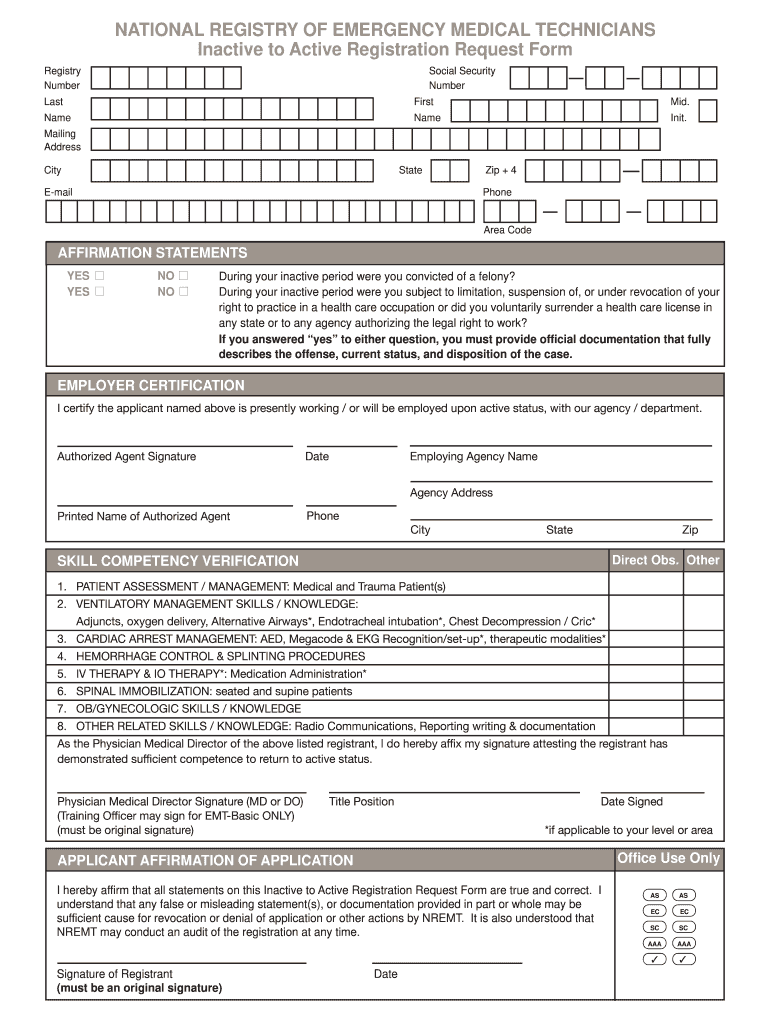
on Line Fillable Nremt Recertification Form 2005


What is the On Line Fillable Nremt Recertification Form
The NREMT recertification form is an essential document for emergency medical technicians and paramedics looking to maintain their certification. This form allows professionals to demonstrate their continued competence and compliance with the National Registry of Emergency Medical Technicians (NREMT) requirements. The online fillable version streamlines the process, enabling users to complete and submit their recertification details digitally, which is particularly advantageous in today's increasingly remote work environment.
Steps to Complete the On Line Fillable Nremt Recertification Form
Completing the NREMT recertification form involves several straightforward steps:
- Access the online fillable form through the NREMT website.
- Provide your personal information, including your name, certification number, and contact details.
- Document your continuing education credits, ensuring they meet the NREMT's requirements.
- Review your information for accuracy before submitting.
- Submit the form electronically and retain a copy for your records.
Following these steps ensures that your recertification process is efficient and compliant with NREMT standards.
Legal Use of the On Line Fillable Nremt Recertification Form
The NREMT recertification form is legally binding when completed and submitted according to the guidelines set forth by the NREMT. To ensure its legal validity, users must adhere to the eSignature regulations outlined by the ESIGN Act and UETA. This means that the electronic submission of the form, along with the necessary signatures, is recognized as a legitimate method of documentation in the United States.
Key Elements of the On Line Fillable Nremt Recertification Form
Several key elements must be included in the NREMT recertification form to ensure it is complete:
- Personal Information: Full name, certification number, and contact information.
- Continuing Education: Documentation of completed courses and credits.
- Signature: An electronic signature confirming the accuracy of the information provided.
- Submission Date: The date the form is submitted for processing.
Including all these elements is crucial for a successful recertification process.
How to Obtain the On Line Fillable Nremt Recertification Form
The NREMT recertification form can be obtained directly from the NREMT website. Users must create an account or log in to their existing account to access the form. Once logged in, navigate to the recertification section, where the online fillable form is available for download and completion. This process ensures that all users have access to the most current version of the form, reflecting any updates or changes in requirements.
Form Submission Methods (Online / Mail / In-Person)
The NREMT recertification form can be submitted through various methods, providing flexibility for users:
- Online Submission: The preferred method, allowing for immediate processing and confirmation.
- Mail: Users can print the completed form and send it via postal service, although this may result in delays.
- In-Person: Some may choose to submit the form directly at designated NREMT locations, ensuring immediate receipt.
Choosing the online submission method is generally the most efficient way to ensure timely recertification.
Quick guide on how to complete on line fillable nremt recertification form
Effortlessly Prepare On Line Fillable Nremt Recertification Form on Any Device
Digital document management has gained traction with both businesses and individuals. It serves as an ideal eco-friendly alternative to traditional printed and signed documents, allowing you to access the necessary forms and securely store them online. airSlate SignNow provides you with all the tools necessary to create, modify, and electronically sign your documents swiftly without any hold-ups. Manage On Line Fillable Nremt Recertification Form on any platform with airSlate SignNow's Android or iOS applications and simplify any document-centric task today.
Easy Steps to Modify and eSign On Line Fillable Nremt Recertification Form with Ease
- Locate On Line Fillable Nremt Recertification Form and then click Get Form to begin.
- Utilize the features we provide to fill out your document.
- Emphasize important sections of your documents or redact sensitive information with the tools that airSlate SignNow offers specifically for this purpose.
- Create your eSignature using the Sign tool, which takes mere seconds and holds the same legal validity as a traditional wet ink signature.
- Review the details and then click on the Done button to finalize your modifications.
- Choose your preferred method of submitting your form, whether by email, text message (SMS), or invite link, or download it to your computer.
Say goodbye to lost or misplaced documents, tedious form searching, or errors that require printing new copies. airSlate SignNow addresses all your document management needs in just a few clicks from any device you prefer. Customize and eSign On Line Fillable Nremt Recertification Form and ensure excellent communication at every step of your form preparation with airSlate SignNow.
Create this form in 5 minutes or less
Find and fill out the correct on line fillable nremt recertification form
FAQs
-
Is there a service that will allow me to create a fillable form on a webpage, and then email a PDF copy of each form filled out?
You can use Fill which is has a free forever plan.You can use Fill to turn your PDF document into an online document which can be completed, signed and saved as a PDF, online.You will end up with a online fillable PDF like this:w9 || FillWhich can be embedded in your website should you wish.InstructionsStep 1: Open an account at Fill and clickStep 2: Check that all the form fields are mapped correctly, if not drag on the text fields.Step 3: Save it as a templateStep 4: Goto your templates and find the correct form. Then click on the embed settings to grab your form URL.
-
How do I fill out Address Line 1 on an Online Form?
(street number) (street name) (street suffix)101 Main StreetYou can query the post office on your address, best as you know it, for the “standard” way of presenting your address. USPS.com® - ZIP Code Lookup or whatever service is offered in your country. That will tell you the standard way to fill out address lines.
-
How do you fill out line 5 on a 1040EZ tax form?
I suspect the question is related to knowing whether someone can claim you as a dependent, because otherwise line 5 itself is pretty clear.General answer: if you are under 19, or a full-time student under the age of 24, your parents can probably claim you as a dependent. If you are living with someone to whom you are not married and who is providing you with more than half of your support, that person can probably claim you as a dependent. If you are married and filing jointly, your spouse needs to answer the same questions.Note that whether those individuals actually do claim you as a dependent doesn't matter; the question is whether they can. It is not a choice.
-
I'm trying to fill out a free fillable tax form. It won't let me click "done with this form" or "efile" which?
From https://www.irs.gov/pub/irs-utl/... (emphasis mine):DONE WITH THIS FORM — Select this button to save and close the form you are currently viewing and return to your 1040 form. This button is disabled when you are in your 1040 formSo, it appears, and without them mentioning it while you're working on it, that button is for all forms except 1040. Thank you to the other response to this question. I would never have thought of just clicking the Step 2 tab.
-
How do I fill out a fillable PDF on an iPad?
there is an app for that !signNow Fill & Sign on the App Store
-
How do I create a fillable HTML form online that can be downloaded as a PDF? I have made a framework for problem solving and would like to give people access to an online unfilled form that can be filled out and downloaded filled out.
Create PDF Form that will be used for download and convert it to HTML Form for viewing on your website.However there’s a lot of PDF to HTML converters not many can properly convert PDF Form including form fields. If you plan to use some calculations or validations it’s even harder to find one. Try PDFix Form Converter which works fine to me.
-
How do I fill out adress line 1 on amazon.com?
To tell you the truth, I don’t have an account in amazon.com.First, about the address 1 portion, it can be found online stating that address 1 is where you put you house number and street address. As for address 2, you may or may not have to put additional information such as for apartments/condominiums/studio units and etc of which level.Second, as some have stated that address 2 is optional. Some stated that it is just when your address is too long and cannot fit in address 1, you might continue typing it in address 2.Third, some stated that address 1 and address 2 is where people will write down both of their address and stating that you have to send the package to address 2 instead of address 1.Commonly is the first one. I am not sure it helps. To clarify this, you may ask at its official website support team. Or you may wait for the next person who will answer this question.
-
How can I make it easier for users to fill out a form on mobile apps?
I’ll tell you a secret - you can thank me later for this.If you want to make the form-filling experience easy for a user - make sure that you have a great UI to offer.Everything boils down to UI at the end.Axonator is one of the best mobile apps to collect data since it offers powerful features bundled with a simple UI.The problem with most of the mobile form apps is that they are overloaded with features that aren’t really necessary.The same doesn’t hold true for Axonator. It has useful features but it is very unlikely that the user will feel overwhelmed in using them.So, if you are inclined towards having greater form completion rates for your survey or any data collection projects, then Axonator is the way to go.Apart from that, there are other features that make the data collection process faster like offline data collection, rich data capture - audio, video, images, QR code & barcode data capture, live location & time capture, and more!Check all the features here!You will be able to complete more surveys - because productivity will certainly shoot up.Since you aren’t using paper forms, errors will drop signNowly.The cost of the paper & print will be saved - your office expenses will drop dramatically.No repeat work. No data entry. Time & money saved yet again.Analytics will empower you to make strategic decisions and explore new revenue opportunities.The app is dirt-cheap & you don’t any training to use the app. They come in with a smooth UI. Forget using, even creating forms for your apps is easy on the platform. Just drag & drop - and it’s ready for use. Anyone can build an app under hours.
Create this form in 5 minutes!
How to create an eSignature for the on line fillable nremt recertification form
How to create an eSignature for your On Line Fillable Nremt Recertification Form in the online mode
How to create an electronic signature for your On Line Fillable Nremt Recertification Form in Chrome
How to generate an electronic signature for signing the On Line Fillable Nremt Recertification Form in Gmail
How to create an eSignature for the On Line Fillable Nremt Recertification Form straight from your smartphone
How to make an eSignature for the On Line Fillable Nremt Recertification Form on iOS devices
How to generate an eSignature for the On Line Fillable Nremt Recertification Form on Android OS
People also ask
-
What is the nremt recertification form and why is it important?
The nremt recertification form is a document required for emergency medical technicians to maintain their certification. It demonstrates compliance with continuing education requirements and ensures that EMTs remain qualified to provide patient care. Completing this form is crucial for legal and professional standing in the field.
-
How can airSlate SignNow help with the nremt recertification form process?
airSlate SignNow streamlines the process of completing and submitting the nremt recertification form by providing an easy-to-use platform for signing and sending documents electronically. Our solution enhances efficiency, reduces paper waste, and speeds up the submission process, ensuring EMTs can focus on their critical roles.
-
Is there a cost associated with using airSlate SignNow for the nremt recertification form?
Yes, airSlate SignNow offers various pricing plans that cater to different needs, starting with a free trial. This allows users to explore the features that assist in handling the nremt recertification form without any financial commitment initially. Each plan is designed to provide value and flexibility for both individuals and teams.
-
What features does airSlate SignNow provide for managing the nremt recertification form?
airSlate SignNow offers features like customizable templates, real-time status tracking, and secure document storage. These tools simplify the management of the nremt recertification form, ensuring that all necessary information is present and easily accessible when needed. Moreover, automated reminders help prevent missed deadlines.
-
Can I integrate airSlate SignNow with other tools for handling the nremt recertification form?
Absolutely! airSlate SignNow integrates seamlessly with various applications, including Google Drive, Salesforce, and Microsoft Office. This interoperability enables users to manage the nremt recertification form alongside their existing workflows, making it more efficient to access and send documents from multiple platforms.
-
What are the benefits of using airSlate SignNow for the nremt recertification form submission?
Using airSlate SignNow for the nremt recertification form submission offers numerous benefits, including increased efficiency, enhanced security, and improved reliability. Our platform ensures that submissions are securely completed and time-stamped, allowing users to track their documents and maintain compliance with certification standards effortlessly.
-
Is airSlate SignNow user-friendly for first-time users handling the nremt recertification form?
Yes, airSlate SignNow is designed to be user-friendly, even for those new to electronic signatures and document management. The intuitive interface makes completing and submitting the nremt recertification form straightforward, with step-by-step guidance and plenty of resources available to assist users throughout the process.
Get more for On Line Fillable Nremt Recertification Form
- Delhi nagrik suraksha form
- Bayo data form
- Annexure oc letter of indemnity form
- Locus scoring sheet form
- Contractors material and test certificate for underground piping form
- Active listening checklist form
- Taxpayer relief requeststatement of income and expenses and assetsand liabilities for individuals form
- Discretionary housing payment application form benefits
Find out other On Line Fillable Nremt Recertification Form
- eSign Hawaii Sports RFP Safe
- eSign Hawaii Sports Warranty Deed Myself
- eSign Louisiana Real Estate Last Will And Testament Easy
- eSign Louisiana Real Estate Work Order Now
- eSign Maine Real Estate LLC Operating Agreement Simple
- eSign Maine Real Estate Memorandum Of Understanding Mobile
- How To eSign Michigan Real Estate Business Plan Template
- eSign Minnesota Real Estate Living Will Free
- eSign Massachusetts Real Estate Quitclaim Deed Myself
- eSign Missouri Real Estate Affidavit Of Heirship Simple
- eSign New Jersey Real Estate Limited Power Of Attorney Later
- eSign Alabama Police LLC Operating Agreement Fast
- eSign North Dakota Real Estate Business Letter Template Computer
- eSign North Dakota Real Estate Quitclaim Deed Myself
- eSign Maine Sports Quitclaim Deed Easy
- eSign Ohio Real Estate LLC Operating Agreement Now
- eSign Ohio Real Estate Promissory Note Template Online
- How To eSign Ohio Real Estate Residential Lease Agreement
- Help Me With eSign Arkansas Police Cease And Desist Letter
- How Can I eSign Rhode Island Real Estate Rental Lease Agreement