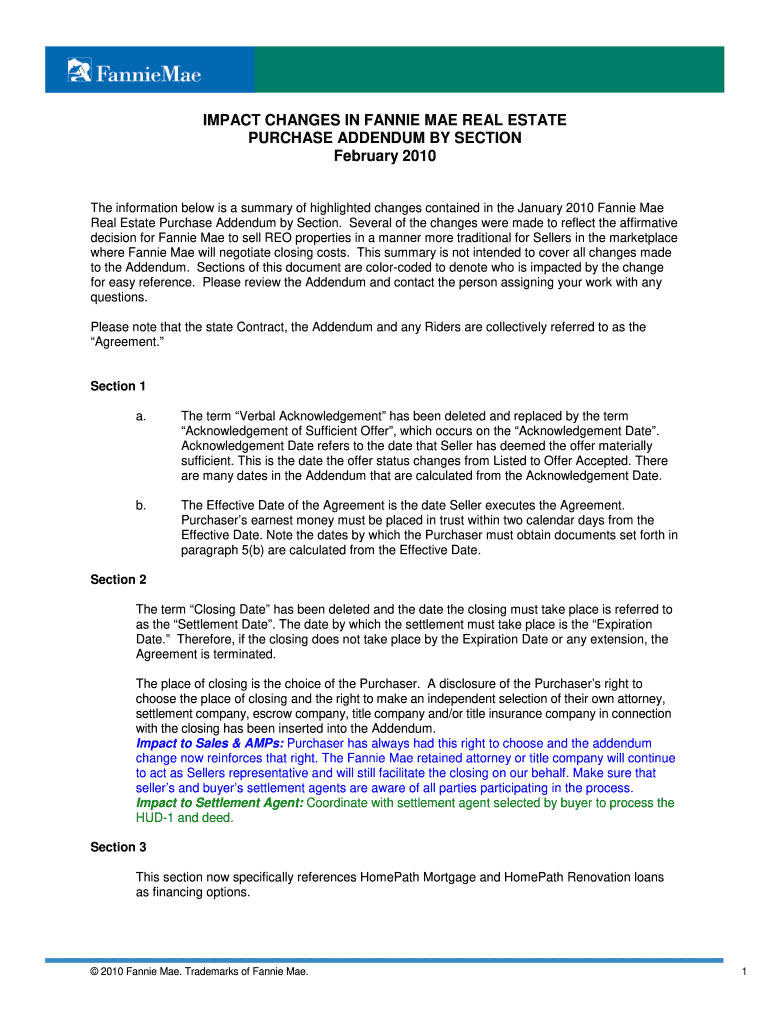
Addendum to Fannie Mae 2010-2026


What is the Addendum to Fannie Mae?
The Addendum to Fannie Mae is a crucial document used in real estate transactions, specifically for properties that are financed through Fannie Mae loans. This addendum outlines specific terms, conditions, and agreements between the buyer and seller, ensuring that both parties understand their rights and responsibilities. It is essential for maintaining compliance with Fannie Mae guidelines and protecting the interests of all parties involved in the transaction.
How to Use the Addendum to Fannie Mae
Using the Addendum to Fannie Mae involves several steps to ensure that it is filled out correctly and meets all legal requirements. First, obtain the most current version of the addendum, which can typically be found on official real estate or Fannie Mae websites. Next, carefully read through the document to understand the requirements and provisions it contains. Fill in the necessary information, ensuring accuracy to avoid potential legal issues. Finally, both parties should sign the addendum to validate the agreement.
Key Elements of the Addendum to Fannie Mae
The key elements of the Addendum to Fannie Mae include specific clauses related to financing, property condition, and any contingencies that may apply. Important components often include:
- Financing Terms: Details about the loan amount, interest rate, and payment schedule.
- Property Condition: Requirements for inspections and disclosures regarding the property's state.
- Contingencies: Conditions that must be met for the sale to proceed, such as securing financing or satisfactory inspections.
Steps to Complete the Addendum to Fannie Mae
Completing the Addendum to Fannie Mae involves a systematic approach to ensure all necessary information is included. Follow these steps:
- Obtain the latest version of the addendum.
- Read the document thoroughly to understand its requirements.
- Fill in the required fields with accurate information.
- Review the completed addendum with all parties involved.
- Sign and date the document to finalize the agreement.
Legal Use of the Addendum to Fannie Mae
The Addendum to Fannie Mae is legally binding once signed by both parties, provided it is filled out correctly and complies with applicable laws. It is essential to ensure that the addendum adheres to both federal and state regulations governing real estate transactions. Failure to comply with these legal requirements can result in disputes or penalties, making it crucial to consult with a legal professional if there are any uncertainties.
Obtaining the Addendum to Fannie Mae
The Addendum to Fannie Mae can be obtained through various channels. The most reliable source is the official Fannie Mae website, where the latest versions of all necessary forms are published. Additionally, real estate agents and brokers often have access to these documents and can provide them to clients. It is important to ensure that the version used is up to date to avoid any compliance issues.
Quick guide on how to complete 2010 fannie real purchase addendum form
The optimal method to obtain and endorse Addendum To Fannie Mae
Across the scope of your whole enterprise, ineffective workflows regarding document approvals can take up a signNow amount of productive time. Signing documents like Addendum To Fannie Mae is an inherent aspect of operations in any organization, which is why the effectiveness of each agreement’s lifecycle signNowly impacts the overall performance of the business. With airSlate SignNow, executing your Addendum To Fannie Mae is as straightforward and quick as it can be. This platform provides you with the latest version of almost any template. Even better, you can endorse it instantly without needing to install external software on your machine or printing anything as physical copies.
Steps to obtain and endorse your Addendum To Fannie Mae
- Browse our collection by category or utilize the search bar to locate the form you require.
- Examine the form preview by selecting Learn more to ensure it’s the correct one.
- Click Get form to begin editing without delay.
- Fill out your form and insert any necessary information using the toolbar.
- Once finished, click the Sign feature to endorse your Addendum To Fannie Mae.
- Select the signing option that is most suitable for you: Sketch, Create initials, or upload an image of your handwritten signature.
- Click Done to finalize editing and proceed to document-sharing options as needed.
With airSlate SignNow, you possess everything necessary to manage your documents effectively. You can find, fill, modify, and even dispatch your Addendum To Fannie Mae all in one tab with minimal effort. Enhance your workflows by utilizing a single, intelligent eSignature solution.
Create this form in 5 minutes or less
FAQs
-
Where do residential real estate companies get their forms from (i.e., offer to purchase, addendum, counters, etc.)? How often are they updated?
Most states have standardized forms to simplify this for all parties to a residential transaction. Keep in mind that commercial transactions are a lot more cavalier. As it is assumed that someone purchasing commercial property is somewhat savvy, the government does not aim to regulate and “protect” these individuals as heavily. Florida has the Florida Real Estate Commission (FREC), which governs real estate brokerage activity and provides guidance on best practices. Most states have something comparable that puts together these forms you reference.
-
What form do I have to fill out at PetSmart in order to purchase a rat?
Live animal purchase card
-
How can I claim the VAT amount for items purchased in the UK? Do I need to fill out any online forms or formalities to claim?
Easy to follow instructions can be found here Tax on shopping and servicesThe process works like this.Get a VAT 407 form from the retailer - they might ask for proof that you’re eligible, for example your passport.Show the goods, the completed form and your receipts to customs at the point when you leave the EU (this might not be in the UK).Customs will approve your form if everything is in order. You then take the approved form to get paid.The best place to get the form is from a retailer on the airport when leaving.
-
How can I fill out Google's intern host matching form to optimize my chances of receiving a match?
I was selected for a summer internship 2016.I tried to be very open while filling the preference form: I choose many products as my favorite products and I said I'm open about the team I want to join.I even was very open in the location and start date to get host matching interviews (I negotiated the start date in the interview until both me and my host were happy.) You could ask your recruiter to review your form (there are very cool and could help you a lot since they have a bigger experience).Do a search on the potential team.Before the interviews, try to find smart question that you are going to ask for the potential host (do a search on the team to find nice and deep questions to impress your host). Prepare well your resume.You are very likely not going to get algorithm/data structure questions like in the first round. It's going to be just some friendly chat if you are lucky. If your potential team is working on something like machine learning, expect that they are going to ask you questions about machine learning, courses related to machine learning you have and relevant experience (projects, internship). Of course you have to study that before the interview. Take as long time as you need if you feel rusty. It takes some time to get ready for the host matching (it's less than the technical interview) but it's worth it of course.
-
What forms are required to be filled out for a rifle purchase?
Make sure you bring your current ID and simply fill out the form 4473 Firearms Transaction Report.When you are finished, the dealer will call in for your NICS check. If you pass, you can take possession immediately unless you are in a state with a waiting period.
-
How do I fill out the form of DU CIC? I couldn't find the link to fill out the form.
Just register on the admission portal and during registration you will get an option for the entrance based course. Just register there. There is no separate form for DU CIC.
-
How do you know if you need to fill out a 1099 form?
Assuming that you are talking about 1099-MISC. Note that there are other 1099s.check this post - Form 1099 MISC Rules & RegulationsQuick answer - A Form 1099 MISC must be filed for each person to whom payment is made of:$600 or more for services performed for a trade or business by people not treated as employees;Rent or prizes and awards that are not for service ($600 or more) and royalties ($10 or more);any fishing boat proceeds,gross proceeds of $600, or more paid to an attorney during the year, orWithheld any federal income tax under the backup withholding rules regardless of the amount of the payment, etc.
Create this form in 5 minutes!
How to create an eSignature for the 2010 fannie real purchase addendum form
How to make an eSignature for your 2010 Fannie Real Purchase Addendum Form in the online mode
How to create an eSignature for the 2010 Fannie Real Purchase Addendum Form in Chrome
How to create an eSignature for signing the 2010 Fannie Real Purchase Addendum Form in Gmail
How to make an electronic signature for the 2010 Fannie Real Purchase Addendum Form straight from your mobile device
How to make an eSignature for the 2010 Fannie Real Purchase Addendum Form on iOS devices
How to make an eSignature for the 2010 Fannie Real Purchase Addendum Form on Android
People also ask
-
What is the 2010 MAE addendum, and why is it important?
The 2010 MAE addendum is a crucial document that outlines specific terms and conditions regarding material adverse effects in real estate transactions. Understanding this addendum is essential for parties involved in such deals, as it helps protect their interests and clarify the responsibilities of all parties.
-
How does airSlate SignNow facilitate the signing of the 2010 MAE addendum?
airSlate SignNow streamlines the signing process for the 2010 MAE addendum by providing a simple, user-friendly platform. With electronic signatures, you can send and receive the addendum quickly, ensuring all necessary parties can sign without being physically present.
-
What are the pricing options for using airSlate SignNow for the 2010 MAE addendum?
airSlate SignNow offers competitive pricing plans tailored to fit various business needs, making it affordable to manage documents like the 2010 MAE addendum. You can choose from a free trial or subscription plans that provide access to advanced features for efficient document management.
-
Can I customize the 2010 MAE addendum template in airSlate SignNow?
Yes, airSlate SignNow allows users to customize the 2010 MAE addendum template, ensuring it meets your specific requirements. You can add fields, modify text, and tailor the document to align with your real estate transaction needs.
-
Is airSlate SignNow secure for signing the 2010 MAE addendum?
Absolutely! airSlate SignNow employs industry-standard security measures, including data encryption and secure storage, to protect your documents like the 2010 MAE addendum. You can confidently manage and sign your documents without compromising sensitive information.
-
What integrations does airSlate SignNow offer for businesses handling the 2010 MAE addendum?
airSlate SignNow seamlessly integrates with various applications such as Google Drive, Dropbox, and CRM platforms. These integrations enhance your workflow when managing the 2010 MAE addendum, allowing for easy access and tracking of your documents across different systems.
-
How can airSlate SignNow improve the efficiency of handling the 2010 MAE addendum?
airSlate SignNow enhances the efficiency of handling the 2010 MAE addendum by automating the signing process and reducing paperwork. With fast electronic signatures and real-time tracking, you can close real estate deals quicker and with fewer hassles.
Get more for Addendum To Fannie Mae
Find out other Addendum To Fannie Mae
- Help Me With eSignature Georgia Insurance Form
- How Do I eSignature Kansas Insurance Word
- How Do I eSignature Washington Insurance Form
- How Do I eSignature Alaska Life Sciences Presentation
- Help Me With eSignature Iowa Life Sciences Presentation
- How Can I eSignature Michigan Life Sciences Word
- Can I eSignature New Jersey Life Sciences Presentation
- How Can I eSignature Louisiana Non-Profit PDF
- Can I eSignature Alaska Orthodontists PDF
- How Do I eSignature New York Non-Profit Form
- How To eSignature Iowa Orthodontists Presentation
- Can I eSignature South Dakota Lawers Document
- Can I eSignature Oklahoma Orthodontists Document
- Can I eSignature Oklahoma Orthodontists Word
- How Can I eSignature Wisconsin Orthodontists Word
- How Do I eSignature Arizona Real Estate PDF
- How To eSignature Arkansas Real Estate Document
- How Do I eSignature Oregon Plumbing PPT
- How Do I eSignature Connecticut Real Estate Presentation
- Can I eSignature Arizona Sports PPT