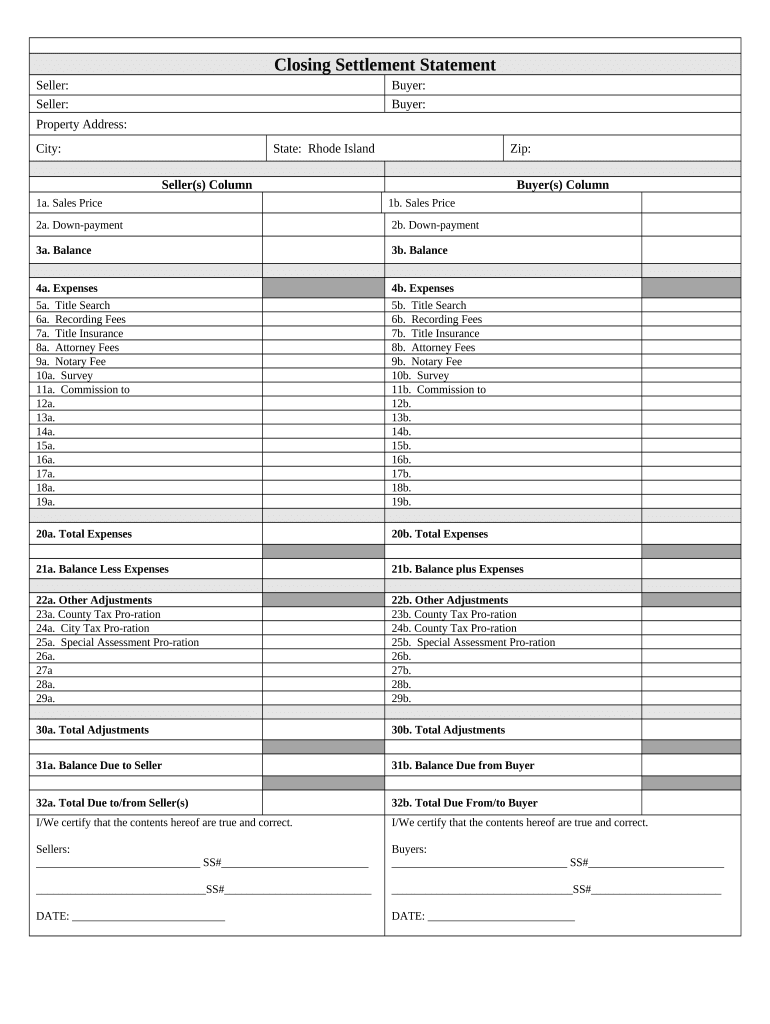
Closing Statement Rhode Island Form


What is the Closing Statement Rhode Island
The Closing Statement Rhode Island is a crucial document used in real estate transactions. It outlines the final financial details between the buyer and seller, summarizing the costs associated with the sale of a property. This statement includes various fees, such as closing costs, taxes, and any adjustments made during the transaction. Understanding this document is essential for both parties to ensure transparency and accuracy in the financial aspects of the deal.
Key Elements of the Closing Statement Rhode Island
Several key elements make up the Closing Statement Rhode Island. These include:
- Purchase Price: The total price agreed upon for the property.
- Closing Costs: Fees associated with the transaction, including title insurance, attorney fees, and recording fees.
- Prorations: Adjustments for property taxes and utilities that may be owed at the time of closing.
- Deposits: Any earnest money deposits made prior to closing that will be applied to the purchase price.
- Credits: Any credits given to the buyer or seller, such as repairs or concessions.
Steps to Complete the Closing Statement Rhode Island
Completing the Closing Statement Rhode Island involves several steps to ensure accuracy and compliance. Here are the essential steps:
- Gather all necessary documents, including the purchase agreement and any disclosures.
- Calculate the total purchase price and itemize all closing costs.
- Determine prorations for taxes and utilities based on the closing date.
- Include any deposits or credits applicable to the transaction.
- Review the statement with all parties involved to confirm accuracy before signing.
Legal Use of the Closing Statement Rhode Island
The Closing Statement Rhode Island serves a legal purpose in real estate transactions. It acts as a binding document that both parties agree upon, ensuring that all financial obligations are clear and documented. Compliance with state regulations is essential, as inaccuracies or omissions may lead to disputes or legal issues. Using a reliable platform for electronic signatures can enhance the legal standing of the document, ensuring it meets all necessary requirements.
How to Obtain the Closing Statement Rhode Island
Obtaining the Closing Statement Rhode Island typically involves working with a real estate agent or attorney. These professionals can provide the necessary forms and assist in completing the statement accurately. Additionally, many online resources offer templates that can be customized to fit specific transactions. It is important to ensure that any obtained document complies with state regulations and accurately reflects the terms of the sale.
State-Specific Rules for the Closing Statement Rhode Island
Rhode Island has specific rules and regulations governing the Closing Statement. These include requirements for disclosures, the format of the statement, and timelines for providing the document to all parties involved. Familiarity with these state-specific rules is vital to ensure compliance and avoid potential legal complications. Consulting with a local real estate professional can provide valuable insights into these regulations.
Quick guide on how to complete closing statement rhode island
Effortlessly Complete Closing Statement Rhode Island on Any Device
Digital document management has gained traction among businesses and individuals alike. It serves as an ideal eco-friendly alternative to traditional printed and signed papers, allowing you to obtain the necessary form and securely save it online. airSlate SignNow equips you with all the resources required to generate, modify, and electronically sign your documents swiftly with no hold-ups. Manage Closing Statement Rhode Island across any platform with airSlate SignNow's Android or iOS applications and enhance any documentation process today.
Edit and eSign Closing Statement Rhode Island Without Any Hassle
- Locate Closing Statement Rhode Island and then click Get Form to begin.
- Utilize the tools we provide to fill out your document.
- Emphasize important sections of your documents or redact sensitive information with tools that airSlate SignNow offers specifically for that purpose.
- Create your electronic signature using the Sign tool, which takes mere seconds and carries the same legal authority as a traditional handwritten signature.
- Review the details and then click on the Done button to save your modifications.
- Choose how you wish to share your form, whether via email, text message (SMS), invitation link, or download it to your computer.
Say goodbye to lost or misplaced files, tedious form searches, or errors that necessitate printing new document copies. airSlate SignNow meets all your document management needs in just a few clicks from any device you prefer. Modify and eSign Closing Statement Rhode Island and ensure effective communication at any point in your form preparation journey with airSlate SignNow.
Create this form in 5 minutes or less
Create this form in 5 minutes!
People also ask
-
What is a Closing Statement in Rhode Island?
A Closing Statement in Rhode Island is a document that outlines the final financial details of a real estate transaction. This statement itemizes all costs, fees, and credits involved in the closing process, ensuring that all parties have a clear understanding of the transaction. Using airSlate SignNow, you can easily create and manage your Closing Statement in Rhode Island.
-
How does airSlate SignNow simplify the Closing Statement process in Rhode Island?
airSlate SignNow streamlines the process of preparing and signing a Closing Statement in Rhode Island by providing an easy-to-use platform for document management and eSigning. Users can quickly fill out required fields, attach necessary documentation, and obtain signatures in a secure environment. This efficiency helps speed up the closing process for all parties involved.
-
What are the costs associated with using airSlate SignNow for a Closing Statement in Rhode Island?
The pricing for using airSlate SignNow to handle your Closing Statement in Rhode Island varies based on the plan you choose. Options include affordable monthly subscriptions that provide access to essential features, including document templates and eSigning capabilities. This cost-effective solution offers signNow savings compared to traditional closing methods.
-
Can I customize my Closing Statement in Rhode Island using airSlate SignNow?
Yes, airSlate SignNow allows you to fully customize your Closing Statement in Rhode Island. You can easily modify templates to include specific terms or conditions of your transaction, ensuring that the document meets your needs and complies with local regulations. This flexibility makes airSlate SignNow an excellent choice for real estate professionals.
-
What features does airSlate SignNow offer for managing Closing Statements in Rhode Island?
airSlate SignNow provides a range of features optimized for managing Closing Statements in Rhode Island, including document editing, secure eSigning, and cloud storage. Additionally, you can track document status and send reminders to ensure timely signatures, making the closing process more efficient. These tools help streamline your transactions and improve overall workflow.
-
Is airSlate SignNow compliant with Rhode Island regulations for Closing Statements?
Yes, airSlate SignNow is designed to be compliant with Rhode Island regulations regarding Closing Statements. The platform ensures that all document processes adhere to legal requirements, helping to protect your transactions. By utilizing airSlate SignNow, you can focus on closing deals without worrying about compliance issues.
-
Can I integrate airSlate SignNow with other software for my Closing Statement in Rhode Island?
Absolutely! airSlate SignNow offers seamless integrations with various third-party applications commonly used in real estate transactions. This connectivity allows you to connect your Closing Statement workflows with CRM systems, payment platforms, and more, enhancing overall efficiency and ease of use.
Get more for Closing Statement Rhode Island
Find out other Closing Statement Rhode Island
- Can I eSignature Louisiana Courts Document
- How To Electronic signature Arkansas Banking Document
- How Do I Electronic signature California Banking Form
- How Do I eSignature Michigan Courts Document
- Can I eSignature Missouri Courts Document
- How Can I Electronic signature Delaware Banking PDF
- Can I Electronic signature Hawaii Banking Document
- Can I eSignature North Carolina Courts Presentation
- Can I eSignature Oklahoma Courts Word
- How To Electronic signature Alabama Business Operations Form
- Help Me With Electronic signature Alabama Car Dealer Presentation
- How Can I Electronic signature California Car Dealer PDF
- How Can I Electronic signature California Car Dealer Document
- How Can I Electronic signature Colorado Car Dealer Form
- How To Electronic signature Florida Car Dealer Word
- How Do I Electronic signature Florida Car Dealer Document
- Help Me With Electronic signature Florida Car Dealer Presentation
- Can I Electronic signature Georgia Car Dealer PDF
- How Do I Electronic signature Georgia Car Dealer Document
- Can I Electronic signature Georgia Car Dealer Form