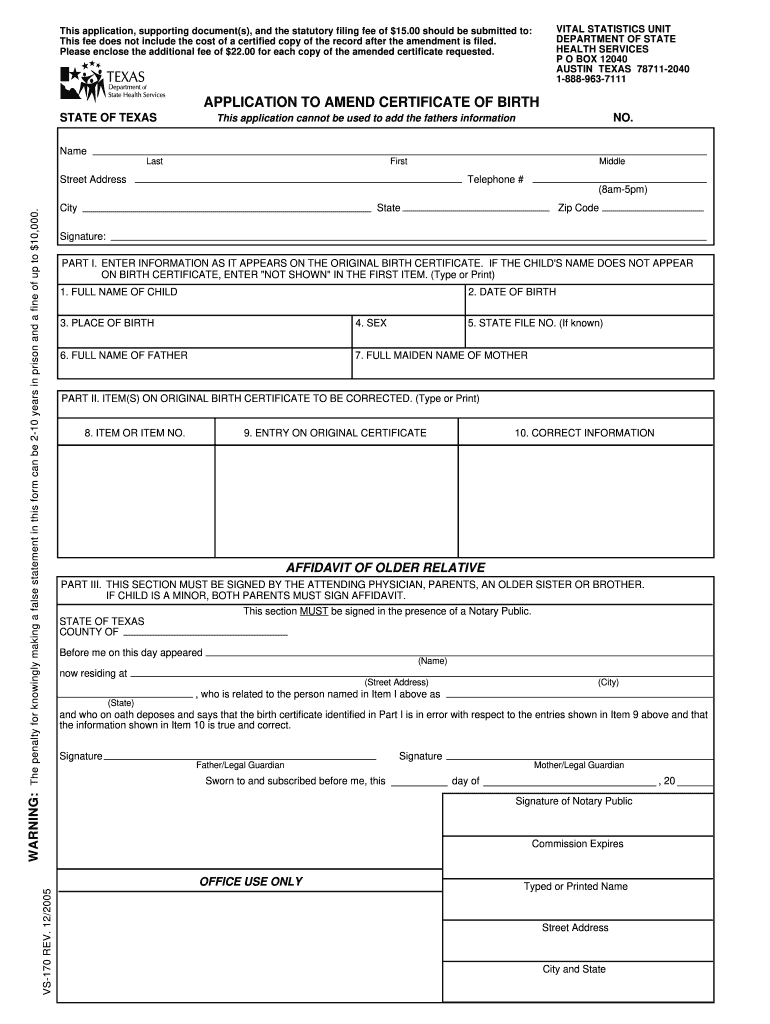
Vs170 Form 2005


What is the Vs170 Form
The Vs170 form, also known as the form vs 170, is a legal document used in the state of Texas for correcting information on a birth certificate. It is essential for individuals who need to amend details such as names, dates, or other personal information that may have been recorded incorrectly at the time of birth. This form is crucial for ensuring that official records accurately reflect an individual's identity and personal history.
How to use the Vs170 Form
Using the Vs170 form involves several steps to ensure that the correction process is completed accurately. First, obtain the form from an authorized source, such as the Texas Department of State Health Services. Next, fill out the required sections with precise information regarding the corrections needed. It is important to provide supporting documentation that validates the changes being requested. Once completed, the form must be submitted according to the specified guidelines, which may include mailing it to the appropriate office or submitting it in person.
Steps to complete the Vs170 Form
Completing the Vs170 form requires careful attention to detail. Follow these steps:
- Download the Vs170 form from the Texas Department of State Health Services website.
- Fill in your personal information, including your full name, date of birth, and the details that need correction.
- Attach any necessary documentation that supports your request for correction, such as identification or legal documents.
- Review the completed form to ensure all information is accurate and complete.
- Submit the form via mail or in person to the designated office.
Legal use of the Vs170 Form
The Vs170 form is legally recognized in Texas for the purpose of amending birth certificates. It complies with state regulations that govern the correction of vital records. Submitting this form ensures that changes are made in accordance with the law, providing individuals with an updated and accurate birth certificate. It is important to follow all legal requirements to avoid potential issues with identity verification in the future.
Required Documents
When submitting the Vs170 form, specific documents are required to support the amendment request. These may include:
- A copy of the original birth certificate.
- Identification documents, such as a driver's license or passport.
- Legal documents that justify the requested changes, like a marriage certificate or court order.
Ensuring that all required documents are included will facilitate a smoother processing of the form.
Form Submission Methods
The Vs170 form can be submitted through various methods, depending on the preferences of the applicant. The primary submission methods include:
- Mailing the completed form and supporting documents to the designated office.
- Submitting the form in person at a local vital records office.
It is advisable to check the specific submission guidelines provided by the Texas Department of State Health Services to ensure compliance with their procedures.
Quick guide on how to complete application amend certificate birth form
Utilize the simpler technique to oversee your Vs170 Form
The traditional approaches to finalize and authorize documents require an excessively long duration compared to contemporary document management tools. You previously had to search for appropriate forms, print them, fill in all the information, and mail them. Nowadays, you can locate, fill out, and sign your Vs170 Form within a single browser tab using airSlate SignNow. Completing your Vs170 Form is more straightforward than ever before.
Steps to finalize your Vs170 Form with airSlate SignNow
- Access the category page you need and locate your state-specific Vs170 Form. Alternatively, utilize the search bar.
- Confirm that the version of the form is accurate by reviewing it.
- Click Obtain form to enter editing mode.
- Fill in your document with the necessary information using the editing tools.
- Review the inputted information and click the Sign function to validate your form.
- Choose the most convenient way to create your signature: generate it, sketch your signature, or upload an image of it.
- Click FINISHED to apply changes.
- Download the document to your device or go to Sharing options to send it electronically.
Efficient online platforms like airSlate SignNow streamline the process of completing and submitting your forms. Utilize it to discover the actual time that document management and approval should take. You’ll conserve a signNow amount of time.
Create this form in 5 minutes or less
Find and fill out the correct application amend certificate birth form
FAQs
-
Where can I get the form for migration certificate?
Migration is issued by the Universities themselves.The best way is to inquire your college they will guide you further.In case you happen to be from A.P.J Abdul Kalam Technical Universityhere is the link to get it issued online.Hope it helpsStudent Service (Dashboard) Dr. A.P.J. Abdul Kalam Technical University (Lucknow)Regards
-
Is a caste certificate necessary to bring for filling out the NEET 2018 application form?
Yes, caste certificate is necessary at the time applying for NEET 2018.Before applying for NEET you need to collect following things:Make sure you belong to central govt. accepted reserved caste. Some castes are reserved category in a particular state only.Make sure your name and other details in caste certificate matches 10th and 12th marksheet.In case of any discrepancies you can always ask cbse helpline to suggest you what to do next.
-
I made a mistake in the application form for UK visa. What should I do?
Yes….. Many UK visa applications are rejected by the UK Visas and Immigration (UKVI) not due to the calibre and suitability of the applicant(s), but because of simple errors in the application itself. The UKVI is very stringent when it comes to basic errors such as not writing in blue/black ink or not writing within the boxes provided on the forms; in many cases it will reject your application solely on this basis.As immigration experts with over 30 years’ combined experience, we have seen many different errors and mistakes on visa application forms. we will be outlining the most common ones we see and offering a step-by-step guide to help you avoid them.Top UK Visa Refusal reasonsCorrect Documents NOT supplied: It is really important that you supply all the documents required for your application. Different visas require different documentary evidence, so it is important to make sure your application is specific to you, and that nothing is missed out. It’s no good listening to someone who tells you they got a visa with A, B and C when your application also asks for D, E and F.Documents NOT presented in the correct format: It’s not enough to simply send the documents in a bundle. They need to be placed in the correct, chronological order, and presented exactly as required. This includes even using the correct colour ink to fill in the forms This might seem like a petty reason to refuse a visa, but the best way to look it is this: make the Home Office’s job of reading your application as easy and simple as possible.Specified Evidence Missing: Visa applications might seem simple, and the advice given on Home Office website does make it appear so. However, the guideline notes only give a general outline, and do not go into enough detail. Even a single date, or an original of an official document missing can lead to a UK visa refusal.Following Advice from Non-UK “Advisers”: This is a very common mistake made by people all across the world. So many UK Visa refusal cases happen because the adviser is not qualified or experienced enough in UK immigration law. They might well know immigration law in general, or in their own country, but the UK is one of the hardest countries to get a visa for, so you do really need to get advice from experts.Following advice from Family and/or Friends: So many refusals happen because people seek advice from those closest to them who just don’t have the legal knowledge. Of course, they may know the applicant very well, but the Home Office is only interested in specific legal evidence and information. It might sound cruel, but they simply do NOT care about applicants as individuals. It’s all about the numbers, the statistics and the money.Believing the Home Office will be lenient or “understanding”: They won’t be. For example, some applicants might think that if the requirements for their Spouse Visa. Even the very slightest error will not be met with flexibility. Treat your application like a fine, delicate Ming vase: there is simply no room for error.Non-Disclosure of Previous issues: Often applicants have had previous immigration or legal issues that they decide not to disclose, such as bans or certain criminal convictions already spent — especially if a long time has passed. But the Home Office miss nothing and question everything. Worse still, if they believe an applicant has attempted to mislead or misrepresent themselves intentionally (deception) a UK visa refusal might be the least of your worries.Applying for the wrong type of visa: A common example of this is when people from outside the UK wish to move to and settle in the UK. However, they mistakenly think they have to apply for a visit visa first, and then whilst the UK apply to switch to a settlement visa. “Switching” is not allowed from a visit visa, and any suggestion that this might be someone’s plan, the Home Office would also refuse the visit visa.“Saving” money on “cheap” advice: Using unqualified advisers is false economy as their lack of expertise in UK immigration law can easily lead to a refusal on the basis that they simply don’t know the intricate details of the laws, or how to apply the laws correctly. A substantial number of people who come to us with a refusal tell us “my adviser said…” Unfortunately, not all advisers are regulated, and even some who are regulated — even the good ones — simply don’t have the knowledge of how to apply law in the same way a trained, experienced and qualified Solicitor will.Relying on advice from Home Office/UKVI: It might seem like the best place to get advice is from the source itself. However, call handlers at the Home Office/UKVI are not trained or qualified to give legal advice, and at best all they will do is redirect you to their website, or give you the same general information. They will not be able to discuss merits of individual cases which might need specific expertise to carefully complete the application.Of course there are many other reasons for a UK visa refusal, and it is always worth remembering that each case is unique. The UK has some of the most stringent immigration laws in the world, and with Brexit on the way no-one really knows what effect that might have on other parts of immigration policy.If you have experienced your own refusal in the past and it was for a different reason to those above, please add it to the comments below.If you need any further advice on a UK Visa Refusal or E-visa urgent for india, please contact us on +91-9810269225 or go to our Free Assessment page.
Create this form in 5 minutes!
How to create an eSignature for the application amend certificate birth form
How to create an eSignature for the Application Amend Certificate Birth Form in the online mode
How to generate an electronic signature for your Application Amend Certificate Birth Form in Chrome
How to generate an electronic signature for putting it on the Application Amend Certificate Birth Form in Gmail
How to generate an electronic signature for the Application Amend Certificate Birth Form straight from your mobile device
How to generate an electronic signature for the Application Amend Certificate Birth Form on iOS
How to generate an electronic signature for the Application Amend Certificate Birth Form on Android
People also ask
-
What are the key features of airSlate SignNow vs 170?
The key features of airSlate SignNow vs 170 include user-friendly eSignature tools, document management, and automation capabilities. SignNow allows for seamless collaboration, while also providing secure storage and tracking options for all your signed documents. Its intuitive interface makes it easy for any user to navigate and utilize these powerful tools.
-
How does pricing compare between airSlate SignNow and vs 170?
When comparing pricing, airSlate SignNow vs 170 offers competitive plans designed to fit various budgets. SignNow provides flexible pricing options that are often more cost-effective than many alternatives, including tiered plans depending on the number of users and features required. This ensures businesses can find a solution that meets their finance needs while maximizing functionality.
-
What integrations does airSlate SignNow support compared to vs 170?
airSlate SignNow vs 170 supports a wide range of integrations with popular applications, making it easier to incorporate into existing workflows. Users can connect SignNow with CRM systems, cloud storage services, and productivity tools, enhancing overall efficiency. These integrations ensure a smooth transition between platforms and optimize document management processes.
-
What benefits does airSlate SignNow offer over vs 170?
The benefits of airSlate SignNow vs 170 include its user-centric design, superior customer support, and enhanced security features. SignNow stands out by providing a straightforward setup process and ongoing assistance for users. Additionally, its encryption and compliance measures ensure that sensitive documents are well-protected.
-
Is airSlate SignNow suitable for small businesses compared to vs 170?
Yes, airSlate SignNow vs 170 is particularly suitable for small businesses seeking an affordable and efficient eSignature solution. The platform is designed to scale with your business, offering features that cater to both small startups and larger enterprises. Its competitive pricing and intuitive interface make it an ideal choice for small team dynamics.
-
How secure is airSlate SignNow vs 170?
AirSlate SignNow vs 170 prioritizes security with advanced features such as data encryption and compliance with global regulations. The platform continually updates its security measures to protect user data and ensure confidentiality of signed documents. Users can trust that their sensitive information is safeguarded throughout the signing process.
-
Can I try airSlate SignNow for free, like vs 170?
Yes, airSlate SignNow offers a free trial that allows users to explore its features without any commitment, similar to vs 170. This trial enables businesses to assess the platform's effectiveness in meeting their document signing needs. It’s a risk-free way to experience the ease and efficiency SignNow brings to your organization.
Get more for Vs170 Form
Find out other Vs170 Form
- Can I Electronic signature Hawaii Insurance PDF
- Help Me With Electronic signature Colorado High Tech Form
- How To Electronic signature Indiana Insurance Document
- Can I Electronic signature Virginia Education Word
- How To Electronic signature Louisiana Insurance Document
- Can I Electronic signature Florida High Tech Document
- Can I Electronic signature Minnesota Insurance PDF
- How Do I Electronic signature Minnesota Insurance Document
- How To Electronic signature Missouri Insurance Form
- How Can I Electronic signature New Jersey Insurance Document
- How To Electronic signature Indiana High Tech Document
- How Do I Electronic signature Indiana High Tech Document
- How Can I Electronic signature Ohio Insurance Document
- Can I Electronic signature South Dakota Insurance PPT
- How Can I Electronic signature Maine Lawers PPT
- How To Electronic signature Maine Lawers PPT
- Help Me With Electronic signature Minnesota Lawers PDF
- How To Electronic signature Ohio High Tech Presentation
- How Can I Electronic signature Alabama Legal PDF
- How To Electronic signature Alaska Legal Document