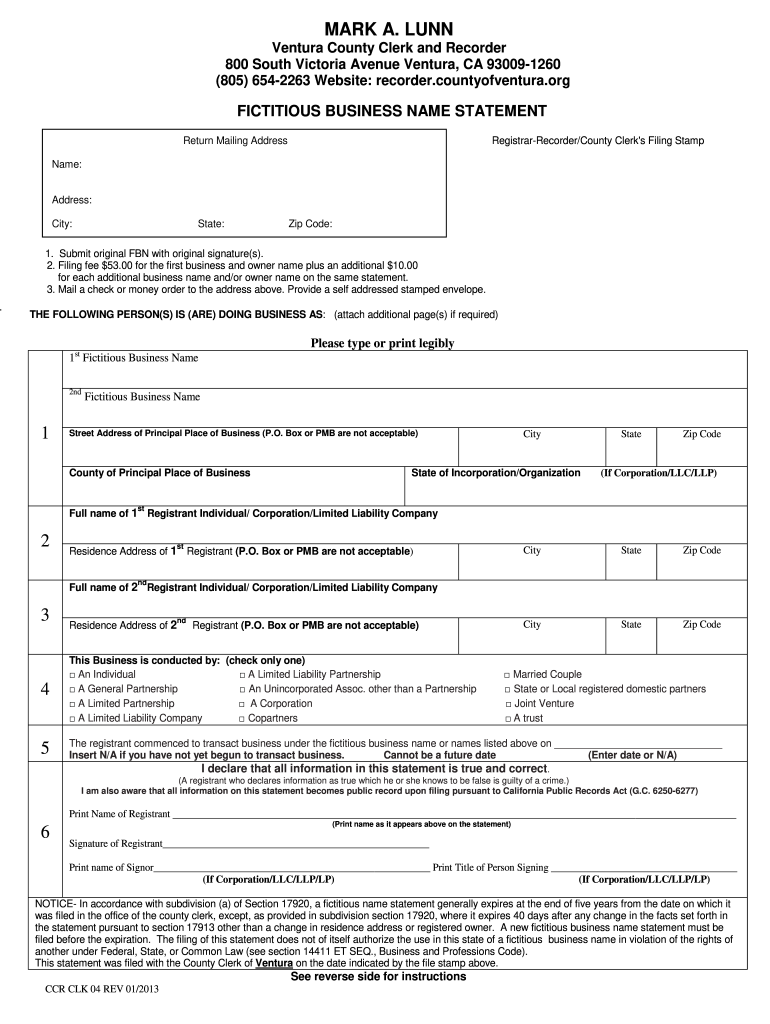
Fictitious Business Name Filing Ventura County Form Fill 2013


What is the Fictitious Business Name Filing Ventura County Form Fill
The Fictitious Business Name Filing Ventura County Form Fill is a legal document required for businesses operating under a name that is not their registered entity name. This form ensures that the public is informed about the true ownership of a business. It is essential for compliance with California state law, which mandates that any business using a fictitious name must file this form with the county clerk's office. By filing this form, businesses can protect their brand identity and establish legal recognition in the marketplace.
How to use the Fictitious Business Name Filing Ventura County Form Fill
To use the Fictitious Business Name Filing Ventura County Form Fill, individuals must first obtain the form from the Ventura County Clerk's office or an official website. After downloading the form, carefully fill in the required fields, which include the fictitious business name, the owner's name, and contact information. It is important to provide accurate information to avoid delays in processing. Once completed, the form can be submitted either in person or via mail, along with any applicable fees. Utilizing digital tools can streamline this process, ensuring a smooth and efficient filing experience.
Steps to complete the Fictitious Business Name Filing Ventura County Form Fill
Completing the Fictitious Business Name Filing Ventura County Form Fill involves several key steps:
- Obtain the form from the Ventura County Clerk's office.
- Fill in the required information, including the fictitious business name and owner details.
- Review the form for accuracy to prevent any errors.
- Sign the form where indicated.
- Submit the form along with the required filing fee, either in person or by mail.
Following these steps ensures that the filing is completed correctly and efficiently.
Legal use of the Fictitious Business Name Filing Ventura County Form Fill
The legal use of the Fictitious Business Name Filing Ventura County Form Fill is crucial for compliance with California's business regulations. Filing this form protects business owners by providing public notice of their business activities and ownership. It also helps to prevent fraud and misrepresentation in the marketplace. Businesses that fail to file this form may face penalties, including fines and restrictions on legal actions. Therefore, understanding the legal implications of this filing is essential for maintaining good standing in the business community.
Required Documents
When filing the Fictitious Business Name Filing Ventura County Form Fill, certain documents are required to support the application. These typically include:
- A completed Fictitious Business Name Filing form.
- Payment for the filing fee, which may vary based on the number of names being registered.
- Identification documents, such as a driver's license or business license, to verify the identity of the owner.
Having these documents ready will facilitate a smooth filing process.
Form Submission Methods (Online / Mail / In-Person)
The Fictitious Business Name Filing Ventura County Form Fill can be submitted through various methods, providing flexibility for business owners. The available submission methods include:
- Online Submission: Some counties may offer an online portal for filing, allowing for quick and convenient submission.
- Mail: Completed forms can be mailed to the Ventura County Clerk's office along with the required fee.
- In-Person: Business owners can visit the county clerk's office to submit the form directly and receive immediate confirmation of filing.
Choosing the most convenient submission method can help ensure timely processing of the form.
Quick guide on how to complete fictitious business name filing ventura county form fill 2013
Manage Fictitious Business Name Filing Ventura County Form Fill anytime, anywhere
Your everyday business activities may demand additional focus when handling state-specific business documents. Reclaim your working hours and reduce the costs associated with paper-driven processes using airSlate SignNow. airSlate SignNow offers a variety of pre-loaded business templates, including Fictitious Business Name Filing Ventura County Form Fill, which you can utilize and share with your business associates. Handle your Fictitious Business Name Filing Ventura County Form Fill seamlessly with robust editing and eSignature features, delivering it straight to your recipients.
How to obtain Fictitious Business Name Filing Ventura County Form Fill in just a few clicks:
- Select a form pertinent to your state.
- Click Learn More to access the document and ensure its accuracy.
- Choose Get Form to start working on it.
- Fictitious Business Name Filing Ventura County Form Fill will automatically appear in the editor. No further steps are needed.
- Utilize airSlate SignNow’s advanced editing tools to complete or modify the form.
- Select the Sign feature to create your signature and electronically sign your document.
- When finished, click Done, save the changes, and access your document.
- Share the form via email or text message, or use a fill-link option with your partners or allow them to download the document.
airSlate SignNow signNowly reduces the time spent managing Fictitious Business Name Filing Ventura County Form Fill and allows you to locate essential documents in one place. An extensive library of forms is organized and designed to address key business processes crucial for your enterprise. The sophisticated editor minimizes the risk of mistakes, enabling you to swiftly rectify errors and review your documents on any device before sending them out. Start your free trial today to explore all the benefits of airSlate SignNow for your daily business operations.
Create this form in 5 minutes or less
Find and fill out the correct fictitious business name filing ventura county form fill 2013
FAQs
-
How to decide my bank name city and state if filling out a form, if the bank is a national bank?
Somewhere on that form should be a blank for routing number and account number. Those are available from your check and/or your bank statements. If you can't find them, call the bank and ask or go by their office for help with the form. As long as those numbers are entered correctly, any error you make in spelling, location or naming should not influence the eventual deposit into your proper account.
-
How can I create an auto-fill JavaScript file to fill out a Google form which has dynamic IDs that change every session?
Is it possible to assign IDs on the radio buttons as soon as the page loads ?
-
How do I store form values to a JSON file after filling the HTML form and submitting it using Node.js?
//on submit you can do like this
Create this form in 5 minutes!
How to create an eSignature for the fictitious business name filing ventura county form fill 2013
How to create an eSignature for your Fictitious Business Name Filing Ventura County Form Fill 2013 in the online mode
How to create an eSignature for the Fictitious Business Name Filing Ventura County Form Fill 2013 in Chrome
How to create an eSignature for putting it on the Fictitious Business Name Filing Ventura County Form Fill 2013 in Gmail
How to make an eSignature for the Fictitious Business Name Filing Ventura County Form Fill 2013 straight from your mobile device
How to make an eSignature for the Fictitious Business Name Filing Ventura County Form Fill 2013 on iOS devices
How to generate an electronic signature for the Fictitious Business Name Filing Ventura County Form Fill 2013 on Android devices
People also ask
-
What is the Fictitious Business Name Filing Ventura County Form Fill?
The Fictitious Business Name Filing Ventura County Form Fill is a document that allows businesses in Ventura County to register a name different from their legal business name. By using airSlate SignNow, you can easily fill out and eSign this form, ensuring compliance with local regulations.
-
How much does the Fictitious Business Name Filing Ventura County Form Fill cost?
The cost to file a Fictitious Business Name in Ventura County can vary based on the type of business and the specific fees set by local authorities. With airSlate SignNow, you can efficiently manage these filings at a competitive price, streamlining your business processes.
-
Can I edit the Fictitious Business Name Filing Ventura County Form Fill after submission?
Once the Fictitious Business Name Filing Ventura County Form Fill is submitted, it cannot be directly edited. However, airSlate SignNow allows you to create a new form quickly if changes are needed, simplifying the process of keeping your business name updated.
-
What features does airSlate SignNow offer for Fictitious Business Name Filing Ventura County Form Fill?
airSlate SignNow provides various features for the Fictitious Business Name Filing Ventura County Form Fill, including electronic signatures, secure document storage, and templates. These features enhance your filing experience, making it efficient and hassle-free.
-
Is airSlate SignNow compliant with legal requirements for Fictitious Business Name filings?
Yes, airSlate SignNow is designed to comply with all legal requirements for Fictitious Business Name filings, including those specific to Ventura County. This ensures that your form submissions meet local regulations and are processed without issues.
-
What are the benefits of using airSlate SignNow for Fictitious Business Name Filing?
Using airSlate SignNow for Fictitious Business Name Filing provides numerous benefits, including convenience, cost-effectiveness, and compliance assurance. The platform’s user-friendly interface makes it easy to eSign and manage your filings remotely.
-
Does airSlate SignNow integrate with other software for Fictitious Business Name Filing?
Yes, airSlate SignNow offers integrations with various software applications, enhancing your overall business operations. This allows for seamless data sharing and helps manage your Fictitious Business Name Filing Ventura County Form Fill alongside other business tasks.
Get more for Fictitious Business Name Filing Ventura County Form Fill
- Wind mitigation form
- Unilock beacon hill pattern form
- Finger lakes gaming win loss statement form
- The ride application form ma
- Notice of special appearance pdf form
- Miromar outlets map form
- Contact usri department of human services rhode island form
- Health ri gov forms recordscovid immunization record correction request rhode island
Find out other Fictitious Business Name Filing Ventura County Form Fill
- How Can I Electronic signature Florida Rental house lease agreement
- How Can I Electronic signature Texas Rental house lease agreement
- eSignature Alabama Trademark License Agreement Secure
- Electronic signature Maryland Rental agreement lease Myself
- How To Electronic signature Kentucky Rental lease agreement
- Can I Electronic signature New Hampshire Rental lease agreement forms
- Can I Electronic signature New Mexico Rental lease agreement forms
- How Can I Electronic signature Minnesota Rental lease agreement
- Electronic signature Arkansas Rental lease agreement template Computer
- Can I Electronic signature Mississippi Rental lease agreement
- Can I Electronic signature Missouri Rental lease contract
- Electronic signature New Jersey Rental lease agreement template Free
- Electronic signature New Jersey Rental lease agreement template Secure
- Electronic signature Vermont Rental lease agreement Mobile
- Electronic signature Maine Residential lease agreement Online
- Electronic signature Minnesota Residential lease agreement Easy
- Electronic signature Wyoming Rental lease agreement template Simple
- Electronic signature Rhode Island Residential lease agreement Online
- Electronic signature Florida Rental property lease agreement Free
- Can I Electronic signature Mississippi Rental property lease agreement