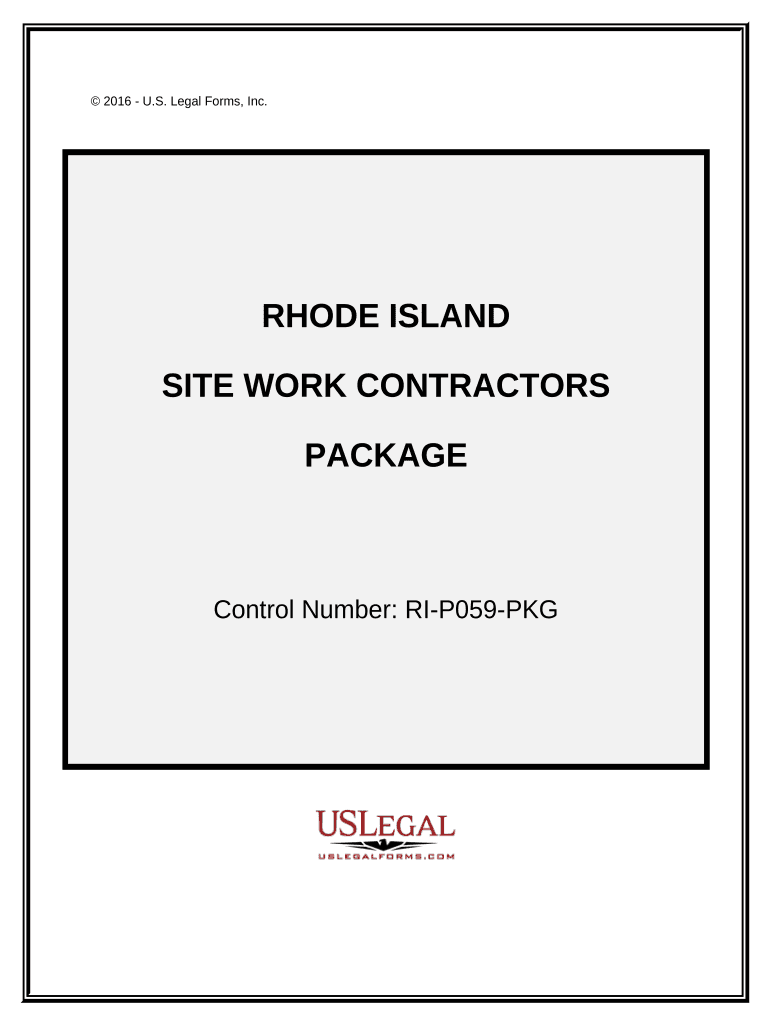
Site Work Contractor Package Rhode Island Form


What is the Site Work Contractor Package Rhode Island
The Site Work Contractor Package Rhode Island is a comprehensive set of documents designed for contractors engaged in site work within the state. This package typically includes essential forms, agreements, and guidelines that outline the responsibilities and expectations of contractors. It serves as a legal framework to ensure compliance with state regulations and industry standards, facilitating smooth project execution.
How to use the Site Work Contractor Package Rhode Island
Using the Site Work Contractor Package Rhode Island involves several steps. First, contractors should review all included documents to understand their obligations and rights. Next, they must fill out the necessary forms accurately, ensuring all information is complete and correct. Once completed, the forms should be signed electronically or physically, depending on the requirements. Keeping a copy of all submitted documents for future reference is also advisable.
Steps to complete the Site Work Contractor Package Rhode Island
Completing the Site Work Contractor Package Rhode Island involves the following key steps:
- Review the entire package to understand the requirements.
- Gather necessary information and documentation related to the project.
- Fill out the forms, ensuring accuracy and completeness.
- Sign the documents electronically using a secure eSignature solution.
- Submit the completed package as directed, either online or via mail.
Legal use of the Site Work Contractor Package Rhode Island
The legal use of the Site Work Contractor Package Rhode Island is governed by state laws and regulations. To ensure that the forms are legally binding, contractors must comply with the Electronic Signatures in Global and National Commerce (ESIGN) Act and the Uniform Electronic Transactions Act (UETA). This compliance guarantees that electronic signatures hold the same legal weight as traditional handwritten signatures, provided that all requirements are met.
State-specific rules for the Site Work Contractor Package Rhode Island
Rhode Island has specific rules that govern the use of the Site Work Contractor Package. These rules include licensing requirements for contractors, adherence to safety regulations, and compliance with local zoning laws. It is crucial for contractors to familiarize themselves with these state-specific regulations to avoid potential legal issues and ensure the successful completion of their projects.
Required Documents
When filling out the Site Work Contractor Package Rhode Island, several documents are typically required. These may include:
- Proof of contractor licensing.
- Insurance certificates.
- Project plans and specifications.
- Any necessary permits for site work.
Form Submission Methods
The Site Work Contractor Package Rhode Island can be submitted through various methods. Contractors may choose to submit their forms online via a secure portal, by mail to the appropriate state agency, or in person at designated offices. Each submission method has its own guidelines, so it is important to follow the instructions provided in the package.
Quick guide on how to complete site work contractor package rhode island
Effortlessly Prepare Site Work Contractor Package Rhode Island on Any Device
Digital document management has become increasingly favored by companies and individuals alike. It offers an ideal environmentally friendly alternative to conventional printed and signed papers, allowing you to acquire the correct form and securely save it online. airSlate SignNow equips you with all the necessary tools to swiftly create, edit, and eSign your documents without delays. Handle Site Work Contractor Package Rhode Island on any device using the airSlate SignNow applications for Android or iOS and enhance any document-focused procedure today.
The easiest way to modify and eSign Site Work Contractor Package Rhode Island effortlessly
- Find Site Work Contractor Package Rhode Island and click on Get Form to initiate.
- Utilize the tools we provide to complete your form.
- Emphasize relevant sections of the documents or obscure sensitive information with tools specifically designed by airSlate SignNow for that purpose.
- Create your eSignature using the Sign tool, which takes mere seconds and holds the same legal significance as a conventional wet ink signature.
- Verify all the information and click on the Done button to save your adjustments.
- Select your preferred method for submitting your form, whether by email, text message (SMS), invitation link, or download it to your computer.
No more concerns about lost or misplaced documents, tedious form searching, or errors that necessitate printing new copies. airSlate SignNow meets your document management needs in just a few clicks from your chosen device. Modify and eSign Site Work Contractor Package Rhode Island to ensure excellent communication at every stage of your form preparation process with airSlate SignNow.
Create this form in 5 minutes or less
Create this form in 5 minutes!
People also ask
-
What is included in the Site Work Contractor Package Rhode Island?
The Site Work Contractor Package Rhode Island includes comprehensive features tailored for construction professionals. Key components consist of document templates, project management tools, and eSignature capabilities that streamline workflows. This package ensures that contractors can effectively manage their projects from start to finish.
-
How much does the Site Work Contractor Package Rhode Island cost?
The pricing for the Site Work Contractor Package Rhode Island varies based on the selected subscription plan. Our plans are designed to be affordable, accommodating various business sizes and needs. Additionally, we often provide promotional offers that can help you save on your initial investment.
-
What are the benefits of using the Site Work Contractor Package Rhode Island?
Using the Site Work Contractor Package Rhode Island enhances efficiency by simplifying document management and collaboration. It allows contractors to send, track, and eSign documents digitally, reducing paperwork and saving time. Furthermore, the integrated project management features keep projects organized and on schedule.
-
Can I integrate the Site Work Contractor Package Rhode Island with other software?
Yes, the Site Work Contractor Package Rhode Island supports integration with various popular software applications. This includes accounting tools, project management systems, and customer relationship management software. These integrations help ensure a seamless workflow and eliminate the need for duplicate data entry.
-
Is there a free trial available for the Site Work Contractor Package Rhode Island?
Absolutely! We offer a free trial of the Site Work Contractor Package Rhode Island so potential customers can explore its features. The trial period is a great opportunity to test the functionalities and see how it can improve your business operations before making a commitment.
-
How secure is the Site Work Contractor Package Rhode Island for document sharing?
The Site Work Contractor Package Rhode Island prioritizes security by implementing top-notch encryption methods for document sharing. All eSigned documents are stored securely in compliance with industry standards. You can have peace of mind knowing your sensitive information is well protected throughout its lifecycle.
-
Who can benefit from the Site Work Contractor Package Rhode Island?
The Site Work Contractor Package Rhode Island is designed for contractors, builders, and construction managers looking to enhance their operational efficiency. Whether you're a small business or a larger firm, our solution caters to a wide array of users seeking better document management and eSigning capabilities. It ultimately helps everyone in the construction industry streamline processes and improve productivity.
Get more for Site Work Contractor Package Rhode Island
- Vaccine documentation form
- Travel claim form khc 3 2009
- Staff communication form
- Paternity acknowledgment form texas 16896810
- Birth certificatepdfffilee 2011 form
- Guide for the preparation of operating and safety procedures for dental facilities form
- Vaccine contingency plan form
- Purpose of this application texas department of state dshs state tx form
Find out other Site Work Contractor Package Rhode Island
- How To eSign Rhode Island Legal Lease Agreement
- How Do I eSign Rhode Island Legal Residential Lease Agreement
- How Can I eSign Wisconsin Non-Profit Stock Certificate
- How Do I eSign Wyoming Non-Profit Quitclaim Deed
- eSign Hawaii Orthodontists Last Will And Testament Fast
- eSign South Dakota Legal Letter Of Intent Free
- eSign Alaska Plumbing Memorandum Of Understanding Safe
- eSign Kansas Orthodontists Contract Online
- eSign Utah Legal Last Will And Testament Secure
- Help Me With eSign California Plumbing Business Associate Agreement
- eSign California Plumbing POA Mobile
- eSign Kentucky Orthodontists Living Will Mobile
- eSign Florida Plumbing Business Plan Template Now
- How To eSign Georgia Plumbing Cease And Desist Letter
- eSign Florida Plumbing Credit Memo Now
- eSign Hawaii Plumbing Contract Mobile
- eSign Florida Plumbing Credit Memo Fast
- eSign Hawaii Plumbing Claim Fast
- eSign Hawaii Plumbing Letter Of Intent Myself
- eSign Hawaii Plumbing Letter Of Intent Fast