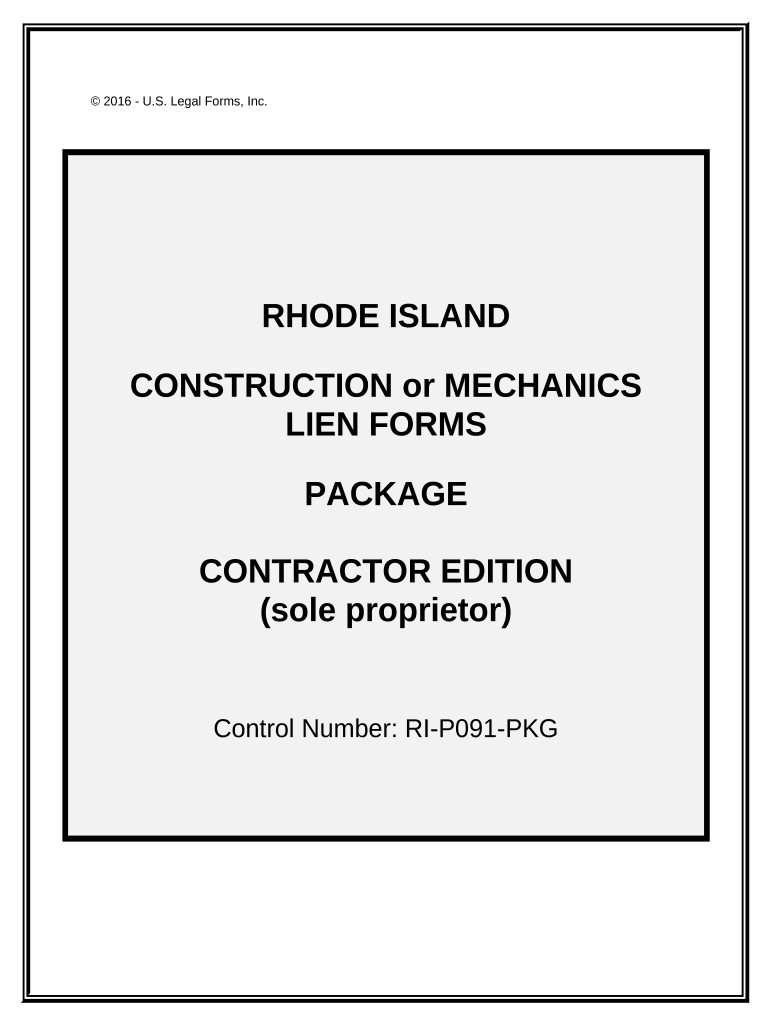
Ri Lien Form


What is the Ri Lien
The Ri Lien is a legal document that establishes a claim against a property due to unpaid debts or obligations. This form is typically used by creditors to secure their interests in real estate, ensuring that they have a right to payment before the property can be sold or transferred. The Ri Lien serves as a public notice, alerting potential buyers and other interested parties of the existing claim against the property.
How to use the Ri Lien
Using the Ri Lien involves several steps to ensure that the document is correctly completed and filed. First, gather all necessary information regarding the debtor and the property in question. This includes the debtor's name, address, and details about the property. Next, fill out the form accurately, providing all required information. Once completed, the Ri Lien must be filed with the appropriate local government office, typically the county clerk or recorder's office, to be legally recognized.
Steps to complete the Ri Lien
Completing the Ri Lien requires careful attention to detail. Follow these steps:
- Gather necessary information about the debtor and property.
- Obtain the Ri Lien form from the appropriate source.
- Fill out the form with accurate details, ensuring all fields are completed.
- Review the form for any errors or omissions.
- Sign the form, if required, to validate the claim.
- File the completed Ri Lien with the local government office.
Legal use of the Ri Lien
The legal use of the Ri Lien is crucial for protecting creditors' rights. When properly filed, it provides a legal claim against the property, which can prevent the sale or transfer of the property until the debt is settled. It is important to comply with state-specific laws regarding the filing and enforcement of liens to ensure that the claim is valid and enforceable in court.
Key elements of the Ri Lien
Several key elements must be included in the Ri Lien for it to be legally binding. These include:
- The name and address of the debtor.
- A description of the property subject to the lien.
- The amount of the debt owed.
- The date the debt was incurred.
- The signature of the creditor or authorized representative.
State-specific rules for the Ri Lien
Each state has its own regulations regarding the filing and enforcement of the Ri Lien. It is essential to be aware of these state-specific rules, as they can affect the validity and priority of the lien. For example, some states may require additional documentation or impose specific timelines for filing. Understanding these nuances can help ensure compliance and protect your interests as a creditor.
Quick guide on how to complete ri lien 497325410
Prepare Ri Lien effortlessly on any device
Online document management has become increasingly popular among businesses and individuals. It offers an excellent eco-friendly alternative to traditional printed and signed papers, allowing you to find the correct form and securely store it online. airSlate SignNow provides you with all the resources necessary to create, edit, and eSign your documents swiftly without any hold-ups. Manage Ri Lien on any device with the airSlate SignNow Android or iOS applications and enhance any document-focused process today.
The easiest way to modify and eSign Ri Lien without hassle
- Locate Ri Lien and click Get Form to initiate.
- Utilize the tools we offer to complete your document.
- Emphasize important parts of your documents or conceal sensitive information with tools specifically provided by airSlate SignNow for this purpose.
- Create your eSignature using the Sign tool, which only takes seconds and holds the same legal validity as a conventional wet ink signature.
- Review the details and then click on the Done button to save your changes.
- Choose how you want to send your form, whether by email, text message (SMS), invite link, or download it to your computer.
Forget about lost or misplaced papers, tedious form searches, or errors that necessitate printing new document copies. airSlate SignNow addresses all your document management needs in just a few clicks from any device you prefer. Modify and eSign Ri Lien to ensure outstanding communication at any stage of the form preparation process with airSlate SignNow.
Create this form in 5 minutes or less
Create this form in 5 minutes!
People also ask
-
What is an ri lien and how does it work with airSlate SignNow?
An ri lien is a legal notice that is placed against a property to secure a debt or obligation. With airSlate SignNow, you can easily create, send, and eSign documents related to ri lien, ensuring a fast and efficient process for managing these essential documents.
-
What features does airSlate SignNow offer for managing ri lien documentation?
airSlate SignNow offers features like customizable templates, real-time tracking, and secure cloud storage, which are crucial for managing ri lien documentation. These tools streamline the entire process of drafting and signing important legal documents, enhancing overall efficiency and compliance.
-
Is airSlate SignNow cost-effective for businesses dealing with ri lien?
Yes, airSlate SignNow provides a cost-effective solution for businesses that frequently handle ri lien documents. The pricing plans are designed to fit various business sizes, allowing companies to choose the one that best meets their needs while managing costs effectively.
-
How does airSlate SignNow integrate with other software for ri lien management?
airSlate SignNow offers seamless integrations with popular software applications, which is beneficial for managing ri lien-related tasks. By connecting with tools like CRM systems and document management platforms, users can centralize their workflows and ensure better collaboration.
-
What are the benefits of using airSlate SignNow for eSigning ri lien documents?
Using airSlate SignNow for eSigning ri lien documents offers numerous benefits, including enhanced security and convenience. With features like multi-factor authentication and audit trails, users can ensure the authenticity of signed documents while also speeding up the signing process.
-
Can I customize ri lien templates in airSlate SignNow?
Absolutely! airSlate SignNow allows users to customize ri lien templates to fit specific legal requirements and company branding. This flexibility helps ensure that all documents are tailored for individual needs while maintaining professional quality and compliance.
-
How secure is the storage of ri lien documents in airSlate SignNow?
Security is a top priority at airSlate SignNow. All ri lien documents stored in the platform are encrypted and backed up regularly, providing peace of mind that sensitive information is protected against unauthorized access.
Get more for Ri Lien
- Community service tracking sheet maricopa county maricopa form
- Sample daily recordkeeping log for rule 310 maricopa county maricopa form
- Mclennan county care package form
- Application for general hauler permit miami dade portal miamidade form
- Pool credit form
- Hud 4720 form
- Missoula county electrical permit form
Find out other Ri Lien
- eSign Alabama Independent Contractor Agreement Template Fast
- eSign New York Termination Letter Template Safe
- How To eSign West Virginia Termination Letter Template
- How To eSign Pennsylvania Independent Contractor Agreement Template
- eSignature Arkansas Affidavit of Heirship Secure
- How Can I eSign Alaska Emergency Contact Form
- Can I eSign Montana Employee Incident Report
- eSign Hawaii CV Form Template Online
- eSign Idaho CV Form Template Free
- How To eSign Kansas CV Form Template
- eSign Nevada CV Form Template Online
- eSign New Hampshire CV Form Template Safe
- eSign Indiana New Hire Onboarding Online
- eSign Delaware Software Development Proposal Template Free
- eSign Nevada Software Development Proposal Template Mobile
- Can I eSign Colorado Mobile App Design Proposal Template
- How Can I eSignature California Cohabitation Agreement
- How Do I eSignature Colorado Cohabitation Agreement
- How Do I eSignature New Jersey Cohabitation Agreement
- Can I eSign Utah Mobile App Design Proposal Template