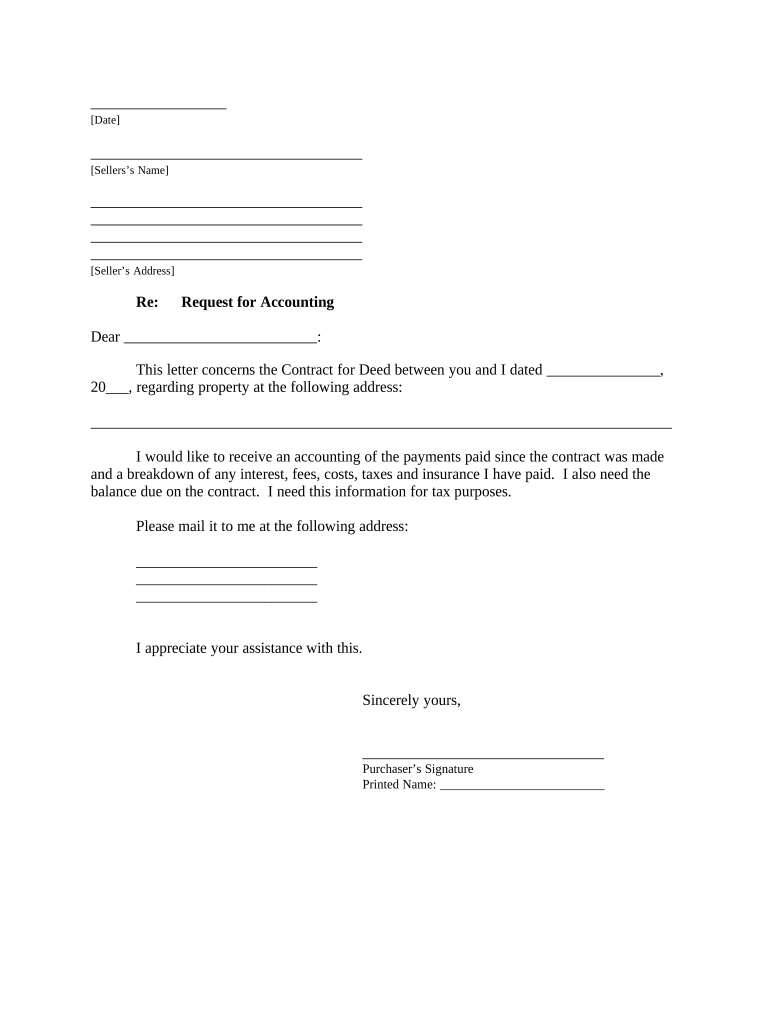
Buyer's Request for Accounting from Seller under Contract for Deed South Carolina Form


What is the Buyer's Request For Accounting From Seller Under Contract For Deed South Carolina
The Buyer's Request For Accounting From Seller Under Contract For Deed in South Carolina is a formal document that allows a buyer to request detailed financial information from the seller regarding a property that is being sold under a contract for deed. This request typically includes information on payments made, outstanding balances, and any other financial obligations related to the property. Understanding this document is crucial for buyers to ensure transparency and clarity in their financial dealings.
How to use the Buyer's Request For Accounting From Seller Under Contract For Deed South Carolina
Using the Buyer's Request For Accounting involves filling out the form accurately and submitting it to the seller. Buyers should ensure that all required information is included, such as the property address, the buyer's and seller's names, and specific details about the financial transactions. Once completed, the document can be sent electronically or via traditional mail, depending on the preferences of both parties. Utilizing digital tools can streamline this process, making it easier to track submissions and responses.
Steps to complete the Buyer's Request For Accounting From Seller Under Contract For Deed South Carolina
Completing the Buyer's Request For Accounting involves several steps:
- Gather relevant information, including the contract details and payment history.
- Fill out the form, ensuring all fields are completed accurately.
- Review the form for any errors or missing information.
- Submit the completed form to the seller, either electronically or by mail.
- Keep a copy of the submitted request for your records.
Legal use of the Buyer's Request For Accounting From Seller Under Contract For Deed South Carolina
The legal use of the Buyer's Request For Accounting is grounded in the rights of the buyer to receive accurate financial information regarding the property. This request is not only a formality but also a legal safeguard that ensures the buyer is fully informed about their financial obligations. Properly executed requests can serve as evidence in case of disputes or misunderstandings regarding payments or property status.
Key elements of the Buyer's Request For Accounting From Seller Under Contract For Deed South Carolina
Key elements of the Buyer's Request For Accounting include:
- The full names and contact information of both the buyer and seller.
- The property address and details of the contract for deed.
- A clear request for specific financial information, including payment history and outstanding balances.
- Any deadlines for the seller's response, if applicable.
State-specific rules for the Buyer's Request For Accounting From Seller Under Contract For Deed South Carolina
In South Carolina, specific rules govern the use of the Buyer's Request For Accounting. These may include requirements for how the request is submitted, the timeframe for the seller to respond, and the types of information that must be disclosed. Buyers should familiarize themselves with state laws to ensure compliance and protect their rights throughout the transaction process.
Quick guide on how to complete buyers request for accounting from seller under contract for deed south carolina
Complete Buyer's Request For Accounting From Seller Under Contract For Deed South Carolina effortlessly on any device
Managing documents online has become increasingly popular among businesses and individuals. It offers an ideal eco-friendly substitute for conventional printed and signed documents, allowing you to locate the correct form and securely save it online. airSlate SignNow supplies you with all the resources you need to create, edit, and eSign your documents quickly without delays. Handle Buyer's Request For Accounting From Seller Under Contract For Deed South Carolina on any system using airSlate SignNow's Android or iOS applications and simplify any document-related task today.
The easiest way to modify and eSign Buyer's Request For Accounting From Seller Under Contract For Deed South Carolina with ease
- Locate Buyer's Request For Accounting From Seller Under Contract For Deed South Carolina and click Get Form to begin.
- Utilize the tools we offer to complete your form.
- Highlight important sections of your documents or redact sensitive information with tools specifically designed by airSlate SignNow for that purpose.
- Generate your signature using the Sign tool, which takes mere seconds and carries the same legal validity as a conventional wet ink signature.
- Review the details and click the Done button to save your changes.
- Select your preferred method for delivering your form, whether by email, SMS, invite link, or download it to your computer.
Say goodbye to lost or misplaced files, tedious form searches, or mistakes that necessitate reprinting new document copies. airSlate SignNow addresses all your document management needs in just a few clicks from any device you prefer. Modify and eSign Buyer's Request For Accounting From Seller Under Contract For Deed South Carolina and ensure excellent communication at every phase of your form preparation process with airSlate SignNow.
Create this form in 5 minutes or less
Create this form in 5 minutes!
People also ask
-
What is a Buyer's Request For Accounting From Seller Under Contract For Deed South Carolina?
A Buyer's Request For Accounting From Seller Under Contract For Deed South Carolina is a formal document that buyers can use to request financial records and details related to payments made under a contract for deed. This request ensures transparency and provides the buyer with essential information to track their investment and payment history.
-
Why should I use airSlate SignNow for my Buyer's Request For Accounting From Seller Under Contract For Deed South Carolina?
airSlate SignNow simplifies the process of creating and sending a Buyer's Request For Accounting From Seller Under Contract For Deed South Carolina. With its easy-to-use interface and secure eSignature capabilities, you can efficiently manage your documents and ensure that all parties can review and sign them quickly.
-
What are the pricing options for airSlate SignNow when creating a Buyer's Request For Accounting From Seller Under Contract For Deed South Carolina?
airSlate SignNow offers several pricing plans that cater to various business needs. Whether you are a solo entrepreneur or a larger enterprise, you can find a plan that allows you to create and manage documents like the Buyer's Request For Accounting From Seller Under Contract For Deed South Carolina at a cost-effective rate.
-
Can I customize the Buyer's Request For Accounting From Seller Under Contract For Deed South Carolina using airSlate SignNow?
Yes, with airSlate SignNow, you can easily customize the Buyer's Request For Accounting From Seller Under Contract For Deed South Carolina to fit your specific requirements. The platform allows you to add fields, change wording, and include any additional terms relevant to your agreement.
-
How does airSlate SignNow ensure the security of my Buyer's Request For Accounting From Seller Under Contract For Deed South Carolina?
airSlate SignNow prioritizes the security of all documents, including the Buyer's Request For Accounting From Seller Under Contract For Deed South Carolina. The platform uses advanced encryption technology to protect your data, ensuring that all information sent and received remains private and secure.
-
What integrations does airSlate SignNow offer for managing my documents including the Buyer's Request For Accounting From Seller Under Contract For Deed South Carolina?
airSlate SignNow integrates seamlessly with a variety of popular applications, enhancing your document management process. This allows you to connect tools you already use with your Buyer's Request For Accounting From Seller Under Contract For Deed South Carolina, streamlining workflows and increasing productivity.
-
How quickly can I send a Buyer's Request For Accounting From Seller Under Contract For Deed South Carolina using airSlate SignNow?
You can send a Buyer's Request For Accounting From Seller Under Contract For Deed South Carolina within minutes using airSlate SignNow. The platform’s intuitive design allows you to create, review, and send documents efficiently, minimizing delays in your transactions.
Get more for Buyer's Request For Accounting From Seller Under Contract For Deed South Carolina
- Bidder contract compliance monitoring report ct form
- Home ownership letter form
- 06 169 dyed diesel bonded user fuels tax report window state tx form
- Rcmp friends and associates suitability screening form
- Genesis pure autoship form
- Ga department of labor affividate form 2013
- Record of duty status sharp bus lines form
- Head start agency list california head start association form
Find out other Buyer's Request For Accounting From Seller Under Contract For Deed South Carolina
- How To Electronic signature Wyoming Affidavit of Domicile
- Electronic signature Wisconsin Codicil to Will Later
- Electronic signature Idaho Guaranty Agreement Free
- Electronic signature North Carolina Guaranty Agreement Online
- eSignature Connecticut Outsourcing Services Contract Computer
- eSignature New Hampshire Outsourcing Services Contract Computer
- eSignature New York Outsourcing Services Contract Simple
- Electronic signature Hawaii Revocation of Power of Attorney Computer
- How Do I Electronic signature Utah Gift Affidavit
- Electronic signature Kentucky Mechanic's Lien Free
- Electronic signature Maine Mechanic's Lien Fast
- Can I Electronic signature North Carolina Mechanic's Lien
- How To Electronic signature Oklahoma Mechanic's Lien
- Electronic signature Oregon Mechanic's Lien Computer
- Electronic signature Vermont Mechanic's Lien Simple
- How Can I Electronic signature Virginia Mechanic's Lien
- Electronic signature Washington Mechanic's Lien Myself
- Electronic signature Louisiana Demand for Extension of Payment Date Simple
- Can I Electronic signature Louisiana Notice of Rescission
- Electronic signature Oregon Demand for Extension of Payment Date Online