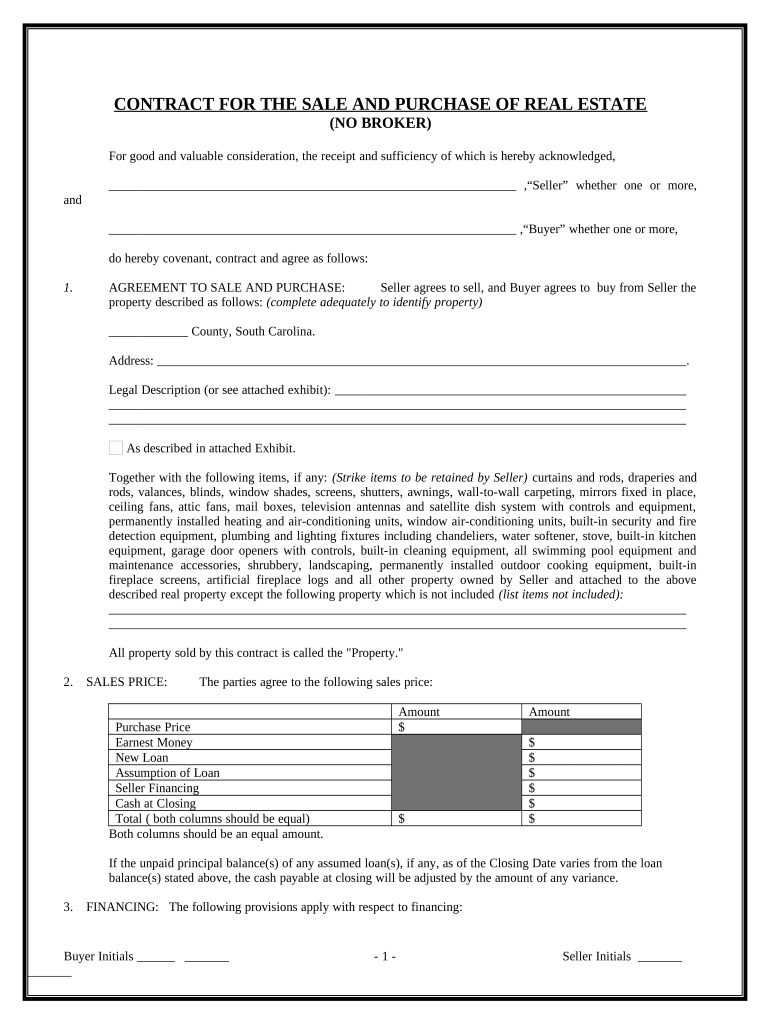
Sc Purchase Form


What is the SC Purchase?
The SC purchase form is a crucial document used in various transactions, primarily related to the acquisition of goods or services. This form serves as a formal agreement between the buyer and the seller, outlining the specifics of the purchase, including item descriptions, quantities, prices, and terms of sale. Understanding the SC purchase is essential for ensuring that all parties are aligned on the transaction details, which helps prevent disputes and facilitates smoother business operations.
How to Use the SC Purchase
Using the SC purchase form effectively involves several key steps. First, ensure that all necessary information is accurately filled out, including the buyer's and seller's details, the items being purchased, and the agreed-upon price. Next, both parties should review the form to confirm that all terms are acceptable. Once verified, the form can be signed electronically, ensuring that it meets legal standards for digital signatures. Utilizing a reliable eSignature platform can enhance the process by providing security and compliance with relevant laws.
Steps to Complete the SC Purchase
Completing the SC purchase form involves a systematic approach:
- Gather all relevant information, including buyer and seller details.
- List the items or services being purchased, including descriptions and quantities.
- Specify the total cost and any applicable taxes or fees.
- Review the terms of sale, including payment methods and delivery timelines.
- Sign the form electronically using a secure eSignature service.
Following these steps helps ensure that the transaction is clear and legally binding.
Legal Use of the SC Purchase
The legal validity of the SC purchase form depends on compliance with specific regulations governing electronic signatures and transactions. In the United States, the ESIGN Act and UETA provide a framework that recognizes electronic signatures as legally binding. To ensure that the SC purchase is legally enforceable, it is important to use a trusted eSignature platform that adheres to these regulations, providing the necessary security and authentication measures.
Required Documents
When preparing to complete the SC purchase form, certain documents may be required to support the transaction. These can include:
- Proof of identity for both the buyer and seller.
- Invoices or quotes related to the purchase.
- Any prior agreements or contracts that may affect the transaction.
Having these documents on hand can streamline the process and enhance the legitimacy of the transaction.
Examples of Using the SC Purchase
The SC purchase form can be utilized in various scenarios, including:
- Retail transactions where consumers purchase goods from a store.
- Business-to-business sales involving bulk orders of supplies.
- Service agreements where a client hires a contractor for specific tasks.
These examples illustrate the versatility of the SC purchase form across different sectors and transaction types.
Quick guide on how to complete sc purchase
Complete Sc Purchase effortlessly on any device
Digital document management has gained traction among organizations and users alike. It serves as an ideal eco-friendly alternative to traditional printed and signed papers, since you can access the correct version and securely store it online. airSlate SignNow offers all the tools you need to create, edit, and electronically sign your documents swiftly without delays. Manage Sc Purchase on any device with airSlate SignNow Android or iOS applications and streamline any document-related process today.
The easiest way to edit and eSign Sc Purchase seamlessly
- Obtain Sc Purchase and click Get Form to begin.
- Utilize the tools we offer to complete your document.
- Emphasize key sections of your documents or obscure sensitive details with tools that airSlate SignNow provides specifically for this purpose.
- Generate your eSignature using the Sign feature, which only takes seconds and holds the same legal validity as a customary handwritten signature.
- Review the details and click on the Done button to save your changes.
- Choose how you wish to send your form, via email, SMS, or invitation link, or download it to your computer.
Eliminate the hassle of lost or misplaced files, tiring document searches, or errors that necessitate printing new copies. airSlate SignNow fulfills all your document management needs in just a few clicks from a device of your choice. Edit and eSign Sc Purchase and guarantee excellent communication at every step of the document preparation process with airSlate SignNow.
Create this form in 5 minutes or less
Create this form in 5 minutes!
People also ask
-
What is sc purchase in the context of airSlate SignNow?
The term 'sc purchase' refers to the process of acquiring electronic signatures and document management solutions using airSlate SignNow. It simplifies the sc purchase process by allowing businesses to send, sign, and manage documents efficiently online, enhancing productivity and compliance.
-
How does the pricing for sc purchase work with airSlate SignNow?
airSlate SignNow offers a variety of pricing plans catering to different business needs for sc purchase. Pricing usually depends on the number of users and features selected, making it a flexible solution for both small businesses and large enterprises.
-
What features are included with the sc purchase on airSlate SignNow?
With your sc purchase on airSlate SignNow, you'll access features such as customizable templates, advanced signing options, document tracking, and secure storage. These features help streamline your document workflow and improve operational efficiency.
-
What are the benefits of making an sc purchase through airSlate SignNow?
Making an sc purchase through airSlate SignNow brings several benefits, including reduced turnaround time for documents, increased accuracy, and enhanced security. The user-friendly interface also ensures smooth adoption across your organization.
-
Does airSlate SignNow offer integrations for sc purchase?
Yes, airSlate SignNow provides numerous integrations with popular applications such as Google Drive, Salesforce, and Microsoft Office. These integrations enhance the sc purchase experience by allowing seamless document handling and eSignature workflows across your existing systems.
-
Is it easy to set up an account for sc purchase on airSlate SignNow?
Setting up an account for sc purchase on airSlate SignNow is straightforward and user-friendly. Once you sign up, you can quickly configure your account settings and start sending documents for signature within minutes.
-
Can I access airSlate SignNow from mobile devices for sc purchase?
Absolutely! airSlate SignNow is designed to be mobile-friendly, allowing you to manage your sc purchase, send documents, and collect signatures on the go. The mobile app provides the same robust features as the desktop version, ensuring you stay productive.
Get more for Sc Purchase
Find out other Sc Purchase
- Electronic signature Texas Education Separation Agreement Fast
- Electronic signature Idaho Insurance Letter Of Intent Free
- How To Electronic signature Idaho Insurance POA
- Can I Electronic signature Illinois Insurance Last Will And Testament
- Electronic signature High Tech PPT Connecticut Computer
- Electronic signature Indiana Insurance LLC Operating Agreement Computer
- Electronic signature Iowa Insurance LLC Operating Agreement Secure
- Help Me With Electronic signature Kansas Insurance Living Will
- Electronic signature Insurance Document Kentucky Myself
- Electronic signature Delaware High Tech Quitclaim Deed Online
- Electronic signature Maine Insurance Quitclaim Deed Later
- Electronic signature Louisiana Insurance LLC Operating Agreement Easy
- Electronic signature West Virginia Education Contract Safe
- Help Me With Electronic signature West Virginia Education Business Letter Template
- Electronic signature West Virginia Education Cease And Desist Letter Easy
- Electronic signature Missouri Insurance Stock Certificate Free
- Electronic signature Idaho High Tech Profit And Loss Statement Computer
- How Do I Electronic signature Nevada Insurance Executive Summary Template
- Electronic signature Wisconsin Education POA Free
- Electronic signature Wyoming Education Moving Checklist Secure