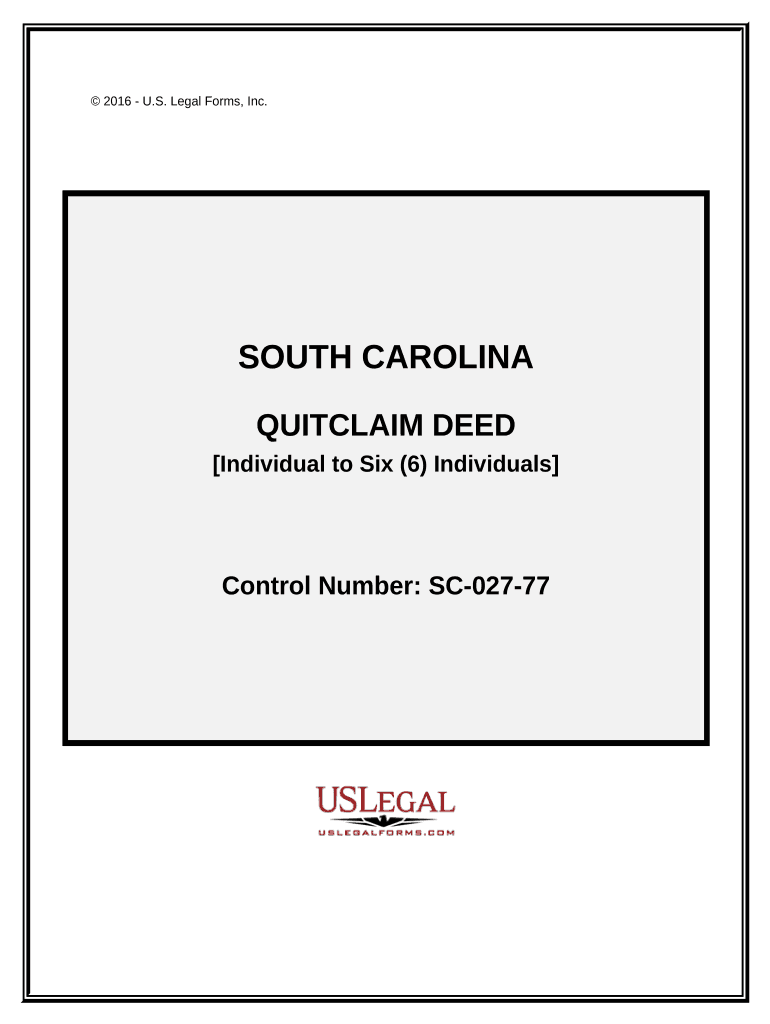
Quitclaim Deed from Form


What is the Quitclaim Deed From
A quitclaim deed from is a legal document used to transfer ownership of real estate from one party to another without any warranties or guarantees regarding the property title. This means that the grantor (the person transferring the property) relinquishes their interest in the property but does not guarantee that the title is clear or free of liens. The quitclaim deed individual is often used in situations involving family transfers, divorces, or when one co-owner wishes to transfer their share to another party. It is important to understand that while the quitclaim deed transfers ownership, it does not affect any existing mortgages or debts associated with the property.
How to Use the Quitclaim Deed From
Using the quitclaim deed from involves several steps to ensure the transfer of property is executed properly. First, the parties involved must fill out the quitclaim deed form, which typically includes the names of the grantor and grantee, a legal description of the property, and the date of the transfer. Once completed, the grantor must sign the document in the presence of a notary public to validate the execution. After notarization, the deed should be filed with the appropriate county recorder’s office to make the transfer official. This filing is crucial, as it provides public notice of the change in ownership.
Key Elements of the Quitclaim Deed From
Several key elements must be included in a quitclaim deed from for it to be legally binding. These elements typically include:
- Names of the parties: Full legal names of both the grantor and grantee.
- Property description: A detailed legal description of the property being transferred, including its address and parcel number.
- Effective date: The date on which the transfer of ownership is intended to take effect.
- Signature of the grantor: The grantor must sign the document in front of a notary public.
- Notary acknowledgment: A notary public must acknowledge the signature to confirm the identity of the grantor and the voluntary nature of the signing.
Steps to Complete the Quitclaim Deed From
Completing a quitclaim deed from involves a series of straightforward steps:
- Obtain the form: Acquire the quitclaim deed form from a reliable source, such as a legal office or online template.
- Fill in the details: Provide the necessary information, including names, property description, and effective date.
- Sign the document: The grantor must sign the deed in the presence of a notary public.
- Notarization: Ensure the notary public completes the acknowledgment section of the deed.
- File the deed: Submit the notarized quitclaim deed to the county recorder’s office for official recording.
Legal Use of the Quitclaim Deed From
The quitclaim deed from is legally recognized in the United States and can be used for various purposes. Common scenarios include transferring property between family members, clearing up title issues, or facilitating property transfers during divorce settlements. It is essential to understand that while the quitclaim deed transfers ownership, it does not absolve the grantor of any existing financial obligations related to the property, such as mortgages or liens. Therefore, parties should conduct due diligence to ensure they are aware of any encumbrances on the property before proceeding with the transfer.
State-Specific Rules for the Quitclaim Deed From
Each state in the U.S. may have specific requirements regarding the quitclaim deed from. These can include variations in the format of the deed, the necessity for witnesses, or additional documentation that may need to accompany the deed. In South Carolina, for instance, the deed must be signed by the grantor and notarized, and it should be filed with the county register of deeds to be effective. It is advisable to consult local regulations or a legal professional to ensure compliance with state-specific rules when executing a quitclaim deed.
Quick guide on how to complete quitclaim deed from 497325588
Complete Quitclaim Deed From effortlessly on any device
Digital document management has gained traction among organizations and individuals alike. It offers an ideal environmentally friendly substitute to traditional printed and signed paperwork, as you can locate the appropriate form and securely store it online. airSlate SignNow provides you with all the tools necessary to create, modify, and eSign your documents swiftly and without delays. Manage Quitclaim Deed From on any device using airSlate SignNow's Android or iOS applications and enhance any document-based process today.
The easiest way to modify and eSign Quitclaim Deed From seamlessly
- Find Quitclaim Deed From and click on Get Form to begin.
- Utilize the tools we offer to complete your document.
- Emphasize important sections of your documents or redact sensitive information with tools that airSlate SignNow provides specifically for this purpose.
- Create your signature using the Sign tool, which takes mere seconds and carries the same legal validity as a traditional wet signature.
- Review the details and click on the Done button to save your changes.
- Select how you wish to send your form, whether by email, SMS, invitation link, or download it to your computer.
Say goodbye to lost or mislaid files, monotonous document searches, or errors needing new copies to be printed. airSlate SignNow fulfills all your document management needs in just a few clicks from your selected device. Modify and eSign Quitclaim Deed From and ensure outstanding communication throughout any stage of the form preparation process with airSlate SignNow.
Create this form in 5 minutes or less
Create this form in 5 minutes!
People also ask
-
What is an SC deed individual?
An SC deed individual is a legal document used in South Carolina to transfer property ownership. It outlines the rights and responsibilities of the parties involved in the transaction. Utilizing airSlate SignNow simplifies the creation and signing of SC deed individual documents efficiently.
-
How can airSlate SignNow assist with SC deed individual documents?
airSlate SignNow provides a user-friendly platform for drafting and signing SC deed individual documents. With our secure eSignature capabilities, you can complete property transfers quickly and legally. Plus, the platform allows you to store and manage your documents all in one place.
-
Is airSlate SignNow cost-effective for handling SC deed individual transactions?
Yes, airSlate SignNow is a cost-effective solution for managing SC deed individual transactions. Our pricing plans are designed to suit businesses of all sizes, ensuring you get the best value for your money. You can save on printing and mailing costs by handling everything digitally.
-
What features does airSlate SignNow offer for SC deed individual document preparation?
airSlate SignNow includes various features tailored for SC deed individual document preparation, including customizable templates and a straightforward document editor. You can easily add necessary fields and clauses, ensuring compliance with South Carolina regulations. This speeds up the entire process of property transfer.
-
How secure is airSlate SignNow for signing SC deed individual documents?
airSlate SignNow prioritizes security, ensuring that all SC deed individual documents are protected with advanced encryption technology. Our platform complies with industry standards for data protection, offering peace of mind when signing sensitive legal documents. You can focus on your business, knowing your documents are safe.
-
Does airSlate SignNow integrate with other tools for managing SC deed individual transactions?
Yes, airSlate SignNow integrates seamlessly with a wide range of tools that can help manage SC deed individual transactions. Whether you need CRM software or cloud storage solutions, our platform is versatile and adaptable to fit your existing workflow. This integration helps streamline the entire process.
-
Can multiple signers collaborate on an SC deed individual document with airSlate SignNow?
Absolutely! airSlate SignNow allows multiple signers to collaborate on an SC deed individual document simultaneously. You can easily invite parties to review and sign, ensuring a faster and more cooperative process. This feature is particularly useful for real estate transactions involving multiple stakeholders.
Get more for Quitclaim Deed From
Find out other Quitclaim Deed From
- How Do I eSign Pennsylvania Non-Profit Quitclaim Deed
- eSign Rhode Island Non-Profit Permission Slip Online
- eSign South Carolina Non-Profit Business Plan Template Simple
- How Can I eSign South Dakota Non-Profit LLC Operating Agreement
- eSign Oregon Legal Cease And Desist Letter Free
- eSign Oregon Legal Credit Memo Now
- eSign Oregon Legal Limited Power Of Attorney Now
- eSign Utah Non-Profit LLC Operating Agreement Safe
- eSign Utah Non-Profit Rental Lease Agreement Mobile
- How To eSign Rhode Island Legal Lease Agreement
- How Do I eSign Rhode Island Legal Residential Lease Agreement
- How Can I eSign Wisconsin Non-Profit Stock Certificate
- How Do I eSign Wyoming Non-Profit Quitclaim Deed
- eSign Hawaii Orthodontists Last Will And Testament Fast
- eSign South Dakota Legal Letter Of Intent Free
- eSign Alaska Plumbing Memorandum Of Understanding Safe
- eSign Kansas Orthodontists Contract Online
- eSign Utah Legal Last Will And Testament Secure
- Help Me With eSign California Plumbing Business Associate Agreement
- eSign California Plumbing POA Mobile