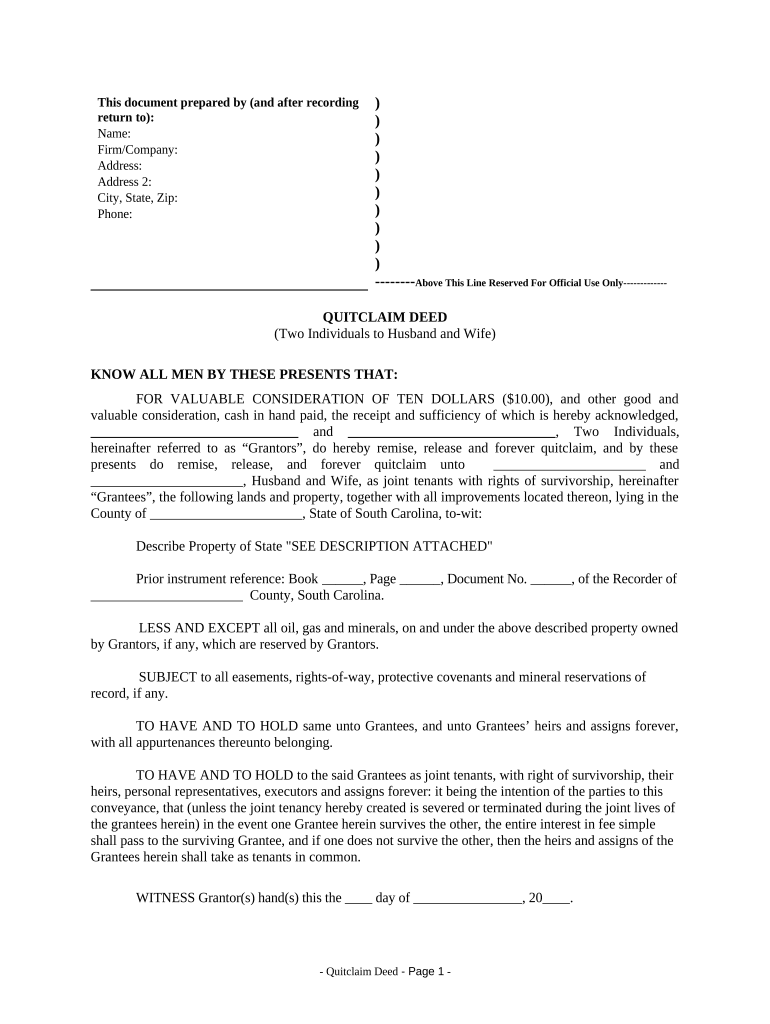
Quitclaim Deed by Two Individuals to Husband and Wife South Carolina Form


Understanding the Quitclaim Deed by Two Individuals to Husband and Wife in South Carolina
A quitclaim deed is a legal document that transfers ownership of property from one party to another without any warranties or guarantees. In South Carolina, when two individuals wish to transfer property to their spouse, they can use this specific type of quitclaim deed. This deed is particularly useful for couples who want to clarify ownership, especially in cases of marriage or divorce. It is essential to understand that a quitclaim deed does not affect any outstanding mortgages or liens on the property; it merely transfers the title.
Steps to Complete the Quitclaim Deed by Two Individuals to Husband and Wife in South Carolina
Completing a quitclaim deed involves several straightforward steps. First, both parties must gather necessary information, including the legal description of the property and the names of the individuals involved. Next, they should fill out the quitclaim deed form accurately. This form must include the names of the grantors (the individuals transferring the property) and the grantees (the individuals receiving the property). After completing the form, both parties must sign it in the presence of a notary public. Finally, the signed deed should be filed with the appropriate county office to ensure the transfer is officially recorded.
Key Elements of the Quitclaim Deed by Two Individuals to Husband and Wife in South Carolina
Several critical elements must be included in a quitclaim deed for it to be valid in South Carolina. These elements include:
- Names of the Grantors and Grantees: Clearly state the names of the individuals transferring and receiving the property.
- Legal Description of the Property: Provide a detailed description of the property being transferred, including boundaries and any relevant identifiers.
- Consideration: Mention any consideration or payment, even if it is nominal, to validate the transfer.
- Notarization: Ensure that the deed is signed in front of a notary public to authenticate the signatures.
- Recording Information: Include a section for recording the deed with the county clerk’s office.
Legal Use of the Quitclaim Deed by Two Individuals to Husband and Wife in South Carolina
The quitclaim deed serves various legal purposes in South Carolina. It is commonly used in marital property transfers, allowing spouses to clarify ownership. This deed is also useful in situations such as divorce settlements, where one spouse may transfer their interest in the property to the other. Additionally, it can be employed in estate planning, where property is transferred to a spouse to avoid probate. However, it is important to note that a quitclaim deed does not remove any financial obligations related to the property, such as mortgages or liens.
State-Specific Rules for the Quitclaim Deed by Two Individuals to Husband and Wife in South Carolina
In South Carolina, specific rules govern the execution and recording of quitclaim deeds. The deed must be executed in writing and signed by the grantors. It must also be notarized to be legally binding. After signing, the deed should be recorded with the county register of deeds where the property is located. South Carolina law requires that the deed be recorded within a reasonable time frame to protect the interests of all parties involved. Failure to record the deed may result in challenges to the ownership in the future.
How to Obtain the Quitclaim Deed by Two Individuals to Husband and Wife in South Carolina
Obtaining a quitclaim deed in South Carolina can be done through various means. Individuals can access standard quitclaim deed forms from legal stationery stores, online legal document services, or through local county offices. It is advisable to ensure that the form used complies with South Carolina state laws. Additionally, consulting with a legal professional may provide guidance tailored to specific situations, ensuring that all legal requirements are met for a valid transfer.
Quick guide on how to complete quitclaim deed by two individuals to husband and wife south carolina
Prepare Quitclaim Deed By Two Individuals To Husband And Wife South Carolina effortlessly on any device
Web-based document management has gained traction among businesses and individuals. It presents an ideal eco-friendly alternative to traditional printed and signed documents, as you can acquire the correct form and securely archive it online. airSlate SignNow provides you with all the necessary tools to create, edit, and electronically sign your documents swiftly without delays. Manage Quitclaim Deed By Two Individuals To Husband And Wife South Carolina on any platform using the airSlate SignNow Android or iOS applications and simplify any document-related task today.
The easiest way to edit and electronically sign Quitclaim Deed By Two Individuals To Husband And Wife South Carolina effortlessly
- Find Quitclaim Deed By Two Individuals To Husband And Wife South Carolina and then click Get Form to begin.
- Use the tools we provide to fill out your document.
- Emphasize key sections of the documents or redact sensitive information with the tools that airSlate SignNow specifically provides for that purpose.
- Generate your electronic signature with the Sign tool, which takes seconds and has the same legal validity as a conventional wet ink signature.
- Review all the details and then click on the Done button to save your modifications.
- Select how you wish to send your form, via email, text message (SMS), or invite link, or download it to your computer.
Eliminate concerns about lost or misplaced documents, tiresome form retrieval, or mistakes that necessitate printing new document copies. airSlate SignNow addresses all your document management needs in just a few clicks from your preferred device. Edit and electronically sign Quitclaim Deed By Two Individuals To Husband And Wife South Carolina and ensure outstanding communication at any stage of the form preparation process with airSlate SignNow.
Create this form in 5 minutes or less
Create this form in 5 minutes!
People also ask
-
What is a quit claim form and when should I use it?
A quit claim form is a legal document used to transfer ownership of property from one party to another without any warranties on the property title. It's typically used in situations such as divorce settlements or transferring property between family members. Utilizing a quit claim form simplifies the process and helps avoid potential legal disputes.
-
How do I fill out a quit claim form using airSlate SignNow?
Filling out a quit claim form with airSlate SignNow is straightforward. You simply upload your existing document, fill in the necessary details, and then eSign it with the involved parties. Our platform guides you through each step to ensure accuracy and completeness.
-
Is there a cost associated with using airSlate SignNow for a quit claim form?
Yes, airSlate SignNow offers various pricing plans that cater to different needs. You can choose a plan that fits your budget while still having access to features for creating, signing, and managing a quit claim form efficiently. We also provide a free trial, so you can explore the service before committing.
-
Can I integrate airSlate SignNow with other applications for managing my quit claim form?
Absolutely! airSlate SignNow supports integrations with various applications, including cloud storage services and productivity tools. This feature allows you to streamline your workflow by easily importing and exporting your quit claim form to and from your favorite applications.
-
What features does airSlate SignNow offer for managing quit claim forms?
airSlate SignNow offers a range of features for managing quit claim forms, including customizable templates, eSignature capabilities, and secure document storage. Additionally, you can track the status of your form and receive notifications when it's signed, ensuring you stay updated throughout the process.
-
Are quit claim forms legally binding when signed electronically?
Yes, quit claim forms signed electronically through airSlate SignNow are considered legally binding, provided they comply with state laws regarding electronic signatures. Our platform adheres to both federal and state regulations to ensure that your documents maintain their legality and enforceability.
-
What advantages does airSlate SignNow offer for generating a quit claim form?
Using airSlate SignNow to generate a quit claim form provides several advantages, including efficiency, security, and ease of use. You can create and send forms quickly, ensure that sensitive information is encrypted, and conveniently track the entire signing process from one platform.
Get more for Quitclaim Deed By Two Individuals To Husband And Wife South Carolina
Find out other Quitclaim Deed By Two Individuals To Husband And Wife South Carolina
- How To Integrate Sign in Banking
- How To Use Sign in Banking
- Help Me With Use Sign in Banking
- Can I Use Sign in Banking
- How Do I Install Sign in Banking
- How To Add Sign in Banking
- How Do I Add Sign in Banking
- How Can I Add Sign in Banking
- Can I Add Sign in Banking
- Help Me With Set Up Sign in Government
- How To Integrate eSign in Banking
- How To Use eSign in Banking
- How To Install eSign in Banking
- How To Add eSign in Banking
- How To Set Up eSign in Banking
- How To Save eSign in Banking
- How To Implement eSign in Banking
- How To Set Up eSign in Construction
- How To Integrate eSign in Doctors
- How To Use eSign in Doctors