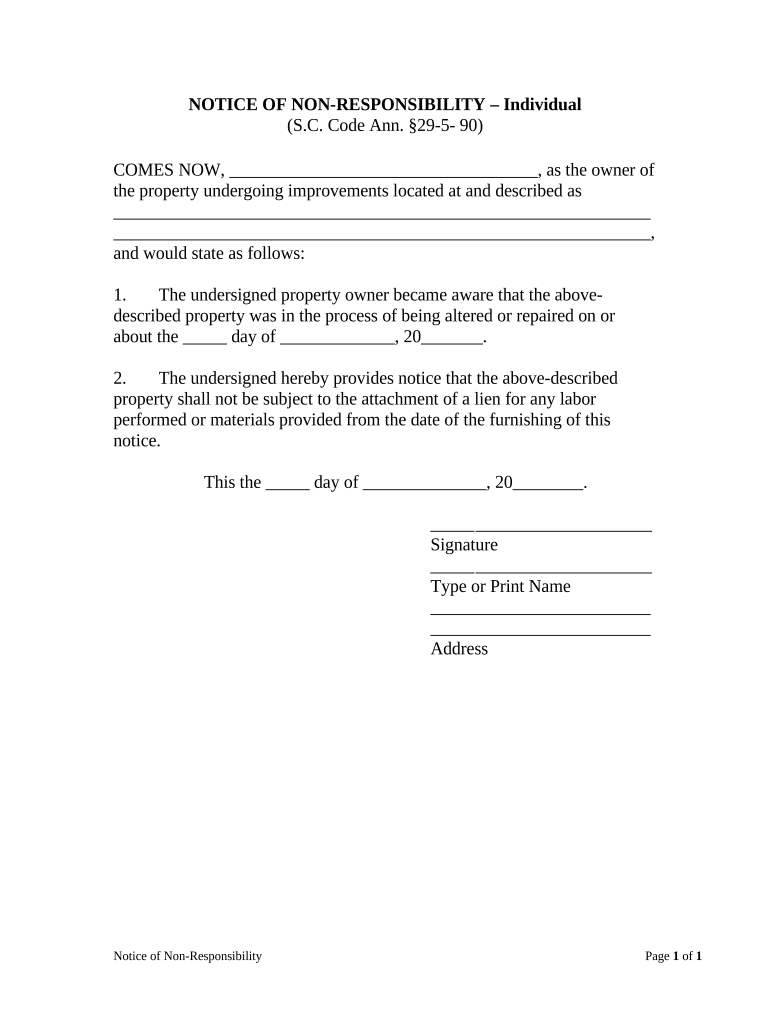
South Carolina Notice Form


What is the South Carolina Notice
The South Carolina Notice is a legal document used to inform parties about specific actions or decisions that may impact their rights or obligations. This form is often utilized in various legal contexts, including real estate transactions, tenant notifications, and business operations. Understanding the purpose and implications of this notice is essential for compliance with state laws and regulations.
How to use the South Carolina Notice
Using the South Carolina Notice involves several key steps to ensure it is completed accurately and legally. First, identify the specific context in which the notice is required, such as eviction, lease termination, or property sale. Next, gather all necessary information, including the names of the parties involved, relevant dates, and specific details related to the notice's purpose. Finally, fill out the form clearly and concisely, ensuring all required fields are completed before submission.
Steps to complete the South Carolina Notice
Completing the South Carolina Notice requires careful attention to detail. Follow these steps:
- Identify the type of notice required based on your situation.
- Gather all pertinent information, including names, addresses, and dates.
- Fill out the form, ensuring accuracy and clarity in each section.
- Review the completed notice for any errors or omissions.
- Sign and date the form as necessary.
- Submit the notice to the appropriate parties, keeping a copy for your records.
Legal use of the South Carolina Notice
The legal use of the South Carolina Notice is governed by state laws that outline its requirements and implications. It is crucial to ensure that the notice is used in accordance with these regulations to maintain its validity. Failure to comply with legal standards may result in disputes or challenges in court. Therefore, understanding the legal framework surrounding the notice is essential for effective use.
Key elements of the South Carolina Notice
Several key elements must be included in the South Carolina Notice to ensure it serves its intended purpose. These elements typically include:
- The names and addresses of the parties involved.
- The date of the notice.
- A clear statement of the action being communicated.
- Any relevant deadlines or timelines associated with the notice.
- Signature of the party issuing the notice.
State-specific rules for the South Carolina Notice
South Carolina has specific rules governing the issuance and use of notices that vary based on the type of notice being served. For instance, eviction notices have different requirements compared to notices of lease termination. Familiarizing oneself with these state-specific rules is essential to ensure compliance and avoid legal complications.
Quick guide on how to complete south carolina notice
Complete South Carolina Notice effortlessly on any device
Digital document management has become favored by both organizations and individuals. It serves as an ideal eco-friendly substitute for traditional printed and signed documents, allowing you to access the necessary form and securely store it online. airSlate SignNow equips you with all the resources needed to create, modify, and eSign your documents quickly without holdups. Manage South Carolina Notice on any device using airSlate SignNow's Android or iOS applications and enhance any document-related task today.
How to adjust and eSign South Carolina Notice without effort
- Obtain South Carolina Notice and click on Get Form to begin.
- Utilize the tools we offer to finalize your document.
- Highlight pertinent sections of your documents or conceal sensitive information with tools specifically provided by airSlate SignNow for that purpose.
- Generate your signature using the Sign tool, which takes moments and carries the same legal validity as a traditional ink signature.
- Review all the details and click on the Done button to save your modifications.
- Choose how you wish to send your form, via email, text message (SMS), or invite link, or download it to your computer.
Put an end to lost or mislaid documents, tedious form searches, or mistakes that require printing new document copies. airSlate SignNow meets all your document management needs in just a few clicks from any device you prefer. Modify and eSign South Carolina Notice and ensure excellent communication at every stage of your form preparation process with airSlate SignNow.
Create this form in 5 minutes or less
Create this form in 5 minutes!
People also ask
-
What is a South Carolina notice and how is it used?
A South Carolina notice is a formal document that communicates important information regarding legal matters or agreements. It is commonly used in real estate transactions, contract obligations, and other legal notifications in South Carolina. Using airSlate SignNow can streamline the process of sending and signing these documents, ensuring legal compliance and clarity.
-
How does airSlate SignNow facilitate the creation of a South Carolina notice?
airSlate SignNow provides templates and tools that help users easily create South Carolina notices with customizable fields. The platform allows you to enter necessary information and automatically format the document according to South Carolina's legal requirements. This ensures that your notices are prepared accurately and professionally.
-
What are the key features of airSlate SignNow for managing South Carolina notices?
Key features of airSlate SignNow for managing South Carolina notices include document templates, eSigning capabilities, and comprehensive tracking options. Users can monitor the status of notices sent to recipients in South Carolina, ensuring timely responses. Additionally, the platform offers security measures to protect sensitive information in your notices.
-
Is airSlate SignNow affordable for sending South Carolina notices?
Yes, airSlate SignNow offers cost-effective pricing plans that cater to businesses of all sizes looking to send South Carolina notices. The platform allows users to save time and money by digitizing their document workflow. You can choose from various plans to find the best fit for your needs without sacrificing essential features.
-
Can airSlate SignNow integrate with other tools for managing South Carolina notices?
Absolutely! airSlate SignNow provides seamless integration with numerous tools and platforms, enhancing your ability to manage South Carolina notices. You can connect it with CRMs, cloud storage solutions, and other software to ensure a smooth workflow. This makes it easier to keep all your documents organized and accessible.
-
What benefits does airSlate SignNow provide for sending electronic South Carolina notices?
Sending electronic South Carolina notices through airSlate SignNow offers several benefits, including speed, efficiency, and reduced risks of errors. You can get documents signed faster than traditional methods, leading to quicker resolution of legal matters. Additionally, electronic notices are easily stored and retrieved, simplifying record keeping.
-
Does airSlate SignNow ensure the compliance of South Carolina notices?
Yes, airSlate SignNow is designed to ensure that your South Carolina notices comply with local legal standards. The platform provides guidance on best practices and regulations for electronic signatures and document formatting. This reduces the likelihood of legal disputes and enhances the validity of your notices.
Get more for South Carolina Notice
- Pdf statement of financial interest arkansas form
- Cers emergency response contingency plan form
- Active netactivecomantiochrecreation form
- Recycling receipt for materials city of antioch ci antioch ca form
- Special diet application form city of ottawa ottawa
- Vacation watch form
- Beverly hills heavy haul permit form
- Voc form
Find out other South Carolina Notice
- Sign Arizona Roommate Rental Agreement Template Later
- How Do I Sign New York Sublease Agreement Template
- How To Sign Florida Roommate Rental Agreement Template
- Can I Sign Tennessee Sublease Agreement Template
- Sign Texas Sublease Agreement Template Secure
- How Do I Sign Texas Sublease Agreement Template
- Sign Iowa Roommate Rental Agreement Template Now
- How Do I Sign Louisiana Roommate Rental Agreement Template
- Sign Maine Lodger Agreement Template Computer
- Can I Sign New Jersey Lodger Agreement Template
- Sign New York Lodger Agreement Template Later
- Sign Ohio Lodger Agreement Template Online
- Sign South Carolina Lodger Agreement Template Easy
- Sign Tennessee Lodger Agreement Template Secure
- Sign Virginia Lodger Agreement Template Safe
- Can I Sign Michigan Home Loan Application
- Sign Arkansas Mortgage Quote Request Online
- Sign Nebraska Mortgage Quote Request Simple
- Can I Sign Indiana Temporary Employment Contract Template
- How Can I Sign Maryland Temporary Employment Contract Template