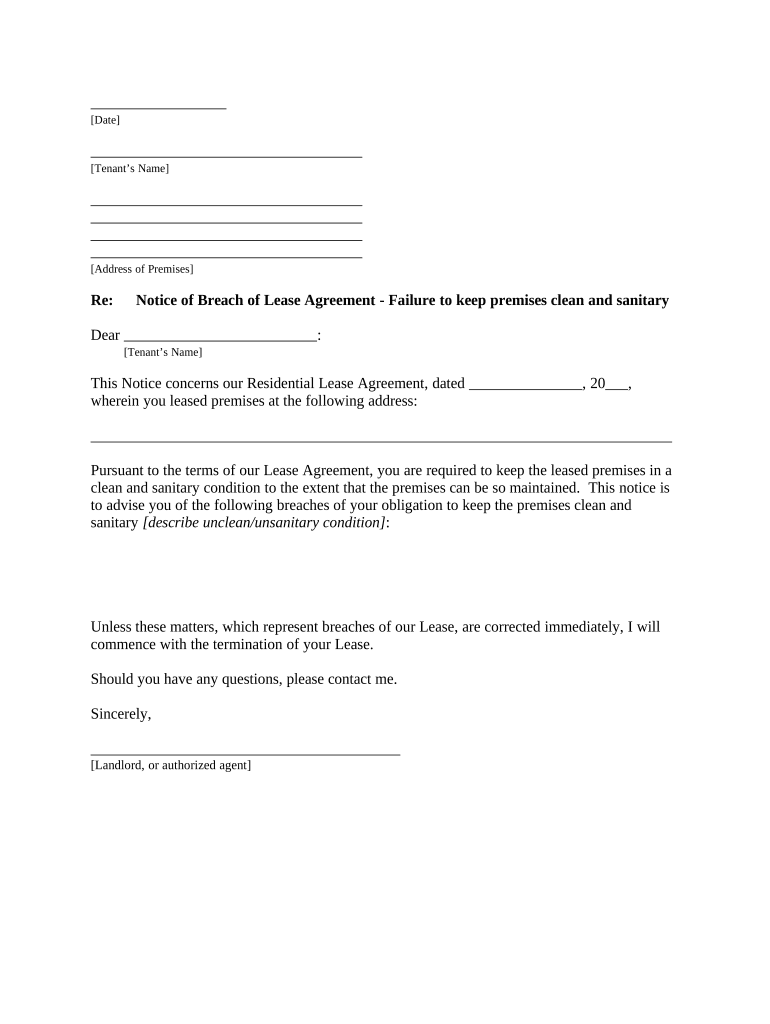
Letter from Landlord to Tenant for Failure to Keep Premises as Clean and Safe as Condition of Premises Permits Remedy or Lease T Form


Understanding the Letter From Landlord To Tenant For Failure To Keep Premises Clean and Safe
The letter from landlord to tenant for failure to keep premises as clean and safe as condition of premises permits is a formal communication that outlines a tenant's responsibilities regarding the maintenance of the rental property. In South Carolina, landlords are required to ensure that their properties meet certain health and safety standards. This letter serves as a notification to the tenant that they are not fulfilling their obligations, which could lead to potential remedies or even termination of the lease if not addressed.
Steps to Complete the Letter From Landlord To Tenant
Completing the letter involves several key steps to ensure it is clear and legally sound. First, include the date and the tenant's name and address at the top of the letter. Next, clearly state the specific issues regarding cleanliness and safety that need to be addressed. It is important to reference any previous communications about these issues. Finally, outline the remedies available to the tenant, including a timeline for compliance and the consequences of failing to remedy the situation, such as lease termination.
Key Elements of the Letter
Essential components of the letter include the date of the notice, the tenant's name and address, a detailed description of the cleanliness and safety issues, and the specific lease provisions that have been violated. Additionally, the letter should state the required actions the tenant must take to rectify the situation, along with a deadline for compliance. It is also important to include a statement regarding the potential consequences if the tenant fails to comply.
Legal Use of the Letter in South Carolina
In South Carolina, the letter must comply with state laws governing landlord-tenant relationships. This includes adhering to the notice periods required for lease violations. The letter serves as a formal record that the landlord has notified the tenant of the issues, which is important in any potential legal proceedings. It is advisable for landlords to keep a copy of the letter and any correspondence related to the issue for their records.
Obtaining the Letter Template
Landlords can obtain a template for the letter from various legal resources, including online legal document services, local landlord associations, or legal aid organizations. It is important to ensure that any template used is compliant with South Carolina laws and tailored to the specific circumstances of the lease agreement and the issues at hand.
Examples of the Letter in Practice
Examples of the letter can provide valuable insight into how to structure the communication effectively. A typical example might detail specific areas of concern, such as failure to remove trash, maintain plumbing, or ensure safety features are functional. These examples can serve as a guide for landlords to customize their letters according to the unique situations they face with their tenants.
Quick guide on how to complete letter from landlord to tenant for failure to keep premises as clean and safe as condition of premises permits remedy or lease 497325660
Prepare Letter From Landlord To Tenant For Failure To Keep Premises As Clean And Safe As Condition Of Premises Permits Remedy Or Lease T effortlessly on any device
Online document management has become popular with businesses and individuals alike. It offers a superb eco-friendly substitute for traditional printed and signed documents, as you can easily find the right form and securely store it online. airSlate SignNow provides all the tools necessary to create, modify, and electronically sign your documents swiftly without delays. Manage Letter From Landlord To Tenant For Failure To Keep Premises As Clean And Safe As Condition Of Premises Permits Remedy Or Lease T on any platform using airSlate SignNow's Android or iOS applications and enhance any document-centered workflow today.
The easiest way to modify and electronically sign Letter From Landlord To Tenant For Failure To Keep Premises As Clean And Safe As Condition Of Premises Permits Remedy Or Lease T with ease
- Find Letter From Landlord To Tenant For Failure To Keep Premises As Clean And Safe As Condition Of Premises Permits Remedy Or Lease T and click Get Form to begin.
- Utilize the tools we supply to fill out your form.
- Emphasize pertinent parts of your documents or obscure sensitive information with tools specifically offered by airSlate SignNow.
- Generate your electronic signature using the Sign feature, which takes mere seconds and holds the same legal authority as a conventional wet ink signature.
- Review all the details and click the Done button to save your changes.
- Select your preferred method to deliver your form, whether by email, SMS, invite link, or download it to your computer.
Say goodbye to misplaced documents, tedious form searches, or errors that necessitate printing new document copies. airSlate SignNow meets your document management needs with just a few clicks from any device you choose. Modify and electronically sign Letter From Landlord To Tenant For Failure To Keep Premises As Clean And Safe As Condition Of Premises Permits Remedy Or Lease T and ensure excellent communication at every stage of your form preparation process with airSlate SignNow.
Create this form in 5 minutes or less
Create this form in 5 minutes!
People also ask
-
What is a 'Letter From Landlord To Tenant For Failure To Keep Premises As Clean And Safe As Condition Of Premises Permits Remedy Or Lease Terminates South Carolina'?
A 'Letter From Landlord To Tenant For Failure To Keep Premises As Clean And Safe As Condition Of Premises Permits Remedy Or Lease Terminates South Carolina' is a formal notice that informs a tenant of their obligation to maintain cleanliness and safety in the rental property. This letter outlines the specific issues and potential remedies or consequences, including lease termination if the problems are not addressed.
-
How can airSlate SignNow assist with sending a landlord-tenant letter?
airSlate SignNow provides an intuitive platform for drafting and sending a 'Letter From Landlord To Tenant For Failure To Keep Premises As Clean And Safe As Condition Of Premises Permits Remedy Or Lease Terminates South Carolina.' With its eSignature capabilities, landlords can ensure that the document is legally binding and quickly delivered to tenants.
-
What features does airSlate SignNow offer for document management?
airSlate SignNow offers features like customizable templates, cloud storage, and advanced eSignature tools that streamline the management of crucial documents. Users can easily create a 'Letter From Landlord To Tenant For Failure To Keep Premises As Clean And Safe As Condition Of Premises Permits Remedy Or Lease Terminates South Carolina' and store it for future reference.
-
Is there a mobile app for airSlate SignNow?
Yes, airSlate SignNow provides a mobile app that allows users to manage documents on the go. Landlords can draft and send a 'Letter From Landlord To Tenant For Failure To Keep Premises As Clean And Safe As Condition Of Premises Permits Remedy Or Lease Terminates South Carolina' directly from their mobile devices, ensuring convenience and efficiency.
-
What is the pricing structure for airSlate SignNow?
airSlate SignNow offers various pricing plans to suit different business needs, making it cost-effective for landlords. The pricing plans provide access to tools for sending a 'Letter From Landlord To Tenant For Failure To Keep Premises As Clean And Safe As Condition Of Premises Permits Remedy Or Lease Terminates South Carolina' and include features like unlimited eSignatures and document templates.
-
Can I integrate airSlate SignNow with other software?
Yes, airSlate SignNow supports integrations with popular software tools such as Google Drive, Salesforce, and Dropbox. This functionality allows landlords to seamlessly manage their documents, including a 'Letter From Landlord To Tenant For Failure To Keep Premises As Clean And Safe As Condition Of Premises Permits Remedy Or Lease Terminates South Carolina,' within their existing workflows.
-
What benefits does using airSlate SignNow provide for landlords?
Using airSlate SignNow provides numerous benefits to landlords, including enhanced efficiency in document management and a reduction in paperwork errors. By utilizing a 'Letter From Landlord To Tenant For Failure To Keep Premises As Clean And Safe As Condition Of Premises Permits Remedy Or Lease Terminates South Carolina' template, landlords can ensure compliance and maintain clear communication with tenants.
Get more for Letter From Landlord To Tenant For Failure To Keep Premises As Clean And Safe As Condition Of Premises Permits Remedy Or Lease T
- Bmi termination letter fax form
- Hipaa individual authorization empire blue cross blue shield form
- Empire blue cross claim form
- Tsx venture exchange corporate finance manual form 4e
- 2c 1 forms
- Affirmation of common child form
- Circuit court complaint for eviction pasco county form
- Hdfc bank cardholder dispute form
Find out other Letter From Landlord To Tenant For Failure To Keep Premises As Clean And Safe As Condition Of Premises Permits Remedy Or Lease T
- eSign New Hampshire Sports IOU Safe
- eSign Delaware Courts Operating Agreement Easy
- eSign Georgia Courts Bill Of Lading Online
- eSign Hawaii Courts Contract Mobile
- eSign Hawaii Courts RFP Online
- How To eSign Hawaii Courts RFP
- eSign Hawaii Courts Letter Of Intent Later
- eSign Hawaii Courts IOU Myself
- eSign Hawaii Courts IOU Safe
- Help Me With eSign Hawaii Courts Cease And Desist Letter
- How To eSign Massachusetts Police Letter Of Intent
- eSign Police Document Michigan Secure
- eSign Iowa Courts Emergency Contact Form Online
- eSign Kentucky Courts Quitclaim Deed Easy
- How To eSign Maryland Courts Medical History
- eSign Michigan Courts Lease Agreement Template Online
- eSign Minnesota Courts Cease And Desist Letter Free
- Can I eSign Montana Courts NDA
- eSign Montana Courts LLC Operating Agreement Mobile
- eSign Oklahoma Sports Rental Application Simple