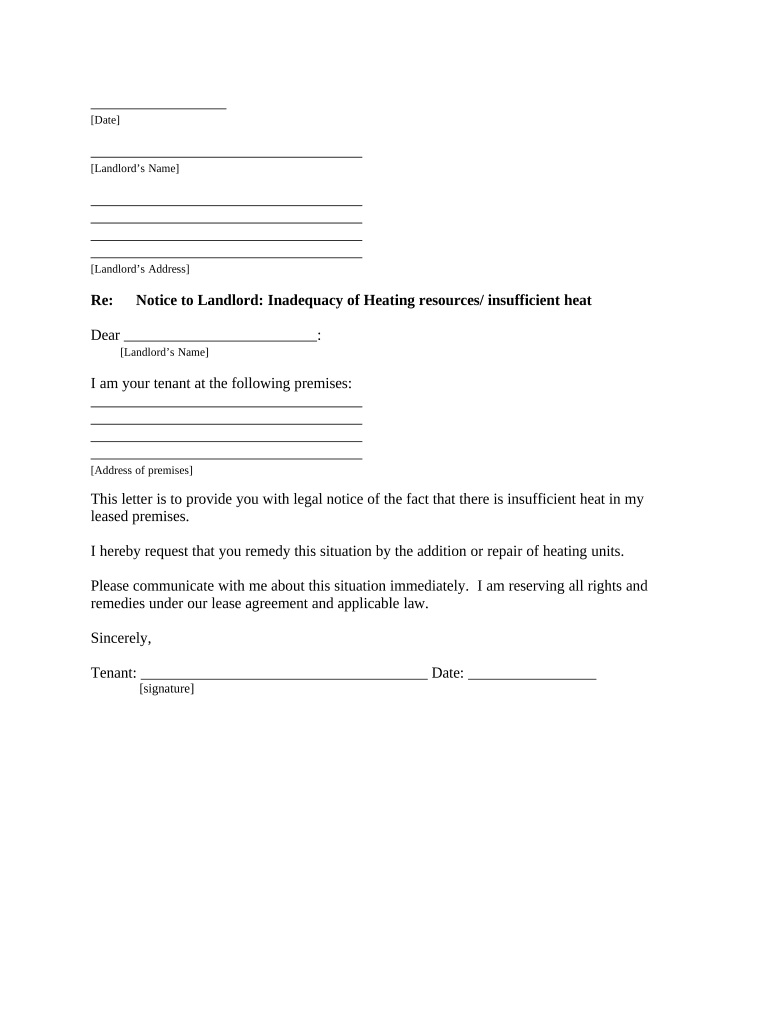
South Carolina Tenant Landlord Form


What is the South Carolina Tenant Landlord?
The South Carolina Tenant Landlord form is a legal document that outlines the rights and responsibilities of both landlords and tenants within the state. This form is essential for establishing a clear understanding between the parties involved in a rental agreement. It covers various aspects, including rent payment terms, security deposits, maintenance responsibilities, and termination procedures. Understanding this form is crucial for both landlords and tenants to ensure compliance with state laws and to protect their respective interests.
How to use the South Carolina Tenant Landlord
Using the South Carolina Tenant Landlord form involves several steps to ensure that all necessary information is accurately captured. First, both parties should review the form to understand its contents and implications. Next, landlords must fill in details such as the rental property address, tenant information, and specific terms of the lease. Tenants should carefully read the terms before signing to confirm their agreement. Once completed, both parties should retain a copy for their records, ensuring that they have a reference point for the lease agreement.
Steps to complete the South Carolina Tenant Landlord
Completing the South Carolina Tenant Landlord form requires attention to detail. Here are the steps to follow:
- Review the form: Familiarize yourself with the contents and requirements of the form.
- Fill in property details: Include the address and description of the rental property.
- Provide tenant information: Enter the names and contact details of all tenants involved.
- Specify lease terms: Clearly outline the duration of the lease, rent amount, payment due dates, and any other relevant terms.
- Sign the document: Both parties should sign and date the form to validate the agreement.
- Distribute copies: Ensure that each party retains a signed copy for their records.
Legal use of the South Carolina Tenant Landlord
The legal use of the South Carolina Tenant Landlord form is governed by state laws that dictate the rights and obligations of both landlords and tenants. For a lease to be enforceable, it must comply with the South Carolina Residential Landlord and Tenant Act. This includes adhering to regulations regarding security deposits, eviction procedures, and the maintenance of rental properties. Both parties should ensure that the form is filled out correctly and that all terms are understood to avoid legal disputes in the future.
Key elements of the South Carolina Tenant Landlord
Several key elements are critical to the South Carolina Tenant Landlord form. These include:
- Lease duration: Specifies the length of the rental agreement.
- Rent amount: Details the monthly rent and payment methods.
- Security deposit: Outlines the amount and conditions for its return.
- Maintenance responsibilities: Clarifies who is responsible for repairs and upkeep.
- Termination conditions: States the process for ending the lease agreement.
State-specific rules for the South Carolina Tenant Landlord
South Carolina has specific rules that govern landlord-tenant relationships, which must be adhered to when using the South Carolina Tenant Landlord form. These rules include regulations on security deposits, which cannot exceed one month's rent, and requirements for providing written notice before terminating a lease. Understanding these state-specific rules is vital for both parties to ensure compliance and protect their rights under the law.
Quick guide on how to complete south carolina tenant landlord 497325689
Complete South Carolina Tenant Landlord effortlessly on any device
Digital document management has become increasingly popular among businesses and individuals. It offers an ideal environmentally friendly alternative to conventional printed and signed documents, allowing you to find the correct form and securely store it online. airSlate SignNow provides you with all the tools necessary to create, modify, and eSign your documents quickly and without delays. Handle South Carolina Tenant Landlord on any platform with airSlate SignNow’s Android or iOS applications and streamline any document-related process today.
How to modify and eSign South Carolina Tenant Landlord with ease
- Find South Carolina Tenant Landlord and click on Get Form to begin.
- Utilize the tools we provide to complete your document.
- Emphasize relevant sections of the documents or obscure sensitive information with tools that airSlate SignNow offers specifically for that purpose.
- Create your electronic signature using the Sign feature, which takes mere seconds and carries the same legal validity as a conventional wet ink signature.
- Review all the details and click on the Done button to save your changes.
- Select how you wish to share your form, via email, text (SMS), or invitation link, or download it to your computer.
Forget about lost or misplaced documents, tedious form searches, or errors that necessitate printing new document copies. airSlate SignNow meets your document management needs in just a few clicks from any device you prefer. Modify and eSign South Carolina Tenant Landlord and ensure superior communication at every stage of your form preparation process with airSlate SignNow.
Create this form in 5 minutes or less
Create this form in 5 minutes!
People also ask
-
What is airSlate SignNow and how does it help South Carolina tenant landlords?
airSlate SignNow is a digital solution that allows South Carolina tenant landlords to easily send and eSign documents. It streamlines the lease agreement process, making it efficient and convenient for both landlords and tenants. By using SignNow, South Carolina tenant landlords can ensure that all necessary paperwork is completed promptly and securely.
-
How can airSlate SignNow simplify lease agreements for South Carolina tenant landlords?
With airSlate SignNow, South Carolina tenant landlords can create customizable lease agreement templates. This saves time and reduces the chances of errors, ensuring compliance with local rental laws. The user-friendly interface allows landlords to quickly send documents for eSignature, making the leasing process seamless.
-
What are the pricing options for using airSlate SignNow as a South Carolina tenant landlord?
airSlate SignNow offers flexible pricing plans tailored for South Carolina tenant landlords. The plans are designed to fit various budgets, from single users to larger property management teams. Each plan includes features that simplify document management and enhance productivity.
-
Are there specific features of airSlate SignNow that benefit South Carolina tenant landlords?
Yes, airSlate SignNow includes features that are particularly beneficial for South Carolina tenant landlords, such as document templates, automatic reminders, and secure cloud storage. These tools enable landlords to manage their documents efficiently and maintain compliance with South Carolina laws. SignNow's powerful integration capabilities also enhance its functionality for property management tasks.
-
Can South Carolina tenant landlords integrate airSlate SignNow with other tools?
Absolutely! South Carolina tenant landlords can integrate airSlate SignNow with various applications, including property management software and productivity tools. This integration allows for a smooth workflow and helps landlords manage their operations more effectively. Using SignNow alongside existing tools enhances overall efficiency.
-
How does airSlate SignNow ensure the security of documents for South Carolina tenant landlords?
Security is a top priority for airSlate SignNow, especially for South Carolina tenant landlords who handle sensitive documents. SignNow utilizes encryption and secure data storage to protect all eSigned documents. This ensures that landlords can manage their legal agreements confidently, knowing their information is safe.
-
What are the benefits of using airSlate SignNow for South Carolina tenant landlords?
The benefits of using airSlate SignNow for South Carolina tenant landlords include increased efficiency, reduced paperwork, and faster lease processing. Landlords can focus on property management rather than being bogged down by administrative tasks. This solution ultimately leads to better tenant satisfaction and improved rental relationships.
Get more for South Carolina Tenant Landlord
- Substance abuse discharge summary form johns hopkins hopkinsmedicine
- Uniform form power attorney
- Chp 446f form
- Decad 55 1 commissariescom form
- Printable blood pressure chart form
- Tn 0011 form
- Fire drill log utah department of health health utah form
- Fire drill record simulated fire drill washington state patrol wsp wa form
Find out other South Carolina Tenant Landlord
- How To eSignature Massachusetts Government Form
- How Can I eSignature Oregon Government PDF
- How Can I eSignature Oklahoma Government Document
- How To eSignature Texas Government Document
- Can I eSignature Vermont Government Form
- How Do I eSignature West Virginia Government PPT
- How Do I eSignature Maryland Healthcare / Medical PDF
- Help Me With eSignature New Mexico Healthcare / Medical Form
- How Do I eSignature New York Healthcare / Medical Presentation
- How To eSignature Oklahoma Finance & Tax Accounting PPT
- Help Me With eSignature Connecticut High Tech Presentation
- How To eSignature Georgia High Tech Document
- How Can I eSignature Rhode Island Finance & Tax Accounting Word
- How Can I eSignature Colorado Insurance Presentation
- Help Me With eSignature Georgia Insurance Form
- How Do I eSignature Kansas Insurance Word
- How Do I eSignature Washington Insurance Form
- How Do I eSignature Alaska Life Sciences Presentation
- Help Me With eSignature Iowa Life Sciences Presentation
- How Can I eSignature Michigan Life Sciences Word