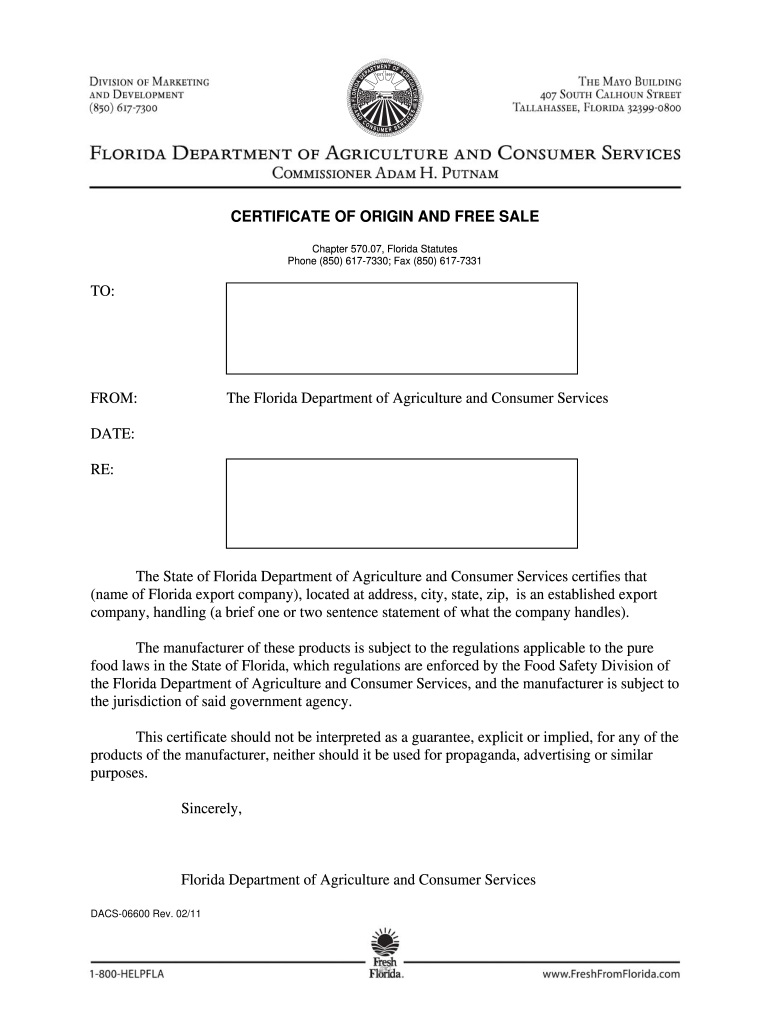
CERTIFICATE of ORIGIN and SALE to from the Florida Form


Understanding the Manufacturer's Certificate of Origin
The manufacturer's certificate of origin is a vital document used primarily in the sale and transfer of vehicles, trailers, and certain types of equipment. This certificate serves as proof that the item was manufactured and provides essential details such as the vehicle identification number (VIN), make, model, and year of manufacture. It is often required for vehicle registration and titling, ensuring that the buyer has legitimate ownership of the item being sold.
Steps to Complete the Manufacturer's Certificate of Origin
Completing the manufacturer's certificate of origin involves several key steps:
- Gather necessary information, including the VIN, make, model, and year of the vehicle.
- Fill out the certificate accurately, ensuring all details match the manufacturer's specifications.
- Include the seller's and buyer's information, including names and addresses.
- Sign and date the certificate, ensuring that all parties involved have completed their sections.
- Submit the completed certificate to the relevant state department for vehicle registration.
Legal Use of the Manufacturer's Certificate of Origin
The legal use of the manufacturer's certificate of origin is critical in establishing ownership and facilitating the transfer of vehicles or trailers. In the United States, this document must be properly completed and signed to be considered legally binding. It is essential for compliance with state laws regarding vehicle registration. Failure to provide a valid certificate can result in delays or complications in the registration process.
Obtaining the Manufacturer's Certificate of Origin
To obtain a manufacturer's certificate of origin, contact the manufacturer or the dealer from whom the vehicle or equipment was purchased. They typically provide this document at the time of sale. If the certificate is lost or damaged, a replacement can often be requested through the manufacturer, which may involve completing specific forms and providing proof of ownership.
Key Elements of the Manufacturer's Certificate of Origin
Several key elements must be included in the manufacturer's certificate of origin to ensure its validity:
- VIN: The unique vehicle identification number.
- Make and Model: The brand and specific model of the vehicle or equipment.
- Year of Manufacture: The year the item was produced.
- Seller and Buyer Information: Names and addresses of both parties involved in the transaction.
- Signatures: Required signatures from the seller and, in some cases, the buyer.
State-Specific Rules for the Manufacturer's Certificate of Origin
Each state may have specific rules regarding the use and submission of the manufacturer's certificate of origin. It is important to check local regulations to ensure compliance. Some states may require additional documentation or have specific formatting requirements for the certificate. Familiarizing yourself with these rules can help streamline the registration process and avoid potential legal issues.
Quick guide on how to complete certificate of origin and free sale to from the florida
Complete CERTIFICATE OF ORIGIN AND SALE TO FROM The Florida effortlessly on any device
Digital document management has gained popularity among businesses and individuals alike. It offers an ideal eco-friendly alternative to conventional printed and signed documents, allowing you to locate the necessary form and securely store it online. airSlate SignNow provides all the tools required to create, modify, and electronically sign your documents promptly without delays. Manage CERTIFICATE OF ORIGIN AND SALE TO FROM The Florida on any device with the airSlate SignNow apps for Android or iOS and enhance any document-related process today.
How to modify and eSign CERTIFICATE OF ORIGIN AND SALE TO FROM The Florida with ease
- Obtain CERTIFICATE OF ORIGIN AND SALE TO FROM The Florida and click Get Form to begin.
- Utilize the tools we provide to complete your document.
- Emphasize pertinent sections of the documents or redact sensitive information using tools that airSlate SignNow offers specifically for these tasks.
- Create your signature with the Sign feature, which takes mere seconds and carries the same legal validity as a traditional hand-signed signature.
- Review the details and click the Done button to save your changes.
- Select your preferred method of sending your form, whether by email, SMS, or invitation link, or download it to your computer.
Eliminate concerns about lost or misplaced documents, tedious form navigation, or mistakes that necessitate printing new copies. airSlate SignNow addresses all your document management needs in just a few clicks from any device you choose. Modify and eSign CERTIFICATE OF ORIGIN AND SALE TO FROM The Florida and ensure effective communication at every stage of the form preparation process with airSlate SignNow.
Create this form in 5 minutes or less
FAQs
-
I’m shipping my product to Canada. How do I fill out a NAFTA Certificate of Origin? Are there other documents to be filled out?
Your shipment may need a NAFTA Certificate of Origin and a Shipper’s Export Declaration. To learn more about export documentation, please visit Export.gov to learn more.The U.S. Commercial Service’s Trade Information Center or the trade specialists at your local Export Assistance Center can also help answer these questions. Call 1-800-USA-TRAD(E) or find your local Export Assistance Center.International Trade Law includes the appropriate rules and customs for handling trade between countries. However, it is also used in legal writings as trade between private sectors, which is not right.This branch of law is now an independent field of study as most governments has become part of the world trade, as members of the World Trade Organization (WTO).Since the transaction between private sectors of different countries is an important part of the WTO activities, this latter branch of law is now a very important part of the academic works and is under study in many universities across the world.
-
The fill up date for IGNOU’s 32nd convocation form is over. I forgot to fill up the convocation form. How shall I be able to get an original degree certificate from?
You can get it by post. First of all you send a letter /mail on student grievance Ignou website that you forgot to apply for degree and ask them the amount of Demand Draft required. They will respond and reply to you. Then you can send the demand draft by registered/ speed post to Ignou. After some time degree will be sent to you by post .
-
What happens to all of the paper forms you fill out for immigration and customs?
Years ago I worked at document management company. There is cool software that can automate aspects of hand-written forms. We had an airport as a customer - they scanned plenty and (as I said before) this was several years ago...On your airport customs forms, the "boxes" that you 'need' to write on - are basically invisible to the scanner - but are used because then us humans will tend to write neater and clearer which make sit easier to recognize with a computer. Any characters with less than X% accuracy based on a recognition engine are flagged and shown as an image zoomed into the particular character so a human operator can then say "that is an "A". This way, you can rapidly go through most forms and output it to say - an SQL database, complete with link to original image of the form you filled in.If you see "black boxes" at three corners of the document - it is likely set up for scanning (they help to identify and orient the page digitally). If there is a unique barcode on the document somewhere I would theorize there is an even higher likelihood of it being scanned - the document is of enough value to be printed individually which costs more, which means it is likely going to be used on the capture side. (I've noticed in the past in Bahamas and some other Caribbean islands they use these sorts of capture mechanisms, but they have far fewer people entering than the US does everyday)The real answer is: it depends. Depending on each country and its policies and procedures. Generally I would be surprised if they scanned and held onto the paper. In the US, they proably file those for a set period of time then destroy them, perhaps mining them for some data about travellers. In the end, I suspect the "paper-to-data capture" likelihood of customs forms ranges somewhere on a spectrum like this:Third world Customs Guy has paper to show he did his job, paper gets thrown out at end of shift. ------> We keep all the papers! everything is scanned as you pass by customs and unique barcodes identify which flight/gate/area the form was handed out at, so we co-ordinate with cameras in the airport and have captured your image. We also know exactly how much vodka you brought into the country. :)
Create this form in 5 minutes!
How to create an eSignature for the certificate of origin and free sale to from the florida
How to generate an eSignature for the Certificate Of Origin And Free Sale To From The Florida in the online mode
How to create an electronic signature for your Certificate Of Origin And Free Sale To From The Florida in Chrome
How to generate an eSignature for putting it on the Certificate Of Origin And Free Sale To From The Florida in Gmail
How to create an eSignature for the Certificate Of Origin And Free Sale To From The Florida straight from your smart phone
How to make an eSignature for the Certificate Of Origin And Free Sale To From The Florida on iOS
How to make an eSignature for the Certificate Of Origin And Free Sale To From The Florida on Android
People also ask
-
What is a manufacturer's certificate of origin and why is it important?
A manufacturer's certificate of origin is an essential document that verifies the origin of goods being shipped. It's important for customs clearance and helps in the smooth transportation of goods across borders, ensuring compliance with various regulations.
-
How can airSlate SignNow help in managing manufacturer's certificates of origin?
airSlate SignNow simplifies the process by allowing users to create, send, and eSign manufacturer's certificates of origin efficiently. With our solution, you can streamline document management, reducing delays and ensuring that your shipping processes run smoothly.
-
What pricing plans do you offer for generating a manufacturer's certificate of origin?
Our pricing plans are flexible and designed to fit different business needs. Whether you are a small business or a large enterprise, airSlate SignNow offers competitive pricing options that include the ability to create and manage manufacturer's certificates of origin without breaking your budget.
-
Are there any features specifically designed for manufacturer's certificate of origin in airSlate SignNow?
Yes, airSlate SignNow includes features like templates for manufacturer's certificates of origin, eSigning capabilities, and secure cloud storage. These features ensure that your documents are readily accessible and can be forwarded without hassle to stakeholders or clients.
-
What are the benefits of using airSlate SignNow for eSigning a manufacturer's certificate of origin?
Using airSlate SignNow for eSigning a manufacturer's certificate of origin offers numerous benefits, including speed and security. You can quickly get approvals and track the signing process, which saves time and reduces the risk of document loss.
-
Can I integrate airSlate SignNow with other tools for managing manufacturer's certificates of origin?
Absolutely! airSlate SignNow supports numerous integrations with various business applications, enabling you to manage your manufacturer's certificates of origin seamlessly alongside other workflows. This interoperability enhances productivity for your team.
-
Is the process of creating a manufacturer's certificate of origin user-friendly?
Yes, the process of creating a manufacturer's certificate of origin on airSlate SignNow is incredibly user-friendly. Our intuitive interface allows even those with minimal technical skills to generate and manage documents with ease, ensuring a smooth user experience.
Get more for CERTIFICATE OF ORIGIN AND SALE TO FROM The Florida
- Permit to dig template form
- Chemistry scientific notation worksheet form
- 4 point home inspection checklist form
- Brent blue badge application form
- Prequalification contractors template form
- Images of employment applications for daycsare assistant form
- Cdmpddform project design document form version 1
- Randolph county fair sponsorship package form
Find out other CERTIFICATE OF ORIGIN AND SALE TO FROM The Florida
- eSignature Missouri Car Dealer Purchase Order Template Easy
- eSignature Indiana Charity Residential Lease Agreement Simple
- How Can I eSignature Maine Charity Quitclaim Deed
- How Do I eSignature Michigan Charity LLC Operating Agreement
- eSignature North Carolina Car Dealer NDA Now
- eSignature Missouri Charity Living Will Mobile
- eSignature New Jersey Business Operations Memorandum Of Understanding Computer
- eSignature North Dakota Car Dealer Lease Agreement Safe
- eSignature Oklahoma Car Dealer Warranty Deed Easy
- eSignature Oregon Car Dealer Rental Lease Agreement Safe
- eSignature South Carolina Charity Confidentiality Agreement Easy
- Can I eSignature Tennessee Car Dealer Limited Power Of Attorney
- eSignature Utah Car Dealer Cease And Desist Letter Secure
- eSignature Virginia Car Dealer Cease And Desist Letter Online
- eSignature Virginia Car Dealer Lease Termination Letter Easy
- eSignature Alabama Construction NDA Easy
- How To eSignature Wisconsin Car Dealer Quitclaim Deed
- eSignature California Construction Contract Secure
- eSignature Tennessee Business Operations Moving Checklist Easy
- eSignature Georgia Construction Residential Lease Agreement Easy