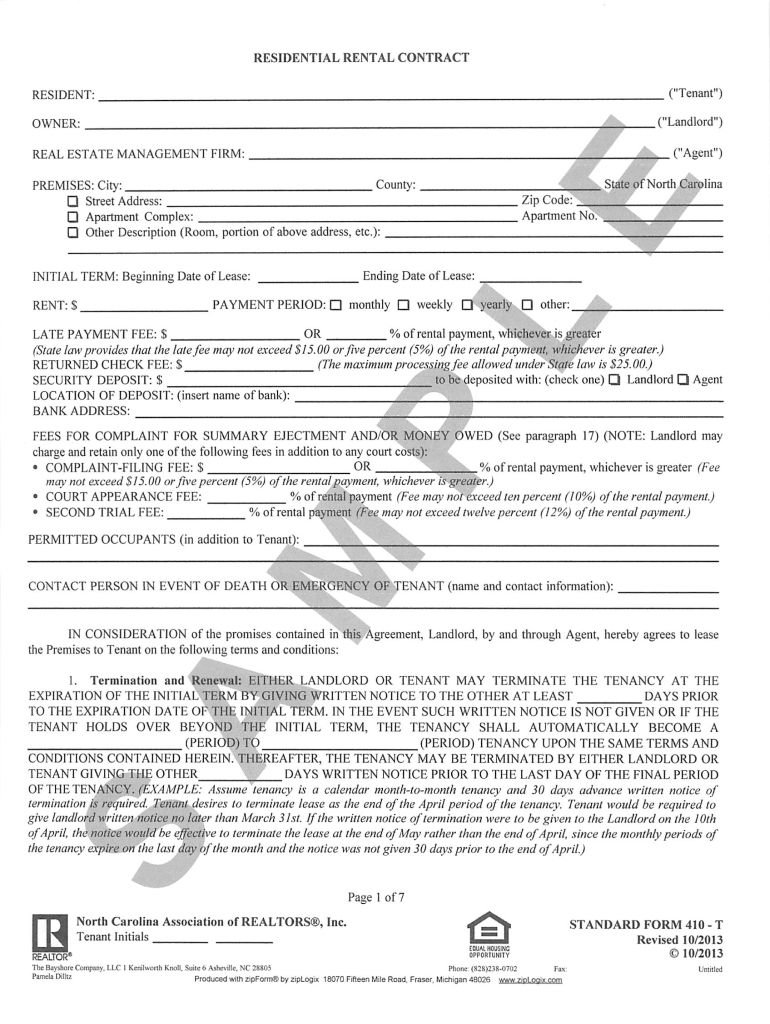
Example NC Lease Agreement the Bayshore Company Form


Key elements of the Asheville renters agreement
The Asheville renters agreement outlines essential terms and conditions that govern the landlord-tenant relationship. Key elements include:
- Parties involved: Clearly identify the landlord and tenant, including their full names and contact information.
- Property description: Provide a detailed description of the rental property, including the address and any specific features.
- Lease term: Specify the duration of the lease, whether it's a fixed-term lease or a month-to-month agreement.
- Rent amount: State the monthly rent amount, payment due dates, and acceptable payment methods.
- Security deposit: Outline the amount of the security deposit, conditions for its return, and any deductions that may apply.
- Maintenance responsibilities: Clarify the responsibilities of both parties regarding property maintenance and repairs.
- Termination conditions: Define the circumstances under which the agreement can be terminated by either party.
Steps to complete the Asheville renters agreement
Completing the Asheville renters agreement involves several straightforward steps to ensure clarity and compliance:
- Gather necessary information: Collect personal details of both the landlord and tenant, along with property specifics.
- Draft the agreement: Use a template or create a document that includes all key elements of the lease.
- Review terms: Both parties should carefully review the terms to ensure mutual understanding and agreement.
- Sign the agreement: Utilize a reliable eSignature solution to sign the document electronically, ensuring legal validity.
- Distribute copies: Provide each party with a signed copy of the agreement for their records.
Legal use of the Asheville renters agreement
The Asheville renters agreement must comply with local and state laws to be legally binding. Important legal considerations include:
- Compliance with North Carolina laws: Ensure the agreement adheres to North Carolina's landlord-tenant laws, including rules regarding security deposits and eviction procedures.
- eSignature validity: Electronic signatures are legally recognized under the ESIGN Act and UETA, provided the signing process meets specific criteria.
- Disclosure requirements: Include necessary disclosures, such as lead paint information for properties built before 1978.
How to obtain the Asheville renters agreement
Obtaining the Asheville renters agreement can be done through various methods:
- Online templates: Access free or paid templates available on legal websites or rental resource platforms.
- Local real estate offices: Visit local real estate agencies for professionally drafted agreements tailored to the Asheville area.
- Legal assistance: Consult with a real estate attorney to draft a customized agreement that meets specific needs.
State-specific rules for the Asheville renters agreement
Understanding state-specific rules is crucial for the Asheville renters agreement. Key regulations include:
- Security deposit limits: North Carolina law limits the security deposit amount based on the lease term, with specific caps for different durations.
- Notice requirements: Landlords must provide specific notice periods for lease termination and eviction processes.
- Repair obligations: North Carolina law mandates landlords to maintain rental properties in habitable condition, outlining specific repair responsibilities.
Examples of using the Asheville renters agreement
Real-life scenarios can illustrate the practical use of the Asheville renters agreement:
- New tenants: A first-time renter can use the agreement to understand their rights and responsibilities before moving in.
- Renewal negotiations: Existing tenants may refer to the agreement during lease renewal discussions to negotiate terms.
- Dispute resolution: In case of disagreements, both parties can refer back to the agreement for clarity on terms and conditions.
Quick guide on how to complete example nc lease agreement the bayshore company
Complete Example NC Lease Agreement The Bayshore Company effortlessly on any gadget
Digital document management has become increasingly favored by companies and individuals alike. It offers an ideal environmentally friendly substitute to traditional printed and signed documents, as you can obtain the correct form and securely store it online. airSlate SignNow provides you with all the tools necessary to create, modify, and electronically sign your documents quickly without delays. Handle Example NC Lease Agreement The Bayshore Company on any device with airSlate SignNow's Android or iOS applications and simplify any document-related process today.
How to modify and electronically sign Example NC Lease Agreement The Bayshore Company with ease
- Locate Example NC Lease Agreement The Bayshore Company and click Get Form to begin.
- Utilize the tools we offer to fill out your document.
- Mark important sections of the documents or redact sensitive information using tools that airSlate SignNow provides specifically for that purpose.
- Generate your signature using the Sign feature, which takes moments and holds the same legal validity as a conventional handwritten signature.
- Review all the details and click on the Done button to save your changes.
- Choose your preferred method to send your form, via email, SMS, or invitation link, or download it to your computer.
Eliminate concerns about lost or misplaced files, tedious form searches, or errors that necessitate printing new document copies. airSlate SignNow meets your document management needs in just a few clicks from the device of your preference. Modify and electronically sign Example NC Lease Agreement The Bayshore Company and ensure excellent communication at every stage of the form preparation process with airSlate SignNow.
Create this form in 5 minutes or less
FAQs
-
As the company, how do I correctly fill out a Stock Power as part of a stock purchase agreement?
The Stock Power in question evidently is an exhibit to a Stock Purchase Agreement by which the OP is purchasing restricted stock that is subject to forfeiture or repurchase by the company, entirely or in part, probably based on how long the OP continues to work with the company.Yes, just signing is the proper thing to do (from the company’s perspective) because at this time it is not known whether, or to what extent, the OP’s shares will be subject to forfeiture or repurchase.So, if and when the time for forfeiture or repurchase arrives, the company will fill in the rest of the Stock Power to transfer the forfeited or repurchased shares to the company - you will keep the shares that have vested as of that time.For the OP’s comparison, and for the benefit of Quorans who are not familiar with such Stock Powers, here is the text of the instructions that I put at the bottom of a Stock Power:(Instruction: Please do not fill in any blanks other than signing at the signature line. The purpose of this Stock Power is to enable the Company to exercise its right to reacquire Restricted Shares in the circumstances provided in the Restricted Stock Agreement without requiring an additional signature by the Grantee.)
-
How do I fill out a Form 10BA if I lived in two rented homes during the previous year as per the rent agreement? Which address and landlord should I mention in the form?
you should fill out the FORM 10BA, with detail of the rented house, for which you are paying more rent than other.To claim Section 80GG deduction, the following conditions must be fulfilled by the taxpayer:HRA Not Received from Employer:- The taxpayer must not have received any house rent allowance (HRA) from the employer.Not a Home Owner:- The taxpayer or spouse or minor child must not own a house property. In case of a Hindu Undivided Family (HUF), the HUF must not own a house property where the taxpayer resides.Form 10BA Declaration:- The taxpayer must file a declaration in Form 10BA that he/she has taken a residence on rent in the previous year and that he/she has no other residence.format of form-10BA:-https://www.webtel.in/Image/Form...Amount of Deduction under Section 80GG:-Maximum deduction under Section 80GG is capped at Rs.60,000. Normally, the deduction under Section 80GG is the lower of the following three amounts :-25% of Adjusted Total IncomeRent Paid minus 10% of Adjusted Total IncomeRs.5000 per Month
-
How do I fill out the form of DU CIC? I couldn't find the link to fill out the form.
Just register on the admission portal and during registration you will get an option for the entrance based course. Just register there. There is no separate form for DU CIC.
-
How a Non-US residence company owner (has EIN) should fill the W-7 ITIN form out? Which option is needed to be chosen in the first part?
Depends on the nature of your business and how it is structured.If you own an LLC taxed as a passthrough entity, then you probably will check option b and submit the W7 along with your US non-resident tax return. If your LLC’s income is not subject to US tax, then you will check option a.If the business is a C Corp, then you probably don’t need an ITIN, unless you are receiving taxable compensation from the corporation and then we are back to option b.
Create this form in 5 minutes!
How to create an eSignature for the example nc lease agreement the bayshore company
How to make an electronic signature for your Example Nc Lease Agreement The Bayshore Company online
How to create an electronic signature for your Example Nc Lease Agreement The Bayshore Company in Google Chrome
How to make an electronic signature for signing the Example Nc Lease Agreement The Bayshore Company in Gmail
How to make an electronic signature for the Example Nc Lease Agreement The Bayshore Company from your mobile device
How to make an eSignature for the Example Nc Lease Agreement The Bayshore Company on iOS devices
How to create an eSignature for the Example Nc Lease Agreement The Bayshore Company on Android devices
People also ask
-
What is an Asheville renters agreement?
An Asheville renters agreement is a legally binding document that outlines the terms and conditions between a landlord and tenant in Asheville. It details important elements like rental price, duration of the lease, and rules governing the rental property.
-
How can airSlate SignNow help with creating an Asheville renters agreement?
airSlate SignNow allows you to easily create, edit, and manage your Asheville renters agreement online. With our intuitive platform, you can customize templates to fit your needs and ensure all legal requirements are met.
-
What features does airSlate SignNow offer for renters agreements?
AirSlate SignNow offers features such as eSignature capabilities, document templates, and secure cloud storage for your Asheville renters agreement. These tools streamline the signing process and ensure your agreements are legally valid and easily accessible.
-
Is airSlate SignNow cost-effective for managing Asheville renters agreements?
Yes, airSlate SignNow provides a cost-effective solution for managing Asheville renters agreements. With flexible pricing plans, you can choose a package that suits your needs, ensuring that you get the best value while handling your real estate documents efficiently.
-
What are the benefits of using airSlate SignNow for renters agreements?
Using airSlate SignNow for your Asheville renters agreement provides numerous benefits, including faster turnaround times for signatures, reduced paperwork, and enhanced security for sensitive information. This efficiency helps landlords and tenants finalize agreements swiftly and securely.
-
Can I integrate airSlate SignNow with other platforms for my Asheville renters agreement?
Absolutely! airSlate SignNow can easily integrate with various platforms such as Google Drive and Dropbox, allowing you to manage your Asheville renters agreement alongside other documents and tools you may use.
-
How secure is the information in an Asheville renters agreement using airSlate SignNow?
AirSlate SignNow prioritizes your security with advanced encryption and secure data storage for your Asheville renters agreement. We ensure that all documents are protected, complying with industry standards for confidentiality and data protection.
Get more for Example NC Lease Agreement The Bayshore Company
- Duke university sevis school code form
- Prudential uganda online form
- Authorization to hire form
- Nmfc number lookup form
- Teleserve ri online payment form
- Texas release of deed of trust form
- Tenancy agreement england and wales pdf download 15713214 form
- Georgia birth certificate template 80506740 form
Find out other Example NC Lease Agreement The Bayshore Company
- eSign Utah Police LLC Operating Agreement Online
- eSign West Virginia Police Lease Agreement Online
- eSign Wyoming Sports Residential Lease Agreement Online
- How Do I eSign West Virginia Police Quitclaim Deed
- eSignature Arizona Banking Moving Checklist Secure
- eSignature California Banking Warranty Deed Later
- eSignature Alabama Business Operations Cease And Desist Letter Now
- How To eSignature Iowa Banking Quitclaim Deed
- How To eSignature Michigan Banking Job Description Template
- eSignature Missouri Banking IOU Simple
- eSignature Banking PDF New Hampshire Secure
- How Do I eSignature Alabama Car Dealer Quitclaim Deed
- eSignature Delaware Business Operations Forbearance Agreement Fast
- How To eSignature Ohio Banking Business Plan Template
- eSignature Georgia Business Operations Limited Power Of Attorney Online
- Help Me With eSignature South Carolina Banking Job Offer
- eSignature Tennessee Banking Affidavit Of Heirship Online
- eSignature Florida Car Dealer Business Plan Template Myself
- Can I eSignature Vermont Banking Rental Application
- eSignature West Virginia Banking Limited Power Of Attorney Fast