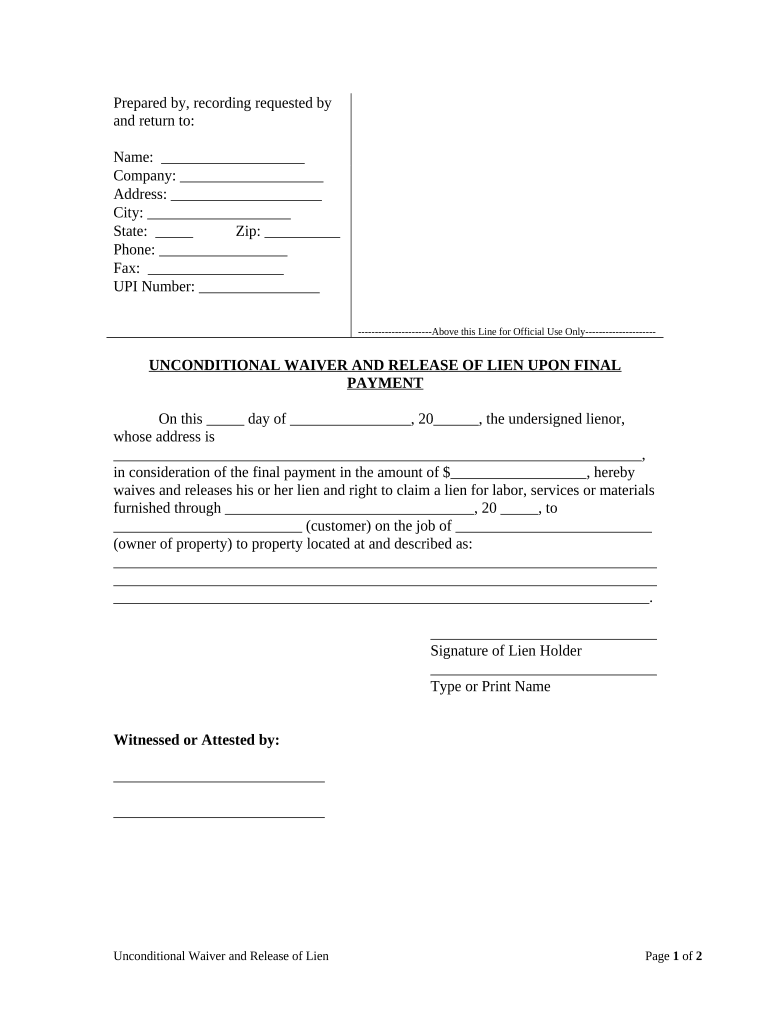
Unconditional Waiver and Release of Claim of Lien Upon Final Payment South Carolina Form


What is the Unconditional Waiver And Release Of Claim Of Lien Upon Final Payment South Carolina
The Unconditional Waiver and Release of Claim of Lien Upon Final Payment in South Carolina is a legal document used in the construction industry. It serves to relinquish any claims or liens that a contractor, subcontractor, or supplier may have against a property once they have received full payment for their services or materials. This waiver is crucial for property owners, as it ensures that once payment is made, they are protected from any future claims related to the work completed on their property.
How to Use the Unconditional Waiver And Release Of Claim Of Lien Upon Final Payment South Carolina
To effectively use the Unconditional Waiver and Release of Claim of Lien Upon Final Payment, the involved parties must complete the form accurately. This includes providing the names of the parties, a description of the work performed, and the amount paid. Once completed, the document should be signed by the party waiving the lien rights. It is important to ensure that the waiver is executed after the final payment has been made to maintain its validity.
Steps to Complete the Unconditional Waiver And Release Of Claim Of Lien Upon Final Payment South Carolina
Completing the Unconditional Waiver and Release of Claim of Lien Upon Final Payment involves several key steps:
- Gather necessary information, including the names of the parties involved and details of the project.
- Fill out the form accurately, ensuring all required fields are completed.
- Review the document for accuracy and completeness.
- Sign the form in the presence of a witness or notary, if required.
- Provide a copy to the property owner and retain a copy for your records.
Key Elements of the Unconditional Waiver And Release Of Claim Of Lien Upon Final Payment South Carolina
Key elements of the Unconditional Waiver and Release of Claim of Lien Upon Final Payment include:
- Identification of Parties: Clearly state the names of the contractor, subcontractor, or supplier and the property owner.
- Description of Work: Include a detailed description of the services or materials provided.
- Payment Amount: Specify the total amount paid for the work completed.
- Signature: The party waiving their lien rights must sign the document to make it legally binding.
State-Specific Rules for the Unconditional Waiver And Release Of Claim Of Lien Upon Final Payment South Carolina
In South Carolina, specific rules apply to the use of the Unconditional Waiver and Release of Claim of Lien Upon Final Payment. It is essential to ensure that the waiver complies with state laws regarding lien rights and releases. For instance, the waiver must be executed after the final payment is made, and it should be in writing. Additionally, the waiver must be notarized if required by the parties involved, as this adds an extra layer of legal validation.
Legal Use of the Unconditional Waiver And Release Of Claim Of Lien Upon Final Payment South Carolina
The legal use of the Unconditional Waiver and Release of Claim of Lien Upon Final Payment in South Carolina provides protection for both contractors and property owners. For contractors, it confirms that they have received payment and relinquish any future claims against the property. For property owners, it ensures that they are not liable for any additional claims once payment has been made. This document must be used carefully to ensure compliance with state laws and to protect the rights of all parties involved.
Quick guide on how to complete south carolina lien waiver form
Effortlessly complete south carolina lien waiver form on any device
The management of online documents has increasingly gained traction among businesses and individuals. It offers an excellent eco-friendly alternative to traditional printed and signed documentation, allowing you to access the correct form and securely store it online. airSlate SignNow provides all the tools necessary to create, modify, and electronically sign your documents swiftly without delays. Handle south carolina lien waiver form on any platform using airSlate SignNow's Android or iOS applications and enhance any document-centric process today.
How to alter and electronically sign south carolina lien waiver form with ease
- Find south carolina lien waiver form and click Get Form to begin.
- Utilize the tools we offer to populate your document.
- Highlight pertinent sections of the documents or obscure sensitive information with tools specifically provided by airSlate SignNow for that purpose.
- Form your signature using the Sign feature, which takes mere seconds and holds the same legal validity as a conventional handwritten signature.
- Review all the details and click on the Done button to finalize your changes.
- Choose how you wish to share your form, via email, SMS, or via an invite link, or download it to your computer.
Banish concerns about lost or misfiled documents, tedious searches for forms, or mistakes that necessitate printing new copies. airSlate SignNow fulfills your document management needs in just a few clicks from any device you choose. Modify and electronically sign south carolina lien waiver form and ensure exceptional communication at every stage of the form preparation process with airSlate SignNow.
Create this form in 5 minutes or less
Related searches to south carolina lien waiver form
Create this form in 5 minutes!
People also ask south carolina lien waiver form
-
What is a South Carolina lien waiver form?
A South Carolina lien waiver form is a legal document used to relinquish any claim to a lien on a property. It is typically signed by contractors or subcontractors after receiving payment for work completed. This form helps protect property owners from future claims, ensuring smooth transactions in the construction industry.
-
Why should I use the South Carolina lien waiver form?
Using the South Carolina lien waiver form protects both parties in a contractual agreement. It prevents potential legal disputes over unpaid services and clarifies that payment has been received. This form is essential in maintaining trust and clear communication between contractors and property owners.
-
Is there a cost associated with obtaining the South Carolina lien waiver form?
Obtaining the South Carolina lien waiver form through airSlate SignNow is cost-effective and straightforward. We offer various pricing plans tailored to suit different business needs, ensuring you can access essential documents without overspending. Check our website for specific pricing details and any ongoing promotions.
-
How can I fill out the South Carolina lien waiver form using airSlate SignNow?
Filling out the South Carolina lien waiver form using airSlate SignNow is simple and user-friendly. Once you access the form, you can enter your details, customize it as necessary, and eSign directly online. Our platform ensures that you can complete your documents quickly and securely.
-
What features does airSlate SignNow offer for managing lien waiver forms?
airSlate SignNow provides several features for managing lien waiver forms, including template creation, document sharing, and eSigning capabilities. Additionally, our platform allows you to track document status and store signed forms securely in the cloud. These features enhance productivity and streamline contract management.
-
Can I integrate the South Carolina lien waiver form with other software?
Yes, you can integrate the South Carolina lien waiver form with various productivity and project management tools using airSlate SignNow. Our platform supports integrations with applications such as Google Drive, Dropbox, and Microsoft Office, making it convenient to manage your documents seamlessly across different systems.
-
How quickly can I obtain a signed South Carolina lien waiver form?
With airSlate SignNow, you can obtain a signed South Carolina lien waiver form in minutes. Our eSigning process is fast and efficient, allowing all parties to sign the document electronically from anywhere, at any time. This speed helps maintain project timelines and ensures timely payments.
Get more for south carolina lien waiver form
Find out other south carolina lien waiver form
- eSignature Arizona Contract of employment Online
- eSignature Texas Contract of employment Online
- eSignature Florida Email Contracts Free
- eSignature Hawaii Managed services contract template Online
- How Can I eSignature Colorado Real estate purchase contract template
- How To eSignature Mississippi Real estate purchase contract template
- eSignature California Renter's contract Safe
- eSignature Florida Renter's contract Myself
- eSignature Florida Renter's contract Free
- eSignature Florida Renter's contract Fast
- eSignature Vermont Real estate sales contract template Later
- Can I eSignature Texas New hire forms
- How Can I eSignature California New hire packet
- How To eSignature South Carolina Real estate document
- eSignature Florida Real estate investment proposal template Free
- How To eSignature Utah Real estate forms
- How Do I eSignature Washington Real estate investment proposal template
- Can I eSignature Kentucky Performance Contract
- eSignature Nevada Performance Contract Safe
- eSignature California Franchise Contract Secure