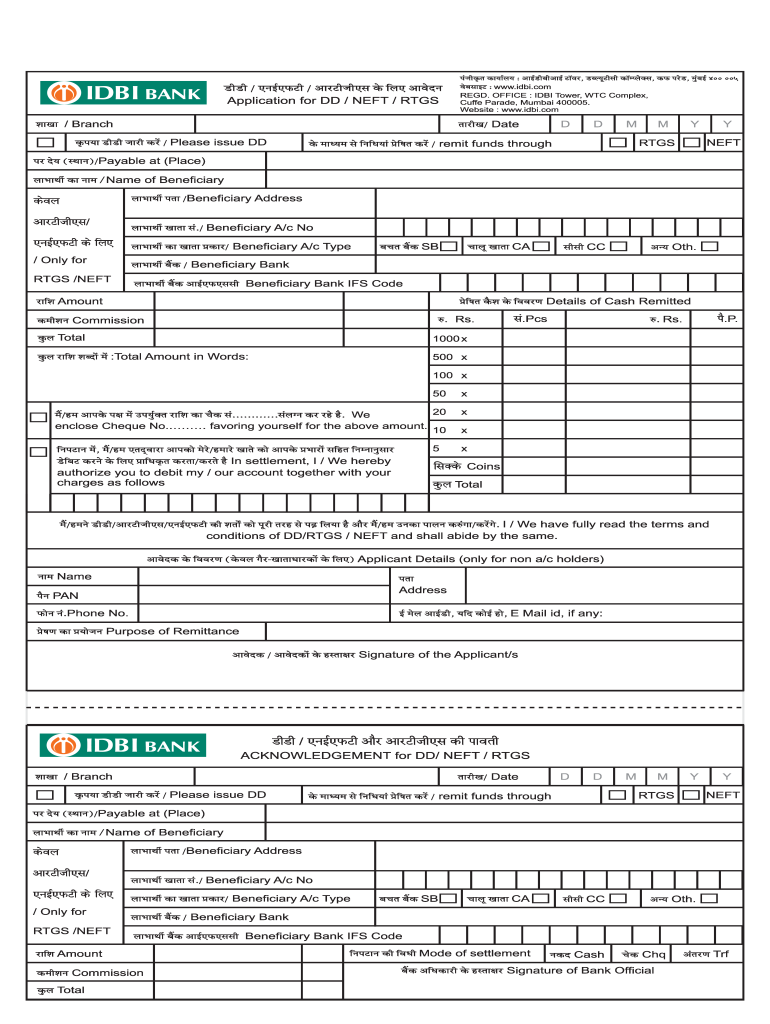
Idbi Rtgs Form


What is the IDBI RTGS Form?
The IDBI RTGS form is a document used for initiating Real Time Gross Settlement (RTGS) transactions through IDBI Bank. This form allows customers to transfer large sums of money securely and quickly between bank accounts. It is specifically designed for high-value transactions that exceed a certain threshold, typically set by the bank. Completing this form accurately is essential for ensuring that funds are transferred without delay.
How to Obtain the IDBI RTGS Form
Customers can obtain the IDBI RTGS form through multiple channels. The form is available for download in PDF format from the official IDBI Bank website. Additionally, customers can visit their nearest IDBI Bank branch to request a physical copy of the form. It is advisable to ensure that you have the most recent version of the form to avoid any issues during the transaction process.
Steps to Complete the IDBI RTGS Form
Completing the IDBI RTGS form involves several key steps:
- Provide your account details, including the account number and branch.
- Enter the beneficiary's account information, ensuring accuracy in the account number and IFSC code.
- Specify the amount to be transferred and the purpose of the transaction.
- Sign the form to authorize the transaction.
- Submit the completed form to your bank branch or through online banking, if applicable.
Key Elements of the IDBI RTGS Form
The IDBI RTGS form includes several critical elements that must be filled out correctly. These elements typically include:
- Sender's Information: Name, account number, and contact details.
- Beneficiary's Information: Name, account number, and IFSC code.
- Transaction Amount: The total amount to be transferred.
- Purpose of Transfer: A brief description of why the funds are being sent.
- Signature: The sender's signature to authorize the transaction.
Legal Use of the IDBI RTGS Form
The IDBI RTGS form serves as a legal document that authorizes the bank to process the specified transaction. For the form to be legally binding, it must be completed accurately and submitted in compliance with the bank's policies. Any discrepancies or inaccuracies can lead to delays or rejections of the transaction, potentially resulting in legal complications for the sender.
Digital vs. Paper Version
Both digital and paper versions of the IDBI RTGS form are available, each with its own advantages. The digital version allows for quicker processing and can be submitted online, while the paper version may be preferred by those who are more comfortable with traditional methods. Regardless of the format chosen, it is important to ensure that all required information is accurately provided to facilitate a smooth transaction.
Quick guide on how to complete photograph of bank invoice of idbi indian bank form
A brief guide on how to prepare your Idbi Rtgs Form
Finding the appropriate template can be a challenge when you need to provide official international paperwork. Even with the necessary form, it may be cumbersome to swiftly prepare it according to all specifications if you rely on printed copies instead of handling everything digitally. airSlate SignNow is the online electronic signature tool that helps you navigate all of this. It allows you to get your Idbi Rtgs Form and quickly fill it out and sign it on-site without the need to reprint documents if you make an error.
Here are the steps you should follow to prepare your Idbi Rtgs Form using airSlate SignNow:
- Press the Get Form button to add your document to our editor instantly.
- Begin with the first empty field, enter your information, and proceed with the Next tool.
- Complete the empty boxes using the Cross and Check tools from the panel above.
- Select the Highlight or Line options to emphasize the most critical information.
- Click on Image and upload one if your Idbi Rtgs Form requires it.
- Utilize the right-side panel to add more fields for you or others to complete if needed.
- Review your responses and confirm the form by clicking Date, Initials, and Sign.
- Draw, type, upload your eSignature, or capture it using a camera or QR code.
- Finish editing by clicking the Done button and selecting your file-sharing preferences.
Once your Idbi Rtgs Form is prepared, you can share it in whichever way you prefer - send it to your recipients via email, SMS, fax, or even print it directly from the editor. Additionally, you can securely keep all your completed documentation in your account, organized in folders according to your preferences. Don’t waste time on manual document completion; give airSlate SignNow a try!
Create this form in 5 minutes or less
FAQs
-
How to decide my bank name city and state if filling out a form, if the bank is a national bank?
Somewhere on that form should be a blank for routing number and account number. Those are available from your check and/or your bank statements. If you can't find them, call the bank and ask or go by their office for help with the form. As long as those numbers are entered correctly, any error you make in spelling, location or naming should not influence the eventual deposit into your proper account.
-
Can final year students fill out the Bank PO form of Syndicate/Canara bank in 2018?
For SYNDICATE BANKQualification (As on 01.10.2017) – Degree (Graduation) with minimum 60% (55% for SC/ST/PWD) marks in any discipline from a recognized University OR any equivalent qualification recognized as such by Central Government.All the educational qualifications mentioned should be from a University/ Institution/ Board recognised by Govt. Of India/ approved by Govt. Regulatory Bodies and the final result should have been declared on or before 30.09.2017. Proper document from Board / University for having declared the result on or before 30.09.2017 has to be submitted at the time of interview. The date of passing the eligibility examinationFor Canara bankELIGIBILITY CRITERIA (AS ON 01.01.2018): EDUCATIONAL QUALIFICATION: A Degree (Graduation) with a minimum of 60% marks (55% for SC/ST/PWBD) or equivalent grade, in any discipline from a University recognised by the Government of India or any equivalent qualification recognized as such by the Central Government.From above it is clear thatA candidate should be a graduate as on 1 Nov,2017 for Syndicate Bank.A candidate should be a graduate as on 1 Jan 2018 for Canara Bank.Hence FINAL YEAR STUDENTS CAN’T APPLY FOR BOTH OF THESE
-
How do I fill out an application form to open a bank account?
I want to believe that most banks nowadays have made the process of opening bank account, which used to be cumbersome, less cumbersome. All you need to do is to approach the bank, collect the form, and fill. However if you have any difficulty in filling it, you can always call on one of the banks rep to help you out.
-
How can I fill the Bank of Baroda nomination form?
If you have the mobile application for Bank of Baroda bank —- M-connect Plus. Then you can nominate or even modify nominee of your account through this mobile application.Bank of Baroda M Connect Plus Mobile BankingRest you could visit Branch for it.GOOD LUCK !
-
How can I get an internet banking user ID for the Bank of India?
It’s simple!• You just have to visit the nearest branch.• Fill up a form for internet banking activation.(This is the form which clearly asks you form providing any three convenient user ids)• In that form there, you’ll provide the suitable user Id as you want.• Within a span of 10–15 days, you will receive the userId and the password by post.• Immediately after that you can visit the Bank of India website and then net banking.• Login with userId and password provided and then change your password to something of your choice.
-
Am I eligible to fill the form of Dena Bank PO 2017?
No u r not eligible. As the system shows that the cutoff date for a graduate is 1.4.17 so u r not eligible.
Create this form in 5 minutes!
How to create an eSignature for the photograph of bank invoice of idbi indian bank form
How to make an electronic signature for the Photograph Of Bank Invoice Of Idbi Indian Bank Form online
How to make an eSignature for your Photograph Of Bank Invoice Of Idbi Indian Bank Form in Chrome
How to create an eSignature for signing the Photograph Of Bank Invoice Of Idbi Indian Bank Form in Gmail
How to make an electronic signature for the Photograph Of Bank Invoice Of Idbi Indian Bank Form straight from your smartphone
How to create an electronic signature for the Photograph Of Bank Invoice Of Idbi Indian Bank Form on iOS devices
How to generate an eSignature for the Photograph Of Bank Invoice Of Idbi Indian Bank Form on Android devices
People also ask
-
What is the IDBI RTGS form and why do I need to download it?
The IDBI RTGS form is a document required for real-time gross settlement transactions. You need to download the IDBI RTGS form download pdf to facilitate secure and efficient fund transfers. This form ensures compliance with banking regulations and helps in completing your RTGS transactions smoothly.
-
How can I access the IDBI RTGS form download pdf?
You can easily access the IDBI RTGS form download pdf from the official IDBI Bank website or through various banking portals. Make sure to select the correct version to avoid any discrepancies during submission. Downloading the form is straightforward and can be done with just a few clicks.
-
Is there a fee associated with downloading the IDBI RTGS form?
There is no fee associated with downloading the IDBI RTGS form download pdf. It is provided for free by IDBI Bank to facilitate customer transactions. However, standard transaction fees may apply when you use RTGS services.
-
Can I fill out the IDBI RTGS form electronically?
Yes, you can fill out the IDBI RTGS form electronically in the PDF format. Most versions of the IDBI RTGS form download pdf are editable, allowing you to input your information easily. After completing the form, you can submit it directly to the bank either online or offline.
-
What details do I need to provide in the IDBI RTGS form?
In the IDBI RTGS form download pdf, you will need to provide details such as your account number, the beneficiary's account details, and the amount to be transferred. Ensure all information is accurate to avoid delays in processing your transaction.
-
How does using the IDBI RTGS form benefit me?
Using the IDBI RTGS form download pdf allows for fast and secure fund transfers that are processed in real-time. This service is beneficial for large transactions, ensuring that funds signNow the recipient almost instantly. It enhances your banking experience by providing reliable and efficient transaction methods.
-
Are there limits on transactions made with the IDBI RTGS form?
Yes, there are transaction limits associated with the IDBI RTGS form, often set by the bank. Generally, RTGS is used for high-value transactions, and there might be a minimum amount requirement along with upper limits. Be sure to check IDBI Bank's guidelines for specific limits.
Get more for Idbi Rtgs Form
Find out other Idbi Rtgs Form
- How Can I eSign Wyoming Real Estate Form
- How Can I eSign Hawaii Police PDF
- Can I eSign Hawaii Police Form
- How To eSign Hawaii Police PPT
- Can I eSign Hawaii Police PPT
- How To eSign Delaware Courts Form
- Can I eSign Hawaii Courts Document
- Can I eSign Nebraska Police Form
- Can I eSign Nebraska Courts PDF
- How Can I eSign North Carolina Courts Presentation
- How Can I eSign Washington Police Form
- Help Me With eSignature Tennessee Banking PDF
- How Can I eSignature Virginia Banking PPT
- How Can I eSignature Virginia Banking PPT
- Can I eSignature Washington Banking Word
- Can I eSignature Mississippi Business Operations Document
- How To eSignature Missouri Car Dealer Document
- How Can I eSignature Missouri Business Operations PPT
- How Can I eSignature Montana Car Dealer Document
- Help Me With eSignature Kentucky Charity Form