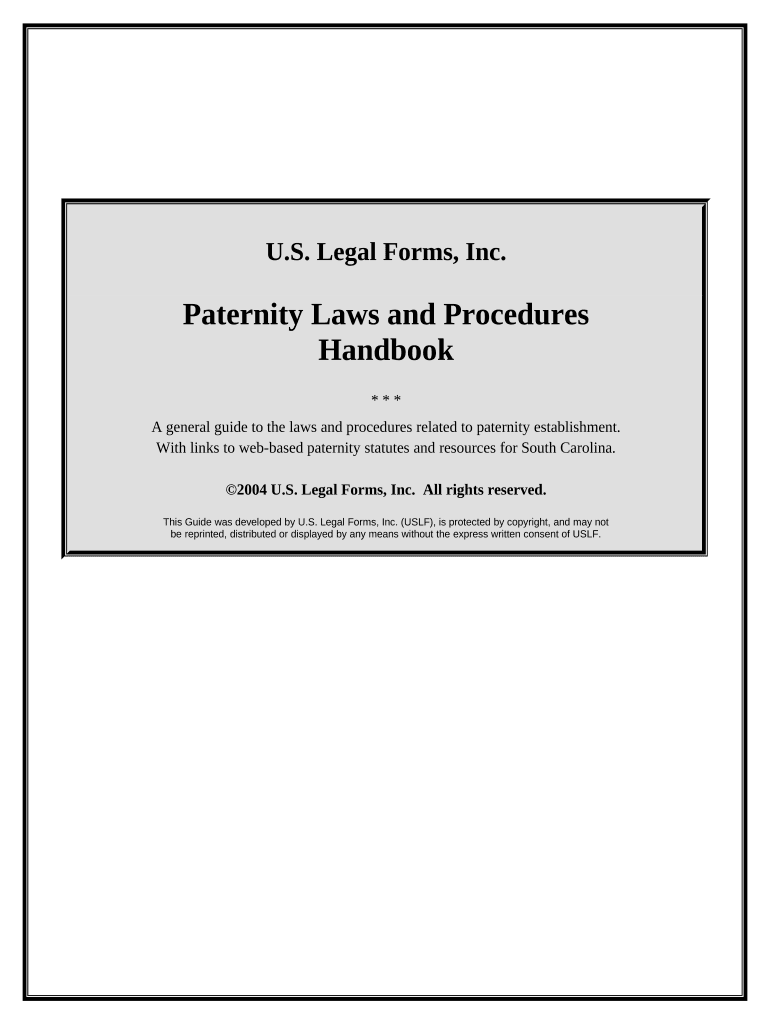
Sc Paternity Form


What is the SC Paternity?
The SC paternity form is a legal document used to establish the father’s rights and responsibilities regarding a child. This form is crucial when parents are not married at the time of the child's birth. By completing this form, a father can assert his legal relationship with the child, which is important for issues such as custody, visitation, and child support. The SC paternity law ensures that both parents have a role in the child's life, promoting the child's welfare and stability.
Steps to Complete the SC Paternity
Completing the SC paternity form involves several important steps to ensure accuracy and compliance with legal requirements. First, gather necessary information, including the full names of both parents, the child's name, and any relevant identification numbers. Next, fill out the form carefully, ensuring all sections are completed. After completing the form, both parents must sign it in the presence of a notary public to validate the signatures. Finally, submit the completed form to the appropriate court or agency, following local guidelines for filing.
Legal Use of the SC Paternity
The SC paternity form is legally binding once properly completed and filed. It serves as official recognition of a father’s rights and obligations towards his child. This recognition is essential for establishing legal custody and visitation rights, as well as for determining child support responsibilities. The form must comply with state laws, ensuring that both parents understand their rights and responsibilities under the SC paternity law.
Required Documents
To complete the SC paternity form, certain documents may be required. Typically, these include identification for both parents, such as a driver's license or state ID, and the child's birth certificate. Additional documentation may be necessary if there are any legal proceedings related to custody or support. Ensuring that all required documents are available can streamline the process and help avoid delays in establishing paternity.
Eligibility Criteria
Eligibility to complete the SC paternity form generally includes both biological parents of the child. The form can be completed by an unmarried father who wishes to establish his legal rights. It is important to note that if there is a dispute regarding paternity, additional legal steps may be necessary, such as DNA testing. Understanding the eligibility criteria helps ensure that the process is initiated correctly and efficiently.
Form Submission Methods
The SC paternity form can typically be submitted through various methods, including online, by mail, or in person. Many courts offer online filing options, which can simplify the process for parents. If submitting by mail, it is advisable to send the form via certified mail to ensure it is received. For in-person submissions, visiting the local court or agency can provide immediate confirmation of receipt.
Quick guide on how to complete sc paternity
Complete Sc Paternity effortlessly on any device
Online document management has gained popularity among organizations and individuals alike. It offers an ideal eco-friendly substitute for conventional printed and signed paperwork, allowing you to locate the appropriate form and securely save it online. airSlate SignNow equips you with all the resources necessary to create, modify, and eSign your documents swiftly without holdups. Handle Sc Paternity on any platform with airSlate SignNow Android or iOS applications and ease any document-related task today.
How to modify and eSign Sc Paternity with ease
- Locate Sc Paternity and then click Get Form to initiate.
- Employ the tools we provide to complete your form.
- Emphasize pertinent sections of your documents or obscure sensitive details using tools that airSlate SignNow specifically offers for this purpose.
- Create your eSignature using the Sign feature, which takes seconds and carries the same legal validity as a traditional handwritten signature.
- Review the information thoroughly and then click on the Done button to save your updates.
- Choose how you would prefer to share your form, whether by email, text message (SMS), invite link, or download it to your computer.
Eliminate worries about lost or misplaced files, tedious form searching, or errors that necessitate printing new document copies. airSlate SignNow meets your document management needs in just a few clicks from any device you choose. Modify and eSign Sc Paternity to ensure excellent communication at every stage of the document preparation process with airSlate SignNow.
Create this form in 5 minutes or less
Create this form in 5 minutes!
People also ask
-
What is the sc procedure for using airSlate SignNow?
The sc procedure with airSlate SignNow is designed to simplify the process of sending and eSigning documents. Users can easily upload their documents, add signature fields, and send them to recipients for signing. This procedure ensures a smooth workflow and enhances productivity for businesses.
-
How much does the airSlate SignNow sc procedure cost?
The pricing for using airSlate SignNow’s sc procedure is competitive and varies based on the chosen plan. We offer flexible pricing options that cater to businesses of all sizes, ensuring you can find a solution that fits your budget while maximizing value.
-
What features are included in the sc procedure with airSlate SignNow?
The sc procedure includes a variety of features such as customizable templates, secure eSigning, document tracking, and integrations with popular apps. These features streamline the document workflow and make it easier for teams to collaborate efficiently.
-
What are the benefits of following the sc procedure in airSlate SignNow?
Following the sc procedure in airSlate SignNow can signNowly reduce the time spent on document management. It enhances security by ensuring documents are signed electronically, and it helps maintain compliance by keeping a verifiable audit trail.
-
Can I integrate airSlate SignNow with other tools while using the sc procedure?
Yes, airSlate SignNow’s sc procedure supports seamless integrations with various tools such as CRMs, cloud storage services, and project management applications. This capability allows for a more connected and efficient workflow, enabling businesses to utilize their existing platforms.
-
Is the sc procedure user-friendly for non-technical users?
Absolutely! The sc procedure in airSlate SignNow is designed to be intuitive and user-friendly, making it accessible even to those who are not tech-savvy. With easy navigation and clear instructions, users can confidently send and sign documents without any prior experience.
-
How does airSlate SignNow ensure security during the sc procedure?
During the sc procedure, airSlate SignNow implements advanced security measures such as SSL encryption and secure storage to protect all documents. This commitment to security ensures that sensitive information remains confidential and only accessible to authorized users.
Get more for Sc Paternity
Find out other Sc Paternity
- Can I Sign Iowa Courts Form
- Help Me With eSign Montana Banking Form
- Can I Sign Kentucky Courts Document
- How To eSign New York Banking Word
- Can I eSign South Dakota Banking PPT
- How Can I eSign South Dakota Banking PPT
- How Do I eSign Alaska Car Dealer Form
- How To eSign California Car Dealer Form
- Can I eSign Colorado Car Dealer Document
- How Can I eSign Colorado Car Dealer Document
- Can I eSign Hawaii Car Dealer Word
- How To eSign Hawaii Car Dealer PPT
- How To eSign Hawaii Car Dealer PPT
- How Do I eSign Hawaii Car Dealer PPT
- Help Me With eSign Hawaii Car Dealer PPT
- How Can I eSign Hawaii Car Dealer Presentation
- How Do I eSign Hawaii Business Operations PDF
- How Can I eSign Hawaii Business Operations PDF
- How To eSign Hawaii Business Operations Form
- How Do I eSign Hawaii Business Operations Form