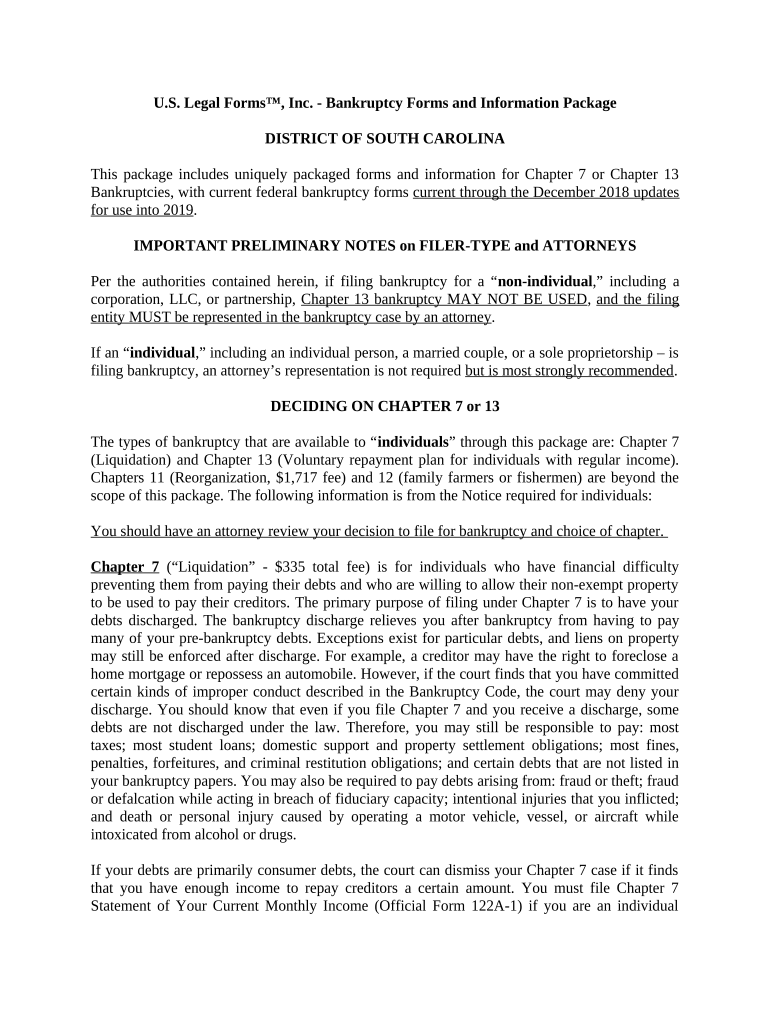
South Carolina Bankruptcy Form


What is the South Carolina Bankruptcy
The South Carolina bankruptcy process allows individuals and businesses to seek relief from overwhelming debt. This legal procedure provides a structured way to eliminate or reorganize debts under the U.S. Bankruptcy Code. In South Carolina, individuals typically file for Chapter 7 or Chapter 13 bankruptcy, depending on their financial situation and goals. Chapter 7 involves liquidating non-exempt assets to pay creditors, while Chapter 13 allows individuals to create a repayment plan to settle debts over a specified period.
Steps to complete the South Carolina Bankruptcy
Completing the South Carolina bankruptcy process involves several key steps:
- Gather financial documents, including income statements, tax returns, and a list of debts and assets.
- Complete the required bankruptcy forms, which include schedules detailing your financial situation.
- File the completed forms with the U.S. Bankruptcy Court in your district.
- Attend the mandatory creditors' meeting, where creditors can ask questions about your financial situation.
- Complete any required financial management courses.
- Receive a discharge of debts if eligible, which releases you from personal liability for certain debts.
Legal use of the South Carolina Bankruptcy
The legal framework governing South Carolina bankruptcy ensures that the process is fair and transparent. Filing for bankruptcy must adhere to federal and state regulations. For the bankruptcy to be legally valid, all required forms must be completed accurately, and the process must be followed as outlined in the U.S. Bankruptcy Code. Failure to comply with these regulations can result in the dismissal of the case or denial of discharge.
Required Documents
When filing for bankruptcy in South Carolina, specific documents are necessary to support your case. These typically include:
- Income statements and pay stubs for the last six months.
- Tax returns for the previous two years.
- A list of all debts, including secured and unsecured debts.
- A list of all assets, including property and personal belongings.
- Bank statements for the last three months.
State-specific rules for the South Carolina Bankruptcy
South Carolina has specific rules and exemptions that apply to bankruptcy filings. These may include exemptions for certain types of property, such as a primary residence or personal belongings, which can be protected from liquidation in a Chapter 7 bankruptcy. Understanding these state-specific rules is crucial for maximizing the benefits of filing for bankruptcy and ensuring compliance with local regulations.
Eligibility Criteria
To qualify for bankruptcy in South Carolina, individuals must meet specific eligibility requirements. For Chapter 7, this includes passing the means test, which compares your income to the median income for a household of your size in South Carolina. For Chapter 13, you must have a regular income and your unsecured debts must be below a certain threshold. Additionally, individuals must not have filed for bankruptcy in the past eight years to be eligible for Chapter 7.
Quick guide on how to complete south carolina bankruptcy
Prepare South Carolina Bankruptcy effortlessly on any device
Online document management has become increasingly popular among organizations and individuals. It offers an ideal eco-friendly substitute for traditional printed and signed documents, as you can access the appropriate form and securely store it online. airSlate SignNow equips you with all the tools necessary to create, modify, and eSign your documents quickly without delays. Manage South Carolina Bankruptcy on any platform using airSlate SignNow's Android or iOS applications and streamline any document-centric procedure today.
The easiest way to edit and eSign South Carolina Bankruptcy with ease
- Obtain South Carolina Bankruptcy and click Get Form to initiate the process.
- Utilize the tools we provide to complete your form.
- Highlight pertinent sections of your documents or obscure sensitive information with tools that airSlate SignNow provides specifically for that purpose.
- Generate your eSignature with the Sign tool, which takes seconds and carries the same legal validity as a conventional wet ink signature.
- Review all the information and click on the Done button to save your modifications.
- Select your preferred method to send your form, whether by email, text message (SMS), or invitation link, or download it to your PC.
Forget about lost or misplaced files, tedious form searches, or errors that necessitate printing new document copies. airSlate SignNow addresses your document management needs with just a few clicks from any device you choose. Edit and eSign South Carolina Bankruptcy and ensure excellent communication at every stage of your form preparation process with airSlate SignNow.
Create this form in 5 minutes or less
Create this form in 5 minutes!
People also ask
-
What is South Carolina bankruptcy?
South Carolina bankruptcy is a legal process that allows individuals or businesses in South Carolina to eliminate or restructure their debts. It provides a fresh financial start and helps protect individual assets while addressing financial challenges. Understanding the implications and options available under South Carolina bankruptcy is crucial for anyone considering this route.
-
How can airSlate SignNow help with South Carolina bankruptcy filings?
airSlate SignNow streamlines the document management process for South Carolina bankruptcy filings. Our platform enables users to easily prepare, send, and eSign all necessary bankruptcy documentation. This not only saves time but also ensures that all forms are correctly completed and submitted on time, enhancing your bankruptcy experience.
-
What are the costs associated with South Carolina bankruptcy?
The costs of South Carolina bankruptcy can vary, including court fees and attorney fees, which can add up. However, utilizing airSlate SignNow can reduce costs associated with document preparation and filing. Our cost-effective eSigning solution helps streamline the process, making it more affordable for users navigating South Carolina bankruptcy.
-
What features does airSlate SignNow offer for handling South Carolina bankruptcy documents?
airSlate SignNow provides several features to assist with South Carolina bankruptcy documents, including secure eSigning, customizable templates, and automated workflows. These features help ensure that all your documents are signed promptly and correctly, maximizing efficiency and reducing errors in the bankruptcy filing process.
-
What benefits does airSlate SignNow provide for South Carolina bankruptcy clients?
Using airSlate SignNow offers numerous benefits for clients dealing with South Carolina bankruptcy, such as reduced paperwork, faster processing times, and secure document storage. By simplifying the eSignature and document management process, we help clients focus on their financial recovery rather than administrative hurdles.
-
Can airSlate SignNow integrate with other tools when handling South Carolina bankruptcy?
Yes, airSlate SignNow seamlessly integrates with various tools and applications to enhance your South Carolina bankruptcy filing experience. From cloud storage solutions to CRM systems, our integrations simplify document sharing and improve data management, making your bankruptcy process smooth and effective.
-
Is airSlate SignNow user-friendly for those unfamiliar with South Carolina bankruptcy procedures?
Absolutely! airSlate SignNow is designed for user-friendliness, making it accessible for anyone unfamiliar with South Carolina bankruptcy procedures. Our straightforward interface and support resources ensure that users can easily navigate the eSignature and document process without prior experience.
Get more for South Carolina Bankruptcy
- Ua welder continuity log form st paul local 455 jatc website
- Transcript request form hannibal lagrange university hlg
- Cg 719p form 2014
- Humana pharmacy otc form
- Transcript request form for former students suffield academy
- Linc apartment registration form
- Alarm subscriber 2013 2019 form
- Dd form 2977 deliberate risk assessment worksheet january 2014
Find out other South Carolina Bankruptcy
- eSignature Business Operations Document Washington Now
- How To eSignature Maine Construction Confidentiality Agreement
- eSignature Maine Construction Quitclaim Deed Secure
- eSignature Louisiana Construction Affidavit Of Heirship Simple
- eSignature Minnesota Construction Last Will And Testament Online
- eSignature Minnesota Construction Last Will And Testament Easy
- How Do I eSignature Montana Construction Claim
- eSignature Construction PPT New Jersey Later
- How Do I eSignature North Carolina Construction LLC Operating Agreement
- eSignature Arkansas Doctors LLC Operating Agreement Later
- eSignature Tennessee Construction Contract Safe
- eSignature West Virginia Construction Lease Agreement Myself
- How To eSignature Alabama Education POA
- How To eSignature California Education Separation Agreement
- eSignature Arizona Education POA Simple
- eSignature Idaho Education Lease Termination Letter Secure
- eSignature Colorado Doctors Business Letter Template Now
- eSignature Iowa Education Last Will And Testament Computer
- How To eSignature Iowa Doctors Business Letter Template
- Help Me With eSignature Indiana Doctors Notice To Quit