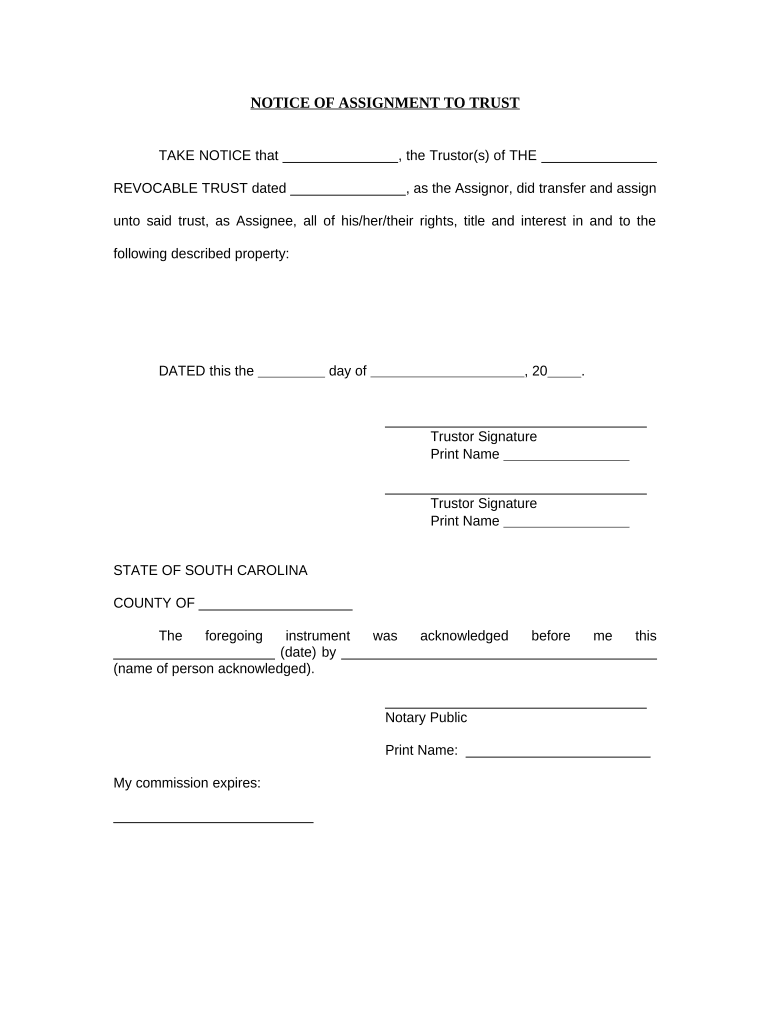
Notice of Assignment to Living Trust South Carolina Form


What is the Notice Of Assignment To Living Trust South Carolina
The Notice of Assignment to Living Trust in South Carolina is a legal document that formally assigns assets to a living trust. This document serves to notify relevant parties, including beneficiaries and financial institutions, that certain assets are now held within the trust. It is an essential part of estate planning, ensuring that the assets are managed according to the trust's terms and are protected from probate. By utilizing this notice, individuals can clarify the ownership of assets and streamline the transfer process upon their passing.
Key elements of the Notice Of Assignment To Living Trust South Carolina
Several key elements must be included in the Notice of Assignment to Living Trust to ensure its validity. These include:
- Trust Information: The name of the trust and the date it was established.
- Assignor Details: The name and address of the person assigning the assets to the trust.
- Asset Description: A detailed description of the assets being assigned, including any identifying information.
- Signature: The signature of the assignor, which must be notarized to confirm authenticity.
- Trustee Information: The name and contact details of the trustee responsible for managing the trust.
Steps to complete the Notice Of Assignment To Living Trust South Carolina
Completing the Notice of Assignment to Living Trust involves several steps to ensure accuracy and compliance with legal requirements:
- Gather necessary information about the trust, assets, and parties involved.
- Fill out the notice form with the required details, ensuring all information is accurate.
- Have the assignor sign the document in the presence of a notary public.
- Distribute copies of the signed notice to relevant parties, including the trustee and beneficiaries.
- Keep a copy for personal records to ensure all parties are informed of the asset assignment.
Legal use of the Notice Of Assignment To Living Trust South Carolina
The legal use of the Notice of Assignment to Living Trust is crucial for ensuring that the transfer of assets is recognized by courts and financial institutions. This document acts as proof that assets are held in trust, which can help avoid probate and facilitate smoother asset management. It is important to ensure that the notice complies with South Carolina laws regarding trusts and estate planning to be enforceable.
State-specific rules for the Notice Of Assignment To Living Trust South Carolina
In South Carolina, specific rules govern the creation and execution of the Notice of Assignment to Living Trust. These include:
- The document must be signed by the assignor and notarized.
- It must clearly identify the trust and the assets being assigned.
- Compliance with the South Carolina Uniform Trust Code is required to ensure the trust's validity.
How to obtain the Notice Of Assignment To Living Trust South Carolina
The Notice of Assignment to Living Trust can typically be obtained through various means, including:
- Consulting with an estate planning attorney who can provide a customized form.
- Accessing legal document services that offer templates specific to South Carolina.
- Visiting local government offices or online resources that provide legal forms.
Quick guide on how to complete notice of assignment to living trust south carolina
Complete Notice Of Assignment To Living Trust South Carolina seamlessly on any device
Online document management has become increasingly popular among businesses and individuals. It offers an ideal eco-friendly alternative to conventional printed and signed documents, as you can acquire the correct form and securely store it online. airSlate SignNow provides you with all the tools you need to create, modify, and eSign your documents quickly without delays. Manage Notice Of Assignment To Living Trust South Carolina on any platform with airSlate SignNow's Android or iOS applications and simplify any document-related task today.
The easiest way to edit and eSign Notice Of Assignment To Living Trust South Carolina without any hassle
- Obtain Notice Of Assignment To Living Trust South Carolina and click on Get Form to begin.
- Use the tools we offer to fill out your document.
- Highlight important sections of the documents or obscure sensitive information with tools that airSlate SignNow provides explicitly for that purpose.
- Create your eSignature using the Sign tool, which takes seconds and carries the same legal validity as a traditional handwritten signature.
- Review all the details and click on the Done button to save your modifications.
- Choose how you want to send your form, via email, text message (SMS), invitation link, or download it to your computer.
Say goodbye to lost or misplaced documents, tedious form searching, or mistakes that necessitate printing new document copies. airSlate SignNow meets your document management needs in just a few clicks from a device of your preference. Modify and eSign Notice Of Assignment To Living Trust South Carolina and ensure excellent communication at any stage of the form preparation process with airSlate SignNow.
Create this form in 5 minutes or less
Create this form in 5 minutes!
People also ask
-
What is a Notice Of Assignment To Living Trust in South Carolina?
A Notice Of Assignment To Living Trust in South Carolina is a legal document that informs relevant parties that certain assets have been transferred to a living trust. This notice helps in establishing transparency regarding the management of the trust and its assets. Understanding this document is crucial for beneficiaries and trustees managing estate matters.
-
How can airSlate SignNow help with preparing a Notice Of Assignment To Living Trust in South Carolina?
airSlate SignNow offers an easy-to-use platform that enables users to prepare, sign, and send a Notice Of Assignment To Living Trust in South Carolina electronically. With customizable templates, users can quickly create the document, ensuring all necessary legal elements are included before sending it for eSignature. This streamlines the process and saves time.
-
What are the costs associated with using airSlate SignNow for a Notice Of Assignment To Living Trust in South Carolina?
The pricing for using airSlate SignNow varies depending on the chosen subscription plan, which offers different features and capabilities. For businesses needing to frequently prepare documents like a Notice Of Assignment To Living Trust in South Carolina, the subscription can provide cost-effective solutions to manage these tasks efficiently. Detailed pricing information can be found on the airSlate SignNow website.
-
What features does airSlate SignNow offer for managing documents like the Notice Of Assignment To Living Trust in South Carolina?
airSlate SignNow features include customizable templates, secure eSigning, document sharing, and tracking capabilities. These features ensure that users can efficiently handle a Notice Of Assignment To Living Trust in South Carolina while maintaining compliance and security. Additionally, the platform offers mobile accessibility for on-the-go document management.
-
Is it legal to use airSlate SignNow for a Notice Of Assignment To Living Trust in South Carolina?
Yes, using airSlate SignNow for a Notice Of Assignment To Living Trust in South Carolina is legal and compliant with federal and state eSignature laws. The platform ensures that all electronically signed documents maintain their legal integrity and can be used in legal proceedings if necessary. It's important to ensure that valid consent is obtained from all parties involved.
-
What are the benefits of eSigning a Notice Of Assignment To Living Trust in South Carolina?
eSigning a Notice Of Assignment To Living Trust in South Carolina offers several benefits, including faster turnaround times and enhanced convenience. Parties can sign documents from anywhere, eliminating the need for physical meetings or mailing papers. This also reduces the carbon footprint associated with traditional paper documents.
-
Can I integrate airSlate SignNow with other tools to manage my Notice Of Assignment To Living Trust in South Carolina?
Absolutely! airSlate SignNow provides seamless integrations with various tools and platforms, enabling users to streamline their document management process, including the Notice Of Assignment To Living Trust in South Carolina. This capability enhances workflow efficiency by connecting with CRM systems, cloud storage services, and other applications used in your business.
Get more for Notice Of Assignment To Living Trust South Carolina
- Periodic health assessment civilian provider form
- Navmed 152017 evaluation for advanced dental education form
- Update provider information verity healthnet
- Independent distributor application form
- Objections to advisory consultation form
- Pdf of acas referral form alfred health
- 7 money transfer form pdf 1227 kb samba
- Cementvoy 2006 bimco form
Find out other Notice Of Assignment To Living Trust South Carolina
- Sign Oregon Government Last Will And Testament Mobile
- Sign South Carolina Government Purchase Order Template Simple
- Help Me With Sign Pennsylvania Government Notice To Quit
- Sign Tennessee Government Residential Lease Agreement Fast
- Sign Texas Government Job Offer Free
- Sign Alabama Healthcare / Medical LLC Operating Agreement Online
- Sign Alabama Healthcare / Medical Quitclaim Deed Mobile
- Can I Sign Alabama Healthcare / Medical Quitclaim Deed
- Sign Utah Government Month To Month Lease Myself
- Can I Sign Texas Government Limited Power Of Attorney
- Sign Arkansas Healthcare / Medical Living Will Free
- Sign Arkansas Healthcare / Medical Bill Of Lading Later
- Sign California Healthcare / Medical Arbitration Agreement Free
- Help Me With Sign California Healthcare / Medical Lease Agreement Form
- Sign Connecticut Healthcare / Medical Business Plan Template Free
- Sign Indiana Healthcare / Medical Moving Checklist Safe
- Sign Wisconsin Government Cease And Desist Letter Online
- Sign Louisiana Healthcare / Medical Limited Power Of Attorney Mobile
- Sign Healthcare / Medical PPT Michigan Now
- Sign Massachusetts Healthcare / Medical Permission Slip Now