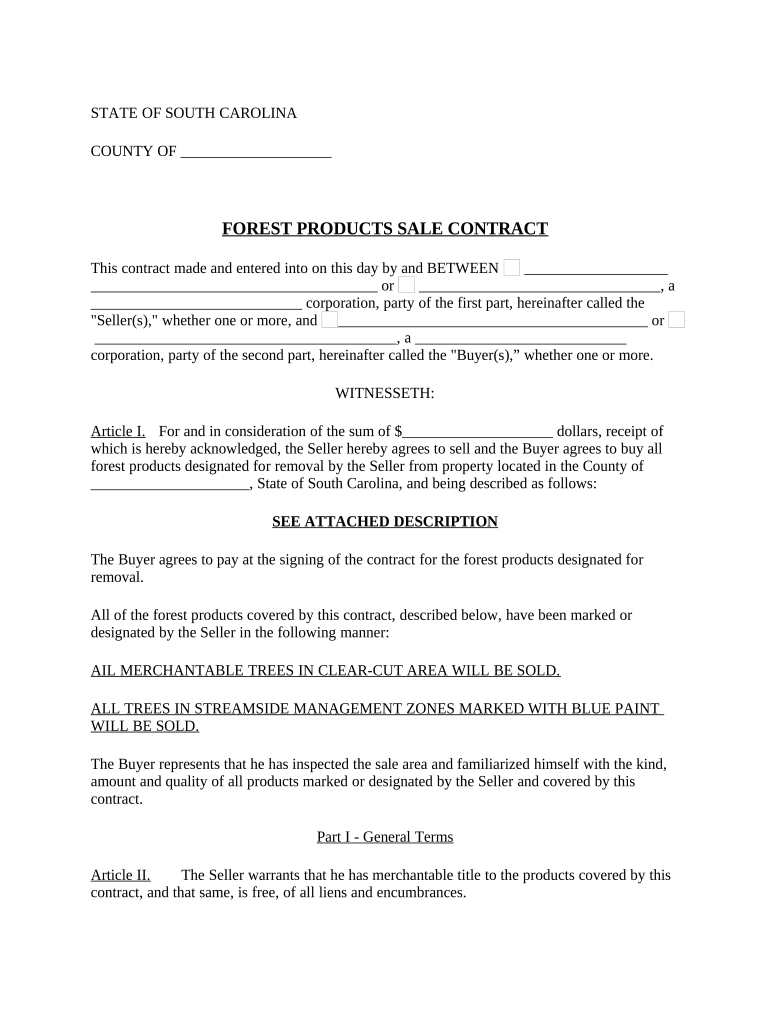
South Carolina Forest Products Timber Sale Contract South Carolina Form


What is the South Carolina Forest Products Timber Sale Contract?
The South Carolina Forest Products Timber Sale Contract is a legal document used in the sale of timber in South Carolina. This contract outlines the terms and conditions agreed upon by the seller and buyer regarding the sale of timber products. It serves to protect the interests of both parties, ensuring clarity about the rights and responsibilities involved in the transaction. The contract typically includes details such as the type and quantity of timber being sold, payment terms, and any specific conditions related to the harvesting and transportation of the timber.
How to use the South Carolina Forest Products Timber Sale Contract
Using the South Carolina Forest Products Timber Sale Contract involves several steps to ensure that both parties understand and agree to the terms. First, the seller should provide accurate information about the timber being sold, including its location and type. The buyer must review the contract carefully, ensuring that all terms are acceptable. Once both parties agree, they can sign the contract electronically or in person. It is advisable to keep a copy of the signed contract for future reference, as it serves as a binding agreement in case of disputes.
Key elements of the South Carolina Forest Products Timber Sale Contract
Several key elements are essential in the South Carolina Forest Products Timber Sale Contract. These include:
- Identification of Parties: Names and contact information of both the seller and buyer.
- Description of Timber: Detailed description of the timber, including species, quantity, and location.
- Payment Terms: Clear terms regarding the price, payment schedule, and any deposits required.
- Harvesting Rights: Conditions under which the timber can be harvested, including timelines and methods.
- Liabilities: Responsibilities of both parties regarding damages or losses during the transaction.
- Dispute Resolution: Methods for resolving any disagreements that may arise from the contract.
Steps to complete the South Carolina Forest Products Timber Sale Contract
Completing the South Carolina Forest Products Timber Sale Contract involves a series of systematic steps:
- Gather all necessary information about the timber, including species and quantity.
- Fill out the contract with accurate details about the seller and buyer.
- Review the terms of the contract to ensure mutual understanding.
- Sign the contract electronically or in person, ensuring that both parties have access to the signed document.
- Store the completed contract in a safe location for future reference.
Legal use of the South Carolina Forest Products Timber Sale Contract
The legal use of the South Carolina Forest Products Timber Sale Contract is governed by state laws and regulations. To be considered legally binding, the contract must meet specific criteria, including the proper identification of parties and clear terms regarding the sale. Additionally, both parties must provide their signatures, which can be done electronically, provided that the eSignature complies with the Electronic Signatures in Global and National Commerce (ESIGN) Act. This ensures that the contract is enforceable in a court of law.
State-specific rules for the South Carolina Forest Products Timber Sale Contract
State-specific rules for the South Carolina Forest Products Timber Sale Contract may include regulations related to timber harvesting and environmental protections. Sellers and buyers should familiarize themselves with local laws regarding land use, conservation, and timber management. Compliance with these regulations is crucial to avoid potential legal issues and ensure sustainable practices in timber sales. It is advisable to consult with legal experts or local authorities to understand any specific requirements that may apply to the timber sale transaction.
Quick guide on how to complete south carolina forest products timber sale contract south carolina
Prepare South Carolina Forest Products Timber Sale Contract South Carolina effortlessly on any device
Digital document management has gained popularity among businesses and individuals alike. It serves as a perfect environmentally-friendly alternative to traditional printed and signed documents, allowing you to obtain the correct format and securely store it online. airSlate SignNow provides you with all the resources necessary to create, modify, and eSign your documents rapidly without delays. Manage South Carolina Forest Products Timber Sale Contract South Carolina on any platform using airSlate SignNow's Android or iOS applications and enhance any document-centric process today.
How to modify and eSign South Carolina Forest Products Timber Sale Contract South Carolina with ease
- Locate South Carolina Forest Products Timber Sale Contract South Carolina and click Get Form to begin.
- Employ the tools we provide to fill out your document.
- Emphasize relevant sections of your documents or obscure sensitive data using the tools that airSlate SignNow offers specifically for that purpose.
- Create your signature with the Sign tool, which takes seconds and holds the same legal validity as a traditional handwritten signature.
- Review all the details and click on the Done button to save your modifications.
- Choose how you prefer to send your form, via email, SMS, or a shareable link, or download it to your computer.
Eliminate concerns about lost or misplaced documents, tedious form searching, or errors that necessitate printing new document copies. airSlate SignNow caters to all your document management needs in just a few clicks from your chosen device. Modify and eSign South Carolina Forest Products Timber Sale Contract South Carolina and ensure excellent communication at every stage of the form preparation process with airSlate SignNow.
Create this form in 5 minutes or less
Create this form in 5 minutes!
People also ask
-
What is the South Carolina Forest Products Timber Sale Contract South Carolina?
The South Carolina Forest Products Timber Sale Contract South Carolina is a legal agreement designed for the sale of timber in the state. It outlines the rights and responsibilities of both the seller and buyer, ensuring a smooth transaction process. This contract is essential for protecting the interests of both parties involved in timber sales.
-
How do I create a South Carolina Forest Products Timber Sale Contract South Carolina using airSlate SignNow?
Creating a South Carolina Forest Products Timber Sale Contract South Carolina with airSlate SignNow is user-friendly. Simply choose a template, fill in the required details, and customize it to fit your needs. You can then send it for eSignature, streamlining the documentation process.
-
What are the key features of the South Carolina Forest Products Timber Sale Contract South Carolina?
The key features of the South Carolina Forest Products Timber Sale Contract South Carolina include clear terms of the sale, payment details, and provisions for the care of the timber. These features help both parties understand their obligations, minimizing disputes and ensuring compliance with state laws.
-
What benefits does airSlate SignNow provide when using the South Carolina Forest Products Timber Sale Contract South Carolina?
Using airSlate SignNow for the South Carolina Forest Products Timber Sale Contract South Carolina offers benefits like quicker processing times and secure electronic signatures. This enhances the convenience of managing timber sales, allowing for faster agreements and reduced paperwork.
-
Is there a cost involved in using the South Carolina Forest Products Timber Sale Contract South Carolina through airSlate SignNow?
Yes, there is a cost associated with using airSlate SignNow for the South Carolina Forest Products Timber Sale Contract South Carolina. However, the platform offers cost-effective solutions designed to fit various business needs, ensuring you get value for your investment.
-
Can I integrate the South Carolina Forest Products Timber Sale Contract South Carolina with other software?
Absolutely! airSlate SignNow allows seamless integration with various software applications, enabling you to connect the South Carolina Forest Products Timber Sale Contract South Carolina with your existing tools. This integration enhances workflow efficiency and ensures data consistency across platforms.
-
How does the electronic signature process work for the South Carolina Forest Products Timber Sale Contract South Carolina?
The electronic signature process for the South Carolina Forest Products Timber Sale Contract South Carolina is straightforward with airSlate SignNow. Once the document is ready, you can easily send it to all signers from any device. The recipients will receive prompts to sign, ensuring a legally binding agreement is obtained swiftly.
Get more for South Carolina Forest Products Timber Sale Contract South Carolina
Find out other South Carolina Forest Products Timber Sale Contract South Carolina
- How Do I Electronic signature Indiana Real Estate Presentation
- How Can I Electronic signature Ohio Plumbing PPT
- Can I Electronic signature Texas Plumbing Document
- How To Electronic signature Michigan Real Estate Form
- How To Electronic signature Arizona Police PDF
- Help Me With Electronic signature New Hampshire Real Estate PDF
- Can I Electronic signature New Hampshire Real Estate Form
- Can I Electronic signature New Mexico Real Estate Form
- How Can I Electronic signature Ohio Real Estate Document
- How To Electronic signature Hawaii Sports Presentation
- How To Electronic signature Massachusetts Police Form
- Can I Electronic signature South Carolina Real Estate Document
- Help Me With Electronic signature Montana Police Word
- How To Electronic signature Tennessee Real Estate Document
- How Do I Electronic signature Utah Real Estate Form
- How To Electronic signature Utah Real Estate PPT
- How Can I Electronic signature Virginia Real Estate PPT
- How Can I Electronic signature Massachusetts Sports Presentation
- How To Electronic signature Colorado Courts PDF
- How To Electronic signature Nebraska Sports Form