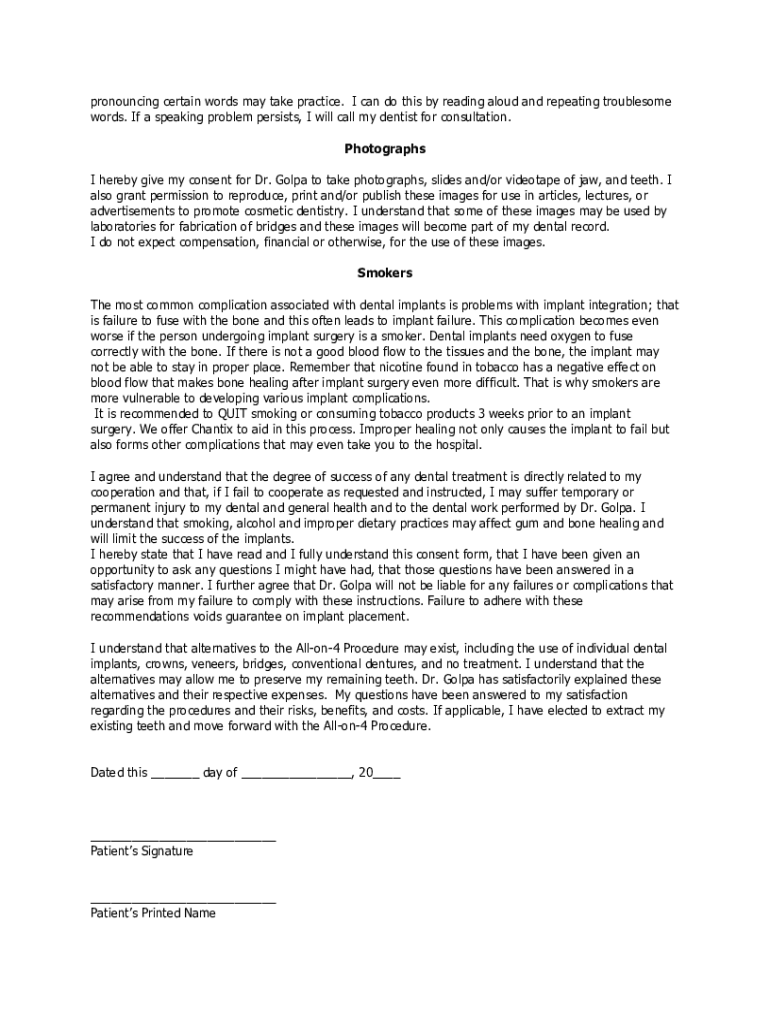
All on 4 Consent Form


What is the All On 4 Consent Form
The All On 4 Consent Form is a legal document that patients sign to give informed consent for the All On 4 dental implant procedure. This form outlines the nature of the treatment, potential risks, benefits, and alternatives. It ensures that patients understand what the procedure entails and confirms their agreement to proceed. This form is essential for both legal and ethical reasons, as it protects both the patient and the dental provider by documenting the patient's informed decision.
How to use the All On 4 Consent Form
Using the All On 4 Consent Form involves several steps to ensure that it is filled out correctly and comprehensively. First, the patient should review the form in detail, paying close attention to the information regarding the procedure. Next, they should discuss any questions or concerns with their dental provider. After understanding the details, the patient can complete the form, providing necessary personal information and signatures. Finally, the completed form should be securely stored in the patient's medical records to ensure compliance and easy access in the future.
Steps to complete the All On 4 Consent Form
Completing the All On 4 Consent Form requires careful attention to detail. Here are the steps to follow:
- Read the form: Thoroughly review all sections to understand the procedure and its implications.
- Consult with your provider: Discuss any uncertainties or questions with your dental professional.
- Fill in personal information: Provide accurate details, including your name, contact information, and medical history.
- Sign and date the form: Ensure that you sign and date the document to confirm your consent.
- Keep a copy: Retain a copy of the signed form for your records.
Legal use of the All On 4 Consent Form
The All On 4 Consent Form must meet specific legal requirements to be considered valid. It should clearly outline the procedure, potential risks, and alternative treatment options. The form must be signed voluntarily by the patient, indicating their understanding and acceptance of the treatment. Additionally, it should comply with state and federal regulations regarding informed consent. Properly executed, this form protects both the patient and the dental provider in case of disputes or legal issues.
Key elements of the All On 4 Consent Form
Several key elements are essential for the All On 4 Consent Form to be effective:
- Patient information: Includes the patient's name, contact details, and relevant medical history.
- Procedure description: A clear explanation of the All On 4 procedure, including what it entails.
- Risks and benefits: A detailed list of potential risks associated with the procedure and the expected benefits.
- Alternatives: Information about alternative treatments available to the patient.
- Signatures: Spaces for the patient’s signature and the dental provider’s signature, along with dates.
How to obtain the All On 4 Consent Form
The All On 4 Consent Form can typically be obtained directly from your dental provider's office. Many dental practices have standardized forms that they use for various procedures, including the All On 4 treatment. Patients may also find downloadable versions of the form on dental association websites or through dental care resources. It is essential to ensure that the form you obtain is up-to-date and complies with current regulations.
Quick guide on how to complete all on four consent form
The optimal method to discover and approve All On 4 Consent Form
Across the breadth of your organization, ineffective paper approval workflows can consume a signNow amount of productive time. Signing documents like All On 4 Consent Form is an essential component of operations in any enterprise, which is why the effectiveness of each agreement’s lifecycle has a profound impact on the overall performance of the company. With airSlate SignNow, finalizing your All On 4 Consent Form can be as straightforward and rapid as possible. You will find the latest version of nearly any document on this platform. Even better, you can sign it immediately without needing to install additional software on your device or printing physical copies.
Steps to obtain and sign your All On 4 Consent Form
- Browse through our collection by category or use the search box to find the document you require.
- View the document preview by clicking Learn more to confirm it’s the right one.
- Select Get form to start editing promptly.
- Fill out your document and include any necessary information using the toolbar.
- When finished, click the Sign feature to endorse your All On 4 Consent Form.
- Select the signature method that suits you best: Draw, Create initials, or upload an image of your handwritten signature.
- Click Done to finalize editing and move on to document-sharing options, if required.
With airSlate SignNow, you possess everything necessary to manage your documents effectively. You can locate, complete, modify, and even dispatch your All On 4 Consent Form all within a single tab without any complications. Enhance your workflows with one intelligent eSignature solution.
Create this form in 5 minutes or less
FAQs
-
Have you ever been rushed to the emergency room, but the doctors couldn't figure out what was wrong with you?
Yes!I was 15, and I woke up with the worst headache of my entire life.My mom, thinking it was just a normal migraine, gave me some Excedrin Migraine, and sent me off to school. School started around 8:30 am or so, and sitting in class I just couldn’t focus. I felt very nauseous and dizzy, on top of the headache, and my head became so heavy I couldn’t lift it up. I remember my teacher yelling at me that her class was not the place to sleep and I had better pay attention!My symptoms continued to get worse and I stumbled out of the classroom, ignore my teacher yelling at me to come back, and went as quickly as I could to the restroom, where I threw up. I passed out and woke up on the floor a couple of minutes later, where a classmate was looking over me, concerned, and she ran and got a teacher.At this point it was getting hard to walk and I remember feeling really hot and sweaty. Two teachers had to basically drag me to the office where I laid on a couch with a warm rag on my head, throwing up into a bucket while they called my mom to come get me.By the time my mom got there I couldn’t walk, and my headache was so bad I was screaming. Still thinking this was a normal migraine, she decided to take me to an urgent care for treatment, instead of taking me home to sleep it off. That decision saved my life.We got to the urgent care and the doctor just had a gut feeling something was wrong. I was alert and talking and making sense, but he just knew something was off. So I was rushed to get a head CT.As soon as I was in the CT machine he was on the phone calling a helicopter to transport me to the children’s hospital. There was a fairly large amount of blood leaking into my brain. They gave me in the helicopter to ease my discomfort, and honestly all I remember about that flight was, “Man, it’s cold in here.” When we arrived at the children’s hospital I had several MRIs, another CT, and all sorts of blood work was done. Nothing was conclusive. Was it a tumor? Did I somehow bump my head hard enough to cause it to bleed? They decided to do an exploratory artiogram to find out.An artiogram, for those of you who don’t know, is when they insert a large catheter up through the vessles in your groin area. They thread it all the way up from your leg to your brain. I’ve had 3 of them done since this.Once they got to my brain they discovered what is called an arteriovenous malformation, or AVM for short, in my cerebellum. An AVM is an abnormal connection between arteries and veins. In my case, it was something that I just happened to be born with, and had caused the blood from my veins to leak into my brain. Nestled inside of the AVM was an unruptured aneurysm. They shot glue into it to fix stop it from bleeding and to make sure the aneurysm would never burst!It has been almost six years since then, and I have very little side effects. I spent almost 2 weeks in the hospital, a majority of that time in the pediatric ICU. I can still walk and talk and do almost everything normally, although I do have some left sided weakness, I still get debilitating migraines, and I have some issues with memory sometimes. I was so lucky! Brain AVMs occur in less than 1% of the population, and I only had a 41% chance of surviving its rupture. And yet here I am, relatively healthy, and capable of living a normal life!
-
What happens to all of the paper forms you fill out for immigration and customs?
Years ago I worked at document management company. There is cool software that can automate aspects of hand-written forms. We had an airport as a customer - they scanned plenty and (as I said before) this was several years ago...On your airport customs forms, the "boxes" that you 'need' to write on - are basically invisible to the scanner - but are used because then us humans will tend to write neater and clearer which make sit easier to recognize with a computer. Any characters with less than X% accuracy based on a recognition engine are flagged and shown as an image zoomed into the particular character so a human operator can then say "that is an "A". This way, you can rapidly go through most forms and output it to say - an SQL database, complete with link to original image of the form you filled in.If you see "black boxes" at three corners of the document - it is likely set up for scanning (they help to identify and orient the page digitally). If there is a unique barcode on the document somewhere I would theorize there is an even higher likelihood of it being scanned - the document is of enough value to be printed individually which costs more, which means it is likely going to be used on the capture side. (I've noticed in the past in Bahamas and some other Caribbean islands they use these sorts of capture mechanisms, but they have far fewer people entering than the US does everyday)The real answer is: it depends. Depending on each country and its policies and procedures. Generally I would be surprised if they scanned and held onto the paper. In the US, they proably file those for a set period of time then destroy them, perhaps mining them for some data about travellers. In the end, I suspect the "paper-to-data capture" likelihood of customs forms ranges somewhere on a spectrum like this:Third world Customs Guy has paper to show he did his job, paper gets thrown out at end of shift. ------> We keep all the papers! everything is scanned as you pass by customs and unique barcodes identify which flight/gate/area the form was handed out at, so we co-ordinate with cameras in the airport and have captured your image. We also know exactly how much vodka you brought into the country. :)
-
How can I make it easier for users to fill out a form on mobile apps?
I’ll tell you a secret - you can thank me later for this.If you want to make the form-filling experience easy for a user - make sure that you have a great UI to offer.Everything boils down to UI at the end.Axonator is one of the best mobile apps to collect data since it offers powerful features bundled with a simple UI.The problem with most of the mobile form apps is that they are overloaded with features that aren’t really necessary.The same doesn’t hold true for Axonator. It has useful features but it is very unlikely that the user will feel overwhelmed in using them.So, if you are inclined towards having greater form completion rates for your survey or any data collection projects, then Axonator is the way to go.Apart from that, there are other features that make the data collection process faster like offline data collection, rich data capture - audio, video, images, QR code & barcode data capture, live location & time capture, and more!Check all the features here!You will be able to complete more surveys - because productivity will certainly shoot up.Since you aren’t using paper forms, errors will drop signNowly.The cost of the paper & print will be saved - your office expenses will drop dramatically.No repeat work. No data entry. Time & money saved yet again.Analytics will empower you to make strategic decisions and explore new revenue opportunities.The app is dirt-cheap & you don’t any training to use the app. They come in with a smooth UI. Forget using, even creating forms for your apps is easy on the platform. Just drag & drop - and it’s ready for use. Anyone can build an app under hours.
-
What ADHD struggle do you find the most difficult to live with?
Sorting out my taxesIt might not be one of the struggles of every day, but it's something that I'm afraid will either get me in jail or other serious legal trouble one day. I've been freelancing since college, have worked in 3 different countries, attempted a few investments, have had to sort out an inheritance and on top of that, I was made a legal guardian of my seriously mentally ill brother. All of those come with *a lot* of paperwork, which I simply can't keep track of. The worst thing though is having to get information out of people handling taxation, civil lawyers, social services and other legalese-speaking bureaucrats who need me to file forms and follow specific instructions; which brings me to another major problem:Auditory/speech processing problemsLike the other Anon in the thread, I have extreme problems with following spoken instructions. This is especially bad when having to talk on the phone - which is the source of a lot of the troubles I mentioned above. I've recently lost a job in which I was repeatedly told off for not being able to extract useful information from a daily meeting, the sole purpose of which was getting everyone on the team up to speed with what everyone else was doing, and during which, every day, I struggled to stay focused, and failed every single time.When I was in college, some days I would sit through 3-4 1.5h lectures and end up learning nothing, hearing nothing, feeling exhausted from those hours of trying to focus my brain on the processing of what was being said. Some days I'd manage to jot down quarter-assed notes, but I could tell that this format of learning, these lectures which we were expected to listen to passively were just a huge waste of my time, and something that made me feel utterly depressed. I skipped most lectures because of that, which obviously got me in trouble. I absolutely dread being startled by someone talking to me and expecting an answer. It's like there is a valve in my brain for speech comprehension which is off by default, and I have to force it to the 'on' setting.Time managementThis is the thing that got me fired most recently. I absolutely could not get on top of the pile of work I'd been given. The work was on several different projects, each with a different timeline, in different stages of completion, and all of which I had to keep tabs on, analyse, plan my work and perform work on simultaneously - I bet each one of you here with ADD shuddered just reading this. Wasted talents; burnout Thinking back to my early childhood, I was definitely not one of those obviously ADHD kids. I aced through elementary school, which I started a year before all other kids and where I was put on the 'gifted' programme from the start. I was every teacher's pet and won awards for my essays and short stories, and for my almost encyclopaedic knowledge of classics. Trouble started around the time of early puberty I think, which coincided with the beginning of *really hard shit* at school and the end of the one-on-one/small-group kind of teaching I had been used to in the gifted class of my elementary. I still somehow ended up in one of the top high schools in my city, which now that I think of it, was so outrageously bad it makes me angry. The teachers effectively made me hate almost all of the subjects, through their pettiness, lack of skill in teaching kids who were slightly more difficult than normal, their absolute insistence on conventions etc. I'm not trying to blame them for my failures, but the fact is that they really made me believe the "smart but too lazy to do anything about it" and "not ADHD, just lazy and an asshole" labels that often attach themselves to people with this diagnosis.For some reason, I still get complimented for my wits a lot. My boyfriend thinks that the fact that I can solve the cryptic crossword in an hour makes me some kind of genius. I can only shrug to that though - at 30, I've accomplished nothing, produced no output of value, made no advancement in any kind of career. I've also grown to hate work, any work, just for being work. Even things I like doing, like writing, and researching, and putting excessive commas in paragraphs, I start hating the minute they become work. My burnout right now is so bad, even recruiters can see it and they advise me to take time off. And that leads to:Depression I can't see myself ever getting out of all the trouble that has piled up; can't see myself ever being successful or achieving anything. I know I should never even try to start a family or a business or anything that requires effective acting and reacting. I'm completely unreliable and irresponsible; can't be trusted with complex tasks.BTW, I've been off meds for several years now, once I'm back on them, and hopefully back in meaningful employment, things might improve.
Create this form in 5 minutes!
How to create an eSignature for the all on four consent form
How to create an eSignature for the All On Four Consent Form in the online mode
How to make an electronic signature for the All On Four Consent Form in Google Chrome
How to generate an eSignature for signing the All On Four Consent Form in Gmail
How to create an electronic signature for the All On Four Consent Form straight from your mobile device
How to generate an electronic signature for the All On Four Consent Form on iOS devices
How to create an electronic signature for the All On Four Consent Form on Android OS
People also ask
-
What is an all on 4 consent form?
An all on 4 consent form is a crucial document that patients sign to provide informed consent for their dental procedure. This form outlines the treatment details, potential risks, and expected outcomes, ensuring that patients are fully aware of the process. Utilizing airSlate SignNow makes it easier to create and manage these forms digitally.
-
How can airSlate SignNow help with all on 4 consent forms?
airSlate SignNow streamlines the creation and signing process of all on 4 consent forms. With our user-friendly platform, you can design custom templates, send them for signatures, and securely store all completed documents in one place. This not only saves time but also ensures compliance with regulations.
-
Is there a cost associated with using airSlate SignNow for all on 4 consent forms?
Yes, airSlate SignNow offers various pricing plans to accommodate different business needs, including those that handle all on 4 consent forms. The pricing is competitive and designed to be cost-effective, making it accessible for healthcare practitioners who want to implement efficient document management solutions.
-
Can I integrate airSlate SignNow with other software for managing all on 4 consent forms?
Absolutely! airSlate SignNow supports integration with various applications, allowing for seamless workflow management when handling all on 4 consent forms. Whether you use CRM systems or practice management software, our platform enhances your existing tools with enhanced e-signature capabilities.
-
What features does airSlate SignNow offer for all on 4 consent forms?
airSlate SignNow boasts several features designed specifically for managing all on 4 consent forms. These include customizable templates, real-time tracking of document status, secure storage, and automated reminders for signers. These tools make managing patient consent more efficient and less time-consuming.
-
How does airSlate SignNow ensure compliance for all on 4 consent forms?
Compliance is a priority for airSlate SignNow when handling all on 4 consent forms. Our platform adheres to industry standards and legal requirements, ensuring that all documents are executed with the necessary security measures in place. This helps protect sensitive patient information during the e-signing process.
-
What are the benefits of using airSlate SignNow for all on 4 consent forms?
Using airSlate SignNow for all on 4 consent forms offers numerous benefits, including time savings, increased efficiency, and enhanced document security. The digital signing process eliminates the need for paper, allows for instant access to forms, and reduces the risk of errors. This leads to improved patient satisfaction and streamlined operations.
Get more for All On 4 Consent Form
Find out other All On 4 Consent Form
- Can I Electronic signature Ohio Consumer Credit Application
- eSignature Georgia Junior Employment Offer Letter Later
- Electronic signature Utah Outsourcing Services Contract Online
- How To Electronic signature Wisconsin Debit Memo
- Electronic signature Delaware Junior Employment Offer Letter Later
- Electronic signature Texas Time Off Policy Later
- Electronic signature Texas Time Off Policy Free
- eSignature Delaware Time Off Policy Online
- Help Me With Electronic signature Indiana Direct Deposit Enrollment Form
- Electronic signature Iowa Overtime Authorization Form Online
- Electronic signature Illinois Employee Appraisal Form Simple
- Electronic signature West Virginia Business Ethics and Conduct Disclosure Statement Free
- Electronic signature Alabama Disclosure Notice Simple
- Electronic signature Massachusetts Disclosure Notice Free
- Electronic signature Delaware Drug Testing Consent Agreement Easy
- Electronic signature North Dakota Disclosure Notice Simple
- Electronic signature California Car Lease Agreement Template Free
- How Can I Electronic signature Florida Car Lease Agreement Template
- Electronic signature Kentucky Car Lease Agreement Template Myself
- Electronic signature Texas Car Lease Agreement Template Easy