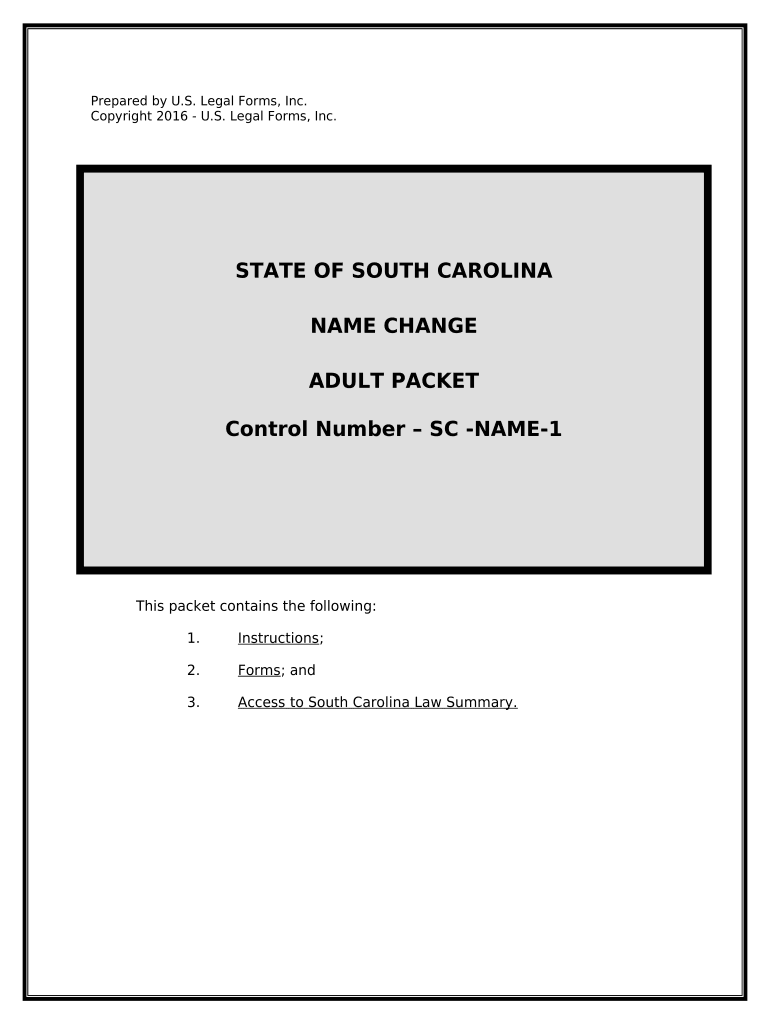
South Carolina Form


What is the South Carolina Name Change Form?
The South Carolina name change form is a legal document used by individuals seeking to change their name officially. This form is essential for adults who wish to alter their name for various reasons, such as marriage, divorce, or personal preference. The form outlines the individual's current name, the desired new name, and the reasons for the change. It is crucial to complete this document accurately to ensure the name change is recognized by legal authorities.
Steps to Complete the South Carolina Name Change Form
Completing the South Carolina name change form involves several key steps:
- Obtain the correct form from a reliable source.
- Fill out the form with your current name, desired name, and the reason for the change.
- Provide any required supporting documents, such as identification or proof of residency.
- Review the completed form for accuracy and completeness.
- Submit the form to the appropriate court or agency as specified in the instructions.
Legal Use of the South Carolina Name Change Form
The South Carolina name change form is legally binding once it has been filed and approved by the court. It is essential to understand that simply filling out the form does not automatically grant a name change; legal approval is required. This process ensures that the name change is recognized across all legal documents, including identification, bank accounts, and property titles. Following the proper legal procedures helps prevent potential issues related to identity verification in the future.
Required Documents for the Name Change Process
When submitting the South Carolina name change form, certain documents may be required to support your application. These typically include:
- A valid government-issued identification, such as a driver's license or passport.
- Proof of residency, which can be a utility bill or lease agreement.
- Any legal documents related to the reason for the name change, such as a marriage certificate or divorce decree.
Having these documents ready can streamline the process and help ensure that your application is processed without delays.
Form Submission Methods
The South Carolina name change form can be submitted through various methods, depending on the specific requirements of the court or agency handling your application. Common submission methods include:
- Online submission through the court's official website.
- Mailing the completed form and supporting documents to the appropriate court.
- In-person submission at the local courthouse.
It is important to verify the submission method accepted by your local court to ensure that your application is processed correctly.
State-Specific Rules for the South Carolina Name Change Form
Each state has its own regulations regarding name changes, and South Carolina is no exception. Key rules to consider include:
- Individuals must be at least eighteen years old to file for a name change independently.
- The name change must not be for fraudulent purposes or to escape legal obligations.
- Public notice may be required in some cases, allowing for objections from interested parties.
Understanding these rules can help ensure a smoother name change process and compliance with state laws.
Quick guide on how to complete south carolina form 497325845
Effortlessly Prepare South Carolina Form on Any Device
Digital document management has gained popularity among businesses and individuals alike. It serves as an ideal sustainable alternative to traditional printed and signed paperwork, allowing you to access the necessary forms and securely store them online. airSlate SignNow equips you with all the features required to create, modify, and electronically sign your documents quickly and efficiently. Manage South Carolina Form on any device using the airSlate SignNow applications for Android or iOS, and enhance any document-related procedure today.
The simplest method to modify and eSign South Carolina Form effortlessly
- Locate South Carolina Form and click on Get Form to begin.
- Utilize the tools we provide to complete your document.
- Emphasize important sections of your documents or obscure sensitive details with tools available in airSlate SignNow specifically for this purpose.
- Generate your signature using the Sign feature, which takes only seconds and holds the same legal validity as a conventional wet ink signature.
- Review all the information carefully and click on the Done button to confirm your changes.
- Select your preferred method for sharing your form: via email, SMS, invite link, or download it to your computer.
Eliminate concerns about lost or misplaced documents, cumbersome form navigation, or errors that require new document copies. airSlate SignNow meets your document management needs in just a few clicks from any device you prefer. Edit and eSign South Carolina Form to ensure excellent communication throughout every phase of your form preparation process with airSlate SignNow.
Create this form in 5 minutes or less
Create this form in 5 minutes!
People also ask
-
What is the process for changing your name in SC using airSlate SignNow?
Changing your name in SC using airSlate SignNow involves preparing the necessary documents for submission. You can easily upload your forms, add eSignatures, and send them to the relevant authorities. Our platform streamlines the process, ensuring everything is completed accurately and efficiently.
-
How much does it cost to change your name in SC with airSlate SignNow?
The cost of changing your name in SC with airSlate SignNow varies based on your subscription plan. We offer cost-effective pricing that includes all features necessary for seamless document processing. Investing in our service helps you avoid additional costs associated with traditional paperwork and delays.
-
What features does airSlate SignNow offer for changing your name in SC?
airSlate SignNow provides a range of features that facilitate changing your name in SC, including document templates, electronic signatures, and real-time tracking. These tools make it easy to manage the entire process from start to finish. Plus, our user-friendly interface ensures you have a smooth experience.
-
Are there any benefits to using airSlate SignNow for changing your name in SC?
The benefits of using airSlate SignNow for changing your name in SC include time savings and increased convenience. Our digital platform allows you to handle all paperwork online without needing to visit a physical location. Additionally, it enhances the security of your documents through encryption and secure storage.
-
Can I integrate airSlate SignNow with other applications for changing my name in SC?
Yes, airSlate SignNow offers integration with various applications that can assist in changing your name in SC. This allows you to connect with tools you already use for a more streamlined workflow. Many businesses choose our solution because of this versatility, making the process even easier.
-
What support does airSlate SignNow provide for users changing their name in SC?
Our customer support team is always available to assist users changing their name in SC. Whether you have questions about document preparation or need help with the eSignature process, our knowledgeable staff is here to help. Plus, we provide extensive resources and guides on our website for additional assistance.
-
Is airSlate SignNow compliant with legal standards for changing your name in SC?
Absolutely, airSlate SignNow is compliant with all legal standards required for changing your name in SC. We ensure that our platform meets the guidelines set forth by state authorities and maintains the integrity of your documents throughout the process. You can trust that your legal needs are handled properly.
Get more for South Carolina Form
- Florida law rules of procedure form 12996d 2012
- Adult inake forms home family therapy couples therapy
- Turles gymnastics guest registration form
- Mos crosswalk gap analysis filled out form
- Incident report patient fall sample form
- What is a w 60 form
- Dstv registration form
- Aces enrollment application guilford county schools form
Find out other South Carolina Form
- How Can I Sign Wyoming Room lease agreement
- Sign Michigan Standard rental agreement Online
- Sign Minnesota Standard residential lease agreement Simple
- How To Sign Minnesota Standard residential lease agreement
- Sign West Virginia Standard residential lease agreement Safe
- Sign Wyoming Standard residential lease agreement Online
- Sign Vermont Apartment lease contract Online
- Sign Rhode Island Tenant lease agreement Myself
- Sign Wyoming Tenant lease agreement Now
- Sign Florida Contract Safe
- Sign Nebraska Contract Safe
- How To Sign North Carolina Contract
- How Can I Sign Alabama Personal loan contract template
- Can I Sign Arizona Personal loan contract template
- How To Sign Arkansas Personal loan contract template
- Sign Colorado Personal loan contract template Mobile
- How Do I Sign Florida Personal loan contract template
- Sign Hawaii Personal loan contract template Safe
- Sign Montana Personal loan contract template Free
- Sign New Mexico Personal loan contract template Myself