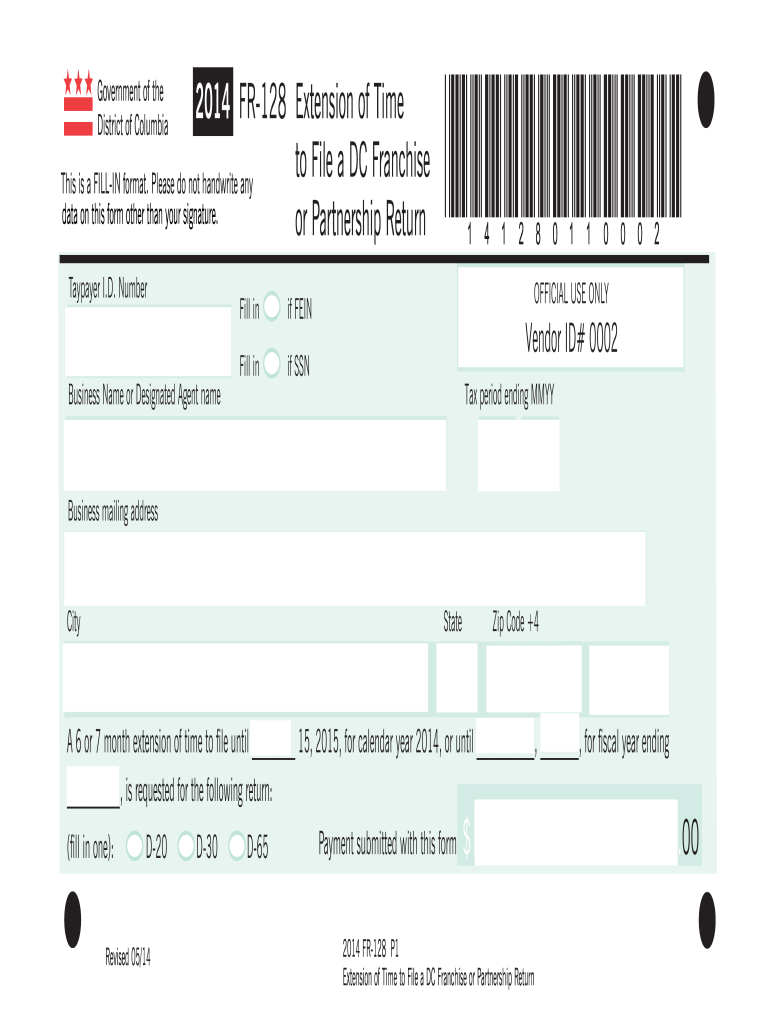
To File a DC Franchise Otr Cfo Dc Form


What is the DC Franchise OTR CFO DC Form?
The DC Franchise OTR CFO DC form is a crucial document for businesses operating in Washington, D.C. It serves as a formal request for filing franchise taxes and is essential for compliance with local tax regulations. This form is typically used by corporations, partnerships, and limited liability companies (LLCs) that are subject to franchise tax obligations in the District of Columbia. Understanding this form is vital for maintaining good standing with the D.C. Office of Tax and Revenue.
Steps to Complete the DC Franchise OTR CFO DC Form
Completing the DC Franchise OTR CFO DC form involves several important steps to ensure accuracy and compliance. Begin by gathering all necessary financial information about your business, including revenue, expenses, and any applicable deductions. Next, accurately fill out the form, ensuring that all sections are completed. Pay special attention to the calculations, as errors can lead to penalties. Once completed, review the form for any mistakes before submission.
Legal Use of the DC Franchise OTR CFO DC Form
The legal use of the DC Franchise OTR CFO DC form is governed by the District of Columbia's tax laws. To be considered valid, the form must be completed in accordance with these laws and submitted by the appropriate deadlines. The form must also be signed by an authorized representative of the business, ensuring that the information provided is accurate and truthful. Failure to comply with these legal requirements can result in penalties and legal repercussions.
Required Documents for the DC Franchise OTR CFO DC Form
When filing the DC Franchise OTR CFO DC form, certain documents are required to support your application. These may include:
- Financial statements, including balance sheets and income statements
- Previous tax returns to establish a history of compliance
- Documentation of any deductions or credits claimed
- Identification information for the business entity
Having these documents ready can streamline the filing process and help avoid delays.
Filing Deadlines for the DC Franchise OTR CFO DC Form
Filing deadlines for the DC Franchise OTR CFO DC form are critical for compliance. Typically, the form must be submitted annually, with specific due dates depending on the business's fiscal year. It is essential to be aware of these deadlines to avoid late fees and penalties. Businesses should mark their calendars and set reminders to ensure timely submission.
Form Submission Methods for the DC Franchise OTR CFO DC Form
The DC Franchise OTR CFO DC form can be submitted through various methods to accommodate different preferences. Businesses may choose to file online through the D.C. Office of Tax and Revenue's website, which offers a streamlined process. Alternatively, the form can be mailed to the appropriate tax office or submitted in person at designated locations. Each method has its own advantages, such as immediate confirmation for online submissions.
Quick guide on how to complete to file a dc franchise otr cfo dc
Effortlessly Prepare To File A DC Franchise Otr Cfo Dc on Any Device
Digital document management has become increasingly favored by both companies and individuals. It offers an ideal environmentally friendly alternative to traditional printed and signed documents, as you can easily locate the necessary form and securely store it online. airSlate SignNow provides all the tools you require to create, modify, and electronically sign your documents quickly without any delays. Manage To File A DC Franchise Otr Cfo Dc on any device using the airSlate SignNow Android or iOS applications and simplify your document-related processes today.
How to Modify and eSign To File A DC Franchise Otr Cfo Dc with Ease
- Obtain To File A DC Franchise Otr Cfo Dc and then click Get Form to begin.
- Utilize the tools we provide to complete your form.
- Mark important sections of your documents or obscure sensitive information using tools that airSlate SignNow specially offers for that purpose.
- Generate your electronic signature with the Sign tool, which takes mere seconds and holds the same legal validity as a conventional wet ink signature.
- Review the information and then click the Done button to save your changes.
- Select your preferred method to send your form, via email, text message (SMS), invitation link, or download it to your computer.
Eliminate concerns over lost or misplaced documents, tedious form searching, or errors that require printing new document copies. airSlate SignNow fulfills all your document management needs in just a few clicks from any device of your choice. Modify and eSign To File A DC Franchise Otr Cfo Dc and ensure excellent communication throughout your form preparation process with airSlate SignNow.
Create this form in 5 minutes or less
FAQs
-
How do I save changes to a PDF file, not "save as", in Acrobat reader DC?
Thanks to Leonard for the quick answer. I was going to ask if you opened it from an email message. If so, it is possible that the PDF can be stored in a temporary items folder. If this is the case, and that temporary items folder is read only, then you might see this error.
-
I have a PDF file 1/4 the size of a paper. How do I make 4 of these to fill up the entire paper in signNow?
There is no immediate feature to do just that, but you can work around that if you have a PDF virtual printer installed.Make 4 copies of your original file, then combine them into a single file with 4 identical pages. Then use Acrobat's Print command, Multiple (or Booklet) options to print to that virtual printer.If you're on a Mac, you're better off doing the same with Preview as, unlike Acrobat, it does not mind you printing to PDF while using the standard Mac OS X “Pages per Sheet" print setting.
-
How do I store form values to a JSON file after filling the HTML form and submitting it using Node.js?
//on submit you can do like this
Create this form in 5 minutes!
How to create an eSignature for the to file a dc franchise otr cfo dc
How to create an electronic signature for the To File A Dc Franchise Otr Cfo Dc in the online mode
How to create an electronic signature for your To File A Dc Franchise Otr Cfo Dc in Google Chrome
How to make an eSignature for putting it on the To File A Dc Franchise Otr Cfo Dc in Gmail
How to generate an electronic signature for the To File A Dc Franchise Otr Cfo Dc right from your smart phone
How to make an eSignature for the To File A Dc Franchise Otr Cfo Dc on iOS
How to create an eSignature for the To File A Dc Franchise Otr Cfo Dc on Android
People also ask
-
What is dcform and how does it work?
dcform is an innovative digital form solution that integrates seamlessly with airSlate SignNow. It allows businesses to create, customize, and automate their document workflows, making it easy to send and eSign important documents. With dcform, you can streamline processes and improve efficiency.
-
How does dcform improve business efficiency?
By automating document workflows, dcform helps reduce manual tasks and minimizes errors. This not only saves time but also enhances productivity across your organization. The intuitive design of dcform ensures that your team can manage documents quickly and efficiently.
-
What features does dcform offer?
dcform provides a variety of features including customizable templates, real-time tracking, and secure eSignature capabilities. Additionally, it ensures compliance with legal standards, giving you peace of mind when managing sensitive documents. These features make dcform a versatile tool for managing your documentation needs.
-
Is dcform cost-effective for small businesses?
Yes, dcform offers a cost-effective solution for small businesses looking to streamline their document processes. With flexible pricing plans and no hidden fees, airSlate SignNow ensures that you can access powerful features without straining your budget. Investing in dcform can lead to signNow savings in time and resources.
-
Can I integrate dcform with other software tools?
Absolutely! dcform is designed to integrate with various third-party applications, enhancing your existing workflows. This means you can easily connect it with tools like CRM systems and project management platforms for a more cohesive workflow. The integration capabilities of dcform support your business's unique needs.
-
How secure is the data managed through dcform?
Security is a top priority for dcform, which uses advanced encryption protocols to protect your data. airSlate SignNow ensures compliance with industry standards, safeguarding sensitive information throughout the document lifecycle. You can trust dcform to keep your data secure and confidential.
-
What benefits does dcform provide for remote teams?
dcform greatly enhances collaboration for remote teams by allowing real-time document sharing and signing from anywhere. This flexibility ensures that your team stays connected and productive, regardless of their location. Utilizing dcform can help ensure that remote workflows are as seamless as in-office processes.
Get more for To File A DC Franchise Otr Cfo Dc
Find out other To File A DC Franchise Otr Cfo Dc
- Electronic signature Minnesota Sports Limited Power Of Attorney Fast
- Electronic signature Alabama Courts Quitclaim Deed Safe
- How To Electronic signature Alabama Courts Stock Certificate
- Can I Electronic signature Arkansas Courts Operating Agreement
- How Do I Electronic signature Georgia Courts Agreement
- Electronic signature Georgia Courts Rental Application Fast
- How Can I Electronic signature Hawaii Courts Purchase Order Template
- How To Electronic signature Indiana Courts Cease And Desist Letter
- How Can I Electronic signature New Jersey Sports Purchase Order Template
- How Can I Electronic signature Louisiana Courts LLC Operating Agreement
- How To Electronic signature Massachusetts Courts Stock Certificate
- Electronic signature Mississippi Courts Promissory Note Template Online
- Electronic signature Montana Courts Promissory Note Template Now
- Electronic signature Montana Courts Limited Power Of Attorney Safe
- Electronic signature Oklahoma Sports Contract Safe
- Electronic signature Oklahoma Sports RFP Fast
- How To Electronic signature New York Courts Stock Certificate
- Electronic signature South Carolina Sports Separation Agreement Easy
- Electronic signature Virginia Courts Business Plan Template Fast
- How To Electronic signature Utah Courts Operating Agreement