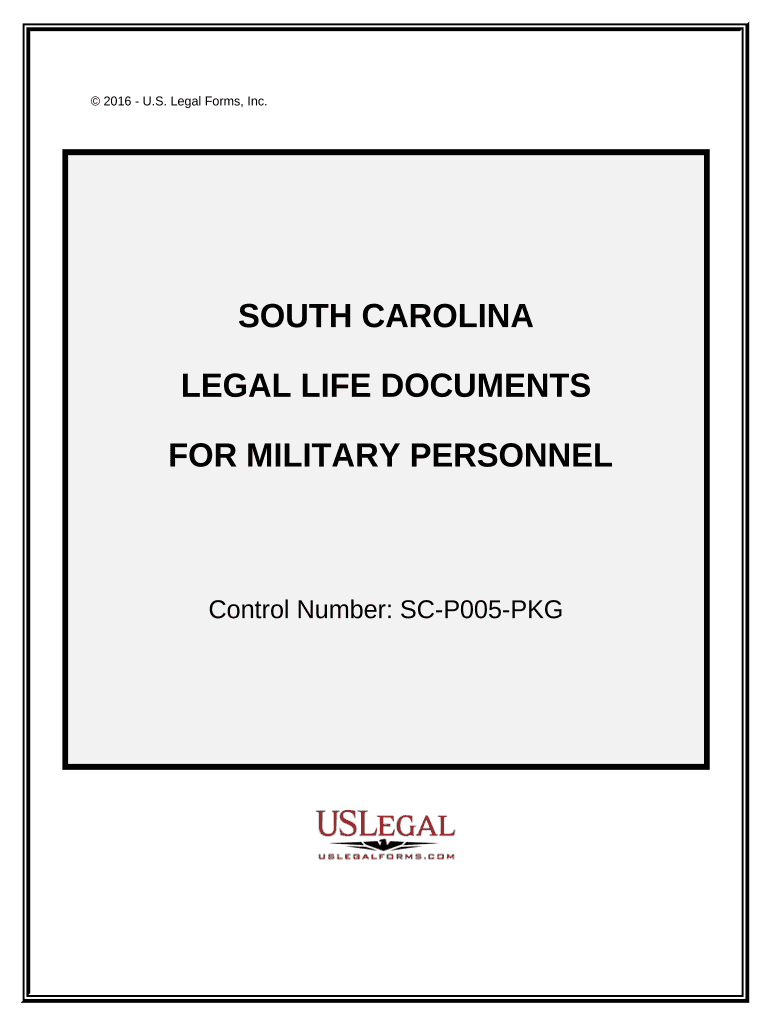
South Carolina Legal Form


What is the South Carolina Legal?
The South Carolina legal form refers to various documents used to comply with state laws and regulations. These forms can include contracts, agreements, and other legal documents that require signatures to be considered valid. Understanding the specific requirements for these forms is essential for ensuring they meet legal standards and can be enforced in a court of law.
How to use the South Carolina Legal
Using the South Carolina legal form involves several steps to ensure proper completion and submission. First, identify the specific form required for your legal needs. Next, gather all necessary information and documentation to fill out the form accurately. After completing the form, review it for any errors or omissions. Finally, submit the form according to the guidelines provided, which may include electronic submission or mailing to the appropriate agency.
Steps to complete the South Carolina Legal
Completing the South Carolina legal form involves a systematic approach:
- Determine the correct form needed for your legal situation.
- Collect all relevant information and documentation.
- Fill out the form carefully, ensuring all fields are completed.
- Review the form for accuracy and completeness.
- Sign the form using a legally recognized method, such as an electronic signature.
- Submit the form as instructed, either online or by mail.
Legal use of the South Carolina Legal
The legal use of the South Carolina legal form requires adherence to specific guidelines set forth by state law. This includes ensuring that the form is filled out correctly, signed by all necessary parties, and submitted to the appropriate authorities. E-signatures are valid under South Carolina law, provided they comply with the Electronic Signatures in Global and National Commerce Act (ESIGN) and the Uniform Electronic Transactions Act (UETA).
Key elements of the South Carolina Legal
Key elements of the South Carolina legal form include:
- Identification of the parties involved in the document.
- Clear description of the terms and conditions of the agreement.
- Signature lines for all parties, including dates of signing.
- Notarization requirements, if applicable.
- Compliance with state-specific regulations regarding electronic signatures.
State-specific rules for the South Carolina Legal
South Carolina has specific rules governing the use of legal forms, particularly regarding signatures and notarization. For instance, certain documents may require notarization to be considered valid. Additionally, electronic signatures must meet the requirements outlined in state law to ensure their enforceability. Familiarizing yourself with these rules is crucial for the proper use of legal forms in South Carolina.
Quick guide on how to complete south carolina legal
Complete South Carolina Legal effortlessly on any device
Managing documents online has gained traction among businesses and individuals alike. It offers an excellent eco-friendly substitute for traditional printed and signed paperwork, allowing you to obtain the necessary form and securely store it on the web. airSlate SignNow equips you with all the resources required to create, modify, and electronically sign your documents swiftly and without interruptions. Manage South Carolina Legal on any device using airSlate SignNow's Android or iOS applications and enhance any document-related process today.
The easiest method to modify and electronically sign South Carolina Legal with minimal effort
- Locate South Carolina Legal and click on Get Form to commence.
- Make use of the tools available to complete your document.
- Emphasize important sections of the documents or obscure sensitive information with tools that airSlate SignNow provides specifically for this purpose.
- Generate your electronic signature using the Sign tool, which takes mere moments and holds the same legal validity as a conventional wet ink signature.
- Review the details and click on the Done button to save your changes.
- Choose how you would like to send your form, whether by email, text message (SMS), or invite link, or download it to your computer.
Eliminate worries about lost or misplaced files, tedious form searches, or errors requiring the printing of new document copies. airSlate SignNow fulfills all your document management needs in just a few clicks from any device you prefer. Modify and electronically sign South Carolina Legal to ensure excellent communication at every stage of the form preparation process with airSlate SignNow.
Create this form in 5 minutes or less
Create this form in 5 minutes!
People also ask
-
What is airSlate SignNow's role in South Carolina legal documentation?
airSlate SignNow simplifies the South Carolina legal documentation process by allowing users to send and eSign documents quickly and securely. Our platform ensures compliance with South Carolina legal standards, making it easier for businesses to handle contracts, agreements, and more.
-
How much does airSlate SignNow cost for South Carolina legal professionals?
airSlate SignNow offers competitive pricing tailored for South Carolina legal professionals, with flexible plans to fit any budget. Pricing starts at a very affordable rate, ensuring that clients can access the essential features they need without breaking the bank.
-
What features does airSlate SignNow offer for South Carolina legal firms?
airSlate SignNow provides multiple features ideal for South Carolina legal firms, including customizable templates, automated workflows, and secure storage. These tools help streamline legal processes, ensuring efficiency and organization in managing important documents.
-
Can I integrate airSlate SignNow with other tools used in South Carolina legal practice?
Yes, airSlate SignNow integrates seamlessly with various tools commonly used in South Carolina legal practice, such as CRM systems, cloud storage solutions, and document management systems. This integration helps improve productivity by consolidating your workflow within one platform.
-
How does airSlate SignNow ensure the security of South Carolina legal documents?
airSlate SignNow places a high priority on the security of South Carolina legal documents by employing advanced encryption protocols and secure cloud storage. Additionally, our platform complies with relevant legal standards, providing peace of mind that sensitive information is well protected.
-
Is airSlate SignNow user-friendly for South Carolina legal professionals?
Absolutely! airSlate SignNow is designed with user-friendliness in mind, making it easy for South Carolina legal professionals to navigate and utilize the platform without technical expertise. This intuitive design enables quick adoption and immediate productivity boosts.
-
What are the benefits of using airSlate SignNow for South Carolina legal transactions?
Using airSlate SignNow for South Carolina legal transactions offers numerous benefits, including reduced turnaround times, improved accuracy, and enhanced client satisfaction. By digitizing document management, legal professionals can focus on what matters most—serving their clients.
Get more for South Carolina Legal
- Aanvraag voor het verblijfsdoel familie en gezin referent ind form
- Vtr 60 2016 2019 form
- I got you and you got me an mice and men crossword by mrstone form
- Curfew pass form
- Form 1295 texas ethics commission
- Request for certificate pd u1n 301 nav 04 0205 form
- Records release form cshpnet
- Human resources application to observejob florida hospital form
Find out other South Carolina Legal
- eSignature Arkansas Legal Affidavit Of Heirship Fast
- Help Me With eSignature Colorado Legal Cease And Desist Letter
- How To eSignature Connecticut Legal LLC Operating Agreement
- eSignature Connecticut Legal Residential Lease Agreement Mobile
- eSignature West Virginia High Tech Lease Agreement Template Myself
- How To eSignature Delaware Legal Residential Lease Agreement
- eSignature Florida Legal Letter Of Intent Easy
- Can I eSignature Wyoming High Tech Residential Lease Agreement
- eSignature Connecticut Lawers Promissory Note Template Safe
- eSignature Hawaii Legal Separation Agreement Now
- How To eSignature Indiana Legal Lease Agreement
- eSignature Kansas Legal Separation Agreement Online
- eSignature Georgia Lawers Cease And Desist Letter Now
- eSignature Maryland Legal Quitclaim Deed Free
- eSignature Maryland Legal Lease Agreement Template Simple
- eSignature North Carolina Legal Cease And Desist Letter Safe
- How Can I eSignature Ohio Legal Stock Certificate
- How To eSignature Pennsylvania Legal Cease And Desist Letter
- eSignature Oregon Legal Lease Agreement Template Later
- Can I eSignature Oregon Legal Limited Power Of Attorney