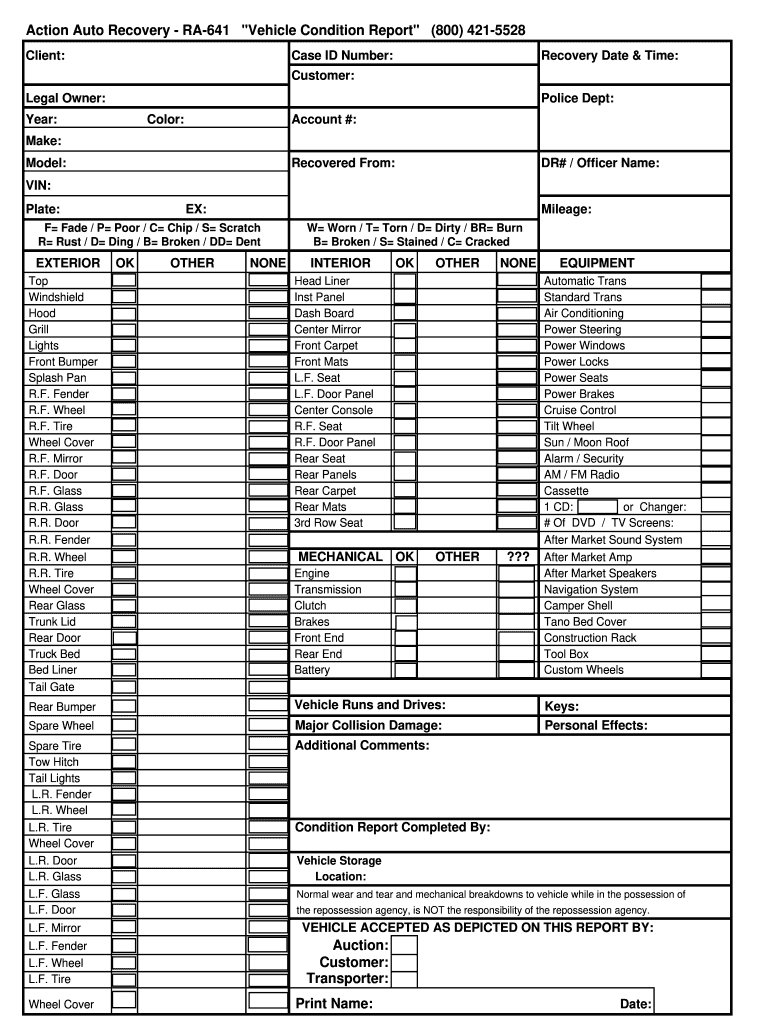
Printable Vehicle Condition Report Template Form


What is the Printable Vehicle Condition Report Template
The printable vehicle condition report template is a structured document designed to assess and record the overall state of a vehicle. This template typically includes sections for detailing the vehicle's exterior, interior, mechanical components, and any existing damages. It serves as a crucial tool for buyers and sellers in the automotive market, ensuring transparency and providing a comprehensive overview of the vehicle's condition. By utilizing this template, individuals can facilitate informed decisions during vehicle transactions, enhancing trust between parties involved.
How to Use the Printable Vehicle Condition Report Template
Using the printable vehicle condition report template is straightforward. Begin by downloading the template in a compatible format, such as Word or PDF. Next, fill in the required information, including the vehicle's make, model, year, and VIN. As you assess the vehicle, document the condition of various components, such as tires, brakes, and engine performance. It is essential to be thorough and honest in your evaluations, as this report may be used in negotiations or legal contexts. Once completed, ensure both parties sign the document to acknowledge the condition outlined in the report.
Steps to Complete the Printable Vehicle Condition Report Template
Completing the printable vehicle condition report template involves several key steps:
- Download the template: Obtain the vehicle condition report template in Word or PDF format.
- Gather vehicle information: Collect details such as the vehicle identification number (VIN), make, model, and year.
- Inspect the vehicle: Conduct a thorough examination of the vehicle, noting any damages or issues in the designated sections.
- Document findings: Record your observations clearly and accurately, ensuring all relevant details are included.
- Review and finalize: Double-check the completed report for accuracy before sharing it with the other party.
- Sign the report: Both parties should sign the document to validate the findings and acknowledge agreement.
Key Elements of the Printable Vehicle Condition Report Template
The key elements of a printable vehicle condition report template include:
- Vehicle details: Information about the make, model, year, and VIN.
- Exterior condition: Assessment of the body, paint, and any visible damages.
- Interior condition: Evaluation of seats, dashboard, and overall cleanliness.
- Mechanical components: Inspection of the engine, transmission, brakes, and tires.
- Additional notes: Space for any further comments or observations regarding the vehicle.
Legal Use of the Printable Vehicle Condition Report Template
The printable vehicle condition report template can serve as a legally binding document when properly filled out and signed by both parties. It provides a record of the vehicle's condition at the time of sale, which can be crucial in case of disputes. To ensure its legal validity, both parties should retain a copy of the signed report. Familiarity with relevant eSignature laws, such as the ESIGN Act and UETA, can further enhance the document's enforceability in legal contexts.
Examples of Using the Printable Vehicle Condition Report Template
There are various scenarios in which a printable vehicle condition report template can be beneficial:
- Private sales: Individuals selling their vehicles can use the report to provide potential buyers with a clear understanding of the vehicle's condition.
- Dealership transactions: Automotive dealerships can utilize the report to document the condition of trade-ins or vehicles for sale, ensuring transparency with customers.
- Insurance claims: In the event of an accident, a completed vehicle condition report can assist in assessing damages and determining coverage.
Quick guide on how to complete download vehicle condition report form
Uncover how to effortlessly navigate the Printable Vehicle Condition Report Template completion with this straightforward guide
Online filing and signNowing documents is becoming more and more common and the preferred option for a diverse range of clients. It offers many benefits over conventional printed materials, such as convenience, time savings, improved precision, and enhanced security.
With solutions like airSlate SignNow, you can find, edit, signNow, and enhance and dispatch your Printable Vehicle Condition Report Template without getting entangled in endless printing and scanning. Adhere to this brief guide to initiate and complete your document.
Follow these steps to access and complete Printable Vehicle Condition Report Template
- Begin by clicking on the Access Form button to load your form in our editor.
- Pay attention to the green tag on the left highlighting mandatory fields so you don’t miss them.
- Utilize our professional features to annotate, edit, sign, secure, and refine your form.
- Protect your document or change it into a fillable form using the appropriate tab tools.
- Review the form and check for errors or inconsistencies.
- Select COMPLETE to finalize your edits.
- Renaming your document is optional; you may keep it as is.
- Choose the storage solution where you wish to keep your form, send it via USPS, or click on the Download Now button to save your document.
If Printable Vehicle Condition Report Template is not what you needed, feel free to explore our extensive collection of pre-filled forms that you can complete with minimal effort. Experience our platform today!
Create this form in 5 minutes or less
FAQs
-
How do I download a filled-out php form?
It doesn't sound like you understand how PHP handles forms. The usual scenario is you present the user with an HTML page that contains the form. The action attribute of the opening form tag indicates the webpage that will process the submitted form (and confirm to the user that it has done so). The form-processing page will contain PHP code to do what you need to do with the contents of the form. For example, it will usually store the information in a server-side database, like MySQL. It might also send an email to someone.If you want to provide the user with a downloadable, editable form, you could do that by having PHP create a PDF with the submitted data I can't imagine why you'd want to do that, but it's possible.
-
What tax forms do I need to fill out for reporting bitcoin gains and loses?
IRS1040 and 1099 forms.“For instance, there is no long-term capital gains tax to pay if you are in the lower two tax brackets (less than $36,900 single income or less than $73,800 married income). The capital gains rate is only 15% for other tax brackets (less than $405,100 single income) with 20% for the final bracket.”Reference: Filing Bitcoin Taxes Capital Gains Losses 1040 Schedule DOther References:IRS Virtual Currency Guidance : Virtual Currency Is Treated as Property for U.S. Federal Tax Purposes; General Rules for Property Transactions ApplyHow do I report taxes?Filing Bitcoin Taxes Capital Gains Losses 1040 Schedule Dhttps://www.irs.gov/pub/irs-drop...
-
After filling out Form 6, how many days does it require to get your voter ID? Should I download it online?
I think it takes 2-3 months to verify your application and further other process then will get registered as voter in electoral roll. Then the voter Id will dispatch to you through BLO of your part of constituency.If you fill the form 6 on nvsp.in then you can check or track the status of your application.You will not supposed to get the digital copy of your voter Id online.I hope this will help you…..
-
Do military members have to pay any fee for leave or fiancee forms?
NOOOOOOO. You are talking to a military romance scammer. I received an email from the US Army that directly answers your question that is pasted below please keep reading.I believe you are the victim of a military Romance Scam whereas the person you are talking to is a foreign national posing as an American Soldier claiming to be stationed overseas on a peacekeeping mission. That's the key to the scam they always claim to be on a peacekeeping mission.Part of their scam is saying that they have no access to their money that their mission is highly dangerous.If your boyfriend girlfriend/future husband/wife is asking you to do the following or has exhibited this behavior, it is a most likely a scam:Moves to private messaging site immediately after meeting you on Facebook or SnapChat or Instagram or some dating or social media site. Often times they delete the site you met them on right after they asked you to move to a more private messaging siteProfesses love to you very quickly & seems to quote poems and song lyrics along with using their own sort of broken language, as they profess their love and devotion quickly. They also showed concern for your health and love for your family.Promises marriage as soon as he/she gets to state for leave that they asked you to pay for.They Requests money (wire transfers) and Amazon, iTune ,Verizon, etc gift cards, for medicine, religious practices, and leaves to come home, internet access, complete job assignments, help sick friend, get him out of trouble, or anything that sounds fishy.The military does provide all the soldier needs including food medical Care and transportation for leave. Trust me, I lived it, you are probably being scammed. I am just trying to show you examples that you are most likely being connned.Below is an email response I received after I sent an inquiry to the US government when I discovered I was scammed. I received this wonderful response back with lots of useful links on how to find and report your scammer. And how to learn more about Romance Scams.Right now you can also copy the picture he gave you and do a google image search and you will hopefully see the pictures of the real person he is impersonating. this doesn't always work and take some digging. if you find the real person you can direct message them and alert them that their image is being used for scamming.Good Luck to you and I'm sorry this may be happening to you. please continue reading the government response I received below it's very informative. You have contacted an email that is monitored by the U.S. Army Criminal Investigation Command. Unfortunately, this is a common concern. We assure you there is never any reason to send money to anyone claiming to be a Soldier online. If you have only spoken with this person online, it is likely they are not a U.S. Soldier at all. If this is a suspected imposter social media profile, we urge you to report it to that platform as soon as possible. Please continue reading for more resources and answers to other frequently asked questions: How to report an imposter Facebook profile: Caution-https://www.facebook.com/help/16... < Caution-https://www.facebook.com/help/16... > Answers to frequently asked questions: - Soldiers and their loved ones are not charged money so that the Soldier can go on leave. - Soldiers are not charged money for secure communications or leave. - Soldiers do not need permission to get married. - Soldiers emails are in this format: john.doe.mil@mail.mil < Caution-mailto: john.doe.mil@mail.mil > anything ending in .us or .com is not an official email account. - Soldiers have medical insurance, which pays for their medical costs when treated at civilian health care facilities worldwide – family and friends do not need to pay their medical expenses. - Military aircraft are not used to transport Privately Owned Vehicles. - Army financial offices are not used to help Soldiers buy or sell items of any kind. - Soldiers deployed to Combat Zones do not need to solicit money from the public to feed or house themselves or their troops. - Deployed Soldiers do not find large unclaimed sums of money and need your help to get that money out of the country. Anyone who tells you one of the above-listed conditions/circumstances is true is likely posing as a Soldier and trying to steal money from you. We would urge you to immediately cease all contact with this individual. For more information on avoiding online scams and to report this crime, please see the following sites and articles: This article may help clarify some of the tricks social media scammers try to use to take advantage of people: Caution-https://www.army.mil/article/61432/< Caution-https://www.army.mil/article/61432/> CID advises vigilance against 'romance scams,' scammers impersonating Soldiers Caution-https://www.army.mil/article/180749 < Caution-https://www.army.mil/article/180749 > FBI Internet Crime Complaint Center: Caution-http://www.ic3.gov/default.aspx< Caution-http://www.ic3.gov/default.aspx> U.S. Army investigators warn public against romance scams: Caution-https://www.army.mil/article/130...< Caution-https://www.army.mil/article/130...> DOD warns troops, families to be cybercrime smart -Caution-http://www.army.mil/article/1450...< Caution-http://www.army.mil/article/1450...> Use caution with social networking Caution-https://www.army.mil/article/146...< Caution-https://www.army.mil/article/146...> Please see our frequently asked questions section under scams and legal issues. Caution-http://www.army.mil/faq/ < Caution-http://www.army.mil/faq/ > or visit Caution-http://www.cid.army.mil/ < Caution-http://www.cid.army.mil/ >. The challenge with most scams is determining if an individual is a legitimate member of the US Army. Based on the Privacy Act of 1974, we cannot provide this information. If concerned about a scam you may contact the Better Business Bureau (if it involves a solicitation for money), or local law enforcement. If you're involved in a Facebook or dating site scam, you are free to contact us direct; (571) 305-4056. If you have a social security number, you can find information about Soldiers online at Caution-https://www.dmdc.osd.mil/appj/sc... < Caution-https://www.dmdc.osd.mil/appj/sc... > . While this is a free search, it does not help you locate a retiree, but it can tell you if the Soldier is active duty or not. If more information is needed such as current duty station or location, you can contact the Commander Soldier's Records Data Center (SRDC) by phone or mail and they will help you locate individuals on active duty only, not retirees. There is a fee of $3.50 for businesses to use this service. The check or money order must be made out to the U.S. Treasury. It is not refundable. The address is: Commander Soldier's Records Data Center (SRDC) 8899 East 56th Street Indianapolis, IN 46249-5301 Phone: 1-866-771-6357 In addition, it is not possible to remove social networking site profiles without legitimate proof of identity theft or a scam. If you suspect fraud on this site, take a screenshot of any advances for money or impersonations and report the account on the social networking platform immediately. Please submit all information you have on this incident to Caution-www.ic3.gov < Caution-http://www.ic3.gov > (FBI website, Internet Criminal Complaint Center), immediately stop contact with the scammer (you are potentially providing them more information which can be used to scam you), and learn how to protect yourself against these scams at Caution-http://www.ftc.gov < Caution-http://www.ftc.gov > (Federal Trade Commission's website)
-
Can I fill out a police report online for a stolen vehicle so I don't have to go up to the police department here in Tulsa, Oklahoma?
No.Says who? The website for Tulsa PD that I found in a couple of seconds using Google.It says stolen vehicle reports will not be accepted online. It says to call the stated phone number to have an officer sent to your location. It does appear to be a pretty clear answer. See the link.Report a Crime OnlineI was a Police Officer in Oklahoma. We always required someone to come in, show ID and ownership documents if there was any question then sign the report. Why? If someone decided to lodge a report of a stolen vehicle as revenge or for any reason that was not legitimate, it could place someone in serious danger. If any law enforcement saw a vehicle entered into NCIC as stolen they must take precautions as if a dangerous person is in possession of it. The FBI maintains the NCIC system and their criteria must be met before a vehicle gets entered.National Crime Information Center (NCIC)This is not a boyfriend or roommate who borrowed it and is late coming back or a teen breaking a family rule situation, but reporting a stolen vehicle that could be with a real criminal who may have it to escape after a robbery, murder or anything else. A high risk stop will be done in most cases and multiple guns would be pointed at people. This is serious, life and death stuff. Mess around and make a false report and it won't simply be the local police on your case.Do you think taking an online report from someone who doesn't feel like making the effort to do a stolen vehicle report in person is a good idea? How can they ensure that the reporting party is the owner and not some trollish jerk who doesn't mind placing lives in danger to get his kicks? If it was you and your family at gunpoint in the dark being made to get prone in the street, would you be okay with that being done on the basis of an online report? I surely would not be okay with it.
Create this form in 5 minutes!
How to create an eSignature for the download vehicle condition report form
How to create an eSignature for your Download Vehicle Condition Report Form in the online mode
How to make an electronic signature for the Download Vehicle Condition Report Form in Google Chrome
How to make an electronic signature for putting it on the Download Vehicle Condition Report Form in Gmail
How to generate an electronic signature for the Download Vehicle Condition Report Form straight from your smart phone
How to generate an electronic signature for the Download Vehicle Condition Report Form on iOS devices
How to make an electronic signature for the Download Vehicle Condition Report Form on Android devices
People also ask
-
What is a vehicle condition report template word and its purpose?
A vehicle condition report template word is a document that provides a detailed assessment of a vehicle's physical and functional state. It helps businesses and individuals document the condition of a vehicle for transactions, insurance claims, or maintenance records. Using this template ensures that all necessary information is captured systematically and professionally.
-
How can I create a vehicle condition report template word using airSlate SignNow?
Creating a vehicle condition report template word with airSlate SignNow is simple. You can customize our pre-built templates or create your own from scratch using our intuitive editing tools. Once your template is ready, you can easily share it and obtain electronic signatures efficiently.
-
Is the vehicle condition report template word suitable for both personal and commercial use?
Yes, the vehicle condition report template word is versatile and can be used for both personal and commercial purposes. Whether you are an individual performing a vehicle sale or a dealership managing inventory, this template fits a variety of needs, simplifying documentation and record-keeping.
-
What are the key features of the vehicle condition report template word?
The vehicle condition report template word includes features such as customizable fields, easy formatting, and the ability to add images for a comprehensive vehicle overview. Additionally, it allows you to collect electronic signatures, making the entire process quick and efficient, which is ideal for any business.
-
Can I integrate the vehicle condition report template word with other software?
Absolutely! airSlate SignNow offers integrations with various software applications, enabling you to streamline your workflow. Whether you use CRM systems, accounting software, or cloud storage services, the vehicle condition report template word can be easily integrated to enhance your documentation process.
-
What is the pricing for using the vehicle condition report template word in airSlate SignNow?
airSlate SignNow offers competitive pricing for accessing the vehicle condition report template word and other features. We provide various subscription plans to suit businesses of all sizes, with a focus on cost-effective solutions that do not compromise on functionality. You can check our pricing page for more details.
-
How does using a vehicle condition report template word benefit my business?
Utilizing a vehicle condition report template word can signNowly improve your business operations by ensuring accurate documentation. It enhances credibility during transactions, reduces disputes, and saves time. By streamlining the reporting process, you can focus more on your business rather than paperwork.
Get more for Printable Vehicle Condition Report Template
- Revocation of anatomical gift donation idaho form
- Employment or job termination package idaho form
- Newly widowed individuals package idaho form
- Employment interview package idaho form
- Employment employee personnel file package idaho form
- Assignment of mortgage package idaho form
- Assignment of lease package idaho form
- Lease purchase agreements package idaho form
Find out other Printable Vehicle Condition Report Template
- eSign Wisconsin Car Dealer Resignation Letter Myself
- eSign Wisconsin Car Dealer Warranty Deed Safe
- eSign Business Operations PPT New Hampshire Safe
- Sign Rhode Island Courts Warranty Deed Online
- Sign Tennessee Courts Residential Lease Agreement Online
- How Do I eSign Arkansas Charity LLC Operating Agreement
- eSign Colorado Charity LLC Operating Agreement Fast
- eSign Connecticut Charity Living Will Later
- How Can I Sign West Virginia Courts Quitclaim Deed
- Sign Courts Form Wisconsin Easy
- Sign Wyoming Courts LLC Operating Agreement Online
- How To Sign Wyoming Courts Quitclaim Deed
- eSign Vermont Business Operations Executive Summary Template Mobile
- eSign Vermont Business Operations Executive Summary Template Now
- eSign Virginia Business Operations Affidavit Of Heirship Mobile
- eSign Nebraska Charity LLC Operating Agreement Secure
- How Do I eSign Nevada Charity Lease Termination Letter
- eSign New Jersey Charity Resignation Letter Now
- eSign Alaska Construction Business Plan Template Mobile
- eSign Charity PPT North Carolina Now