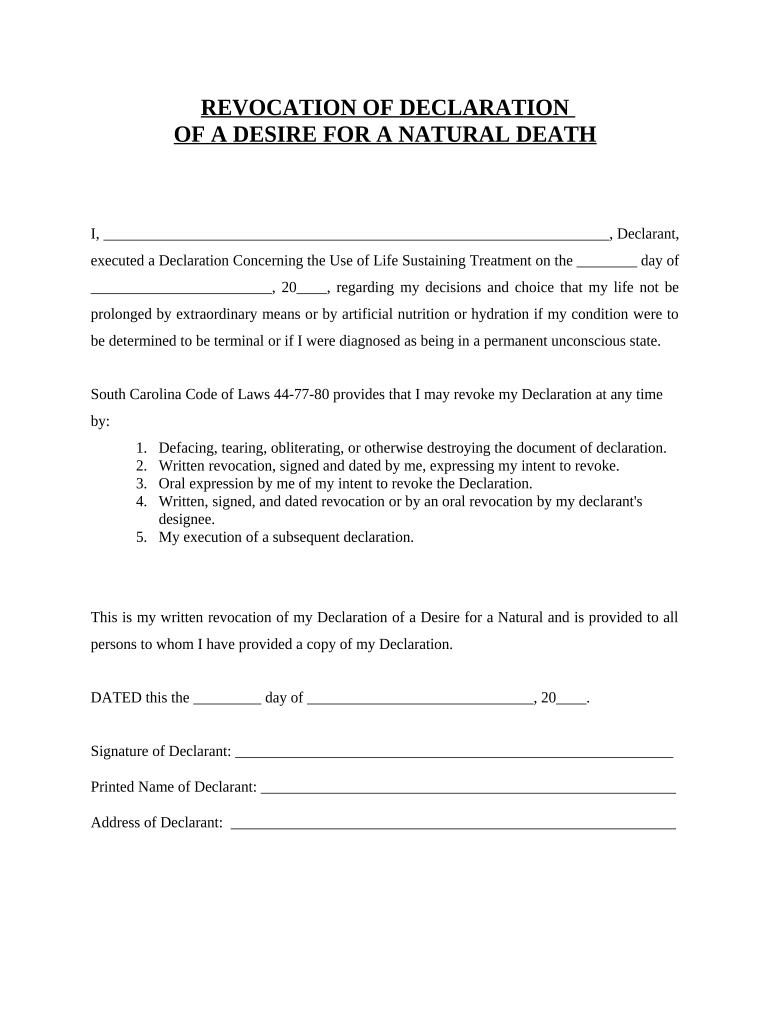
Revocation of Statutory Equivalent of Living Will or Declaration South Carolina Form


What is the Revocation Of Statutory Equivalent Of Living Will Or Declaration South Carolina
The Revocation of Statutory Equivalent of Living Will or Declaration in South Carolina is a legal document that allows an individual to formally withdraw their previous directives regarding medical treatment in the event they become incapacitated. This document is essential for ensuring that a person's current wishes regarding life-sustaining treatment are respected, particularly if those wishes have changed since the original directive was created. In South Carolina, this revocation must comply with specific state laws to be considered valid.
Steps to complete the Revocation Of Statutory Equivalent Of Living Will Or Declaration South Carolina
Completing the Revocation of Statutory Equivalent of Living Will or Declaration involves several key steps to ensure its legality and effectiveness:
- Review your existing living will or declaration to understand the specific directives you wish to revoke.
- Obtain the correct form for revocation, which can typically be found through legal resources or state health department websites.
- Fill out the form accurately, ensuring all required information is provided, including your full name and date of birth.
- Sign the document in the presence of a notary public or witnesses as required by South Carolina law.
- Distribute copies of the revocation to relevant parties, including healthcare providers and family members.
Legal use of the Revocation Of Statutory Equivalent Of Living Will Or Declaration South Carolina
The legal use of the Revocation of Statutory Equivalent of Living Will or Declaration in South Carolina is governed by state law. For the revocation to be legally binding, it must be executed following the specific requirements outlined in the South Carolina Code. This includes proper signing and witnessing procedures. Additionally, the revocation must clearly express the intent to withdraw the previous directives to avoid any confusion regarding the individual's current wishes.
Key elements of the Revocation Of Statutory Equivalent Of Living Will Or Declaration South Carolina
Several key elements must be included in the Revocation of Statutory Equivalent of Living Will or Declaration to ensure its validity:
- Identification: The document must clearly identify the individual revoking the directive.
- Statement of Revocation: A clear statement indicating the intent to revoke the previous living will or declaration.
- Signature: The individual must sign the document, affirming their decision.
- Witnesses/Notary: Depending on state requirements, the document may need to be witnessed or notarized.
How to use the Revocation Of Statutory Equivalent Of Living Will Or Declaration South Carolina
Using the Revocation of Statutory Equivalent of Living Will or Declaration involves understanding its purpose and ensuring it is properly executed. Once the revocation form is completed and signed, it should be communicated to all relevant parties, including healthcare providers and family members. This ensures that everyone involved in your care is aware of your current wishes regarding medical treatment. It is also advisable to keep a copy of the revocation for personal records.
State-specific rules for the Revocation Of Statutory Equivalent Of Living Will Or Declaration South Carolina
In South Carolina, specific rules govern the revocation of living wills and declarations. The revocation must be in writing and signed by the individual or by another person at their direction. Additionally, the revocation must be witnessed by two individuals who are not related to the individual or entitled to any part of their estate. It is important to adhere to these rules to ensure that the revocation is legally recognized and enforceable.
Quick guide on how to complete revocation of statutory equivalent of living will or declaration south carolina
Complete Revocation Of Statutory Equivalent Of Living Will Or Declaration South Carolina effortlessly on any device
Online document management has gained popularity among businesses and individuals. It offers an ideal eco-friendly alternative to conventional printed and signed documents, as you can access the necessary form and store it securely online. airSlate SignNow provides you with all the tools required to create, edit, and eSign your documents swiftly without delays. Handle Revocation Of Statutory Equivalent Of Living Will Or Declaration South Carolina on any device with airSlate SignNow's Android or iOS applications and enhance any document-centered process today.
How to edit and eSign Revocation Of Statutory Equivalent Of Living Will Or Declaration South Carolina effortlessly
- Locate Revocation Of Statutory Equivalent Of Living Will Or Declaration South Carolina and click Get Form to begin.
- Utilize the tools we offer to complete your document.
- Emphasize pertinent sections of the documents or redact sensitive information with tools that airSlate SignNow provides specifically for that purpose.
- Create your signature using the Sign tool, which takes mere seconds and has the same legal validity as a standard wet ink signature.
- Review the information and click on the Done button to save your modifications.
- Select how you wish to send your form, whether via email, SMS, or invite link, or download it to your computer.
Say goodbye to lost or mislaid files, tedious form searches, or mistakes that necessitate printing new document copies. airSlate SignNow meets your document management needs in just a few clicks from any device you choose. Edit and eSign Revocation Of Statutory Equivalent Of Living Will Or Declaration South Carolina and guarantee outstanding communication at any stage of your form preparation process with airSlate SignNow.
Create this form in 5 minutes or less
Create this form in 5 minutes!
People also ask
-
What is the Revocation Of Statutory Equivalent Of Living Will Or Declaration South Carolina?
The Revocation Of Statutory Equivalent Of Living Will Or Declaration South Carolina is a legal process that allows individuals to cancel or void their advance healthcare directives. This is essential for ensuring that your current wishes regarding medical treatment are honored. Utilizing our services can help simplify this process.
-
How does airSlate SignNow assist with the Revocation Of Statutory Equivalent Of Living Will Or Declaration South Carolina?
airSlate SignNow provides a straightforward platform to create, manage, and revoke your statutory equivalent of a living will or declaration in South Carolina. Our easy-to-use interface allows you to quickly fill out the necessary forms, ensuring you can update your wishes whenever needed. This minimizes complexities and enhances peace of mind.
-
Is there a cost associated with revoking a living will in South Carolina using airSlate SignNow?
Yes, there is a cost associated with using airSlate SignNow, however, our pricing plans are designed to be cost-effective. You can access a range of features that facilitate the Revocation Of Statutory Equivalent Of Living Will Or Declaration South Carolina, making it a valuable investment. We offer various subscription options to fit different budgets.
-
What features does airSlate SignNow offer for managing living wills?
airSlate SignNow offers features such as e-signature capabilities, document templates, and secure storage options. When it comes to the Revocation Of Statutory Equivalent Of Living Will Or Declaration South Carolina, these tools make the process of creating and revoking documents fast and compliant with legal standards. Additionally, our support team is available to assist you throughout the process.
-
Can I access my revoked documents later using airSlate SignNow?
Yes, once you have revoked your statutory equivalent of a living will or declaration using airSlate SignNow, you can still access your documents. Our platform securely stores all your signed agreements, including the Revocation Of Statutory Equivalent Of Living Will Or Declaration South Carolina. This ensures you have records for future reference or for legal purposes.
-
Are there any integrations available with airSlate SignNow for healthcare providers?
Absolutely! airSlate SignNow offers several integrations that can enhance your document management experience for healthcare providers. These integrations allow seamless collaboration and sharing of the Revocation Of Statutory Equivalent Of Living Will Or Declaration South Carolina forms, ensuring compliance and ease of use across multiple platforms.
-
How long does it take to complete the revocation process?
The revocation process using airSlate SignNow is typically quick and straightforward. You can complete the necessary steps for the Revocation Of Statutory Equivalent Of Living Will Or Declaration South Carolina within minutes. Once submitted, you will receive confirmation and access to your updated documents almost immediately.
Get more for Revocation Of Statutory Equivalent Of Living Will Or Declaration South Carolina
- Fs3 final settlement system fss payee statement of form
- Passno pass form coastline community college
- Skills investment bursary application alberta form
- Movie worksheet october sky form
- Pinkerton academy 8 th grade student data sheet class of pinkertonacademy form
- Transplant fund request form helphopelive helphopelive
- Stock plan transfer request form contentetradecom
- State workers insurance fund cybersecurity state pa form
Find out other Revocation Of Statutory Equivalent Of Living Will Or Declaration South Carolina
- Electronic signature Oklahoma Business Operations Stock Certificate Mobile
- Electronic signature Pennsylvania Business Operations Promissory Note Template Later
- Help Me With Electronic signature North Dakota Charity Resignation Letter
- Electronic signature Indiana Construction Business Plan Template Simple
- Electronic signature Wisconsin Charity Lease Agreement Mobile
- Can I Electronic signature Wisconsin Charity Lease Agreement
- Electronic signature Utah Business Operations LLC Operating Agreement Later
- How To Electronic signature Michigan Construction Cease And Desist Letter
- Electronic signature Wisconsin Business Operations LLC Operating Agreement Myself
- Electronic signature Colorado Doctors Emergency Contact Form Secure
- How Do I Electronic signature Georgia Doctors Purchase Order Template
- Electronic signature Doctors PDF Louisiana Now
- How To Electronic signature Massachusetts Doctors Quitclaim Deed
- Electronic signature Minnesota Doctors Last Will And Testament Later
- How To Electronic signature Michigan Doctors LLC Operating Agreement
- How Do I Electronic signature Oregon Construction Business Plan Template
- How Do I Electronic signature Oregon Construction Living Will
- How Can I Electronic signature Oregon Construction LLC Operating Agreement
- How To Electronic signature Oregon Construction Limited Power Of Attorney
- Electronic signature Montana Doctors Last Will And Testament Safe