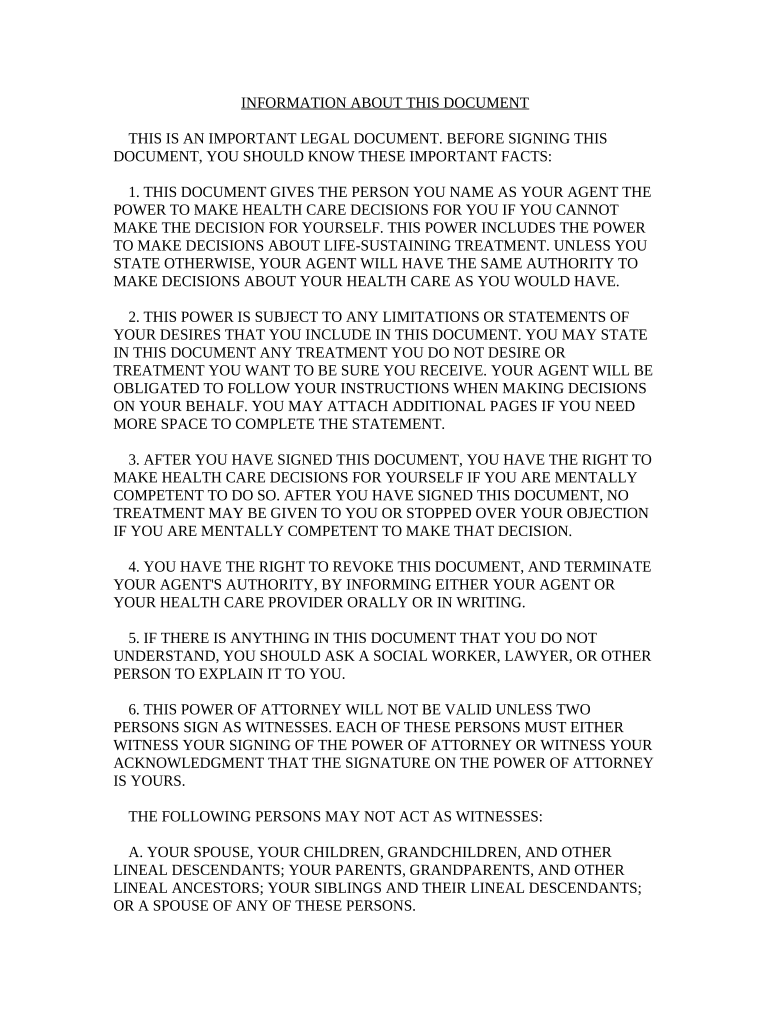
South Carolina Attorney Form


What is the South Carolina Attorney
The South Carolina attorney is a legal document that grants an individual the authority to act on behalf of another person in legal or financial matters. This document is often used in situations where one party is unable to manage their affairs due to absence, illness, or incapacity. It is crucial for ensuring that the designated agent can make decisions that align with the principal's wishes.
How to Obtain the South Carolina Attorney
Obtaining a South Carolina attorney form involves a few straightforward steps. First, it is essential to determine the specific type of authority needed, as there are various forms available depending on the situation. Once the appropriate form is identified, it can typically be downloaded from official state resources or legal websites. After filling out the form, it must be signed in the presence of a notary public to ensure its legal validity.
Steps to Complete the South Carolina Attorney
Completing the South Carolina attorney form requires careful attention to detail. Here are the steps to follow:
- Identify the type of authority to be granted (general or specific).
- Fill in the necessary information, including the names and addresses of both the principal and the agent.
- Clearly outline the powers being granted to the agent.
- Sign the document in front of a notary public.
- Distribute copies to relevant parties, including the agent and any institutions involved.
Legal Use of the South Carolina Attorney
The South Carolina attorney form is legally binding when completed correctly. It allows the agent to make decisions regarding financial transactions, healthcare, and other legal matters on behalf of the principal. To ensure its legal standing, the document must comply with state laws, including proper notarization and witnessing, if required.
Key Elements of the South Carolina Attorney
Several key elements must be included in the South Carolina attorney form to ensure its effectiveness:
- Principal's Information: Full name and address of the person granting authority.
- Agent's Information: Full name and address of the person receiving authority.
- Powers Granted: A clear description of the powers being delegated.
- Effective Date: The date when the authority begins, which can be immediate or contingent upon a specific event.
- Signatures: Signatures of both the principal and the notary public.
State-Specific Rules for the South Carolina Attorney
In South Carolina, specific rules govern the execution and use of the attorney form. These include requirements for notarization and the necessity of having witnesses for certain types of powers. It is important to familiarize oneself with these regulations to ensure the document's enforceability. Additionally, the form must adhere to the state's statutory requirements to avoid any legal complications.
Quick guide on how to complete south carolina attorney 497325895
Effortlessly Configure South Carolina Attorney on Any Device
Digital document management has become increasingly popular among businesses and individuals. It offers an excellent environmentally friendly alternative to conventional printed and signed documents, allowing you to obtain the necessary form and safely keep it online. airSlate SignNow equips you with all the resources required to create, modify, and electronically sign your documents promptly without interruptions. Manage South Carolina Attorney on any device using the airSlate SignNow apps for Android or iOS and simplify any document-related process today.
How to Modify and Electronically Sign South Carolina Attorney with Ease
- Locate South Carolina Attorney and click Get Form to begin.
- Utilize the tools we provide to fill out your document.
- Emphasize important sections of your documents or obscure sensitive information with tools that airSlate SignNow specifically offers for this purpose.
- Create your signature using the Sign tool, which takes mere seconds and holds the same legal validity as a conventional handwritten signature.
- Review the information and click on the Done button to save your changes.
- Choose how you want to share your form—via email, text message (SMS), invitation link, or download it to your computer.
Forget about losing or misplacing documents, tedious form searches, or errors that require printing new copies. airSlate SignNow addresses your document management needs in just a few clicks from any device you prefer. Modify and electronically sign South Carolina Attorney and guarantee effective communication at every stage of your form preparation journey with airSlate SignNow.
Create this form in 5 minutes or less
Create this form in 5 minutes!
People also ask
-
How can a South Carolina attorney benefit from using airSlate SignNow?
A South Carolina attorney can benefit from using airSlate SignNow by streamlining their document signing process. The platform allows for quick and secure electronic signatures, which can signNowly reduce turnaround times for contracts and agreements. Additionally, it offers a cost-effective solution that helps law firms manage their documents efficiently.
-
What features does airSlate SignNow offer for South Carolina attorneys?
airSlate SignNow offers a variety of features tailored for South Carolina attorneys, including customizable templates, document tracking, and a user-friendly interface. These features enhance the workflow for legal professionals by allowing them to create, send, and sign documents effortlessly. The platform also ensures compliance with legal standards, making it a reliable choice for attorneys.
-
Is airSlate SignNow affordable for small law firms in South Carolina?
Yes, airSlate SignNow is designed to be an affordable solution for small law firms in South Carolina. With various pricing plans, attorneys can choose a plan that fits their budget while still accessing robust features. This adaptability allows small firms to compete effectively without overspending on document management solutions.
-
Can airSlate SignNow integrate with other tools used by South Carolina attorneys?
Absolutely! airSlate SignNow seamlessly integrates with many popular tools used by South Carolina attorneys, such as CRM systems, legal practice management software, and cloud storage services. These integrations enhance productivity by allowing attorneys to manage all their tools in a cohesive environment.
-
What types of documents can South Carolina attorneys eSign using airSlate SignNow?
South Carolina attorneys can eSign a wide range of documents using airSlate SignNow, including contracts, pleadings, and client agreements. The platform supports various file types, making it versatile for different legal needs. This flexibility allows attorneys to handle all their signing needs within a single application.
-
How does airSlate SignNow ensure the security of documents for South Carolina attorneys?
airSlate SignNow prioritizes the security of documents for South Carolina attorneys by utilizing advanced encryption technology. This ensures that sensitive information remains protected during transmission and storage. The platform also offers audit trails and compliance with legal regulations, giving attorneys peace of mind.
-
What are the benefits of using airSlate SignNow for document management in South Carolina?
The benefits of using airSlate SignNow for document management in South Carolina include increased efficiency, reduced paper usage, and enhanced client experience. By automating the document signing process, attorneys can focus more on their legal work rather than administrative tasks. Additionally, clients appreciate the convenience of electronic signatures.
Get more for South Carolina Attorney
- Concept map a blank concept map for brainstorming form
- Scheme amendment 68 report advertising bunbury wa gov form
- 1g headquarters cnrc navy form
- Outline worksheet preamble purpose of the constitution 4 5 6 form
- Request for courtesy leak adjustment fairfax water form
- Teaching audiogram form
- Veteran exemption to non resident tuition rate leeward hawaii form
- Elements compounds and mixtures worksheet form
Find out other South Carolina Attorney
- How To Sign Montana Business Operations Warranty Deed
- Sign Nevada Business Operations Emergency Contact Form Simple
- Sign New Hampshire Business Operations Month To Month Lease Later
- Can I Sign New York Business Operations Promissory Note Template
- Sign Oklahoma Business Operations Contract Safe
- Sign Oregon Business Operations LLC Operating Agreement Now
- Sign Utah Business Operations LLC Operating Agreement Computer
- Sign West Virginia Business Operations Rental Lease Agreement Now
- How To Sign Colorado Car Dealer Arbitration Agreement
- Sign Florida Car Dealer Resignation Letter Now
- Sign Georgia Car Dealer Cease And Desist Letter Fast
- Sign Georgia Car Dealer Purchase Order Template Mobile
- Sign Delaware Car Dealer Limited Power Of Attorney Fast
- How To Sign Georgia Car Dealer Lease Agreement Form
- How To Sign Iowa Car Dealer Resignation Letter
- Sign Iowa Car Dealer Contract Safe
- Sign Iowa Car Dealer Limited Power Of Attorney Computer
- Help Me With Sign Iowa Car Dealer Limited Power Of Attorney
- Sign Kansas Car Dealer Contract Fast
- Sign Kansas Car Dealer Agreement Secure