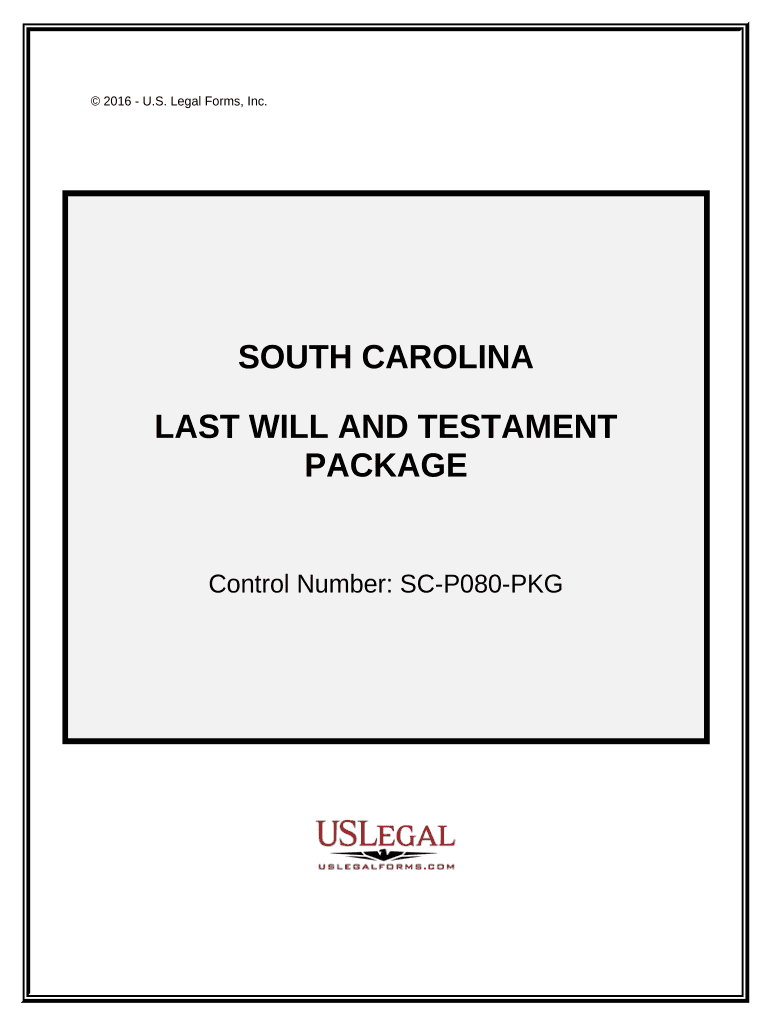
Last Will and Testament Package South Carolina Form


What is the Last Will And Testament Package South Carolina
The Last Will And Testament Package South Carolina is a comprehensive legal document designed to outline an individual's wishes regarding the distribution of their assets after death. This package typically includes a last will, which specifies how property and possessions should be allocated, as well as provisions for guardianship of minor children, if applicable. In South Carolina, having a properly executed will is crucial for ensuring that one's desires are honored and that the probate process is streamlined.
Key Elements of the Last Will And Testament Package South Carolina
Several essential components make up the Last Will And Testament Package South Carolina. These include:
- Testator's Information: The full name and address of the individual creating the will.
- Executor Designation: The appointment of a trusted individual to manage the estate and ensure the will is executed according to the testator's wishes.
- Beneficiaries: Identification of individuals or organizations who will receive assets from the estate.
- Asset Distribution: Detailed instructions on how specific assets should be divided among beneficiaries.
- Guardianship Clauses: Provisions for the care of minor children, if applicable.
Steps to Complete the Last Will And Testament Package South Carolina
Completing the Last Will And Testament Package South Carolina involves several important steps to ensure legal validity:
- Gather necessary information, including a list of assets, beneficiaries, and potential executors.
- Fill out the last will form, ensuring all sections are completed accurately.
- Sign the document in the presence of at least two witnesses, who must also sign the will.
- Consider having the will notarized for added legal protection, although it is not required in South Carolina.
- Store the completed will in a safe place and inform the executor of its location.
Legal Use of the Last Will And Testament Package South Carolina
The Last Will And Testament Package South Carolina is legally binding when executed according to state laws. In South Carolina, the will must be signed by the testator and witnessed by at least two individuals who are not beneficiaries. This ensures that the document is recognized by the probate court, allowing for the orderly distribution of assets and settlement of the estate.
State-Specific Rules for the Last Will And Testament Package South Carolina
South Carolina has specific regulations governing the creation and execution of wills. These include:
- The testator must be at least eighteen years old and of sound mind.
- Wills must be written; oral wills are not recognized in South Carolina.
- Witnesses must be present at the same time when signing the will.
Understanding these rules is vital for ensuring that the last will is valid and enforceable in the state.
How to Obtain the Last Will And Testament Package South Carolina
The Last Will And Testament Package South Carolina can be obtained through various means. Many legal service providers offer downloadable templates online, which can be customized to fit individual needs. Additionally, individuals may choose to consult with an attorney who specializes in estate planning to ensure that the will meets all legal requirements and effectively reflects their wishes.
Quick guide on how to complete last will and testament package south carolina
Complete Last Will And Testament Package South Carolina effortlessly on any device
Internet document management has become increasingly favored by companies and individuals alike. It offers an ideal environmentally friendly option to conventional printed and signed documents, allowing you to obtain the correct form and securely save it online. airSlate SignNow equips you with all the necessary tools to create, modify, and eSign your documents quickly without delays. Manage Last Will And Testament Package South Carolina across any platform with airSlate SignNow's Android or iOS applications and simplify any document-centric procedure today.
How to modify and eSign Last Will And Testament Package South Carolina with ease
- Locate Last Will And Testament Package South Carolina and click Get Form to begin.
- Utilize the tools we offer to finalize your document.
- Mark key parts of your documents or obscure sensitive information with tools that airSlate SignNow offers specifically for this purpose.
- Generate your signature using the Sign tool, which takes moments and holds the same legal validity as a conventional wet signature.
- Review all the details and click on the Done button to save your changes.
- Select your preferred method for sharing your form: via email, SMS, invite link, or download it to your computer.
Eliminate worries of lost or misplaced documents, tedious form searches, or errors that require printing additional document copies. airSlate SignNow manages all your document management needs in just a few clicks from any device you choose. Edit and eSign Last Will And Testament Package South Carolina to ensure exceptional communication throughout the form preparation process with airSlate SignNow.
Create this form in 5 minutes or less
Create this form in 5 minutes!
People also ask
-
What is included in the Last Will And Testament Package South Carolina?
The Last Will And Testament Package South Carolina includes customizable will templates, essential legal documentation, and guidance on filling out and signing your will. This package ensures that your final wishes are clearly expressed and legally enforceable.
-
How much does the Last Will And Testament Package South Carolina cost?
The Last Will And Testament Package South Carolina is competitively priced to provide exceptional value. You can choose from various subscription plans that fit your budget while offering comprehensive features tailored to your needs.
-
Is the Last Will And Testament Package South Carolina easy to use?
Yes, the Last Will And Testament Package South Carolina is designed with user-friendliness in mind. Our intuitive platform guides you step-by-step through the process of creating and signing your will, making it accessible for everyone.
-
What benefits does the Last Will And Testament Package South Carolina provide?
The Last Will And Testament Package South Carolina helps ensure your assets are distributed according to your wishes and simplifies the estate planning process. This package also saves you time and legal fees typically associated with will drafting.
-
Can I edit my Last Will And Testament Package South Carolina after creation?
Absolutely! You can easily edit your Last Will And Testament Package South Carolina whenever necessary. This flexibility allows you to make updates as your circumstances change, ensuring your will remains current and valid.
-
How does the Last Will And Testament Package South Carolina integrate with other services?
The Last Will And Testament Package South Carolina can seamlessly integrate with various document management and e-signature services. This enables you to store, share, and manage your documents effectively, enhancing your overall estate planning experience.
-
Is legal consultation included with the Last Will And Testament Package South Carolina?
While the Last Will And Testament Package South Carolina provides comprehensive templates and resources, it does not include direct legal consultations. However, optional legal advice can be sought if you have specific questions or unique situations.
Get more for Last Will And Testament Package South Carolina
- Connecticut application rehabilitation 2015 2019 form
- New permit design city of new london form
- B2011b 2012 parking application rockdale county public schools portal rockdale k12 ga form
- Lat 11 watercraft 20 personal property tax form
- Wc workability form nc dept of environment and natural enr state nc
- Nc incidentinvestigation report fillable form
- Dme cmn form mississippi division of medicaid medicaid ms
- 2013 ri 1065 corp forms rhode island division of taxation tax state ri
Find out other Last Will And Testament Package South Carolina
- How To Integrate Sign in Banking
- How To Use Sign in Banking
- Help Me With Use Sign in Banking
- Can I Use Sign in Banking
- How Do I Install Sign in Banking
- How To Add Sign in Banking
- How Do I Add Sign in Banking
- How Can I Add Sign in Banking
- Can I Add Sign in Banking
- Help Me With Set Up Sign in Government
- How To Integrate eSign in Banking
- How To Use eSign in Banking
- How To Install eSign in Banking
- How To Add eSign in Banking
- How To Set Up eSign in Banking
- How To Save eSign in Banking
- How To Implement eSign in Banking
- How To Set Up eSign in Construction
- How To Integrate eSign in Doctors
- How To Use eSign in Doctors