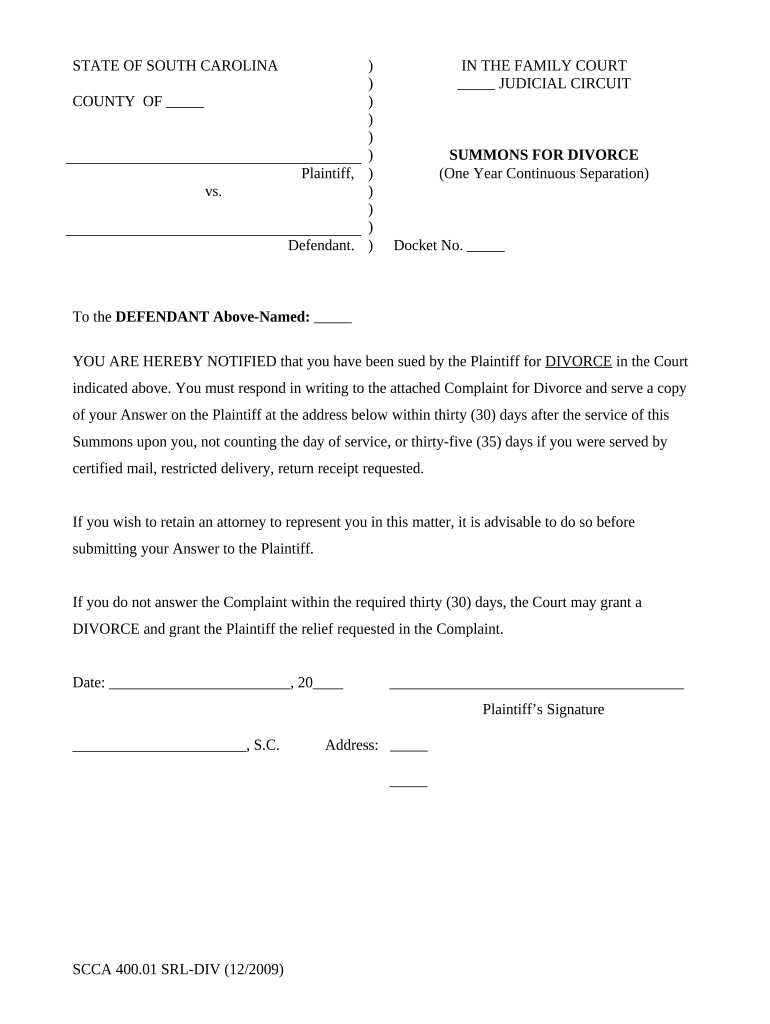
South Carolina Divorce Printable Form


What is the South Carolina Divorce Printable
The South Carolina divorce printable is a legal document designed for individuals seeking to initiate a divorce in South Carolina. This form outlines the necessary information regarding the marriage, grounds for divorce, and any requests for child custody, support, or division of property. It serves as an official record that must be filed with the appropriate court to begin the divorce proceedings.
How to use the South Carolina Divorce Printable
Using the South Carolina divorce printable involves several steps. First, download the form from a reliable source. Next, carefully fill out the required fields, ensuring all information is accurate and complete. After completing the form, review it for any errors or omissions. Finally, submit the form to the designated court, either in person or by mail, depending on local regulations.
Steps to complete the South Carolina Divorce Printable
Completing the South Carolina divorce printable requires attention to detail. Follow these steps:
- Download the form from an official source.
- Provide your personal information, including names, addresses, and marriage details.
- Specify the grounds for divorce, such as irreconcilable differences or separation.
- Outline any requests regarding child custody, support, and property division.
- Review the completed form for accuracy.
- Sign and date the form where required.
- File the form with the appropriate court.
Legal use of the South Carolina Divorce Printable
The South Carolina divorce printable is legally binding when completed and filed correctly. It must adhere to state laws regarding divorce proceedings. This includes providing accurate information and fulfilling any additional requirements set by the court. Failure to comply with these legal standards may result in delays or complications in the divorce process.
State-specific rules for the South Carolina Divorce Printable
Each state has unique regulations governing divorce filings. In South Carolina, the divorce printable must include specific information, such as the length of the marriage and the residency status of the parties involved. Additionally, South Carolina requires that at least one spouse has lived in the state for a minimum of one year before filing for divorce. Understanding these state-specific rules is essential for a successful filing.
Required Documents
In addition to the South Carolina divorce printable, several other documents may be required for filing. These can include:
- Marriage certificate
- Financial affidavits
- Child custody agreements, if applicable
- Proof of residency
Gathering these documents in advance can help streamline the divorce process.
Form Submission Methods (Online / Mail / In-Person)
The South Carolina divorce printable can be submitted through various methods, depending on the court's requirements. Options typically include:
- In-person submission at the local courthouse
- Mailing the completed form to the appropriate court
- Some jurisdictions may allow electronic filing through designated online systems
It is important to verify the submission method accepted by your local court to ensure compliance.
Quick guide on how to complete south carolina divorce printable
Complete South Carolina Divorce Printable effortlessly on any device
Managing documents online has become increasingly popular among businesses and individuals. It offers an ideal eco-friendly alternative to conventional printed and signed paperwork, allowing you to access the necessary forms and securely store them online. airSlate SignNow provides all the tools required to create, modify, and electronically sign your documents quickly without delays. Manage South Carolina Divorce Printable on any device with the airSlate SignNow Android or iOS applications and enhance any document-related process today.
The easiest way to modify and electronically sign South Carolina Divorce Printable without hassle
- Locate South Carolina Divorce Printable and click Get Form to begin.
- Utilize the tools we provide to complete your form.
- Emphasize pertinent sections of the documents or obscure sensitive information with tools that airSlate SignNow offers specifically for that purpose.
- Design your signature with the Sign tool, which only takes seconds and holds the same legal validity as a traditional handwritten signature.
- Review all the information and click on the Done button to save your changes.
- Choose how you would like to deliver your form, via email, SMS, or invitation link, or download it to your computer.
Eliminate worries about lost or misplaced files, arduous form searching, or errors that require printing new document copies. airSlate SignNow addresses all your document management needs in just a few clicks from any device you prefer. Modify and electronically sign South Carolina Divorce Printable and guarantee outstanding communication at every stage of your form preparation process with airSlate SignNow.
Create this form in 5 minutes or less
Create this form in 5 minutes!
People also ask
-
What is a South Carolina divorce printable?
A South Carolina divorce printable is a legal document designed for individuals seeking to file for divorce in South Carolina. It is formatted to meet state requirements, ensuring that all necessary information is included. Using a printable template streamlines the process and helps users avoid common errors.
-
How much does a South Carolina divorce printable cost?
The cost of a South Carolina divorce printable can vary depending on the provider. At airSlate SignNow, our solution offers an affordable option that saves you time and legal fees. Check our pricing page for detailed information on packages and any additional services.
-
What features does the South Carolina divorce printable offer?
Our South Carolina divorce printable includes user-friendly formatting, easy edits, and clear instructions for completion. It also allows users to electronically sign documents, enhancing convenience. These features ensure a smooth filing process for individuals handling their divorce independently.
-
Are there any benefits to using a South Carolina divorce printable?
Using a South Carolina divorce printable provides the benefit of simplifying the divorce process without needing legal representation. It enables users to save time and money while ensuring compliance with state regulations. Additionally, the process is designed to be straightforward, making it accessible for everyone.
-
Can I customize the South Carolina divorce printable?
Yes, airSlate SignNow allows for customizable options within our South Carolina divorce printable. Users can input their specific information and tailor the document to fit their unique situation. This customization helps ensure that all personal details are accurately represented.
-
How does airSlate SignNow integrate with other tools for managing divorce documents?
airSlate SignNow integrates seamlessly with various applications, providing a comprehensive solution for managing South Carolina divorce printables. Users can connect with cloud storage services, task management tools, and more to streamline their workflow. This connectivity enhances productivity and organization during the divorce process.
-
Is legal advice included when using a South Carolina divorce printable?
While the South Carolina divorce printable provided by airSlate SignNow is a valuable tool, it does not include legal advice. Users are encouraged to consult with a legal professional to ensure they're making informed decisions. Our templates serve as an excellent starting point for understanding the necessary paperwork.
Get more for South Carolina Divorce Printable
- City of cape may dog park application form
- Company name or logo here customer refund and credit request form
- Notice of appeal sample form 33938872
- 4a 203 new mexico supreme court nmcompcomm form
- Tanning consultation form
- Form contractor waiver lien
- Mwidverificationduke energycom form
- Respite voucher the moore center moorecenter form
Find out other South Carolina Divorce Printable
- Help Me With eSignature Kentucky Charity Form
- How Do I eSignature Michigan Charity Presentation
- How Do I eSignature Pennsylvania Car Dealer Document
- How To eSignature Pennsylvania Charity Presentation
- Can I eSignature Utah Charity Document
- How Do I eSignature Utah Car Dealer Presentation
- Help Me With eSignature Wyoming Charity Presentation
- How To eSignature Wyoming Car Dealer PPT
- How To eSignature Colorado Construction PPT
- How To eSignature New Jersey Construction PDF
- How To eSignature New York Construction Presentation
- How To eSignature Wisconsin Construction Document
- Help Me With eSignature Arkansas Education Form
- Can I eSignature Louisiana Education Document
- Can I eSignature Massachusetts Education Document
- Help Me With eSignature Montana Education Word
- How To eSignature Maryland Doctors Word
- Help Me With eSignature South Dakota Education Form
- How Can I eSignature Virginia Education PDF
- How To eSignature Massachusetts Government Form