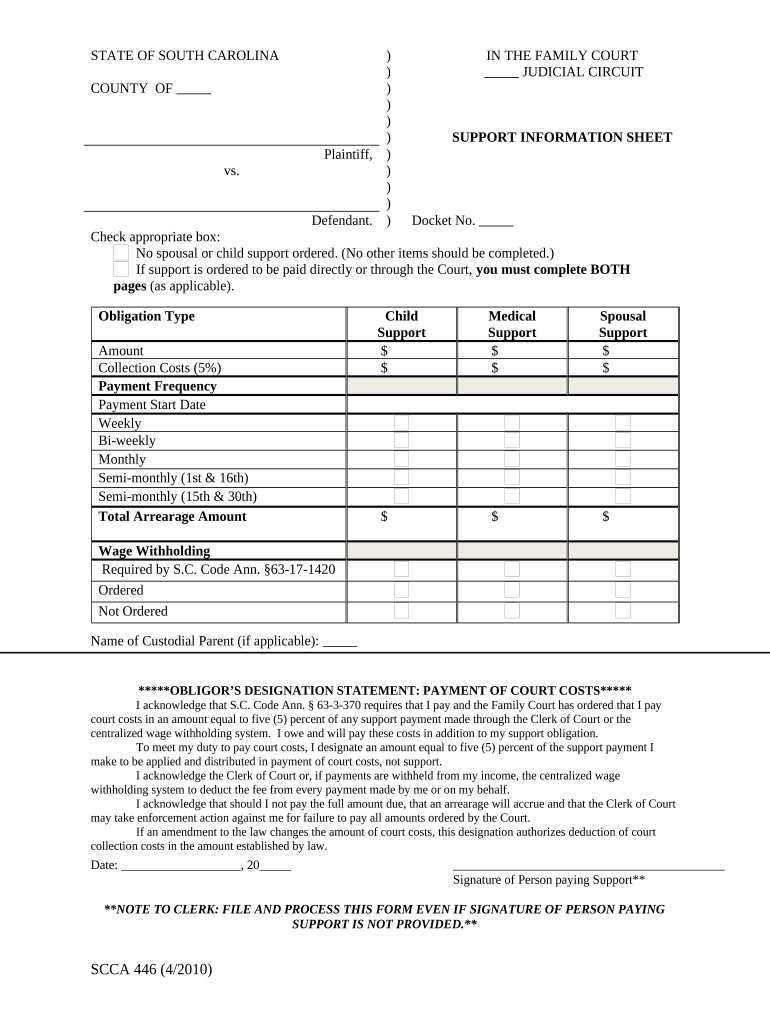
South Carolina Child Support Form


What is the South Carolina Child Support
The South Carolina child support system is designed to ensure that children receive financial support from both parents after separation or divorce. Child support is a legal obligation that one parent must pay to the other for the care and upbringing of their children. The amount of support is determined based on various factors, including the income of both parents, the number of children, and the specific needs of the children. In South Carolina, child support is governed by state laws that aim to provide fair and adequate support to children.
Steps to complete the South Carolina Child Support
Completing the South Carolina child support application involves several key steps to ensure accuracy and compliance with state regulations. First, gather all necessary documentation, including income statements, tax returns, and any existing child support orders. Next, fill out the South Carolina child support application form, ensuring that all information is complete and accurate. After completing the form, submit it through the appropriate channels, which may include online submission or mailing it to the local child support enforcement office. It is essential to keep copies of all submitted documents for your records.
How to obtain the South Carolina Child Support
To obtain child support in South Carolina, parents can initiate the process by filing a child support application with the South Carolina Child Support Enforcement Division. This can often be done online, making it convenient for parents to access the necessary forms and submit their applications. Once the application is submitted, the child support office will review the case, establish paternity if necessary, and calculate the appropriate support amount based on state guidelines. Parents may also seek assistance from legal professionals to navigate the process effectively.
Legal use of the South Carolina Child Support
The legal use of the South Carolina child support system is crucial for ensuring that children receive the financial assistance they need. Child support orders are enforceable by law, meaning that failure to pay can result in legal consequences for the non-compliant parent. The South Carolina child support guidelines provide a framework for determining the amount of support required, which is intended to meet the child's needs while considering the financial capabilities of both parents. Understanding these legal aspects helps parents comply with their obligations and protect their children's welfare.
Required Documents
When applying for child support in South Carolina, specific documents are required to support the application. These documents typically include:
- Proof of income, such as pay stubs or tax returns
- Identification documents, like a driver's license or Social Security card
- Information regarding any existing child support orders
- Details about the child or children involved, including birth certificates
Having these documents ready can streamline the application process and help ensure that the child support order is established promptly.
Penalties for Non-Compliance
Failure to comply with child support orders in South Carolina can lead to serious penalties. Non-compliant parents may face wage garnishment, loss of professional licenses, and even criminal charges in severe cases. The state has various enforcement measures to ensure that child support payments are made, including the use of intercepting tax refunds and suspending driver's licenses. Understanding these penalties can motivate parents to meet their obligations and maintain compliance with the law.
Quick guide on how to complete south carolina child support 497325973
Complete South Carolina Child Support effortlessly on any device
The online management of documents has become increasingly popular among organizations and individuals. It offers an ideal eco-friendly substitute for traditional printed and signed papers, as you can easily locate the necessary form and securely store it online. airSlate SignNow equips you with all the tools necessary to create, edit, and eSign your documents quickly without delays. Manage South Carolina Child Support on any device with airSlate SignNow's Android or iOS applications and streamline any document-centric process today.
The simplest way to edit and eSign South Carolina Child Support effortlessly
- Obtain South Carolina Child Support and click Get Form to begin.
- Use the tools we provide to fill in your form.
- Highlight important sections of your documents or redact sensitive information with tools specifically provided by airSlate SignNow for that purpose.
- Create your signature using the Sign tool, which takes mere seconds and holds the same legal validity as a conventional wet ink signature.
- Review the details and click on the Done button to save your modifications.
- Choose how you would like to send your form—via email, SMS, or an invitation link—or download it to your computer.
Say goodbye to lost or forgotten documents, tedious searching through forms, or errors that require printing new copies. airSlate SignNow addresses all your document management needs with just a few clicks on the device of your choice. Edit and eSign South Carolina Child Support and guarantee outstanding communication at every step of your form preparation process with airSlate SignNow.
Create this form in 5 minutes or less
Create this form in 5 minutes!
People also ask
-
What is South Carolina child support?
South Carolina child support refers to the financial support provided by a non-custodial parent to assist in covering the living expenses of their child or children. This obligation is determined based on income, needs of the child, and state guidelines. Understanding how South Carolina child support works is crucial for parents navigating the support process.
-
How can airSlate SignNow help with South Carolina child support documents?
airSlate SignNow streamlines the process of sending and signing child support documents in South Carolina. With our easy-to-use platform, parents can quickly prepare, send, and eSign agreements related to child support, ensuring compliance with state requirements. This efficiency helps reduce the time spent on legal paperwork, allowing parents to focus more on their children.
-
Is there a cost associated with using airSlate SignNow for South Carolina child support agreements?
Yes, there is a pricing structure for using airSlate SignNow, with various plans that cater to different user needs. Our plans are designed to be cost-effective while providing all necessary features for managing South Carolina child support documents. You can choose a plan that best fits your budget and requirements.
-
What features does airSlate SignNow offer for child support processes?
AirSlate SignNow offers numerous features that enhance the child support document process, including document templates, eSignature options, and secure file storage. Our platform ensures that all South Carolina child support agreements are easily accessible and securely stored, allowing for hassle-free reviews and modifications.
-
How does airSlate SignNow ensure the security of South Carolina child support documents?
Security is a top priority for airSlate SignNow. We utilize advanced encryption and secure access controls to protect all documents, including those related to South Carolina child support. This ensures that sensitive information remains confidential and secure throughout the signing process.
-
Can I integrate airSlate SignNow with other applications for managing child support?
Yes, airSlate SignNow easily integrates with various applications to streamline your workflow. Whether you use cloud storage services, management systems, or communication tools, our platform can connect with them to enhance the management of South Carolina child support documents.
-
What benefits does airSlate SignNow provide for parents dealing with child support in South Carolina?
Using airSlate SignNow benefits parents dealing with South Carolina child support by simplifying the documentation process and reducing administrative burdens. The platform’s features promote quicker turnaround times and help maintain compliance with state laws, making it easier for parents to focus on parenting.
Get more for South Carolina Child Support
- Veterinary bill format pdf view invoicingtemplatecom
- Facial disability index fdi movement learning center form
- Edicto oficial en pdf amp39ajuntament damp39eivissa eivissa form
- Index of pdf documents2011granger okgrange form
- Grade athletic grade check sheet galena park isd moodle form
- Ipl selection trials 2018 form
- Zeta_adopt a school_program_toolkit zeta phi beta sorority inc zphibmaryland form
- Northern auckland a p kindergarten n association bnakabbcobbnzb form
Find out other South Carolina Child Support
- Can I Sign Washington Lawers Quitclaim Deed
- Sign West Virginia Lawers Arbitration Agreement Secure
- Sign Wyoming Lawers Lease Agreement Now
- How To Sign Alabama Legal LLC Operating Agreement
- Sign Alabama Legal Cease And Desist Letter Now
- Sign Alabama Legal Cease And Desist Letter Later
- Sign California Legal Living Will Online
- How Do I Sign Colorado Legal LLC Operating Agreement
- How Can I Sign California Legal Promissory Note Template
- How Do I Sign North Dakota Insurance Quitclaim Deed
- How To Sign Connecticut Legal Quitclaim Deed
- How Do I Sign Delaware Legal Warranty Deed
- Sign Delaware Legal LLC Operating Agreement Mobile
- Sign Florida Legal Job Offer Now
- Sign Insurance Word Ohio Safe
- How Do I Sign Hawaii Legal Business Letter Template
- How To Sign Georgia Legal Cease And Desist Letter
- Sign Georgia Legal Residential Lease Agreement Now
- Sign Idaho Legal Living Will Online
- Sign Oklahoma Insurance Limited Power Of Attorney Now