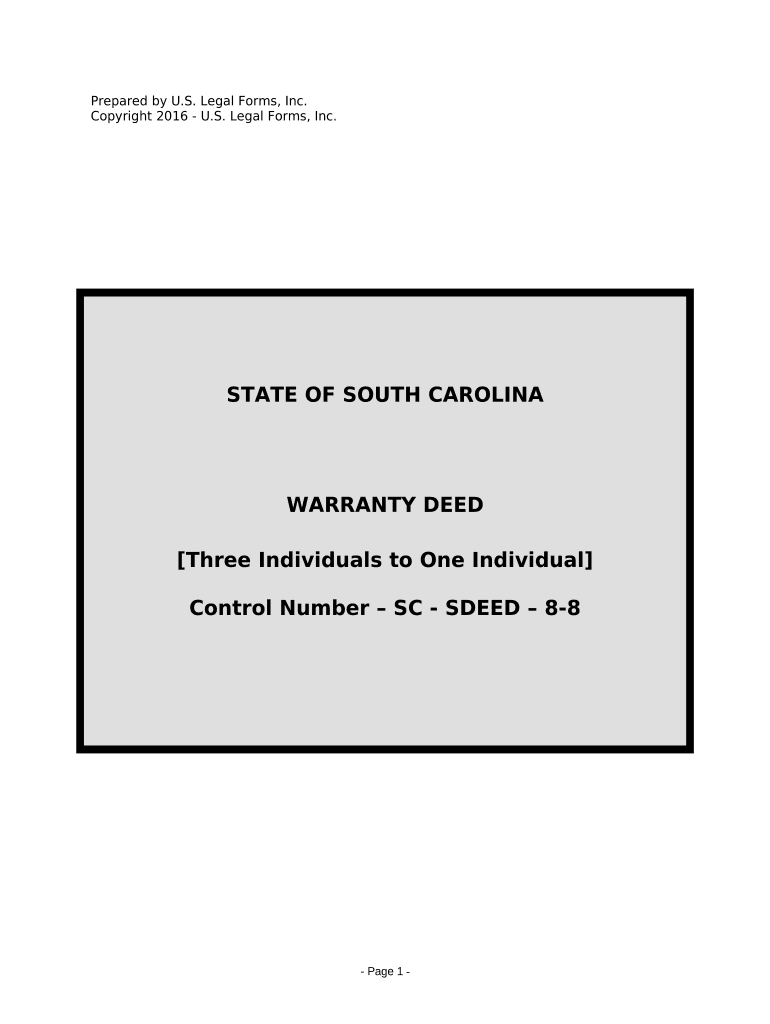
Warranty Deed for Three Individuals to One Individual South Carolina Form


What is the Warranty Deed For Three Individuals To One Individual South Carolina
The Warranty Deed for Three Individuals to One Individual in South Carolina is a legal document used to transfer property ownership from three individuals to a single recipient. This deed guarantees that the property is free from any liens or claims, ensuring that the new owner receives clear title. It is essential for protecting the interests of the buyer and ensuring that the seller has the legal right to transfer the property.
Key Elements of the Warranty Deed For Three Individuals To One Individual South Carolina
This deed includes several critical components:
- Grantor Information: Names and addresses of the three individuals transferring the property.
- Grantee Information: Name and address of the individual receiving the property.
- Property Description: A detailed description of the property being transferred, including its legal description.
- Signatures: Signatures of all grantors, which must be notarized to validate the deed.
- Consideration: The amount paid for the property, which can be nominal or based on the market value.
Steps to Complete the Warranty Deed For Three Individuals To One Individual South Carolina
Completing this warranty deed involves several steps:
- Gather necessary information about the property and the individuals involved.
- Obtain a template or form for the warranty deed specific to South Carolina.
- Fill in the details, ensuring accuracy in the property description and names.
- Have all three grantors sign the document in the presence of a notary public.
- File the completed deed with the appropriate county office to make the transfer official.
Legal Use of the Warranty Deed For Three Individuals To One Individual South Carolina
This warranty deed serves a vital legal purpose. It provides a formal record of the property transfer, ensuring that the new owner has clear title. The legal use of this document protects against future claims or disputes regarding ownership. It is advisable to consult with a legal professional to ensure compliance with state laws and regulations during the process.
How to Obtain the Warranty Deed For Three Individuals To One Individual South Carolina
Obtaining the warranty deed can be done through various means:
- Visit the local county clerk's office to request a blank form.
- Access legal document websites that provide templates for South Carolina warranty deeds.
- Consult with a real estate attorney who can draft the deed according to your specific needs.
State-Specific Rules for the Warranty Deed For Three Individuals To One Individual South Carolina
South Carolina has specific regulations governing the use of warranty deeds. These include:
- The requirement for notarization of signatures to validate the deed.
- Filing the deed with the county recorder's office to ensure public record.
- Adherence to state laws regarding property descriptions and grantor information.
Quick guide on how to complete warranty deed for three individuals to one individual south carolina
Easily Prepare Warranty Deed For Three Individuals To One Individual South Carolina on Any Device
The management of documents online has gained traction among companies and individuals. It serves as an ideal eco-friendly alternative to conventional printed and signed documents, as you can access the appropriate form and securely store it in the cloud. airSlate SignNow equips you with all the necessary tools to generate, edit, and electronically sign your documents swiftly and effortlessly. Handle Warranty Deed For Three Individuals To One Individual South Carolina on any device using the airSlate SignNow apps for Android or iOS and simplify any document-related task today.
How to Edit and Electronically Sign Warranty Deed For Three Individuals To One Individual South Carolina with Ease
- Find Warranty Deed For Three Individuals To One Individual South Carolina and click Get Form to initiate the process.
- Utilize the tools we offer to complete your document.
- Highlight important sections of your documents or redact sensitive information using tools that airSlate SignNow specifically provides for this purpose.
- Create your electronic signature with the Sign feature, which takes just seconds and possesses the same legal validity as a traditional handwritten signature.
- Review the details and click the Done button to save your changes.
- Select your preferred method for sending the form, via email, text message (SMS), or invitation link, or download it to your computer.
Say goodbye to lost or misfiled documents, frustrating form navigation, or errors that require reprinting new copies. airSlate SignNow meets your document management needs with just a few clicks from any device you choose. Edit and electronically sign Warranty Deed For Three Individuals To One Individual South Carolina to ensure outstanding communication throughout the form preparation process with airSlate SignNow.
Create this form in 5 minutes or less
Create this form in 5 minutes!
People also ask
-
What is a South Carolina deed and why is it important?
A South Carolina deed is a legal document used to transfer ownership of real property in the state. It is important because it legally establishes the ownership and outlines the rights associated with the property. Having an accurate and properly executed deed is essential for ensuring clear title to the property.
-
How can airSlate SignNow help with creating a South Carolina deed?
airSlate SignNow provides a user-friendly platform to create, edit, and manage South Carolina deeds efficiently. With customizable templates and easy document upload options, you can streamline the creation process. Our eSigning feature allows all parties to sign the deed electronically, making the transaction quicker and more secure.
-
What are the pricing options for using airSlate SignNow for South Carolina deeds?
airSlate SignNow offers a variety of pricing plans to suit different business needs when handling South Carolina deeds. Our flexible subscription models include monthly and annual options, allowing you to choose the best fit for your budget. We also provide a free trial so you can explore our features before committing.
-
Are there any features specifically designed for South Carolina deeds?
Yes, airSlate SignNow includes dedicated features for handling South Carolina deeds, such as customizable templates that meet state requirements. Additionally, our advanced signing workflows and secure storage ensure that all aspects of the deed creation and management process are compliant and efficient. The platform is designed to simplify the legal documentation process.
-
Can I integrate airSlate SignNow with other platforms for South Carolina deed management?
Absolutely! airSlate SignNow offers integration capabilities with various applications, allowing for seamless management of South Carolina deeds alongside your existing workflow. You can connect with CRMs, cloud storage platforms, and other productivity tools to enhance your document management processes. This helps in streamlining your operations and minimizing data entry errors.
-
What benefits does airSlate SignNow provide for eSigning South Carolina deeds?
Using airSlate SignNow for eSigning South Carolina deeds brings numerous benefits, including time savings, increased security, and improved compliance. The electronic signing process is faster than traditional methods, allowing all parties to sign from anywhere, on any device. Plus, our robust security measures ensure that your sensitive information remains protected throughout the signing process.
-
How does airSlate SignNow ensure the legality of South Carolina deeds?
airSlate SignNow ensures the legality of South Carolina deeds by adhering to state-specific regulations and providing features that comply with legal standards. Our templates are designed to incorporate all necessary elements required for legal documents in South Carolina. Additionally, all electronic signatures capture the intent of the signers, meeting the legal requirements for enforceability.
Get more for Warranty Deed For Three Individuals To One Individual South Carolina
Find out other Warranty Deed For Three Individuals To One Individual South Carolina
- Can I eSignature Oregon Orthodontists LLC Operating Agreement
- How To eSignature Rhode Island Orthodontists LLC Operating Agreement
- Can I eSignature West Virginia Lawers Cease And Desist Letter
- eSignature Alabama Plumbing Confidentiality Agreement Later
- How Can I eSignature Wyoming Lawers Quitclaim Deed
- eSignature California Plumbing Profit And Loss Statement Easy
- How To eSignature California Plumbing Business Letter Template
- eSignature Kansas Plumbing Lease Agreement Template Myself
- eSignature Louisiana Plumbing Rental Application Secure
- eSignature Maine Plumbing Business Plan Template Simple
- Can I eSignature Massachusetts Plumbing Business Plan Template
- eSignature Mississippi Plumbing Emergency Contact Form Later
- eSignature Plumbing Form Nebraska Free
- How Do I eSignature Alaska Real Estate Last Will And Testament
- Can I eSignature Alaska Real Estate Rental Lease Agreement
- eSignature New Jersey Plumbing Business Plan Template Fast
- Can I eSignature California Real Estate Contract
- eSignature Oklahoma Plumbing Rental Application Secure
- How Can I eSignature Connecticut Real Estate Quitclaim Deed
- eSignature Pennsylvania Plumbing Business Plan Template Safe