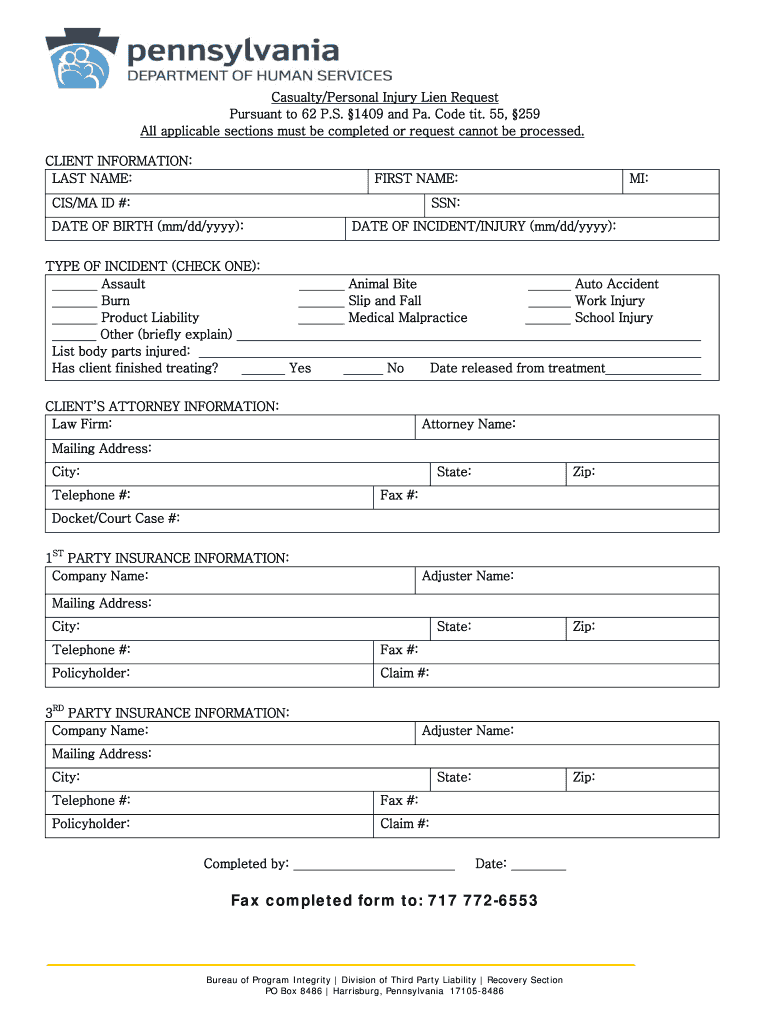
Pennsylvania Dhs Lien Form


Understanding the Pennsylvania DHS Lien
The Pennsylvania DHS lien is a legal claim placed by the Department of Human Services against any settlement or judgment awarded to an individual who has received public assistance. This lien ensures that the state can recover funds spent on medical assistance or other services provided to the individual. It is crucial for anyone involved in a personal injury case in Pennsylvania to understand how this lien works, as it may impact the amount of compensation they ultimately receive.
Steps to Complete the Pennsylvania DHS Lien
Completing the Pennsylvania DHS lien involves several important steps. First, gather all necessary information, including details about the injury, medical treatment, and any public assistance received. Next, fill out the required forms accurately, ensuring that all information is complete and truthful. Once completed, submit the forms to the appropriate DHS office. It is advisable to keep copies of all documents for your records. Additionally, be aware of any deadlines associated with the submission of these forms to avoid complications.
Legal Use of the Pennsylvania DHS Lien
The legal use of the Pennsylvania DHS lien is governed by state laws that dictate when and how the lien can be applied. It is important to note that the lien only applies to settlements or judgments related to injuries for which public assistance was provided. This means that if you have received medical assistance through the state, the DHS has the right to claim reimbursement from any compensation you receive from a personal injury lawsuit or settlement. Understanding these legal parameters can help individuals navigate their claims more effectively.
Required Documents for the Pennsylvania DHS Lien
When filing for a Pennsylvania DHS lien, several documents are typically required. These may include proof of public assistance received, details of the personal injury claim, and any medical records related to the treatment received. It is essential to ensure that all documents are accurate and up-to-date, as discrepancies can lead to delays or complications in the processing of the lien. Having a complete set of documents will facilitate a smoother interaction with the DHS.
Eligibility Criteria for the Pennsylvania DHS Lien
Eligibility for the Pennsylvania DHS lien primarily depends on whether the individual has received public assistance for medical services related to their injury. If you have been awarded compensation for a personal injury and have previously received assistance, the DHS may place a lien on your settlement. It's important to verify your eligibility status and understand how the lien may affect your compensation. Consulting with a legal professional can provide clarity on your specific situation.
Examples of Using the Pennsylvania DHS Lien
Examples of using the Pennsylvania DHS lien can illustrate its application in real-world scenarios. For instance, if an individual receives $50,000 in a personal injury settlement after having received $10,000 in medical assistance from the state, the DHS may assert a lien for the amount spent. This means that before the individual receives the full settlement, the DHS will claim the $10,000 to recover its costs. Understanding these examples can help individuals anticipate how the lien might impact their financial outcomes.
Quick guide on how to complete fax completed form to 717 772 6553 pennsylvania
Explore the simpler method to manage your Pennsylvania Dhs Lien
The traditional methods of finalizing and approving documentation consume an excessive amount of time compared to contemporary document management solutions. Previously, you would search for the correct social forms, print them out, fill in all the necessary details, and send them via postal mail. Now, you can locate, complete, and sign your Pennsylvania Dhs Lien in a single web browser tab with airSlate SignNow. Preparing your Pennsylvania Dhs Lien has never been easier.
Steps to finalize your Pennsylvania Dhs Lien with airSlate SignNow
- Access the relevant category page and find your state-specific Pennsylvania Dhs Lien. Alternatively, utilize the search bar.
- Verify that the version of the form is accurate by viewing it.
- Click Get form and enter editing mode.
- Fill in your document with the required details using the editing tools.
- Check the included information and click the Sign tool to endorse your form.
- Choose the most suitable method to create your signature: generate it, draw your signature, or upload an image of it.
- Click DONE to apply your modifications.
- Download the document to your device or continue to Sharing settings to send it electronically.
Efficient online tools like airSlate SignNow streamline the process of completing and submitting your forms. Give it a try to discover just how long document management and approval processes should actually take. You'll save a considerable amount of time.
Create this form in 5 minutes or less
FAQs
-
I want to create a web app that enables users to sign up/in, fill out a form, and then fax it to a fax machine. How to difficult is this to develop?
Are you sending yourself the fax or are they able to send the fax anywhere? The latter has already been done numerous times. There are email to fax and fax to email applications that have been available for decades. I'm pretty certain that converting email to fax into app or form submission to fax is pretty trivial. They convert faxes to PDF's in many of these apps IIRC so anywhere you could view a PDF you could get a fax.
-
Why would a doctor send a prescription to a pharmacy, but not respond to repeated requests from the pharmacy to fill out a faxed prior authorization form?
Filling out a prior authorization is not a requirement of our practice. Most of us do this to help our patients, and it is sometimes taken for granted.Think about it. It is your insurance company that is requesting us to fill out this form, taking time away from actually treating patients, to help you save money on your medications. We understand that, and usually do our best to take care of them, but unless we have a large practice, with someone actually paid to spend all their time doing these PA’s, we have to carve out more time from our day to fill out paperwork.It’s also possible, although not likely, that the pharmacy does not have the correct fax number, the faxes have been misplaced, the doctor has some emergencies and is running behind, went on vacation, and so on.Paperwork and insurance requests have become more and more burdensome on our practices, not due to anything on the part of our patients, but a major hassle none the less.
-
How can I fill out Google's intern host matching form to optimize my chances of receiving a match?
I was selected for a summer internship 2016.I tried to be very open while filling the preference form: I choose many products as my favorite products and I said I'm open about the team I want to join.I even was very open in the location and start date to get host matching interviews (I negotiated the start date in the interview until both me and my host were happy.) You could ask your recruiter to review your form (there are very cool and could help you a lot since they have a bigger experience).Do a search on the potential team.Before the interviews, try to find smart question that you are going to ask for the potential host (do a search on the team to find nice and deep questions to impress your host). Prepare well your resume.You are very likely not going to get algorithm/data structure questions like in the first round. It's going to be just some friendly chat if you are lucky. If your potential team is working on something like machine learning, expect that they are going to ask you questions about machine learning, courses related to machine learning you have and relevant experience (projects, internship). Of course you have to study that before the interview. Take as long time as you need if you feel rusty. It takes some time to get ready for the host matching (it's less than the technical interview) but it's worth it of course.
-
How do I fill out the form of DU CIC? I couldn't find the link to fill out the form.
Just register on the admission portal and during registration you will get an option for the entrance based course. Just register there. There is no separate form for DU CIC.
-
How do you know if you need to fill out a 1099 form?
Assuming that you are talking about 1099-MISC. Note that there are other 1099s.check this post - Form 1099 MISC Rules & RegulationsQuick answer - A Form 1099 MISC must be filed for each person to whom payment is made of:$600 or more for services performed for a trade or business by people not treated as employees;Rent or prizes and awards that are not for service ($600 or more) and royalties ($10 or more);any fishing boat proceeds,gross proceeds of $600, or more paid to an attorney during the year, orWithheld any federal income tax under the backup withholding rules regardless of the amount of the payment, etc.
Create this form in 5 minutes!
How to create an eSignature for the fax completed form to 717 772 6553 pennsylvania
How to create an electronic signature for the Fax Completed Form To 717 772 6553 Pennsylvania in the online mode
How to generate an electronic signature for the Fax Completed Form To 717 772 6553 Pennsylvania in Chrome
How to generate an eSignature for putting it on the Fax Completed Form To 717 772 6553 Pennsylvania in Gmail
How to create an eSignature for the Fax Completed Form To 717 772 6553 Pennsylvania right from your smartphone
How to create an eSignature for the Fax Completed Form To 717 772 6553 Pennsylvania on iOS devices
How to make an eSignature for the Fax Completed Form To 717 772 6553 Pennsylvania on Android devices
People also ask
-
What is airSlate SignNow's pricing for managing PA personal injury documents?
airSlate SignNow offers flexible pricing plans that cater to businesses handling PA personal injury cases. With cost-effective solutions, you can choose a plan that fits your budget and features, ensuring you have the tools needed to efficiently manage your document workflow.
-
How does airSlate SignNow streamline the eSigning process for PA personal injury documents?
airSlate SignNow simplifies the eSigning process by allowing users to send and receive signatures in a secure, time-efficient manner. With features tailored for PA personal injury documentation, you can easily track the signing status and maintain organized records for all your legal documents.
-
What features does airSlate SignNow offer for PA personal injury firms?
airSlate SignNow provides essential features for PA personal injury firms, including document templates, customizable workflows, and secure cloud storage. These tools enhance productivity and compliance, allowing firms to focus more on client care while efficiently handling paperwork.
-
Can I integrate airSlate SignNow with other tools for PA personal injury management?
Yes, airSlate SignNow integrates seamlessly with various third-party applications that are vital for managing PA personal injury cases. This flexibility ensures that your existing systems work together smoothly, enhancing your overall operational efficiency.
-
What benefits does airSlate SignNow offer for handling client communications in PA personal injury cases?
One of the signNow benefits of airSlate SignNow is its ability to enhance client communications for PA personal injury cases through real-time updates and notifications. Clients can receive instant alerts when documents are sent for signature, ensuring they are always informed and engaged in the process.
-
How can airSlate SignNow improve compliance in PA personal injury documentation?
airSlate SignNow helps improve compliance in PA personal injury documentation through secure eSignatures and audit trails. These features provide verifiable proof of consent and actions taken, thereby ensuring that your documentation meets legal standards and regulations.
-
Is it easy to use airSlate SignNow for someone new to PA personal injury documentation?
Absolutely! airSlate SignNow is designed with user-friendliness in mind, making it accessible even for those new to managing PA personal injury documentation. The intuitive interface and straightforward setup process empower users to get started quickly without extensive training.
Get more for Pennsylvania Dhs Lien
Find out other Pennsylvania Dhs Lien
- How To Integrate Sign in Banking
- How To Use Sign in Banking
- Help Me With Use Sign in Banking
- Can I Use Sign in Banking
- How Do I Install Sign in Banking
- How To Add Sign in Banking
- How Do I Add Sign in Banking
- How Can I Add Sign in Banking
- Can I Add Sign in Banking
- Help Me With Set Up Sign in Government
- How To Integrate eSign in Banking
- How To Use eSign in Banking
- How To Install eSign in Banking
- How To Add eSign in Banking
- How To Set Up eSign in Banking
- How To Save eSign in Banking
- How To Implement eSign in Banking
- How To Set Up eSign in Construction
- How To Integrate eSign in Doctors
- How To Use eSign in Doctors