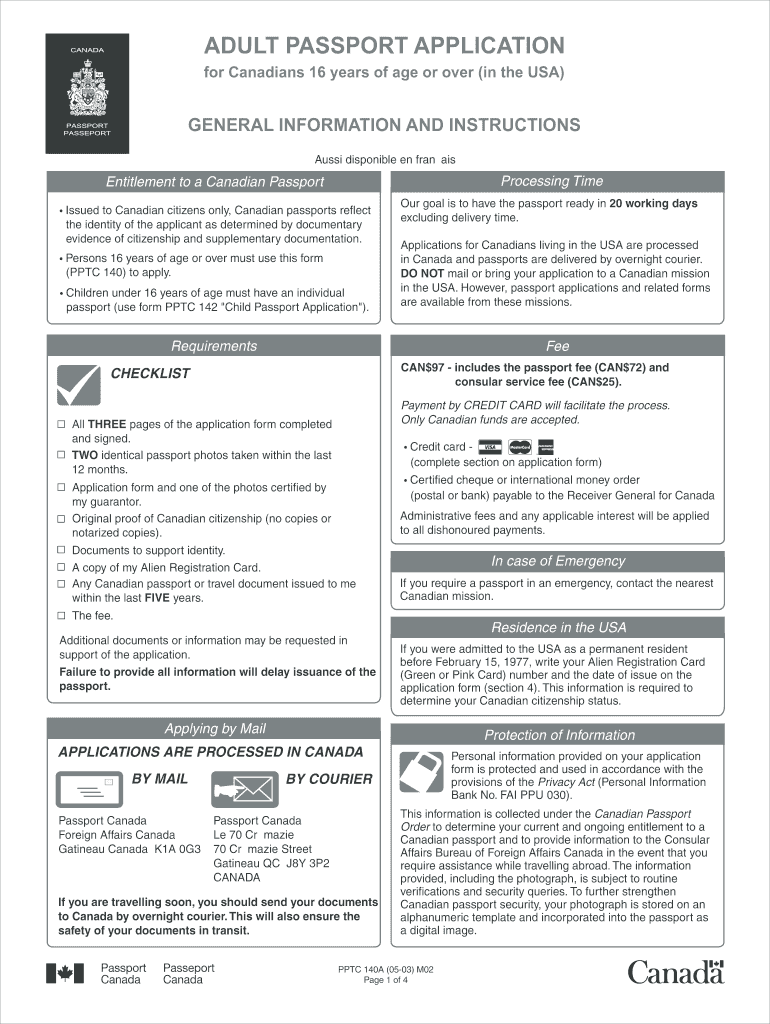
Canadian Passport Fillable Form Pptc 140 2003


What is the Canadian Passport Fillable Form Pptc 140
The Canadian Passport Fillable Form Pptc 140 is an official document used for applying for a Canadian passport. This form is specifically designed for adult applicants and is essential for those seeking to obtain a new passport or renew an existing one. The Pptc 140 form allows applicants to provide personal information, including their name, date of birth, and contact details, as well as details about their citizenship and identity. It is a critical step in the passport application process, ensuring that all necessary information is collected in a structured manner.
How to use the Canadian Passport Fillable Form Pptc 140
Using the Canadian Passport Fillable Form Pptc 140 involves several straightforward steps. First, download the form from an official source to ensure you have the most current version. Next, fill out the form electronically or print it to complete by hand. Ensure that all fields are completed accurately to avoid delays in processing. Once the form is filled out, it must be signed and dated in the appropriate sections. Finally, submit the completed form along with any required documents, such as identification and photographs, according to the submission guidelines provided by the passport office.
Steps to complete the Canadian Passport Fillable Form Pptc 140
Completing the Canadian Passport Fillable Form Pptc 140 requires careful attention to detail. Follow these steps to ensure accuracy:
- Download the Pptc 140 form from an official source.
- Provide your personal information, including your full name, date of birth, and address.
- Indicate your citizenship status and provide any previous passport details if applicable.
- Attach a recent passport photo that meets the official requirements.
- Sign the form in the designated area, affirming that the information provided is true and complete.
- Review the form for any errors before submission.
Required Documents
When submitting the Canadian Passport Fillable Form Pptc 140, certain documents are required to support your application. These typically include:
- A valid identification document, such as a driver's license or birth certificate.
- Two recent passport-sized photographs that meet the specifications outlined by the passport office.
- Proof of citizenship, which may include a citizenship certificate or a previous passport.
- Any additional documents requested based on your specific circumstances, such as a marriage certificate for name changes.
Legal use of the Canadian Passport Fillable Form Pptc 140
The Canadian Passport Fillable Form Pptc 140 is legally binding when completed and submitted according to the guidelines set forth by the Canadian government. By signing the form, applicants affirm that all information provided is accurate and truthful. Misrepresentation or submission of false information can lead to penalties, including delays in processing or denial of the passport application. It is essential to ensure that all details are correct and that the form is submitted with the required supporting documents to comply with legal standards.
Application Process & Approval Time
The application process for the Canadian Passport Fillable Form Pptc 140 involves several stages. After submitting the completed form and required documents, the passport office will review your application. The approval time can vary based on several factors, including the volume of applications being processed and the completeness of your submission. Generally, applicants can expect processing times to range from a few weeks to several months. It is advisable to check the current processing times on the official passport website for the most accurate information.
Quick guide on how to complete canadian passport form pptc 140
A brief guide on how to prepare your Canadian Passport Fillable Form Pptc 140
Locating the appropriate template can pose a challenge when you are required to submit formal international documents. Even if you possess the necessary form, it can be cumbersome to swiftly prepare it according to all specifications if you rely on paper copies instead of handling everything digitally. airSlate SignNow is the online electronic signature platform that assists you in overcoming these hurdles. It allows you to select your Canadian Passport Fillable Form Pptc 140 and promptly complete and sign it on-site without needing to reprint documents if you make an error.
Here are the steps you need to take to prepare your Canadian Passport Fillable Form Pptc 140 with airSlate SignNow:
- Click the Get Form button to upload your document to our editor immediately.
- Begin with the first empty field, input your information, and continue with the Next tool.
- Complete the empty boxes with the Cross and Check tools from the toolbar above.
- Choose the Highlight or Line options to mark the most important information.
- Click on Image and upload one if your Canadian Passport Fillable Form Pptc 140 requires it.
- Use the right-side panel to add extra sections for you or others to complete if necessary.
- Review your responses and approve the form by clicking Date, Initials, and Sign.
- Draw, type, upload your eSignature, or capture it with a camera or QR code.
- Complete editing the form by clicking the Done button and selecting your file-sharing options.
Once your Canadian Passport Fillable Form Pptc 140 is prepared, you can share it in the manner you prefer - send it to your recipients via email, SMS, fax, or even print it directly from the editor. You can also securely store all your completed documentation in your account, organized in folders based on your preferences. Don’t waste time on manual document completion; give airSlate SignNow a try!
Create this form in 5 minutes or less
Find and fill out the correct canadian passport form pptc 140
FAQs
-
For a Canadian passport, do my references have to fill out their own information on the form or can I do it for them?
Your references do not have to fill out their own information on the form. You can do it yourself as long as everything is accurate and the references can be signNowed by Passport Canada.
-
How do I fill out an Indian passport form online?
You need to be careful while filling up the Passport form online. If is better if you download the Passport form and fill it up offline. You can upload the form again after you completely fill it up. You can check the complete procedure to know : How to Apply for Indian Passport Online ?
-
How do I fill out the Annexure B form for a passport?
Specimen Annexure-B can be seen at the following link -http://passportindia.gov.in/AppO...It can be seen that following data has to be filled in the form -Date of Birth ………………………………..Place of Birth ………………………………..Educational Qualification ………………………………..Profession (Govt./Private Service/Others) ………………………………..Permanent Address .………………………………..Present Address …………………………………Thus filling the form is not a problem as the applicants must know the above mentioned particulars.The real issue lies in getting it signed by the authorities who are authorized to issue the same as listed in the format.
-
How do I fill out a Canadian immigration form without any agent?
The questions are not difficult. Just make sure that you answer them all completely & don’t leave anything out.Make sure that you’re using the latest versions of the forms.There are many forms to fill out & your answers will all be verified.I assume that you can read in English?Most Immigration agents are just there to take your money & using any of them does nothing to advance your case in the eyes of Immigration officials.You can find more information on the CIC website. Immigration and citizenshipYou should study everything on this site very carefully.When I sponsored my British wife 2 years ago, I found this forum to be the most helpful website of all. http://www.canadavisa.com/canada...You can spend hours & days reading accounts of issues that others have had before you.Best of luck to you!
-
As a Canadian working in the US on a TN-1 visa should I fill out the IRS Form W-8BEN or W9?
Use the W-9. The W-8BEN is used for cases where you are not working in the U.S., but receiving income relating to a U.S. Corporation, Trust or Partnership.
Create this form in 5 minutes!
How to create an eSignature for the canadian passport form pptc 140
How to create an electronic signature for the Canadian Passport Form Pptc 140 online
How to create an eSignature for your Canadian Passport Form Pptc 140 in Google Chrome
How to create an electronic signature for signing the Canadian Passport Form Pptc 140 in Gmail
How to make an electronic signature for the Canadian Passport Form Pptc 140 straight from your smart phone
How to make an electronic signature for the Canadian Passport Form Pptc 140 on iOS devices
How to create an eSignature for the Canadian Passport Form Pptc 140 on Android OS
People also ask
-
What is pptc 140 and how does it relate to airSlate SignNow?
PPTC 140 is a specific feature within airSlate SignNow that enhances document management and electronic signatures. This functionality allows users to streamline their workflow efficiently while ensuring compliance and security. It ensures that your documents are not just signed but are managed effectively.
-
Is pptc 140 included in the airSlate SignNow pricing plans?
Yes, pptc 140 is included in all airSlate SignNow pricing plans, providing essential features for document signing and management. We offer flexible pricing based on the scale of your needs, ensuring you can find a plan that fits your budget while accessing the benefits of pptc 140. Explore our pricing page for more details.
-
What are the key benefits of using pptc 140 with airSlate SignNow?
The benefits of using pptc 140 with airSlate SignNow include enhanced security for your documents, improved workflow efficiency, and the ability to track document status in real time. With pptc 140, you can reduce turnaround time for signatures and improve overall productivity. This feature is particularly useful for businesses that require rapid document turnaround.
-
Can pptc 140 be integrated with other software?
Absolutely! pptc 140 integrates seamlessly with various popular software solutions, including CRM systems, cloud storage services, and project management tools. This integration capability allows you to expand your document management processes and utilize existing tools in conjunction with airSlate SignNow. Check our integrations page for more details on compatible applications.
-
How secure is the pptc 140 feature in airSlate SignNow?
PPTC 140 is designed with top-notch security features to ensure your documents remain confidential and protected. The platform uses encryption and complies with industry standards to safeguard your data. This commitment to security means you can trust airSlate SignNow for your important document signing needs.
-
What types of documents can I sign using pptc 140?
With pptc 140, you can sign a wide variety of documents, including contracts, agreements, forms, and more, all digitally. This flexibility makes it ideal for businesses across different sectors that require various document types to be signed electronically. The simplicity of using pptc 140 enhances your overall document management experience.
-
Does pptc 140 support mobile signing?
Yes, pptc 140 fully supports mobile signing, allowing you to manage and sign documents on the go. This feature is essential for professionals who need access to their documents outside of the office. Whether using a smartphone or tablet, you can enjoy the convenience of airSlate SignNow's mobile capabilities.
Get more for Canadian Passport Fillable Form Pptc 140
- Application for relief from abuse jd fm 137 form
- Fire pump checklist form
- 1127 form
- Proof of sponsorship andor eo alloggio private form
- Informed consent form for zumba fitness with xanthi
- Application to deputy commissioner form
- Diy forms user testimonialsnycourts gov
- Informal arraignment by defendantattorney
Find out other Canadian Passport Fillable Form Pptc 140
- Can I Sign Florida Memorandum of Agreement Template
- How Do I Sign Hawaii Memorandum of Agreement Template
- Sign Kentucky Accident Medical Claim Form Fast
- Sign Texas Memorandum of Agreement Template Computer
- How Do I Sign Utah Deed of Trust Template
- Sign Minnesota Declaration of Trust Template Simple
- Sign Texas Shareholder Agreement Template Now
- Sign Wisconsin Shareholder Agreement Template Simple
- Sign Nebraska Strategic Alliance Agreement Easy
- Sign Nevada Strategic Alliance Agreement Online
- How To Sign Alabama Home Repair Contract
- Sign Delaware Equipment Rental Agreement Template Fast
- Sign Nevada Home Repair Contract Easy
- Sign Oregon Construction Contract Template Online
- Sign Wisconsin Construction Contract Template Simple
- Sign Arkansas Business Insurance Quotation Form Now
- Sign Arkansas Car Insurance Quotation Form Online
- Can I Sign California Car Insurance Quotation Form
- Sign Illinois Car Insurance Quotation Form Fast
- Can I Sign Maryland Car Insurance Quotation Form