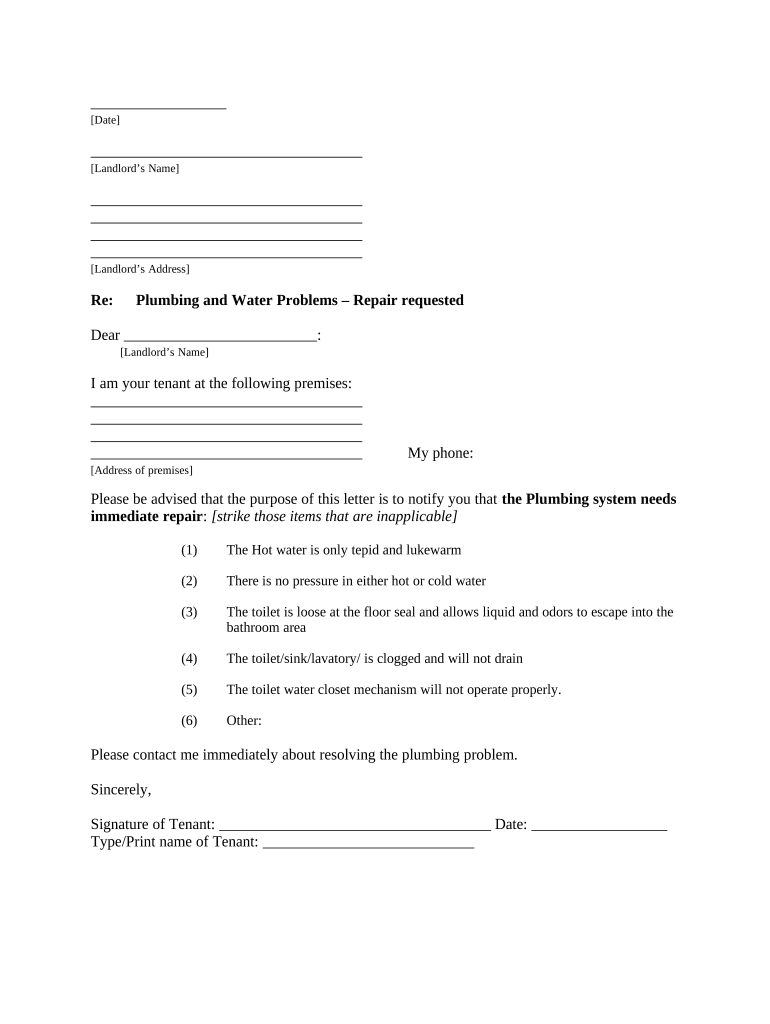
Sd Landlord Form


What is the Sd Landlord
The Sd Landlord form is a legal document used primarily in the context of rental agreements and landlord-tenant relationships. It outlines the terms and conditions under which a property is leased, including the rights and responsibilities of both the landlord and the tenant. This form is essential for establishing a clear understanding between parties, ensuring that all legal requirements are met, and providing a framework for resolving disputes. Utilizing the Sd Landlord form helps protect the interests of both landlords and tenants, making it a critical component of property management.
How to use the Sd Landlord
Using the Sd Landlord form involves several straightforward steps. First, gather all necessary information about the property, the landlord, and the tenant. This includes names, addresses, and any specific terms of the lease. Next, fill out the form completely, ensuring that all sections are accurately completed. Once the form is filled out, both parties should review the document to confirm that all details are correct. Finally, both the landlord and tenant should sign the form, either digitally or in person, to make it legally binding.
Steps to complete the Sd Landlord
Completing the Sd Landlord form requires careful attention to detail. Follow these steps:
- Collect necessary information: Gather details about the property, landlord, and tenant.
- Fill out the form: Enter all required information accurately, including lease terms, rental amounts, and duration.
- Review the document: Both parties should read through the form to ensure accuracy and completeness.
- Sign the form: Both the landlord and tenant must sign the document, either electronically or manually.
- Store the document: Keep a copy of the signed form for future reference.
Legal use of the Sd Landlord
The legal use of the Sd Landlord form is crucial for ensuring that rental agreements comply with state and federal laws. This form must meet specific legal requirements to be considered valid, including proper signatures and adherence to local rental regulations. By using this form, landlords and tenants can establish a legally binding agreement that protects their rights and outlines their obligations. It is advisable to consult legal resources or professionals to ensure that the form is correctly executed and complies with applicable laws.
Key elements of the Sd Landlord
Several key elements must be included in the Sd Landlord form to ensure its effectiveness and legality. These elements typically include:
- Property Description: A detailed description of the rental property, including address and type.
- Lease Terms: Duration of the lease, rental amount, and payment schedule.
- Responsibilities: Clearly defined responsibilities for both the landlord and tenant, including maintenance and repairs.
- Termination Clause: Conditions under which the lease can be terminated by either party.
- Signatures: Signatures of both parties, indicating their agreement to the terms outlined in the form.
State-specific rules for the Sd Landlord
State-specific rules play a significant role in the use of the Sd Landlord form. Each state has its own regulations governing rental agreements, including required disclosures, notice periods, and eviction processes. It is essential for landlords and tenants to be aware of these regulations to ensure compliance. Failure to adhere to state-specific rules can lead to disputes or legal challenges. Therefore, reviewing local laws and consulting legal professionals is advisable when completing the Sd Landlord form.
Quick guide on how to complete sd landlord
Effortlessly Prepare Sd Landlord on Any Device
Digital document management has become increasingly favored by businesses and individuals alike. It offers a superb eco-friendly substitute for traditional printed and signed documents, allowing you to obtain the necessary form and securely store it online. airSlate SignNow equips you with all the resources required to create, edit, and eSign your documents swiftly without delays. Manage Sd Landlord on any device using the airSlate SignNow Android or iOS applications and streamline any document-related process today.
The easiest way to modify and eSign Sd Landlord without difficulty
- Find Sd Landlord and then click Get Form to begin.
- Utilize the tools we offer to fill out your document.
- Emphasize pertinent sections of the documents or obscure sensitive information with tools that airSlate SignNow provides specifically for this purpose.
- Generate your eSignature using the Sign tool, which takes mere seconds and possesses the same legal validity as a conventional wet ink signature.
- Review the details and then click on the Done button to save your changes.
- Choose your preferred delivery method for your form, whether it's by email, text message (SMS), or invitation link, or download it to your computer.
Eliminate concerns about lost or misplaced files, tedious form searching, or mistakes that require reprinting new documents. airSlate SignNow addresses all your document management needs in just a few clicks from your chosen device. Modify and eSign Sd Landlord and ensure excellent communication at any stage of your form preparation process with airSlate SignNow.
Create this form in 5 minutes or less
Create this form in 5 minutes!
People also ask
-
What is airSlate SignNow and how does it benefit SD landlords?
airSlate SignNow provides SD landlords with a streamlined solution to send and eSign documents efficiently. It eliminates the paper trail, saving time and resources. This user-friendly platform enhances compliance and security for important documents.
-
How much does airSlate SignNow cost for SD landlords?
The pricing for airSlate SignNow is designed to be cost-effective for SD landlords. Various subscription plans are available, allowing you to choose one that fits your budget and needs. You can start with a free trial to explore its features before committing.
-
What features does airSlate SignNow offer for SD landlords?
airSlate SignNow offers features specifically tailored for SD landlords, such as customizable templates, automated workflows, and secure eSigning. These tools simplify the leasing process and help manage tenant agreements efficiently. Additionally, users benefit from mobile access to documents anywhere.
-
Can SD landlords integrate airSlate SignNow with other software?
Yes, SD landlords can integrate airSlate SignNow with various applications, including property management software and cloud storage services. This allows for seamless document management and enhances operational efficiency. Check the integration options within the platform for more details.
-
Is airSlate SignNow secure for SD landlords to use?
Absolutely! airSlate SignNow prioritizes security for all users, including SD landlords, with robust encryption and compliance with industry standards. Your sensitive documents are protected throughout the signing process, ensuring that your agreements are both safe and valid.
-
How does airSlate SignNow improve the document signing process for SD landlords?
airSlate SignNow signNowly speeds up the document signing process for SD landlords by allowing electronic signatures, which are legally binding. This eliminates delays associated with traditional mailing methods, ensuring quicker transactions. The platform also provides reminders and tracking features to keep everything organized.
-
Can SD landlords use airSlate SignNow for residential and commercial properties?
Yes, SD landlords can utilize airSlate SignNow for both residential and commercial properties. The platform's flexibility allows for easy customization of lease agreements and other essential documents. No matter your property type, airSlate SignNow simplifies the signing process.
Get more for Sd Landlord
Find out other Sd Landlord
- How Do I Sign Rhode Island Real Estate Form
- Can I Sign Vermont Real Estate Document
- How To Sign Wyoming Orthodontists Document
- Help Me With Sign Alabama Courts Form
- Help Me With Sign Virginia Police PPT
- How To Sign Colorado Courts Document
- Can I eSign Alabama Banking PPT
- How Can I eSign California Banking PDF
- How To eSign Hawaii Banking PDF
- How Can I eSign Hawaii Banking Document
- How Do I eSign Hawaii Banking Document
- How Do I eSign Hawaii Banking Document
- Help Me With eSign Hawaii Banking Document
- How To eSign Hawaii Banking Document
- Can I eSign Hawaii Banking Presentation
- Can I Sign Iowa Courts Form
- Help Me With eSign Montana Banking Form
- Can I Sign Kentucky Courts Document
- How To eSign New York Banking Word
- Can I eSign South Dakota Banking PPT