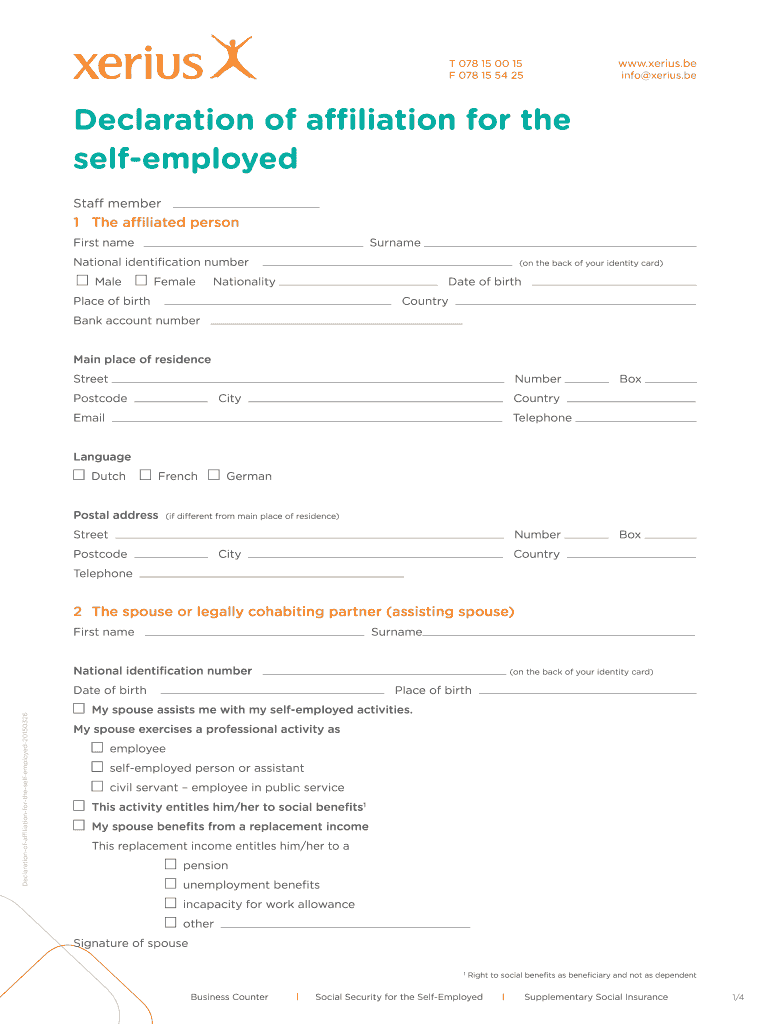
Declaration of Affiliation for the Self Employed Xerius Xerius 2015-2026


Understanding the Self Employment Declaration Letter
The self employment declaration letter serves as a formal document that verifies an individual's self-employed status. This letter is often required for various purposes, including loan applications, tax filings, and immigration processes. By providing clear evidence of self-employment, this document helps establish credibility and legitimacy in financial and legal matters.
Typically, the letter includes essential information such as the individual's name, business name, type of business, and a brief description of services offered. It may also outline the duration of self-employment and include any relevant tax identification numbers.
Key Elements of a Self Employment Declaration Letter
A well-structured self employment declaration letter should contain specific components to ensure it meets legal and professional standards. Key elements include:
- Header: Your name, address, and contact information at the top.
- Date: The date when the letter is written.
- Recipient Information: Name and address of the entity or individual receiving the letter.
- Subject Line: A clear statement indicating the purpose of the letter.
- Body: A detailed explanation of your self-employment status, including business activities and duration.
- Signature: Your signature and printed name at the end of the letter.
Steps to Complete the Self Employment Declaration Letter
Completing a self employment declaration letter involves several straightforward steps. Begin by gathering all necessary information, including your business details and any supporting documentation. Follow these steps:
- Draft the letter using a professional format.
- Include all key elements as outlined previously.
- Review the letter for accuracy and completeness.
- Sign the letter to authenticate it.
- Make copies for your records and send the original to the intended recipient.
Legal Use of the Self Employment Declaration Letter
To ensure the self employment declaration letter is legally binding, it must comply with relevant laws and regulations. In the United States, the letter should adhere to eSignature laws such as the ESIGN Act and UETA, which validate electronic signatures and documents. This compliance ensures that the letter is recognized by financial institutions, government agencies, and other entities requiring proof of self-employment.
IRS Guidelines for Self Employment Declaration Letters
The Internal Revenue Service (IRS) does not mandate a specific format for self employment declaration letters. However, it is essential to maintain accurate records of income and expenses related to self-employment. The IRS may request documentation to substantiate income claims, making a well-prepared declaration letter a valuable asset during audits or inquiries.
Examples of Self Employment Declaration Letters
When drafting a self employment declaration letter, it can be helpful to refer to examples for guidance. A typical example might include:
[Your Name]
[Your Address]
[City, State, Zip Code]
[Email Address]
[Phone Number]
[Date][Recipient Name]
[Recipient Address]
[City, State, Zip Code]Subject: Self Employment Declaration
Dear [Recipient Name],
I am writing to formally declare my status as a self-employed individual. My business, [Business Name], has been operational since [Start Date], providing [Description of Services]. I am registered with [Tax Identification Number] and comply with all relevant tax obligations.
Thank you for considering this declaration. Please feel free to contact me for any further information.
Sincerely,
[Your Signature]
[Your Printed Name]
Quick guide on how to complete declaration of affiliation for the self employed xerius xerius
Discover how to easily navigate the Declaration Of Affiliation For The Self Employed Xerius completion with this simple guide
Digital filing and the electronic completion of documents are becoming more prevalent and are favored by many users. It offers numerous benefits compared to traditional printed documents, including ease of use, time-saving, enhanced precision, and safety.
With tools like airSlate SignNow, you can locate, modify, validate, and send your Declaration Of Affiliation For The Self employed Xerius Xerius without the hassle of constant printing and scanning. Follow this quick guide to begin and finalize your form.
Follow these steps to obtain and complete Declaration Of Affiliation For The Self employed Xerius Xerius
- Begin by clicking on the Get Form button to launch your form in our editor.
- Pay attention to the green label on the left that highlights required fields so you won’t miss any.
- Utilize our advanced features to annotate, modify, sign, secure, and enhance your form.
- Protect your document or convert it into a fillable form using the appropriate tab options.
- Review the form and verify it for mistakes or inconsistencies.
- Click DONE to complete your edits.
- Rename your form or retain the original title.
- Select the storage option you wish to use to save your form, mail it via USPS, or click the Download Now button to retrieve your file.
If Declaration Of Affiliation For The Self employed Xerius Xerius is not what you were seeking, feel free to explore our extensive library of pre-uploaded templates that can be filled out with minimal effort. Visit our platform today!
Create this form in 5 minutes or less
FAQs
-
Do I need to fill out the self-declaration form in the NEET 2018 application form since I have a domicile of J&K?
since you’re a domicile of J&K & are eligible for J&K counselling process - you’re not required to put self declaration.self declaration is for the students who’re not domicile of J&K but presently are there & unable to avail the domicile benefit .source- http://cbseneet.nic.in
-
What happens to all of the paper forms you fill out for immigration and customs?
Years ago I worked at document management company. There is cool software that can automate aspects of hand-written forms. We had an airport as a customer - they scanned plenty and (as I said before) this was several years ago...On your airport customs forms, the "boxes" that you 'need' to write on - are basically invisible to the scanner - but are used because then us humans will tend to write neater and clearer which make sit easier to recognize with a computer. Any characters with less than X% accuracy based on a recognition engine are flagged and shown as an image zoomed into the particular character so a human operator can then say "that is an "A". This way, you can rapidly go through most forms and output it to say - an SQL database, complete with link to original image of the form you filled in.If you see "black boxes" at three corners of the document - it is likely set up for scanning (they help to identify and orient the page digitally). If there is a unique barcode on the document somewhere I would theorize there is an even higher likelihood of it being scanned - the document is of enough value to be printed individually which costs more, which means it is likely going to be used on the capture side. (I've noticed in the past in Bahamas and some other Caribbean islands they use these sorts of capture mechanisms, but they have far fewer people entering than the US does everyday)The real answer is: it depends. Depending on each country and its policies and procedures. Generally I would be surprised if they scanned and held onto the paper. In the US, they proably file those for a set period of time then destroy them, perhaps mining them for some data about travellers. In the end, I suspect the "paper-to-data capture" likelihood of customs forms ranges somewhere on a spectrum like this:Third world Customs Guy has paper to show he did his job, paper gets thrown out at end of shift. ------> We keep all the papers! everything is scanned as you pass by customs and unique barcodes identify which flight/gate/area the form was handed out at, so we co-ordinate with cameras in the airport and have captured your image. We also know exactly how much vodka you brought into the country. :)
-
How do I fill out the form of DU CIC? I couldn't find the link to fill out the form.
Just register on the admission portal and during registration you will get an option for the entrance based course. Just register there. There is no separate form for DU CIC.
-
Is the Shiv Nadar University's application form to be filled out after the declaration of the respective board results?
Hey there! You can start filling the form beforehand. You can write your Statement of Purpose (SOP) and fill other details. Once you get your Board results, enter the marks. The form allows you to save your application and complete it later. Hope this helps!
Create this form in 5 minutes!
How to create an eSignature for the declaration of affiliation for the self employed xerius xerius
How to make an eSignature for the Declaration Of Affiliation For The Self Employed Xerius Xerius in the online mode
How to make an electronic signature for the Declaration Of Affiliation For The Self Employed Xerius Xerius in Chrome
How to create an electronic signature for putting it on the Declaration Of Affiliation For The Self Employed Xerius Xerius in Gmail
How to create an eSignature for the Declaration Of Affiliation For The Self Employed Xerius Xerius right from your smart phone
How to make an eSignature for the Declaration Of Affiliation For The Self Employed Xerius Xerius on iOS devices
How to generate an eSignature for the Declaration Of Affiliation For The Self Employed Xerius Xerius on Android
People also ask
-
What is a self employment declaration letter?
A self employment declaration letter is a formal document that outlines your status as a self-employed individual. It typically includes details about your business activities and income sources. This letter can be crucial for securing loans, grants, or any official documentation that requires proof of self-employment.
-
How can airSlate SignNow help me create a self employment declaration letter?
With airSlate SignNow, creating a self employment declaration letter is straightforward and efficient. Our platform provides customizable templates that allow you to easily input your personal and business information. You can quickly generate and eSign the document, saving you time and ensuring it's legally compliant.
-
Is there a cost associated with using airSlate SignNow for a self employment declaration letter?
Yes, airSlate SignNow offers various pricing plans to accommodate your needs, making it cost-effective for creating documents like a self employment declaration letter. You can choose a plan that suits your usage level, ensuring you get the most value for your investments in document management.
-
What features does airSlate SignNow offer for managing self employment declaration letters?
AirSlate SignNow provides a suite of features tailored for managing self employment declaration letters, including eSignature capabilities, document templates, and secure cloud storage. You can also track the status of your document and receive notifications when it's been signed. These features streamline the process and enhance your productivity.
-
Can I integrate airSlate SignNow with other applications for handling self employment declaration letters?
Absolutely! airSlate SignNow seamlessly integrates with various applications such as Google Drive, Dropbox, and CRM systems. This allows you to manage your self employment declaration letter alongside your other business documents, enhancing workflow efficiency and ensuring all your data is synchronized.
-
What are the benefits of using airSlate SignNow for eSigning self employment declaration letters?
Using airSlate SignNow for eSigning self employment declaration letters offers numerous benefits, including increased speed and convenience. You can sign documents from anywhere, on any device, eliminating paper waste and the need for printing. This electronic signature solution ensures a legally binding process while maintaining security.
-
How secure is my data when creating a self employment declaration letter with airSlate SignNow?
Security is a primary focus at airSlate SignNow. When creating a self employment declaration letter, your data is encrypted and stored securely in compliance with industry standards. This commitment to security ensures that your sensitive information is protected from unauthorized access.
Get more for Declaration Of Affiliation For The Self employed Xerius Xerius
Find out other Declaration Of Affiliation For The Self employed Xerius Xerius
- Can I eSignature Oregon Orthodontists LLC Operating Agreement
- How To eSignature Rhode Island Orthodontists LLC Operating Agreement
- Can I eSignature West Virginia Lawers Cease And Desist Letter
- eSignature Alabama Plumbing Confidentiality Agreement Later
- How Can I eSignature Wyoming Lawers Quitclaim Deed
- eSignature California Plumbing Profit And Loss Statement Easy
- How To eSignature California Plumbing Business Letter Template
- eSignature Kansas Plumbing Lease Agreement Template Myself
- eSignature Louisiana Plumbing Rental Application Secure
- eSignature Maine Plumbing Business Plan Template Simple
- Can I eSignature Massachusetts Plumbing Business Plan Template
- eSignature Mississippi Plumbing Emergency Contact Form Later
- eSignature Plumbing Form Nebraska Free
- How Do I eSignature Alaska Real Estate Last Will And Testament
- Can I eSignature Alaska Real Estate Rental Lease Agreement
- eSignature New Jersey Plumbing Business Plan Template Fast
- Can I eSignature California Real Estate Contract
- eSignature Oklahoma Plumbing Rental Application Secure
- How Can I eSignature Connecticut Real Estate Quitclaim Deed
- eSignature Pennsylvania Plumbing Business Plan Template Safe