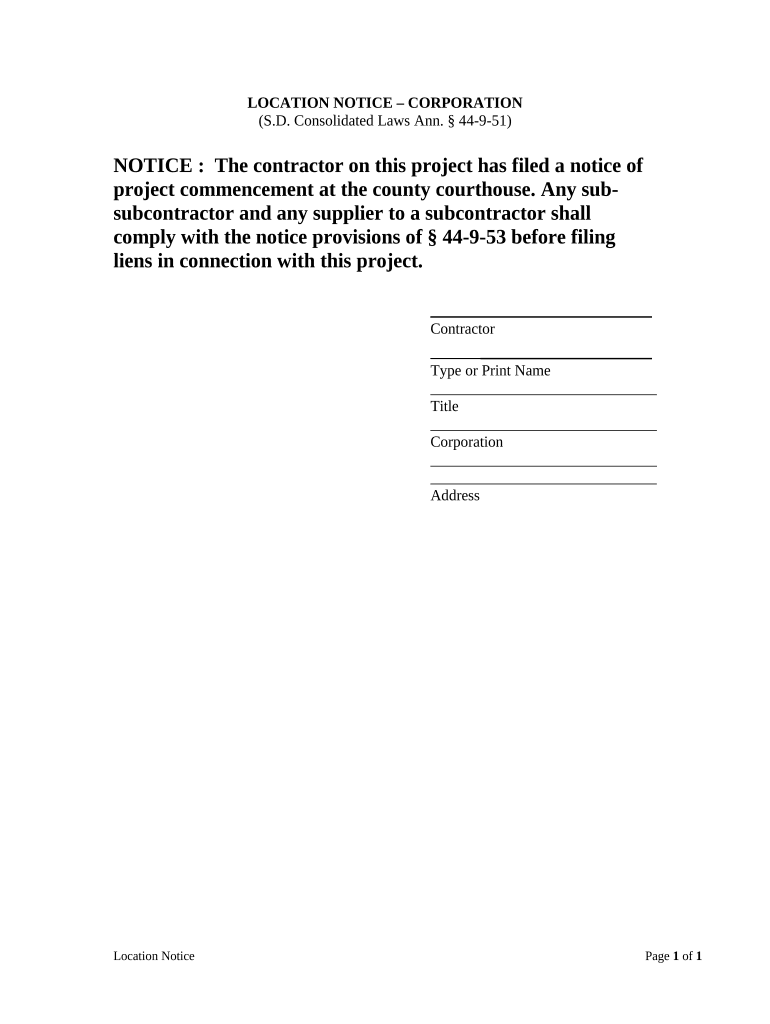
South Dakota Notice Form


What is the South Dakota Notice
The South Dakota Notice is a legal document used primarily for notifying interested parties about specific actions or legal proceedings. This form is essential in various legal contexts, ensuring that all relevant parties are informed in a timely manner. It may be required in situations such as property disputes, foreclosure proceedings, or other legal notifications mandated by state law.
How to use the South Dakota Notice
Using the South Dakota Notice involves several key steps to ensure compliance with state regulations. First, identify the appropriate context in which the notice is required. Next, accurately complete the form with all necessary information, including the names of the parties involved and the nature of the notification. Finally, ensure that the notice is delivered to all relevant parties, which may include mailing, posting, or serving the document in person, depending on the specific requirements of the case.
Steps to complete the South Dakota Notice
Completing the South Dakota Notice requires careful attention to detail. Follow these steps:
- Gather all necessary information, including names, addresses, and details pertinent to the notification.
- Fill out the form accurately, ensuring that all fields are completed according to the legal requirements.
- Review the completed form for any errors or omissions.
- Sign and date the form, as required.
- Distribute the notice to all relevant parties, adhering to any specific delivery methods mandated by law.
Legal use of the South Dakota Notice
The legal use of the South Dakota Notice is governed by state laws that dictate when and how such notices must be issued. It is crucial to understand these regulations to ensure that the notice is valid and enforceable. Failure to comply with the legal requirements can result in delays or complications in legal proceedings. Consulting with a legal professional may be beneficial to navigate these requirements effectively.
Key elements of the South Dakota Notice
Key elements of the South Dakota Notice include:
- Identification of parties: Clearly state the names and addresses of all parties involved.
- Nature of the notice: Specify the reason for the notice and any relevant legal citations.
- Date of issuance: Include the date the notice is issued to establish a timeline.
- Signature: Ensure that the notice is signed by the appropriate party, confirming its authenticity.
Who Issues the Form
The South Dakota Notice is typically issued by individuals or entities involved in legal proceedings, such as property owners, attorneys, or other representatives. It is important that the issuer has the legal authority to provide such notifications, as improper issuance can lead to challenges in court or other legal settings.
Quick guide on how to complete south dakota notice 497326224
Manage South Dakota Notice effortlessly on any device
Digital document handling has become increasingly popular among businesses and individuals. It serves as an ideal environmentally friendly substitute for conventional printed and signed documents, allowing you to find the right form and securely archive it online. airSlate SignNow equips you with all the features needed to create, edit, and electronically sign your documents promptly without any hold-ups. Manage South Dakota Notice on any device using airSlate SignNow's Android or iOS applications and streamline any document-related task today.
How to edit and electronically sign South Dakota Notice with ease
- Find South Dakota Notice and click Get Form to begin.
- Utilize the tools provided to complete your document.
- Mark important sections of the documents or redact sensitive information with tools specifically designed for that purpose by airSlate SignNow.
- Create your eSignature using the Sign tool, which takes mere seconds and carries the same legal validity as a conventional handwritten signature.
- Review all the details and click the Done button to apply your changes.
- Choose how you would like to send your form, whether by email, SMS, or invitation link, or download it to your computer.
Eliminate worries about lost or misplaced documents, tedious form searches, or mistakes that necessitate printing additional document copies. airSlate SignNow addresses all your document management requirements in just a few clicks from your chosen device. Edit and electronically sign South Dakota Notice to guarantee outstanding communication throughout your form preparation journey with airSlate SignNow.
Create this form in 5 minutes or less
Create this form in 5 minutes!
People also ask
-
What is a South Dakota notice?
A South Dakota notice is a formal communication required for various legal and business processes in South Dakota. It typically serves to inform parties of important actions or changes, ensuring compliance with state regulations. Understanding and managing these notices is crucial for businesses to maintain proper legal standing.
-
How can airSlate SignNow help with South Dakota notices?
airSlate SignNow simplifies the process of sending and eSigning South Dakota notices by providing a user-friendly platform. You can create, send, and track notices electronically, ensuring that your documents comply with state regulations. This streamlines workflows and saves time for businesses dealing with important documentation.
-
Is there a cost associated with using airSlate SignNow for South Dakota notices?
Yes, airSlate SignNow offers various pricing plans that are tailored to fit different business needs. Whether you are a small business or a large enterprise, you can select a plan that provides cost-effective options for handling South Dakota notices. You can start with a free trial to see if it meets your requirements.
-
What features does airSlate SignNow offer for managing South Dakota notices?
airSlate SignNow includes features like customizable templates, automatic reminders, and document tracking to manage South Dakota notices efficiently. The platform also supports secure eSigning, which provides legal validity and compliance with state laws. These features ensure that your documents are processed smoothly and securely.
-
Are there integrations available for filing South Dakota notices?
Yes, airSlate SignNow integrates seamlessly with various applications, enabling you to file South Dakota notices effortlessly. You can connect with popular tools such as Google Drive, Dropbox, and more to streamline your document management process. This integration enhances productivity by bringing all your necessary tools together.
-
Can airSlate SignNow assist with compliance for South Dakota notices?
Absolutely! airSlate SignNow is designed to keep your South Dakota notices compliant with local laws and regulations. The platform is regularly updated to reflect changes in legal requirements, helping businesses stay informed and compliant with their notice obligations. This reduces the risk of legal issues related to improper notice handling.
-
What benefits does airSlate SignNow offer for businesses in South Dakota?
Businesses in South Dakota benefit from airSlate SignNow through improved efficiency, cost savings, and enhanced compliance in managing South Dakota notices. The platform allows for quicker processing times and reduces paper clutter by digitizing documents. Additionally, users can track document status in real-time, making operations more transparent.
Get more for South Dakota Notice
- What is a revocable living trust agreement form
- Sample trust 2007 sample living trust form
- Phsrc online registration form
- Dl 405a 781026946 form
- Report of unauthorized use of licenseregistration form
- Ny motor vehicle no fault insurance denial of claim form
- Lcsw short form application two part document part i affirmation and signature note this document to be used only by lcsw
- Form 1040 ss
Find out other South Dakota Notice
- How Do I Sign Wyoming Life Sciences Confidentiality Agreement
- Sign Iowa Plumbing Contract Safe
- Sign Iowa Plumbing Quitclaim Deed Computer
- Sign Maine Plumbing LLC Operating Agreement Secure
- How To Sign Maine Plumbing POA
- Sign Maryland Plumbing Letter Of Intent Myself
- Sign Hawaii Orthodontists Claim Free
- Sign Nevada Plumbing Job Offer Easy
- Sign Nevada Plumbing Job Offer Safe
- Sign New Jersey Plumbing Resignation Letter Online
- Sign New York Plumbing Cease And Desist Letter Free
- Sign Alabama Real Estate Quitclaim Deed Free
- How Can I Sign Alabama Real Estate Affidavit Of Heirship
- Can I Sign Arizona Real Estate Confidentiality Agreement
- How Do I Sign Arizona Real Estate Memorandum Of Understanding
- Sign South Dakota Plumbing Job Offer Later
- Sign Tennessee Plumbing Business Letter Template Secure
- Sign South Dakota Plumbing Emergency Contact Form Later
- Sign South Dakota Plumbing Emergency Contact Form Myself
- Help Me With Sign South Dakota Plumbing Emergency Contact Form