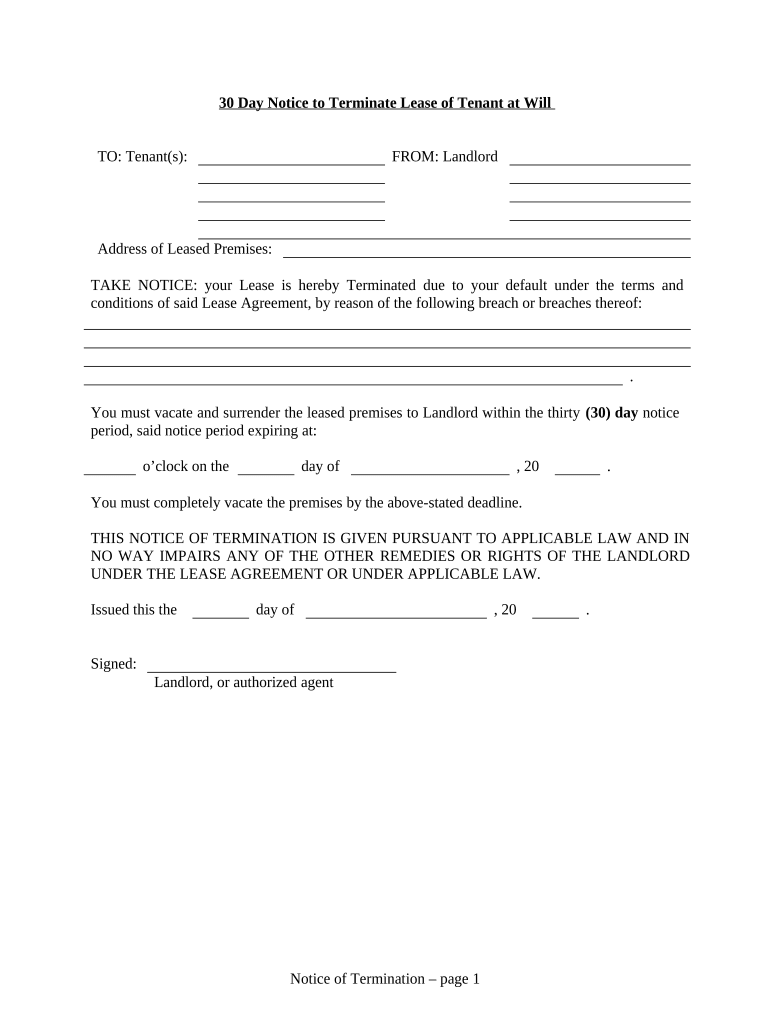
Sd 30 Day Notice Form


What is the Sd 30 Day Notice
The Sd 30 Day Notice is a formal document used primarily in the context of rental agreements. It serves as a notification from a landlord to a tenant, indicating the intention to terminate the lease agreement with a thirty-day notice period. This document is essential for ensuring that both parties are aware of the impending changes and allows tenants the necessary time to find alternative housing. The notice must comply with state-specific regulations to be legally binding.
How to use the Sd 30 Day Notice
Using the Sd 30 Day Notice involves several steps to ensure proper communication between the landlord and tenant. First, the landlord should fill out the notice with relevant details, including the tenant's name, address, and the date the notice is issued. It is important to specify the last date of tenancy clearly. Once completed, the notice should be delivered to the tenant, either in person or through certified mail, to ensure there is a record of receipt.
Steps to complete the Sd 30 Day Notice
Completing the Sd 30 Day Notice requires careful attention to detail. Follow these steps:
- Gather necessary information, including tenant details and property address.
- Clearly state the intention to terminate the lease and the effective date.
- Provide any additional information required by state law, such as reasons for termination, if applicable.
- Sign and date the notice to validate it.
- Deliver the notice to the tenant, ensuring it is documented.
Legal use of the Sd 30 Day Notice
The legal use of the Sd 30 Day Notice is governed by state laws, which dictate the requirements for notice periods and delivery methods. To ensure compliance, landlords must familiarize themselves with local regulations regarding lease termination. A properly executed Sd 30 Day Notice can protect landlords from potential legal disputes and provide tenants with the necessary time to vacate the premises legally.
Key elements of the Sd 30 Day Notice
Several key elements must be included in the Sd 30 Day Notice to ensure its effectiveness:
- The date the notice is issued.
- The tenant's full name and address.
- A clear statement of the landlord's intention to terminate the lease.
- The date by which the tenant must vacate the property.
- The signature of the landlord or authorized representative.
State-specific rules for the Sd 30 Day Notice
State-specific rules regarding the Sd 30 Day Notice can vary significantly. Some states may require a longer notice period, while others may have specific formatting requirements. It is crucial for landlords to consult their state's landlord-tenant laws to ensure compliance. Failure to adhere to these regulations can result in delays or complications in the eviction process.
Quick guide on how to complete sd 30 day notice
Manage Sd 30 Day Notice easily on any device
Digital document management has gained traction among businesses and individuals alike. It presents an ideal eco-friendly substitute for conventional printed and signed documents, allowing you to acquire the necessary form and securely store it online. airSlate SignNow equips you with all the tools required to create, edit, and electronically sign your documents quickly and efficiently. Handle Sd 30 Day Notice on any platform with airSlate SignNow apps available for Android and iOS, and enhance any document-related task today.
How to modify and electronically sign Sd 30 Day Notice effortlessly
- Locate Sd 30 Day Notice and select Get Form to begin.
- Utilize the tools we offer to complete your document.
- Highlight important sections of the documents or redact sensitive information using tools specifically designed by airSlate SignNow for that purpose.
- Create your signature with the Sign feature, which takes moments and carries the same legal validity as a traditional ink signature.
- Review all the details and click on the Done button to save your changes.
- Select your preferred method for sending your form, whether by email, SMS, invite link, or download it to your computer.
Eliminate the hassle of lost or misplaced files, tedious document searches, or mistakes that necessitate printing new copies. airSlate SignNow meets your document management needs in just a few clicks from any chosen device. Alter and electronically sign Sd 30 Day Notice and ensure effective communication at every step of your form preparation process with airSlate SignNow.
Create this form in 5 minutes or less
Create this form in 5 minutes!
People also ask
-
What is an SD 30 day notice?
An SD 30 day notice is a legal notification that informs tenants of their need to vacate the rental property within a 30-day period. This notice is essential for landlords who want to comply with state regulations. Understanding how to effectively use an SD 30 day notice is crucial for both landlords and tenants.
-
How can airSlate SignNow help with sending an SD 30 day notice?
airSlate SignNow allows users to quickly create, send, and eSign an SD 30 day notice without any hassle. Its user-friendly interface makes it easy to customize your notice and send it directly to tenants. This streamlines the process, ensuring compliance and saving time.
-
Is there a cost associated with using airSlate SignNow for my SD 30 day notice?
Yes, airSlate SignNow offers competitive pricing plans that fit various business needs. You can choose a plan that suits your budget while effectively managing your SD 30 day notice process. We provide value through features that assist in efficient document handling and eSigning.
-
What features does airSlate SignNow offer for creating an SD 30 day notice?
airSlate SignNow provides templates specifically designed for SD 30 day notices, allowing you to craft legally compliant documents quickly. You can customize fields, add signatures, and integrate dates seamlessly. This feature ensures that your notice adheres to local regulations.
-
What are the benefits of using an eSignature for my SD 30 day notice?
Utilizing an eSignature for your SD 30 day notice provides legal validity and ensures that the process is secure and compliant. It also allows for quicker turnaround times, as documents can be signed electronically from anywhere. Furthermore, you can easily track and manage the status of your SD 30 day notice.
-
Can I integrate airSlate SignNow with other apps to manage my SD 30 day notice?
Yes, airSlate SignNow integrates seamlessly with various applications, enhancing your ability to manage documents like the SD 30 day notice. You can connect it with CRM systems, cloud storage solutions, and more. This creates a streamlined workflow for document management.
-
How does airSlate SignNow ensure the security of my SD 30 day notice?
airSlate SignNow employs top-tier security measures to protect all documents, including your SD 30 day notice. With features like encrypted data transmission and secure storage, you can trust that your sensitive information is safe. Compliance with global security standards ensures peace of mind.
Get more for Sd 30 Day Notice
- Tdcj marriage informal
- Form i 134 affidavit of support 2017
- Parent worksheet for certificate of live birth form
- Holland america check in form
- Hubbard county minnesota permits form
- Benefits fund open enrollment form nysna pension plan and rnbenefits
- Pakistan football federation club registration form pdf
- Www mass govservice detailsinstructionsinstructions request for case management conference court form
Find out other Sd 30 Day Notice
- eSign Indiana Non-Profit Business Plan Template Fast
- How To eSign Kansas Non-Profit Business Plan Template
- eSign Indiana Non-Profit Cease And Desist Letter Free
- eSign Louisiana Non-Profit Quitclaim Deed Safe
- How Can I eSign Maryland Non-Profit Credit Memo
- eSign Maryland Non-Profit Separation Agreement Computer
- eSign Legal PDF New Jersey Free
- eSign Non-Profit Document Michigan Safe
- eSign New Mexico Legal Living Will Now
- eSign Minnesota Non-Profit Confidentiality Agreement Fast
- How Do I eSign Montana Non-Profit POA
- eSign Legal Form New York Online
- Can I eSign Nevada Non-Profit LLC Operating Agreement
- eSign Legal Presentation New York Online
- eSign Ohio Legal Moving Checklist Simple
- How To eSign Ohio Non-Profit LLC Operating Agreement
- eSign Oklahoma Non-Profit Cease And Desist Letter Mobile
- eSign Arizona Orthodontists Business Plan Template Simple
- eSign Oklahoma Non-Profit Affidavit Of Heirship Computer
- How Do I eSign Pennsylvania Non-Profit Quitclaim Deed