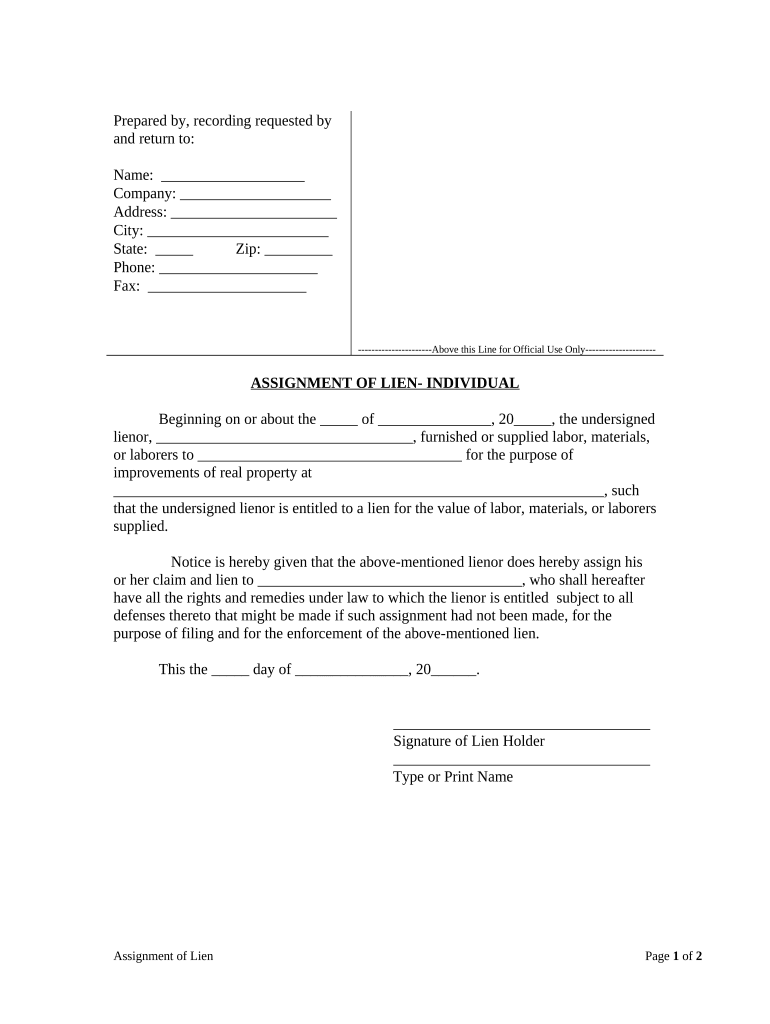
Sd Lien Form


What is the Sd Lien Form
The Sd Lien Form is a legal document used to establish a lien against a property in South Dakota. This form serves as a public notice that a creditor has a claim against a debtor's property, which can be crucial in securing payment for debts owed. The lien can affect the debtor's ability to sell or refinance the property until the debt is settled. Understanding the purpose and implications of this form is essential for both creditors and debtors to navigate financial obligations effectively.
How to use the Sd Lien Form
Using the Sd Lien Form involves several key steps. First, ensure that you have the correct version of the form, as it may be updated periodically. Next, fill out the form with accurate information, including the names of the debtor and creditor, property details, and the amount owed. After completing the form, it must be signed and dated by the creditor. Finally, the form should be filed with the appropriate county office to make the lien official. Following these steps ensures that the lien is legally recognized and enforceable.
Steps to complete the Sd Lien Form
Completing the Sd Lien Form requires careful attention to detail. Here are the steps to follow:
- Obtain the latest version of the Sd Lien Form from the appropriate state agency.
- Fill in the required information, including the debtor's name, address, and property description.
- Clearly state the amount owed and any relevant dates.
- Sign and date the form to validate it.
- Submit the completed form to the county clerk's office where the property is located.
Each of these steps is crucial to ensure the form is processed correctly and the lien is enforceable.
Legal use of the Sd Lien Form
The legal use of the Sd Lien Form is governed by state laws that dictate how liens can be established and enforced. It is essential to comply with these regulations to ensure that the lien is valid. This includes proper filing procedures, adherence to deadlines, and ensuring that all parties involved are correctly identified. Failure to follow legal guidelines can result in the lien being deemed invalid, which can hinder a creditor's ability to collect on the debt.
Key elements of the Sd Lien Form
Several key elements must be included in the Sd Lien Form to ensure its validity:
- Debtor Information: Full name and address of the debtor.
- Creditor Information: Full name and address of the creditor.
- Property Description: A detailed description of the property subject to the lien.
- Amount Owed: The total amount of the debt.
- Signatures: Signatures of the creditor and any witnesses, if required.
Including all these elements ensures that the form is complete and legally binding.
State-specific rules for the Sd Lien Form
Each state has its own regulations regarding the use of lien forms, including the Sd Lien Form. In South Dakota, specific rules dictate how liens must be filed, the timeframes for filing, and the information required on the form. It is important for both creditors and debtors to familiarize themselves with these state-specific rules to avoid any legal complications. Consulting with a legal professional can provide clarity on these regulations and help ensure compliance.
Quick guide on how to complete sd lien form
Prepare Sd Lien Form effortlessly on any device
Digital document management has become increasingly popular among businesses and individuals. It offers an ideal eco-friendly substitute for traditional printed and signed documents, allowing you to access the necessary form and securely store it online. airSlate SignNow equips you with all the instruments needed to create, modify, and electronically sign your documents swiftly without delays. Manage Sd Lien Form on any platform using airSlate SignNow's Android or iOS applications and simplify any document-related process today.
The easiest way to edit and eSign Sd Lien Form seamlessly
- Locate Sd Lien Form and click Get Form to begin.
- Utilize the tools we offer to complete your document.
- Emphasize important sections of your documents or obscure sensitive information with tools specifically provided by airSlate SignNow for that purpose.
- Generate your eSignature using the Sign feature, which takes moments and holds the same legal value as a conventional wet ink signature.
- Review all the details and click on the Done button to save your updates.
- Select how you wish to submit your form, via email, SMS, invitation link, or download it to your computer.
Put an end to misplaced or lost documents, cumbersome form searches, or errors that require printing new copies. airSlate SignNow fulfills your document management needs in just a few clicks from any device of your choice. Edit and eSign Sd Lien Form and ensure excellent communication at every stage of your form preparation with airSlate SignNow.
Create this form in 5 minutes or less
Create this form in 5 minutes!
People also ask
-
What is the sd lien form and how is it used?
The sd lien form is a legal document used to establish a lien on property in South Dakota. This form is essential for businesses and individuals seeking to secure payment for services rendered or goods sold. By properly filling out the sd lien form, you can protect your interests and ensure that you have a claim against the property if payment isn't made.
-
How can I fill out the sd lien form using airSlate SignNow?
airSlate SignNow offers a user-friendly interface for filling out the sd lien form. Simply upload your document, add the necessary details, and use our eSignature feature to sign it electronically. This streamlines the process and ensures that your sd lien form is completed accurately and efficiently.
-
Is there a cost associated with using airSlate SignNow for the sd lien form?
Yes, airSlate SignNow provides various pricing plans suitable for different business needs. Your investment in using our platform for the sd lien form can save time and money with reduced paperwork and streamlined processes. Check our pricing page for more details on specific plans and features.
-
What features does airSlate SignNow offer for managing the sd lien form?
Our platform offers numerous features for managing the sd lien form, including easy document creation, storage, and tracking. You can also collaborate with multiple signers, send reminders, and access templates to simplify your workflow. These features help you complete the sd lien form process swiftly and without hassle.
-
Can I integrate airSlate SignNow with other tools for the sd lien form?
Absolutely! airSlate SignNow integrates seamlessly with various third-party applications, enhancing your ability to manage the sd lien form. You can connect with CRM systems, cloud storage services, and other productivity tools to create a cohesive workflow that meets your business needs.
-
What are the benefits of using airSlate SignNow for the sd lien form?
Using airSlate SignNow for the sd lien form offers several benefits, including time savings and improved accuracy. Our platform eliminates the need for physical paperwork, making it easier to store and retrieve documents when needed. Additionally, you can ensure compliance with legal requirements by utilizing our built-in tools.
-
How secure is the sd lien form process with airSlate SignNow?
The security of your documents is our top priority at airSlate SignNow. When using the sd lien form or any other document, we employ encryption and secure servers to protect your data. You can trust our platform to maintain the confidentiality and integrity of your information throughout the signing process.
Get more for Sd Lien Form
- Texas divorce waiver form waiver for texas divorce without children texasatj
- Transformation 2013 and pbl and macromolecules
- Rental up form
- Cdph 8610 pfr north app 0609 formcodes cdph ca
- Uniform waste tire manifest form wt 2 coloradogov colorado
- Tank inspection template form
- Visual inspection forms
- Elevatordumbwaiterplatform lift inspection report coloradogov colorado
Find out other Sd Lien Form
- Can I Electronic signature Hawaii Real Estate PPT
- How Can I Electronic signature Illinois Real Estate Document
- How Do I Electronic signature Indiana Real Estate Presentation
- How Can I Electronic signature Ohio Plumbing PPT
- Can I Electronic signature Texas Plumbing Document
- How To Electronic signature Michigan Real Estate Form
- How To Electronic signature Arizona Police PDF
- Help Me With Electronic signature New Hampshire Real Estate PDF
- Can I Electronic signature New Hampshire Real Estate Form
- Can I Electronic signature New Mexico Real Estate Form
- How Can I Electronic signature Ohio Real Estate Document
- How To Electronic signature Hawaii Sports Presentation
- How To Electronic signature Massachusetts Police Form
- Can I Electronic signature South Carolina Real Estate Document
- Help Me With Electronic signature Montana Police Word
- How To Electronic signature Tennessee Real Estate Document
- How Do I Electronic signature Utah Real Estate Form
- How To Electronic signature Utah Real Estate PPT
- How Can I Electronic signature Virginia Real Estate PPT
- How Can I Electronic signature Massachusetts Sports Presentation