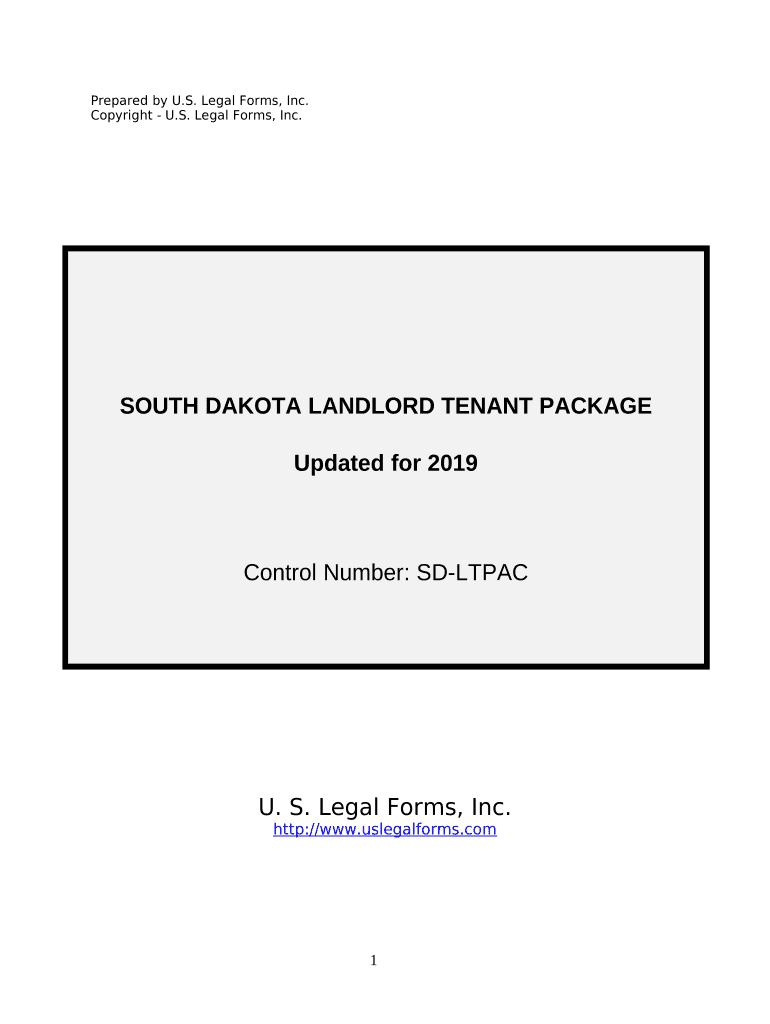
Sd Landlord Tenant Form


What is the Sd Landlord Tenant
The Sd Landlord Tenant form is a legal document used in the United States to outline the rights and responsibilities of landlords and tenants. This form serves as a foundational agreement that governs the rental relationship, detailing aspects such as rent payment, property maintenance, and lease duration. It is essential for both parties to understand the terms outlined in this document to prevent misunderstandings and ensure compliance with state and local laws.
How to use the Sd Landlord Tenant
Using the Sd Landlord Tenant form involves several steps to ensure that both landlords and tenants are protected under the law. First, both parties should review the form carefully to understand all terms and conditions. Next, they should fill out the required information accurately, including names, addresses, and specific rental terms. Once completed, both parties must sign the document, which can be done electronically for convenience. This ensures that the agreement is legally binding and enforceable in court.
Key elements of the Sd Landlord Tenant
Several key elements are essential in the Sd Landlord Tenant form. These include:
- Lease Duration: Specifies the length of the rental agreement.
- Rent Amount: Details the monthly rent and payment due dates.
- Security Deposit: Outlines the amount required and conditions for its return.
- Maintenance Responsibilities: Clarifies who is responsible for property upkeep.
- Termination Conditions: Describes how either party can terminate the lease.
Steps to complete the Sd Landlord Tenant
Completing the Sd Landlord Tenant form involves a systematic approach:
- Review the form to understand the requirements.
- Fill in the landlord's and tenant's information accurately.
- Specify the rental terms, including rent amount and lease duration.
- Include any additional clauses that may be relevant to the rental situation.
- Both parties should sign the form, either physically or electronically.
Legal use of the Sd Landlord Tenant
The legal use of the Sd Landlord Tenant form is crucial for establishing a binding agreement between landlords and tenants. This form must comply with federal, state, and local laws to be enforceable. It is advisable for both parties to familiarize themselves with applicable regulations, as non-compliance can lead to disputes or legal challenges. Using a reliable electronic signature solution can also enhance the legal validity of the document.
State-specific rules for the Sd Landlord Tenant
State-specific rules significantly impact how the Sd Landlord Tenant form is utilized. Each state may have unique laws governing rental agreements, including security deposit limits, eviction processes, and tenant rights. It is essential for both landlords and tenants to research and understand the regulations in their state to ensure that their agreement adheres to local laws. This knowledge helps in avoiding potential legal issues and enhances the overall rental experience.
Quick guide on how to complete sd landlord tenant
Handle Sd Landlord Tenant effortlessly on any device
Digital document management has become increasingly popular among businesses and individuals alike. It offers an ideal eco-friendly substitute for traditional printed and signed documents, as you can access the necessary form and securely keep it online. airSlate SignNow equips you with all the necessary tools to create, modify, and eSign your documents quickly without any delays. Manage Sd Landlord Tenant on any device with the airSlate SignNow apps for Android or iOS and simplify any document-related process today.
How to modify and eSign Sd Landlord Tenant with ease
- Obtain Sd Landlord Tenant and click on Get Form to begin.
- Utilize the tools available to complete your form.
- Highlight important sections of your documents or mask sensitive information using the tools that airSlate SignNow offers specifically for that purpose.
- Generate your eSignature with the Sign tool, which takes mere seconds and carries the same legal validity as a conventional wet ink signature.
- Review all the information carefully and click on the Done button to save your modifications.
- Choose your preferred method to send your form, via email, text message (SMS), or shareable link, or download it to your computer.
Say goodbye to lost or misfiled documents, cumbersome form searches, or mistakes that require printing fresh copies. airSlate SignNow addresses all your document management needs in just a few clicks from your chosen device. Edit and eSign Sd Landlord Tenant to ensure excellent communication at any stage of the form preparation process with airSlate SignNow.
Create this form in 5 minutes or less
Create this form in 5 minutes!
People also ask
-
What is airSlate SignNow and how does it benefit SD landlord tenants?
airSlate SignNow is a digital solution that allows SD landlord tenants to easily send, sign, and manage important documents. Its user-friendly interface streamlines the process of contract signing, saving both time and resources. With features tailored to the needs of landlords and tenants, airSlate SignNow enhances communication and operational efficiency.
-
How much does airSlate SignNow cost for SD landlord tenant services?
airSlate SignNow offers various pricing plans designed to meet the needs of SD landlord tenants, starting from a cost-effective monthly subscription. Each plan includes essential features such as unlimited templates, intuitive signing workflows, and secure document storage. It’s a valuable investment for landlords and tenants seeking to simplify their paperwork.
-
What features does airSlate SignNow offer specifically for SD landlord tenants?
airSlate SignNow includes features like customizable lease agreements, document templates, and mobile-friendly signing options, all tailored for SD landlord tenants. Additionally, the platform supports real-time document tracking and alerts, ensuring that both parties stay informed throughout the signing process. These features contribute to a seamless rental experience.
-
Is airSlate SignNow compatible with other tools used by SD landlord tenants?
Yes, airSlate SignNow integrates seamlessly with popular property management tools and software commonly used by SD landlord tenants. This allows for efficient data transfer and synchronization across platforms. Such integrations enhance overall productivity, making it easy to manage rental agreements alongside other tasks.
-
Can I use airSlate SignNow for both commercial and residential SD landlord tenant agreements?
Absolutely! airSlate SignNow can be used for both commercial and residential SD landlord tenant agreements. The platform provides the flexibility to create tailored documents suitable for different types of leases, ensuring landlords and tenants can manage any rental situation effectively.
-
How secure is airSlate SignNow for SD landlord tenant transactions?
airSlate SignNow prioritizes security, employing advanced encryption and compliance measures to protect SD landlord tenant transactions. Sensitive information is securely stored and managed, ensuring that both landlords and tenants can confidently share and sign documents. This commitment to security reassures users that their data is safe.
-
Does airSlate SignNow provide customer support for SD landlord tenants?
Yes, airSlate SignNow offers robust customer support for SD landlord tenants, including email, phone, and live chat options. Their responsive support team is dedicated to helping users navigate the platform effectively. Whether you have questions about setup or specific features, assistance is readily available.
Get more for Sd Landlord Tenant
- Roundpoint mortgage borrow assistance fax number form
- Scrap tire survey form trucktirescom
- Fsis form 9290 1 food safety and inspection service fsis usda
- Renewal form
- Texasble form
- Texas plaintiffs petition create form
- Patient enrollment forms needymeds es needymeds
- Suffolk county community college student appeal of cancellation of financial aid www3 sunysuffolk form
Find out other Sd Landlord Tenant
- Can I Electronic signature Nevada Plumbing Agreement
- Electronic signature Illinois Real Estate Affidavit Of Heirship Easy
- How To Electronic signature Indiana Real Estate Quitclaim Deed
- Electronic signature North Carolina Plumbing Business Letter Template Easy
- Electronic signature Kansas Real Estate Residential Lease Agreement Simple
- How Can I Electronic signature North Carolina Plumbing Promissory Note Template
- Electronic signature North Dakota Plumbing Emergency Contact Form Mobile
- Electronic signature North Dakota Plumbing Emergency Contact Form Easy
- Electronic signature Rhode Island Plumbing Business Plan Template Later
- Electronic signature Louisiana Real Estate Quitclaim Deed Now
- Electronic signature Louisiana Real Estate Quitclaim Deed Secure
- How Can I Electronic signature South Dakota Plumbing Emergency Contact Form
- Electronic signature South Dakota Plumbing Emergency Contact Form Myself
- Electronic signature Maryland Real Estate LLC Operating Agreement Free
- Electronic signature Texas Plumbing Quitclaim Deed Secure
- Electronic signature Utah Plumbing Last Will And Testament Free
- Electronic signature Washington Plumbing Business Plan Template Safe
- Can I Electronic signature Vermont Plumbing Affidavit Of Heirship
- Electronic signature Michigan Real Estate LLC Operating Agreement Easy
- Electronic signature West Virginia Plumbing Memorandum Of Understanding Simple