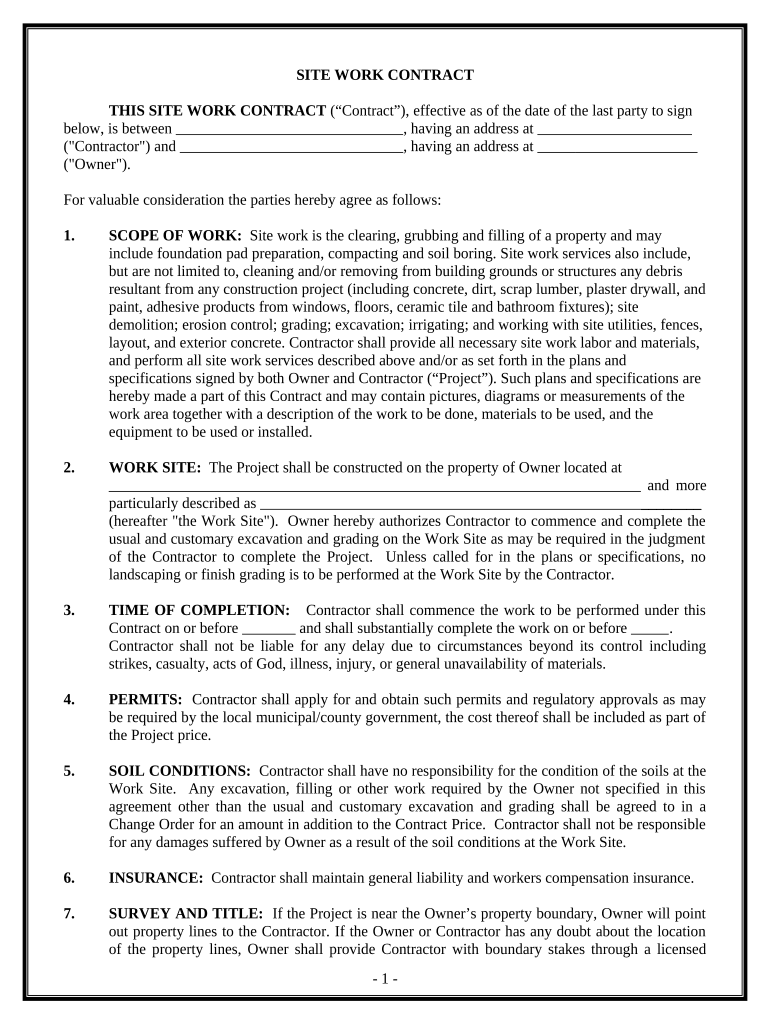
Site Work Contract for Contractor Tennessee Form


What is the Site Work Contract For Contractor Tennessee
The Site Work Contract for Contractor Tennessee is a legally binding document that outlines the terms and conditions between a contractor and a client for site work projects. This contract typically includes details such as the scope of work, payment terms, timelines, and responsibilities of both parties. It serves to protect the interests of both the contractor and the client, ensuring that all parties understand their obligations and the expectations for the project. This contract is crucial in the construction industry, where clarity and compliance with local regulations are essential.
Key Elements of the Site Work Contract For Contractor Tennessee
Several key elements are vital to include in the Site Work Contract for Contractor Tennessee to ensure its effectiveness and legality:
- Scope of Work: Clearly define the tasks and responsibilities expected from the contractor.
- Payment Terms: Outline the payment schedule, including deposits, progress payments, and final payments.
- Timeline: Specify the start and completion dates, along with any milestones.
- Permits and Licenses: Indicate who is responsible for obtaining necessary permits and licenses.
- Dispute Resolution: Include a process for resolving disputes, such as mediation or arbitration.
- Termination Clause: Define the conditions under which either party can terminate the contract.
Steps to Complete the Site Work Contract For Contractor Tennessee
Completing the Site Work Contract for Contractor Tennessee involves several essential steps:
- Gather Information: Collect all necessary details, including project specifications and contact information for both parties.
- Draft the Contract: Use a template or create a draft that includes all key elements and terms discussed.
- Review the Contract: Both parties should review the contract thoroughly to ensure all terms are clear and acceptable.
- Sign the Contract: Use a reliable eSignature tool to sign the document electronically, ensuring compliance with legal standards.
- Distribute Copies: Provide copies of the signed contract to all parties involved for their records.
Legal Use of the Site Work Contract For Contractor Tennessee
The legal use of the Site Work Contract for Contractor Tennessee requires adherence to specific regulations and standards. The contract must comply with Tennessee state laws governing construction contracts, including licensing requirements for contractors. Additionally, it should meet the criteria set forth by the ESIGN Act and UETA, which validate electronic signatures and documents. Ensuring that all parties understand their rights and obligations within the contract is crucial for its enforceability in a legal context.
How to Use the Site Work Contract For Contractor Tennessee
Using the Site Work Contract for Contractor Tennessee effectively involves several considerations:
- Customization: Tailor the contract to fit the specific project and the needs of both the contractor and the client.
- Clarity: Ensure that all terms are written in clear, straightforward language to avoid misunderstandings.
- Digital Signing: Utilize a trusted eSignature platform to facilitate the signing process, ensuring security and compliance.
- Record Keeping: Maintain copies of the signed contract and any amendments for future reference.
State-Specific Rules for the Site Work Contract For Contractor Tennessee
When drafting the Site Work Contract for Contractor Tennessee, it is essential to be aware of state-specific rules and regulations. Tennessee law may dictate certain requirements, such as the need for specific language in the contract or particular disclosures that must be made. Additionally, contractors must be licensed according to state regulations, and the contract should reflect compliance with these licensing requirements. Familiarity with local building codes and regulations is also crucial to ensure that the contract aligns with legal standards.
Quick guide on how to complete site work contract for contractor tennessee
Complete Site Work Contract For Contractor Tennessee effortlessly on any device
Digital document management has gained popularity among businesses and individuals alike. It serves as an excellent environmentally-friendly alternative to conventional printed and signed documents, allowing you to access the right form and securely store it online. airSlate SignNow provides all the tools necessary to create, modify, and eSign your documents swiftly without delays. Manage Site Work Contract For Contractor Tennessee on any device using airSlate SignNow’s Android or iOS applications and simplify any document-oriented process today.
How to modify and eSign Site Work Contract For Contractor Tennessee with ease
- Locate Site Work Contract For Contractor Tennessee and click on Get Form to begin.
- Use the tools we provide to complete your form.
- Emphasize important sections of the documents or obscure sensitive data with tools that airSlate SignNow offers specifically for this purpose.
- Create your eSignature using the Sign tool, which takes mere seconds and holds the same legal validity as a traditional wet ink signature.
- Review all the information and click on the Done button to save your changes.
- Select how you wish to send your form, via email, text message (SMS), invitation link, or download it to your computer.
Eliminate concerns about lost or misplaced documents, tedious form searches, or mistakes that require printing new document copies. airSlate SignNow meets all your document management needs in just a few clicks from any device you choose. Modify and eSign Site Work Contract For Contractor Tennessee and ensure exceptional communication at every stage of the form preparation process with airSlate SignNow.
Create this form in 5 minutes or less
Create this form in 5 minutes!
People also ask
-
What is a Site Work Contract For Contractor Tennessee?
A Site Work Contract For Contractor Tennessee is a legal document that outlines the responsibilities and expectations of a contractor when performing site work in Tennessee. It typically includes details on project scope, timelines, costs, and compliance with local regulations. Using airSlate SignNow, you can quickly create and eSign these contracts, ensuring your agreements are both legally binding and easy to manage.
-
How much does a Site Work Contract For Contractor Tennessee cost?
The cost of a Site Work Contract For Contractor Tennessee varies based on the specifics of the project and the contractor's fees. However, airSlate SignNow offers a cost-effective solution to create and manage these contracts, allowing you to save time and money while ensuring you have the necessary documentation in place. Check our pricing plans to find the best option for your business needs.
-
What features does airSlate SignNow offer for Site Work Contracts For Contractor Tennessee?
airSlate SignNow provides a range of features specifically tailored for Site Work Contracts For Contractor Tennessee, including customizable templates, electronic signatures, audit trails, and easy document sharing. These features enhance collaboration and ensure that all parties have access to necessary documents, making the contract process seamless and efficient.
-
Can I integrate airSlate SignNow with other tools for managing Site Work Contracts For Contractor Tennessee?
Yes, airSlate SignNow can be seamlessly integrated with various tools and software that you may already be using for managing your Site Work Contracts For Contractor Tennessee. This includes CRM systems, project management tools, and cloud storage services, helping you streamline your workflows and manage contracts more efficiently.
-
What are the benefits of using airSlate SignNow for Site Work Contracts For Contractor Tennessee?
Using airSlate SignNow for your Site Work Contracts For Contractor Tennessee offers numerous benefits, including faster contract turnaround times, improved organization, and enhanced security for your documents. The platform’s user-friendly interface ensures that all involved parties can easily eSign and access contracts, thus reducing administrative burdens and increasing productivity.
-
Is it legally binding to eSign a Site Work Contract For Contractor Tennessee?
Yes, eSigning a Site Work Contract For Contractor Tennessee through airSlate SignNow is legally binding. The platform complies with the Electronic Signatures in Global and National Commerce (ESIGN) Act and Uniform Electronic Transactions Act (UETA), ensuring that your eSignatures hold the same weight as traditional handwritten signatures.
-
How can I customize a Site Work Contract For Contractor Tennessee on airSlate SignNow?
Customizing a Site Work Contract For Contractor Tennessee on airSlate SignNow is straightforward. You can choose from various templates, add project-specific details, and tailor terms and conditions to fit your unique situation, all within a user-friendly editing interface. This personalization ensures that your contract meets all necessary requirements and reflects your business’s standards.
Get more for Site Work Contract For Contractor Tennessee
- Against medical advice form
- Form kyc version know your customer kyc form
- Psira certificate form
- Psira certificate renewal requirements form
- Ct 200 v 2012 form
- Us dod form dod navres 3500 2 us federal forms
- Fedex kyc form
- Instructions for form 990 return of organization exempt from income tax instructions for form 990 return of organization exempt 793568359
Find out other Site Work Contract For Contractor Tennessee
- Sign New Mexico Resignation Letter Now
- How Do I Sign Oklahoma Junior Employment Offer Letter
- Sign Oklahoma Resignation Letter Simple
- How Do I Sign Oklahoma Acknowledgement of Resignation
- Can I Sign Pennsylvania Resignation Letter
- How To Sign Rhode Island Resignation Letter
- Sign Texas Resignation Letter Easy
- Sign Maine Alternative Work Offer Letter Later
- Sign Wisconsin Resignation Letter Free
- Help Me With Sign Wyoming Resignation Letter
- How To Sign Hawaii Military Leave Policy
- How Do I Sign Alaska Paid-Time-Off Policy
- Sign Virginia Drug and Alcohol Policy Easy
- How To Sign New Jersey Funeral Leave Policy
- How Can I Sign Michigan Personal Leave Policy
- Sign South Carolina Pregnancy Leave Policy Safe
- How To Sign South Carolina Time Off Policy
- How To Sign Iowa Christmas Bonus Letter
- How To Sign Nevada Christmas Bonus Letter
- Sign New Jersey Promotion Announcement Simple