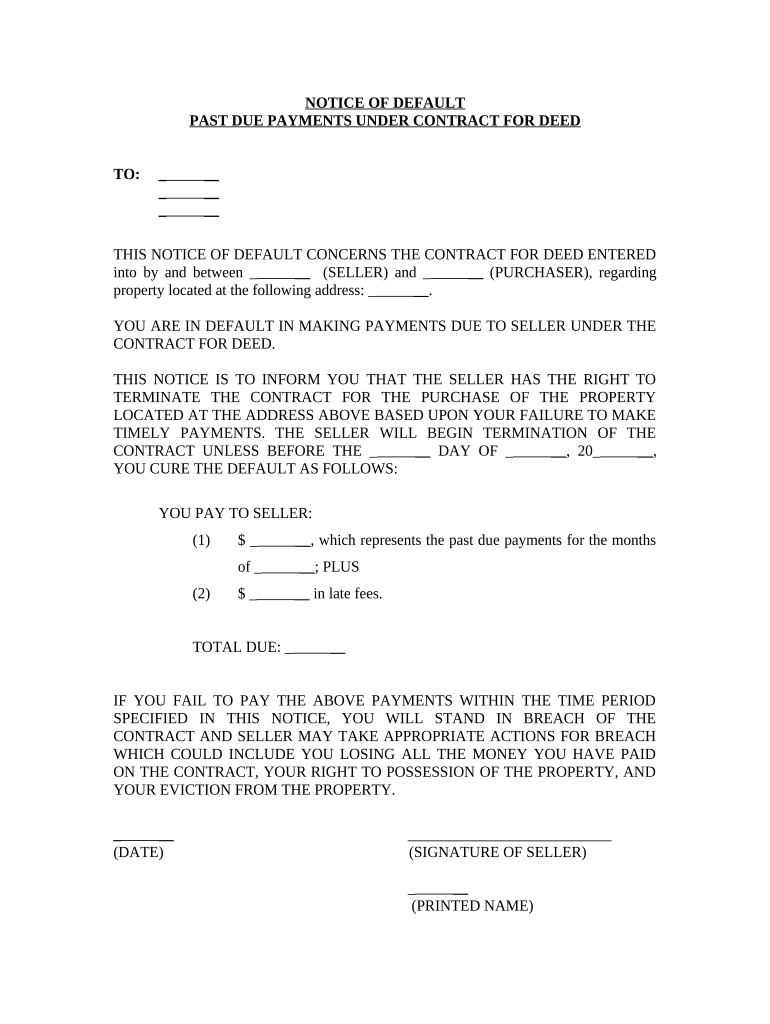
Notice of Default for Past Due Payments in Connection with Contract for Deed Tennessee Form


What is the Notice Of Default For Past Due Payments In Connection With Contract For Deed Tennessee
The Notice Of Default For Past Due Payments In Connection With Contract For Deed Tennessee is a formal document used when a buyer under a contract for deed fails to make scheduled payments. This notice serves as a warning to the buyer that they are in default and outlines the specific payments that are overdue. It is essential for the seller to follow legal procedures when issuing this notice to ensure compliance with state laws and to protect their rights regarding the property. Understanding the implications of this notice can help both parties navigate their obligations and rights under the contract.
Steps to complete the Notice Of Default For Past Due Payments In Connection With Contract For Deed Tennessee
Completing the Notice Of Default for past due payments involves several important steps:
- Gather relevant information, including the buyer's name, address, and details of the contract for deed.
- Clearly state the amount of the overdue payments and the due dates for each payment.
- Include a statement indicating that the buyer is in default and specify the actions required to remedy the default.
- Provide a deadline for the buyer to respond or make the necessary payments.
- Sign and date the notice to validate it legally.
Once completed, the notice should be delivered to the buyer through a method that provides proof of delivery, such as certified mail.
Legal use of the Notice Of Default For Past Due Payments In Connection With Contract For Deed Tennessee
The legal use of the Notice Of Default is crucial for enforcing the terms of a contract for deed in Tennessee. This document must comply with state laws regarding notice requirements to be considered valid. Failure to adhere to these legal stipulations may result in the notice being deemed ineffective, which can affect the seller's ability to reclaim the property or pursue further legal action. It is advisable for sellers to consult with legal professionals to ensure that all aspects of the notice meet the necessary legal standards.
Key elements of the Notice Of Default For Past Due Payments In Connection With Contract For Deed Tennessee
Several key elements must be included in the Notice Of Default to ensure its effectiveness:
- The full name and address of the buyer and seller.
- A description of the property involved in the contract.
- The specific amounts that are past due, including any applicable late fees.
- A clear statement indicating that the buyer is in default.
- Instructions on how the buyer can remedy the default, including payment methods.
- A deadline for the buyer to respond or take action.
Including these elements helps to ensure that the notice is clear and legally enforceable.
State-specific rules for the Notice Of Default For Past Due Payments In Connection With Contract For Deed Tennessee
Tennessee has specific rules governing the issuance of a Notice Of Default for contracts for deed. These rules dictate how and when a notice must be delivered, the information that must be included, and the time frames for the buyer to respond. Sellers must adhere to Tennessee's statutory requirements to ensure that their actions are legally sound. This includes understanding the rights of the buyer and the obligations of the seller under state law, which can vary significantly from other jurisdictions.
How to use the Notice Of Default For Past Due Payments In Connection With Contract For Deed Tennessee
Using the Notice Of Default effectively involves several steps:
- Identify the specific payments that are overdue and confirm that the buyer is indeed in default.
- Prepare the notice with all required information and ensure it is clear and concise.
- Deliver the notice using a method that provides proof of receipt, such as certified mail or personal delivery.
- Keep a copy of the notice and any delivery confirmation for your records.
Proper use of the notice can facilitate communication between the seller and buyer and may help resolve payment issues amicably.
Quick guide on how to complete notice of default for past due payments in connection with contract for deed tennessee
Complete Notice Of Default For Past Due Payments In Connection With Contract For Deed Tennessee effortlessly on any device
Digital document management has gained popularity among businesses and individuals alike. It offers an ideal eco-friendly substitute for traditional printed and signed documents, allowing you to find the right template and securely store it online. airSlate SignNow provides you with all the tools you require to create, modify, and eSign your documents quickly and without delays. Manage Notice Of Default For Past Due Payments In Connection With Contract For Deed Tennessee on any platform using airSlate SignNow's Android or iOS applications and streamline any document-related process today.
How to adjust and eSign Notice Of Default For Past Due Payments In Connection With Contract For Deed Tennessee effortlessly
- Find Notice Of Default For Past Due Payments In Connection With Contract For Deed Tennessee and click Get Form to initiate the process.
- Utilize the tools we offer to finalize your document.
- Highlight important sections of the documents or obscure sensitive information with tools provided by airSlate SignNow specifically for this purpose.
- Generate your eSignature using the Sign tool, which only takes seconds and holds the same legal validity as a conventional wet ink signature.
- Review the details and click on the Done button to save your changes.
- Select your preferred method to send your form: via email, SMS, or an invitation link, or download it to your computer.
Eliminate the risk of lost or misplaced documents, tedious form searches, or mistakes that necessitate printing new document copies. airSlate SignNow meets all your requirements in document management with just a few clicks from your selected device. Modify and eSign Notice Of Default For Past Due Payments In Connection With Contract For Deed Tennessee and ensure effective communication at every stage of the form preparation process with airSlate SignNow.
Create this form in 5 minutes or less
Create this form in 5 minutes!
People also ask
-
What is a Notice Of Default For Past Due Payments In Connection With Contract For Deed Tennessee?
A Notice Of Default For Past Due Payments In Connection With Contract For Deed Tennessee is a formal notification sent when payments on a contract for deed are not met. This notice serves as a warning that the borrower may lose their property if the default is not cured. It's crucial for both buyers and sellers to understand this process to avoid legal complications.
-
How can airSlate SignNow help with Notices Of Default?
airSlate SignNow simplifies the process of creating and sending Notices Of Default For Past Due Payments In Connection With Contract For Deed Tennessee. Our platform allows you to eSign documents quickly and securely, ensuring that all parties have the necessary paperwork in place without delays. This streamlines communication and enhances the efficiency of completing settlements.
-
What are the key features of airSlate SignNow?
airSlate SignNow offers features such as customizable templates, secure eSignature functionalities, and collaboration tools that cater to your needs regarding Notices Of Default For Past Due Payments In Connection With Contract For Deed Tennessee. Our platform is user-friendly, ensuring that even those unfamiliar with eSigning can navigate it easily. In addition, it provides integration with popular applications to enhance your workflow.
-
Is there a mobile option for signing Notices Of Default?
Yes, airSlate SignNow has a mobile application that allows users to sign Notices Of Default For Past Due Payments In Connection With Contract For Deed Tennessee on-the-go. The mobile app retains all functionality of the desktop version, ensuring you can send and eSign documents from anywhere. This flexibility is especially beneficial for busy professionals managing time-sensitive contracts.
-
What is the pricing structure for airSlate SignNow?
airSlate SignNow offers flexible pricing plans that cater to different business sizes and needs, including individuals dealing with Notices Of Default For Past Due Payments In Connection With Contract For Deed Tennessee. Each plan delivers various features, allowing users to choose based on their specific requirements. Contact our sales team for detailed pricing options to find the right fit for you.
-
Are there any integrations available with airSlate SignNow?
Absolutely! airSlate SignNow supports integrations with various platforms such as CRM systems, cloud storage services, and more, which can facilitate the sending of Notices Of Default For Past Due Payments In Connection With Contract For Deed Tennessee. These integrations help streamline your processes and keep your documents organized and accessible. Explore our integration options to enhance your workflow.
-
What benefits does eSigning provide for Notices Of Default?
eSigning Notices Of Default For Past Due Payments In Connection With Contract For Deed Tennessee accelerates the document execution process and minimizes the chance of errors. It ensures that all signatures are collected securely and legally, providing confidence in the validity of your documents. Additionally, eSigning reduces paperwork, making it an eco-friendly and efficient option.
Get more for Notice Of Default For Past Due Payments In Connection With Contract For Deed Tennessee
- Daisy tunic amp vest insignia girl scouts dakota horizons gsdakotahorizons form
- Tsp secret mlm hacks resources form
- Policy and procedure for appeal of site visit report hcphes form
- Meals tax stafford stafford va form
- Solicitation rfbis152008911 request for bid bid due internal services department 031715 120000 pm vendor no form
- Small group lesson18 grace form
- Fringe benefits tax fbt return 2014 when completing this return for help with completing this return refer to completing your form
- Get 419967696 form
Find out other Notice Of Default For Past Due Payments In Connection With Contract For Deed Tennessee
- How Can I Electronic signature Rhode Island Legal Document
- Can I Electronic signature South Carolina Legal Presentation
- How Can I Electronic signature Wyoming Life Sciences Word
- How To Electronic signature Utah Legal PDF
- How Do I Electronic signature Arkansas Real Estate Word
- How Do I Electronic signature Colorado Real Estate Document
- Help Me With Electronic signature Wisconsin Legal Presentation
- Can I Electronic signature Hawaii Real Estate PPT
- How Can I Electronic signature Illinois Real Estate Document
- How Do I Electronic signature Indiana Real Estate Presentation
- How Can I Electronic signature Ohio Plumbing PPT
- Can I Electronic signature Texas Plumbing Document
- How To Electronic signature Michigan Real Estate Form
- How To Electronic signature Arizona Police PDF
- Help Me With Electronic signature New Hampshire Real Estate PDF
- Can I Electronic signature New Hampshire Real Estate Form
- Can I Electronic signature New Mexico Real Estate Form
- How Can I Electronic signature Ohio Real Estate Document
- How To Electronic signature Hawaii Sports Presentation
- How To Electronic signature Massachusetts Police Form