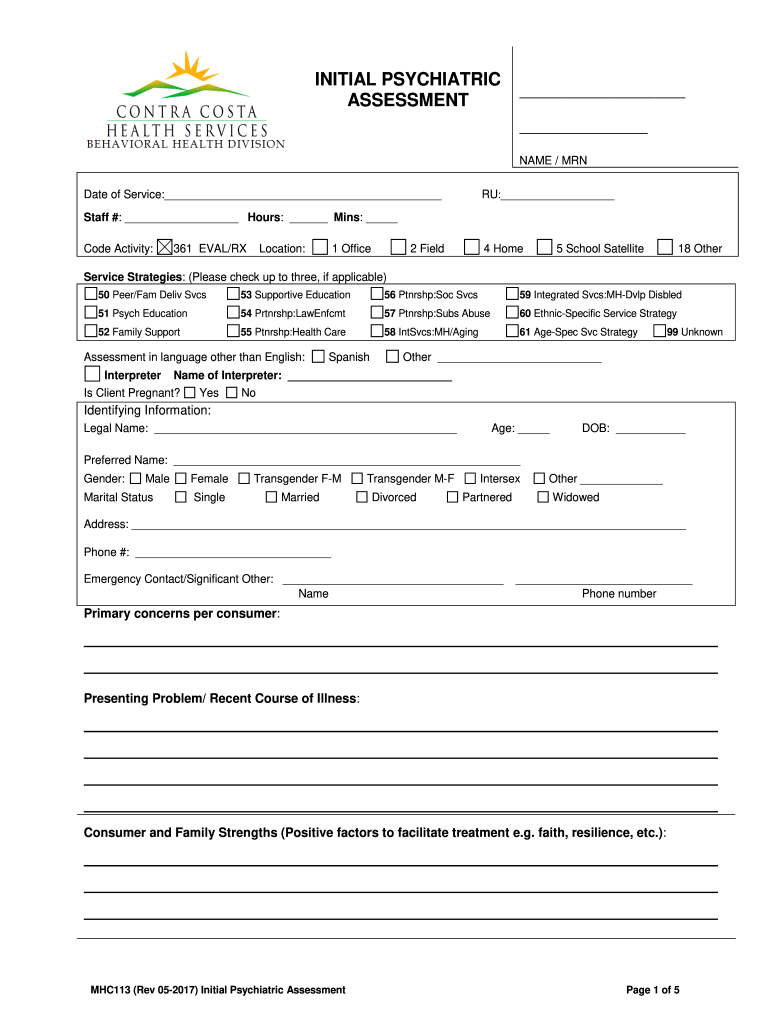
Psychiatric Assessment Form Template 2017-2026


What is the Psychiatric Assessment Form Template
The initial psychiatric assessment form is a crucial document used by mental health professionals to evaluate a patient's psychological state. This form typically includes sections for personal information, medical history, current symptoms, and any previous psychiatric treatments. It serves as a foundational tool for understanding a patient's mental health needs and developing a tailored treatment plan. By documenting essential details, the form helps ensure comprehensive care and facilitates communication among healthcare providers.
How to Use the Psychiatric Assessment Form Template
Using the initial psychiatric assessment form template involves several key steps. First, gather necessary patient information, including demographics and contact details. Next, complete sections regarding medical history, current medications, and any previous psychiatric evaluations. It is important to ask the patient about their symptoms, duration, and impact on daily life. Finally, ensure that the form is signed and dated to validate the assessment. This structured approach aids in creating a thorough understanding of the patient's mental health status.
Key Elements of the Psychiatric Assessment Form Template
The initial psychiatric assessment form comprises several key elements that are essential for a comprehensive evaluation. These elements include:
- Patient Information: Name, age, gender, and contact details.
- Medical History: Previous diagnoses, treatments, and family history of mental health issues.
- Current Symptoms: Description of symptoms, their onset, and severity.
- Risk Assessment: Evaluation of any potential risks to the patient or others.
- Treatment Goals: Identification of short-term and long-term treatment objectives.
These elements provide a comprehensive overview that aids in diagnosis and treatment planning.
Steps to Complete the Psychiatric Assessment Form Template
Completing the initial psychiatric assessment form requires a systematic approach to ensure all necessary information is captured. Follow these steps:
- Gather patient demographics and contact information.
- Document the patient's medical history, including any prior psychiatric evaluations.
- Assess current symptoms and their impact on the patient’s daily functioning.
- Evaluate any risk factors, including suicidal ideation or harm to others.
- Set treatment goals in collaboration with the patient.
- Review the completed form for accuracy and completeness.
- Obtain the necessary signatures to validate the assessment.
Legal Use of the Psychiatric Assessment Form Template
The legal use of the initial psychiatric assessment form is governed by various regulations and standards. In the United States, healthcare providers must ensure compliance with the Health Insurance Portability and Accountability Act (HIPAA), which protects patient confidentiality. Additionally, the form must be completed accurately and retained securely to serve as a legal document in case of disputes or audits. Understanding these legal requirements is essential for mental health professionals to protect themselves and their patients.
Examples of Using the Psychiatric Assessment Form Template
The initial psychiatric assessment form can be utilized in various scenarios to ensure effective mental health care. For instance:
- In outpatient settings, the form helps clinicians gather vital information during the first patient visit.
- In emergency situations, it aids in quickly assessing a patient's mental state to determine immediate care needs.
- In inpatient facilities, the form serves as a baseline for ongoing assessments and treatment adjustments.
These examples illustrate the versatility and importance of the psychiatric assessment form in different clinical contexts.
Quick guide on how to complete initial psychiatric assessment form contra costa health services
The optimal method to obtain and sign Psychiatric Assessment Form Template
At the level of your entire organization, ineffective procedures related to paper authorization can take up a signNow amount of work hours. Signing documents such as Psychiatric Assessment Form Template is an inherent aspect of operations in any enterprise, which is why the productivity of each agreement’s lifecycle heavily impacts the company’s overall performance. With airSlate SignNow, signing your Psychiatric Assessment Form Template can be as straightforward and quick as possible. This platform provides you with the latest version of nearly any form. Even better, you can sign it immediately without needing to install additional software on your device or printing any hard copies.
How to obtain and sign your Psychiatric Assessment Form Template
- Browse through our library by category or use the search feature to locate the document you require.
- View the form preview by selecting Learn more to confirm it is the correct one.
- Click Get form to start editing instantly.
- Fill out your form and enter any necessary information using the toolbar.
- When finished, click the Sign tool to sign your Psychiatric Assessment Form Template.
- Select the signing method that is most suitable for you: Draw, Create initials, or upload an image of your handwritten signature.
- Click Done to complete your edits and proceed to document-sharing options as required.
With airSlate SignNow, you have everything you need to manage your documents efficiently. You can locate, complete, modify, and even send your Psychiatric Assessment Form Template all in one tab without any trouble. Enhance your procedures by utilizing a single, intelligent eSignature solution.
Create this form in 5 minutes or less
Find and fill out the correct initial psychiatric assessment form contra costa health services
FAQs
-
There is curfew in my area and Internet service is blocked, how can I fill my exam form as today is the last day to fill it out?
Spend less time using your blocked Internet to ask questions on Quora, andTravel back in time to when there was no curfew and you were playing Super Mario Kart, and instead, fill out your exam form.
-
I have a class lesson assessment form that I need to have filled out for 75 lessons. The form will be exactly the same except for the course number. How would you do this?
Another way would be to use the option of getting pre-filled answers with the course numbers entered. A custom URL is created and the form would collect the answers for all of the courses in the same spreadsheet. Not sure if that creates another problem for you, but you could sort OR filter the sheet once all the forms had been submitted. This is what the URL would look like for a Text Box https://docs.google.com/forms/d/1Ia6-paRijdUOn8U2L2H0bF1yujktcqgDsdBJQy2yO30/viewform?entry.14965048=COURSE+NUMBER+75 The nice thing about this is you can just change the part of the URL that Contains "COURSE+NUMBER+75" to a different number...SO for course number 1 it would be https://docs.google.com/forms/d/1Ia6-paRijdUOn8U2L2H0bF1yujktcqgDsdBJQy2yO30/viewform?entry.14965048=COURSE+NUMBER+1This is what the URL would look like for a Text Box radio button, same concept. https://docs.google.com/forms/d/1Ia6-paRijdUOn8U2L2H0bF1yujktcqgDsdBJQy2yO30/viewform?entry.14965048&entry.1934317001=Option+1 OR https://docs.google.com/forms/d/1Ia6-paRijdUOn8U2L2H0bF1yujktcqgDsdBJQy2yO30/viewform?entry.14965048&entry.1934317001=Option+6The Google Doc would look like this Quora pre-filled form I'm not sure if this helps at all or makes too complicated and prone to mistakes.
-
How can I convince my mother to take me seriously when it comes to my mental health? When I went to the doctor, the form I filled out indicated that I have severe anxiety and depression. It's been 5 months, and she still hasn't made an appointment.
ask her again. Do you know why she wont take you? that can be helpful. time, money, or perhaps just very very uncomfortable with this? do you have anyone else to ask if she still doesnt respond? can you go to a school nurse and maybe she can talk to your mom? ok, another option, pretend you are sick somehow or need a dr check up and note for some school sport, running, whatevee, that she would take you to the dr for. Even though she may be in the appt room with you , you can also ask your dr for a few minutes alone with the nurse and dr. good luck! wishing you the best
Create this form in 5 minutes!
How to create an eSignature for the initial psychiatric assessment form contra costa health services
How to make an electronic signature for your Initial Psychiatric Assessment Form Contra Costa Health Services in the online mode
How to make an electronic signature for your Initial Psychiatric Assessment Form Contra Costa Health Services in Chrome
How to create an eSignature for putting it on the Initial Psychiatric Assessment Form Contra Costa Health Services in Gmail
How to generate an electronic signature for the Initial Psychiatric Assessment Form Contra Costa Health Services straight from your mobile device
How to make an eSignature for the Initial Psychiatric Assessment Form Contra Costa Health Services on iOS devices
How to generate an eSignature for the Initial Psychiatric Assessment Form Contra Costa Health Services on Android devices
People also ask
-
What is an initial psychiatric assessment form?
An initial psychiatric assessment form is a crucial document used by mental health professionals to evaluate a patient's psychological state. This form helps in gathering comprehensive patient information, including medical history, symptoms, and treatment objectives. Utilizing the initial psychiatric assessment form efficiently ensures that practitioners can provide personalized care.
-
How can airSlate SignNow help with managing initial psychiatric assessment forms?
airSlate SignNow streamlines the process of managing initial psychiatric assessment forms by allowing practitioners to create, send, and eSign these documents digitally. This feature reduces paperwork and enables quicker access to essential patient information. It ensures that all forms are securely stored and easily retrievable when needed.
-
Is airSlate SignNow affordable for mental health practices needing initial psychiatric assessment forms?
Yes, airSlate SignNow is designed to be a cost-effective solution for mental health practices of all sizes. Our pricing plans are flexible and cater to the varying needs of practitioners, making it possible to incorporate the initial psychiatric assessment form into your workflow without breaking the bank. Discover a plan that fits your budget and improves your document management today.
-
What features does airSlate SignNow offer for initial psychiatric assessment forms?
airSlate SignNow includes features such as customizable templates, electronic signatures, and secure data storage for initial psychiatric assessment forms. Users can easily create compliant forms that align with their practice requirements. Additionally, collaboration tools allow for seamless communication among team members.
-
Can I integrate airSlate SignNow with other software for managing initial psychiatric assessment forms?
Absolutely! airSlate SignNow offers robust integrations with various healthcare software systems. This means you can seamlessly connect your existing applications to streamline the process of managing initial psychiatric assessment forms. Improve your workflow efficiency by integrating SignNow with your practice management or EHR systems.
-
What are the benefits of using airSlate SignNow for initial psychiatric assessment forms?
By using airSlate SignNow for initial psychiatric assessment forms, mental health practitioners can enhance efficiency, reduce turnaround time, and improve patient experience. The platform's user-friendly interface allows for faster completion and submission of forms, which is beneficial for both practitioners and patients. Additionally, it maintains compliance while ensuring data security.
-
Is it easy to customize initial psychiatric assessment forms with airSlate SignNow?
Yes! airSlate SignNow provides an intuitive editor that makes customizing initial psychiatric assessment forms a breeze. Users can modify templates to fit their specific organizational needs, ensuring that all necessary information is captured appropriately. This flexibility allows practitioners to adapt forms easily to their practice requirements.
Get more for Psychiatric Assessment Form Template
- Iowa ownership and disclosure form
- Mdr 501 form
- Old dominion university power of attorney form
- Certificate of motor insurance form
- City of perrysburgincome tax division201 w indi form
- Volume of cylinders cones and spheres quiz pdf form
- Music composer contract template form
- Music collaboration contract template form
Find out other Psychiatric Assessment Form Template
- How To Integrate Sign in Banking
- How To Use Sign in Banking
- Help Me With Use Sign in Banking
- Can I Use Sign in Banking
- How Do I Install Sign in Banking
- How To Add Sign in Banking
- How Do I Add Sign in Banking
- How Can I Add Sign in Banking
- Can I Add Sign in Banking
- Help Me With Set Up Sign in Government
- How To Integrate eSign in Banking
- How To Use eSign in Banking
- How To Install eSign in Banking
- How To Add eSign in Banking
- How To Set Up eSign in Banking
- How To Save eSign in Banking
- How To Implement eSign in Banking
- How To Set Up eSign in Construction
- How To Integrate eSign in Doctors
- How To Use eSign in Doctors