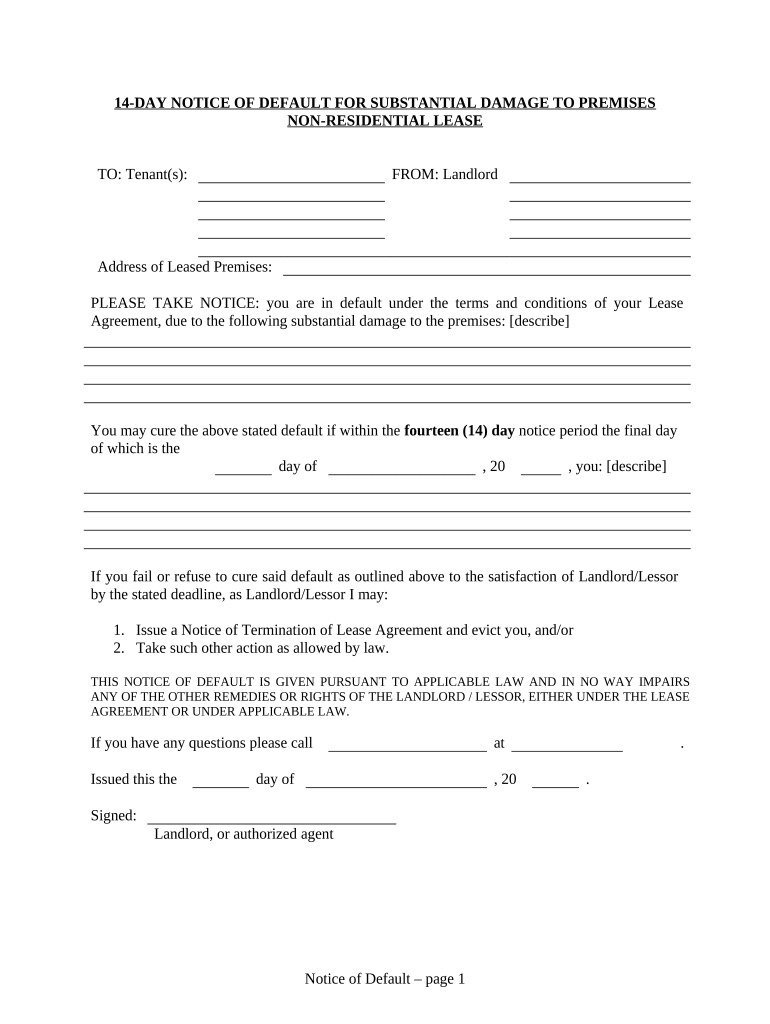
Tennessee Damage Form


What is the Tennessee Damage
The Tennessee damage form is a legal document used primarily in the context of property damage claims within the state of Tennessee. This form serves as a formal request for compensation or acknowledgment of damages incurred, often as a result of accidents, natural disasters, or other incidents. It outlines the specifics of the damage, including the nature, extent, and estimated costs associated with repairs or replacements. Understanding the purpose and function of this form is crucial for individuals and businesses seeking to navigate the claims process effectively.
How to use the Tennessee Damage
Utilizing the Tennessee damage form involves several key steps to ensure that the information provided is accurate and comprehensive. First, gather all relevant documentation related to the damage, such as photographs, repair estimates, and any previous correspondence with insurance companies or other parties involved. Next, fill out the form with detailed descriptions of the damage, including dates and circumstances surrounding the incident. After completing the form, review it carefully to ensure all information is correct before submitting it to the appropriate entity, such as an insurance provider or legal representative.
Steps to complete the Tennessee Damage
Completing the Tennessee damage form requires a systematic approach to ensure all necessary information is captured. Begin by collecting supporting documents, including receipts and photographs of the damage. Then, follow these steps:
- Provide your personal information, including name, address, and contact details.
- Detail the nature of the damage, specifying the location and type of property affected.
- Include a thorough description of the incident that caused the damage.
- Attach any supporting documentation, such as estimates for repairs or insurance correspondence.
- Sign and date the form to validate your submission.
Legal use of the Tennessee Damage
The legal use of the Tennessee damage form is governed by state laws and regulations. For the form to be considered valid, it must be completed accurately and submitted within any applicable deadlines. Additionally, the form should comply with relevant legal standards regarding documentation and evidence. This ensures that the claims process is not only efficient but also adheres to the legal framework established for property damage claims in Tennessee.
Key elements of the Tennessee Damage
Several key elements must be included in the Tennessee damage form to ensure its effectiveness. These elements typically include:
- Claimant Information: Name, address, and contact information of the individual or business filing the claim.
- Description of Damage: Detailed account of the damage, including specific locations and types of property affected.
- Incident Details: Explanation of how and when the damage occurred.
- Estimated Costs: Financial estimates for repairs or replacements, supported by documentation.
- Signature: The claimant's signature to validate the information provided.
State-specific rules for the Tennessee Damage
When dealing with the Tennessee damage form, it is essential to be aware of state-specific rules that may affect the claims process. Tennessee law outlines specific requirements for documentation, submission timelines, and the types of damages that can be claimed. Additionally, understanding the statute of limitations for filing a claim is crucial, as it varies depending on the nature of the damage. Familiarizing oneself with these regulations can significantly impact the outcome of the claim process.
Quick guide on how to complete tennessee damage
Effortlessly Prepare Tennessee Damage on Any Device
Digital document management has become increasingly popular among businesses and individuals. It offers an ideal eco-friendly alternative to traditional printed and signed paperwork, allowing you to locate the right form and securely store it online. airSlate SignNow equips you with all the necessary tools to create, modify, and eSign your documents swiftly without any hold-ups. Handle Tennessee Damage on any device using airSlate SignNow's Android or iOS applications and streamline your document-related tasks today.
The Easiest Way to Modify and eSign Tennessee Damage Without Any Hassle
- Obtain Tennessee Damage and click on Get Form to begin.
- Utilize the features we offer to complete your form.
- Highlight important sections of your documents or obscure sensitive details using tools specifically provided by airSlate SignNow for that purpose.
- Create your signature with the Sign tool, which takes just seconds and has the same legal validity as a conventional wet ink signature.
- Review the information and then click on the Done button to save your updates.
- Select how you wish to send your form: via email, text message (SMS), invitation link, or download it to your computer.
Eliminate concerns about lost or misplaced documents, cumbersome form navigation, or errors that necessitate printing new document copies. airSlate SignNow satisfies all your document management requirements in just a few clicks from any device you prefer. Modify and eSign Tennessee Damage and ensure excellent communication at every stage of the form preparation process with airSlate SignNow.
Create this form in 5 minutes or less
Create this form in 5 minutes!
People also ask
-
What is airSlate SignNow's role in managing tennessee damage documentation?
airSlate SignNow provides a streamlined solution for managing documentation related to tennessee damage. By enabling businesses to send and eSign important documents securely, it simplifies the workflow involved in handling claims or reports of property damage in Tennessee.
-
How can airSlate SignNow help with pricing estimates for tennessee damage repairs?
Using airSlate SignNow, businesses can quickly generate and send pricing estimates for tennessee damage repairs. The platform allows you to easily customize documents and share them with clients, facilitating faster approval and reducing time spent on paperwork.
-
What are the benefits of using airSlate SignNow for managing tennessee damage agreements?
AirSlate SignNow offers several benefits for managing tennessee damage agreements, including a user-friendly interface and secure eSigning capabilities. This ensures that agreements are executed swiftly and securely, helping organizations maintain a healthy workflow while protecting sensitive information.
-
Is airSlate SignNow compliant with state regulations regarding tennessee damage documentation?
Yes, airSlate SignNow is designed to comply with state regulations, ensuring that all tennessee damage documentation meets necessary legal standards. This compliance helps businesses minimize risks and streamline their processes in line with Tennessee's legal requirements.
-
What integrations does airSlate SignNow offer to assist with tennessee damage claims?
AirSlate SignNow integrates with various platforms to support tennessee damage claims processing. These integrations enable seamless data exchange between tools, enhancing productivity and ensuring that all essential information is readily available for effective claims management.
-
How does airSlate SignNow enhance team collaboration on tennessee damage projects?
AirSlate SignNow enhances team collaboration on tennessee damage projects by allowing multiple users to access, edit, and sign documents simultaneously. This feature encourages real-time collaboration and faster decision-making, which is crucial when dealing with time-sensitive damage assessments.
-
What features set airSlate SignNow apart for users dealing with tennessee damage claims?
Key features that set airSlate SignNow apart include custom templates, mobile compatibility, and robust tracking capabilities. These tools ensure that users can efficiently navigate the complexities of tennessee damage claims while maintaining a high level of organization throughout the process.
Get more for Tennessee Damage
- Physical demands information form and wsib
- Community hours form grand erie district school board
- Builder eligibility form
- Nnei contract form 10 0003l 4
- 2016 little mr amp miss bapplicationb cherry blossom festival form
- Sssfvhn form
- Service request form eit llc
- Sample of filled attachment logbook form
Find out other Tennessee Damage
- eSign Hawaii Retainer for Attorney Easy
- How To eSign Texas Retainer for Attorney
- eSign Hawaii Standstill Agreement Computer
- How Can I eSign Texas Standstill Agreement
- How To eSign Hawaii Lease Renewal
- How Can I eSign Florida Lease Amendment
- eSign Georgia Lease Amendment Free
- eSign Arizona Notice of Intent to Vacate Easy
- eSign Louisiana Notice of Rent Increase Mobile
- eSign Washington Notice of Rent Increase Computer
- How To eSign Florida Notice to Quit
- How To eSign Hawaii Notice to Quit
- eSign Montana Pet Addendum to Lease Agreement Online
- How To eSign Florida Tenant Removal
- How To eSign Hawaii Tenant Removal
- eSign Hawaii Tenant Removal Simple
- eSign Arkansas Vacation Rental Short Term Lease Agreement Easy
- Can I eSign North Carolina Vacation Rental Short Term Lease Agreement
- eSign Michigan Escrow Agreement Now
- eSign Hawaii Sales Receipt Template Online