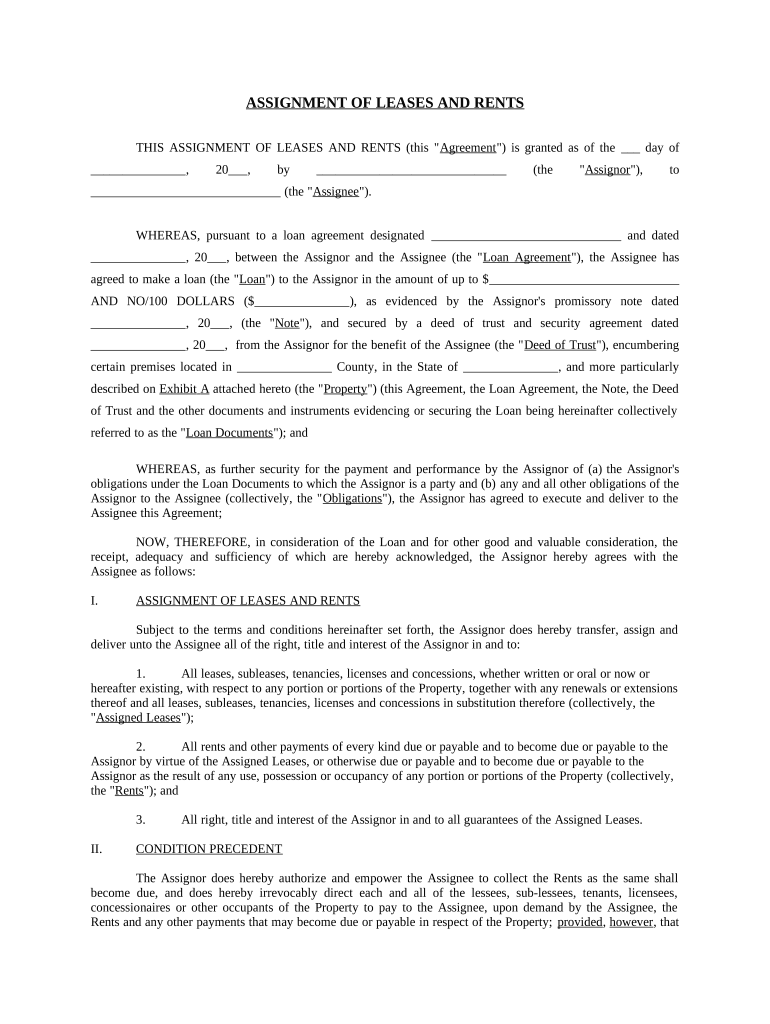
Tennessee Assignment Form


What is the Tennessee Assignment
The Tennessee assignment is a legal document used to transfer rights or interests from one party to another within the state of Tennessee. This form is commonly utilized in various contexts, including real estate transactions, business agreements, and personal property transfers. The assignment outlines the specific rights being transferred, the parties involved, and any conditions or limitations associated with the transfer. Understanding the purpose and implications of this form is crucial for ensuring that all parties are aware of their rights and obligations under the agreement.
How to use the Tennessee Assignment
Using the Tennessee assignment involves several key steps to ensure that the transfer of rights is executed correctly. First, identify the rights or interests that need to be assigned. Next, gather the necessary information about the parties involved, including their full names and contact details. It is important to clearly articulate the terms of the assignment, including any conditions that may apply. Once the document is drafted, both parties should review it thoroughly before signing. Utilizing electronic signature solutions can streamline this process, ensuring that the assignment is executed efficiently and securely.
Steps to complete the Tennessee Assignment
Completing the Tennessee assignment involves a systematic approach to ensure legality and clarity. Follow these steps:
- Identify the rights or interests to be assigned.
- Gather the necessary details of both the assignor (the party transferring rights) and the assignee (the party receiving rights).
- Draft the assignment document, including a clear description of the rights being transferred.
- Include any relevant terms, conditions, or limitations associated with the assignment.
- Review the document with all parties involved to ensure understanding and agreement.
- Sign the document, ensuring that all signatures are dated and witnessed if required.
Legal use of the Tennessee Assignment
The legal use of the Tennessee assignment is governed by state laws and regulations. To be considered valid, the assignment must meet specific requirements, such as being in writing and signed by the parties involved. It is essential to comply with any relevant statutes that pertain to the type of rights being assigned, as certain rights may have additional legal considerations. For example, assignments related to real estate may require notarization or recording with the appropriate governmental authority to be enforceable. Understanding these legal nuances is vital for ensuring that the assignment is recognized and upheld in a court of law.
Key elements of the Tennessee Assignment
Several key elements must be included in the Tennessee assignment to ensure its effectiveness and legality. These elements include:
- Parties involved: Clearly identify the assignor and assignee.
- Description of rights: Provide a detailed description of the rights or interests being transferred.
- Consideration: Indicate any compensation or consideration exchanged for the assignment, if applicable.
- Terms and conditions: Outline any specific terms or conditions that govern the assignment.
- Signatures: Ensure that all parties sign the document, with dates and any necessary witness signatures.
State-specific rules for the Tennessee Assignment
State-specific rules for the Tennessee assignment may vary based on the type of rights being assigned. For example, assignments related to real estate must adhere to Tennessee property laws, which may include requirements for notarization and recording. Additionally, certain types of assignments, such as those involving intellectual property or contracts, may have unique stipulations under state law. It is important for individuals to familiarize themselves with these regulations to ensure compliance and avoid potential legal issues.
Quick guide on how to complete tennessee assignment
Prepare Tennessee Assignment effortlessly on any device
Web-based document management has gained traction among businesses and individuals alike. It offers an ideal eco-friendly alternative to traditional printed and signed documents, allowing you to locate the necessary form and securely maintain it online. airSlate SignNow provides all the tools you require to create, modify, and electronically sign your documents quickly without delays. Manage Tennessee Assignment on any device with airSlate SignNow apps for Android or iOS and simplify any document-related task today.
How to modify and electronically sign Tennessee Assignment easily
- Locate Tennessee Assignment and select Get Form to begin.
- Utilize the tools we offer to finalize your document.
- Emphasize key sections of your documents or obscure sensitive information with tools that airSlate SignNow has specifically designed for that purpose.
- Generate your signature using the Sign tool, which takes seconds and carries the same legal validity as a conventional wet ink signature.
- Review the details and click on the Done button to save your updates.
- Choose your preferred method for sending your form, whether by email, text message (SMS), or invitation link, or download it to your computer.
Eliminate worries about lost or misplaced files, tedious form searches, or mistakes that require printing new document copies. airSlate SignNow addresses your document management needs in just a few clicks from any device of your choosing. Modify and electronically sign Tennessee Assignment and ensure clear communication at all stages of the document preparation process with airSlate SignNow.
Create this form in 5 minutes or less
Create this form in 5 minutes!
People also ask
-
What is a Tennessee assignment?
A Tennessee assignment is a legal document used to transfer rights or interests from one party to another in the state of Tennessee. This type of document is essential in various transactions, including real estate and business agreements, ensuring that all parties understand their obligations and rights.
-
How can airSlate SignNow facilitate my Tennessee assignment process?
airSlate SignNow simplifies the Tennessee assignment process by allowing users to create, send, and eSign documents securely and efficiently. With its user-friendly interface, businesses can manage their assignments with ease, ensuring compliance with Tennessee state laws.
-
What features does airSlate SignNow offer for managing Tennessee assignments?
airSlate SignNow includes features such as document templates, collaborative editing, and real-time tracking to streamline your Tennessee assignment process. These features not only enhance productivity but also ensure that all stakeholders are kept informed throughout the assignment.
-
What are the benefits of using airSlate SignNow for Tennessee assignments?
Using airSlate SignNow for your Tennessee assignments allows for faster turnaround times and improved accuracy in document handling. Additionally, it contributes to a more environmentally friendly process by reducing paper usage while ensuring that all documents are legally binding and secure.
-
Is there a cost associated with using airSlate SignNow for Tennessee assignments?
Yes, airSlate SignNow offers various pricing plans that cater to different business needs, including those specifically for handling Tennessee assignments. Our competitive pricing ensures that businesses can access essential features without breaking the bank, making document management affordable.
-
Can I integrate airSlate SignNow with other tools for handling Tennessee assignments?
Absolutely! airSlate SignNow integrates seamlessly with several popular business tools and applications, enhancing your workflow when managing Tennessee assignments. This integration allows users to streamline processes and keep all documents organized in one accessible location.
-
How secure is airSlate SignNow when handling Tennessee assignments?
airSlate SignNow takes security very seriously, employing advanced encryption and compliance measures to protect your Tennessee assignment documents. With robust security features, businesses can have peace of mind knowing their sensitive information is safeguarded against unauthorized access.
Get more for Tennessee Assignment
Find out other Tennessee Assignment
- Can I Electronic signature Pennsylvania Co-Branding Agreement
- Can I Electronic signature South Dakota Engineering Proposal Template
- How Do I Electronic signature Arizona Proforma Invoice Template
- Electronic signature California Proforma Invoice Template Now
- Electronic signature New York Equipment Purchase Proposal Now
- How Do I Electronic signature New York Proforma Invoice Template
- How Can I Electronic signature Oklahoma Equipment Purchase Proposal
- Can I Electronic signature New Jersey Agreement
- How To Electronic signature Wisconsin Agreement
- Electronic signature Tennessee Agreement contract template Mobile
- How To Electronic signature Florida Basic rental agreement or residential lease
- Electronic signature California Business partnership agreement Myself
- Electronic signature Wisconsin Business associate agreement Computer
- eSignature Colorado Deed of Indemnity Template Safe
- Electronic signature New Mexico Credit agreement Mobile
- Help Me With Electronic signature New Mexico Credit agreement
- How Do I eSignature Maryland Articles of Incorporation Template
- How Do I eSignature Nevada Articles of Incorporation Template
- How Do I eSignature New Mexico Articles of Incorporation Template
- How To Electronic signature Georgia Home lease agreement