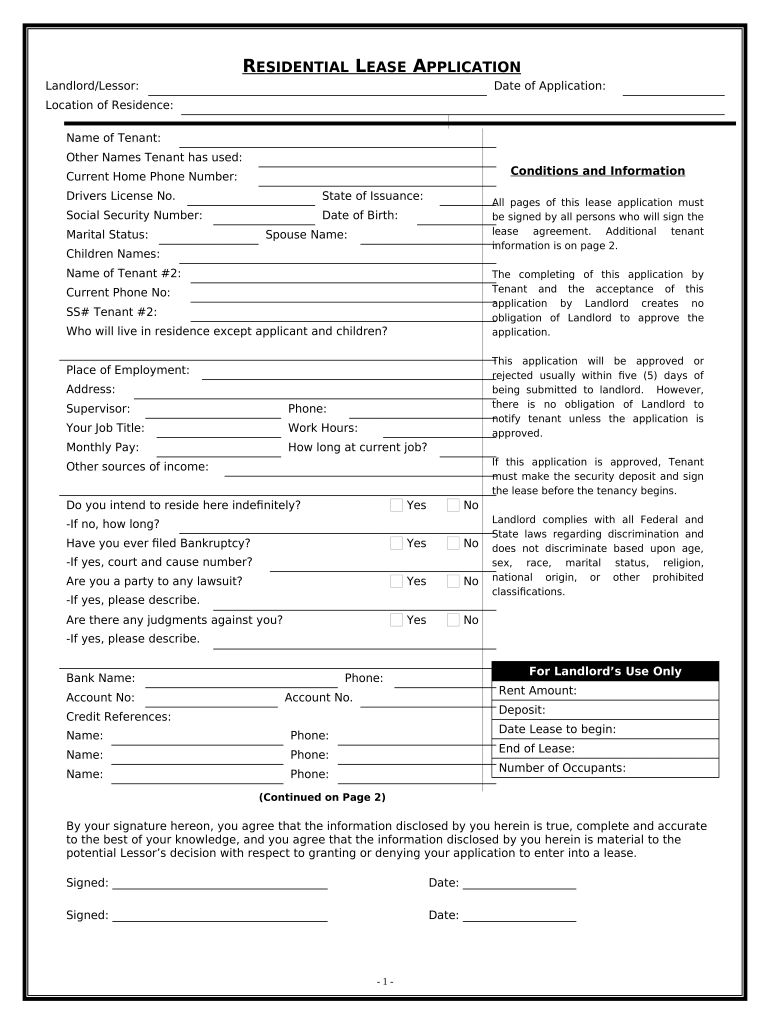
Residential Rental Lease Application Tennessee Form


What is the Residential Rental Lease Application Tennessee
The Residential Rental Lease Application Tennessee is a formal document used by landlords to evaluate potential tenants. This application collects essential information about the applicant, including personal details, rental history, employment information, and financial background. It serves as a critical tool for landlords to assess the suitability of applicants and ensure they meet the criteria for leasing a property in Tennessee.
Key elements of the Residential Rental Lease Application Tennessee
Understanding the key elements of the Residential Rental Lease Application Tennessee is vital for both landlords and applicants. The application typically includes:
- Personal Information: Name, contact details, and Social Security number.
- Rental History: Previous addresses, landlord references, and duration of tenancy.
- Employment Information: Current employer, job title, and income verification.
- Financial Background: Credit history and any outstanding debts.
- Consent: A section where the applicant agrees to background checks and verifies the accuracy of the information provided.
Steps to complete the Residential Rental Lease Application Tennessee
Completing the Residential Rental Lease Application Tennessee involves several straightforward steps:
- Gather necessary documents, such as identification and proof of income.
- Fill out the application form with accurate and complete information.
- Review the application for any errors or omissions.
- Sign the application to consent to background checks.
- Submit the application to the landlord or property management company.
Legal use of the Residential Rental Lease Application Tennessee
The legal use of the Residential Rental Lease Application Tennessee is governed by state laws that protect both landlords and tenants. It is essential for landlords to use the application in a non-discriminatory manner, adhering to Fair Housing laws. This ensures that all applicants are treated fairly regardless of race, color, religion, sex, disability, familial status, or national origin. Additionally, the information collected must be handled in compliance with privacy regulations.
How to obtain the Residential Rental Lease Application Tennessee
The Residential Rental Lease Application Tennessee can be obtained from various sources. Landlords often provide their own version of the application, which may include specific requirements. Alternatively, applicants can find standardized forms online through legal resources or real estate websites. It is advisable to use a version that complies with Tennessee laws and includes all necessary sections for thorough evaluation.
State-specific rules for the Residential Rental Lease Application Tennessee
Tennessee has specific rules regarding the use of rental applications. Landlords must ensure that the application complies with state regulations, including the requirement to provide applicants with a written notice if they are denied based on information obtained from a credit report. Additionally, landlords must retain the application for a specified period, typically around three years, to comply with legal requirements.
Quick guide on how to complete residential rental lease application tennessee
Complete Residential Rental Lease Application Tennessee effortlessly on any device
Digital document management has gained traction with businesses and individuals alike. It presents an ideal environmentally friendly substitute for traditional printed and signed documents, as you can access the necessary form and securely store it online. airSlate SignNow provides all the tools you require to create, modify, and eSign your documents quickly without delays. Manage Residential Rental Lease Application Tennessee on any platform with airSlate SignNow's Android or iOS applications and streamline any document-related process today.
The easiest way to edit and eSign Residential Rental Lease Application Tennessee hassle-free
- Locate Residential Rental Lease Application Tennessee and click Get Form to begin.
- Utilize the tools we provide to complete your document.
- Highlight signNow sections of your documents or redact sensitive information using tools that airSlate SignNow supplies specifically for that purpose.
- Create your eSignature with the Sign tool, which only takes seconds and carries the same legal validity as a conventional wet ink signature.
- Verify all the details and then click on the Done button to save your changes.
- Select your preferred method of sharing your form, whether by email, SMS, or invitation link, or download it to your computer.
Eliminate concerns about lost or misplaced documents, tedious form searches, or errors that require printing new document copies. airSlate SignNow meets your document management needs in just a few clicks from any device you choose. Edit and eSign Residential Rental Lease Application Tennessee and ensure excellent communication throughout the form preparation process with airSlate SignNow.
Create this form in 5 minutes or less
Create this form in 5 minutes!
People also ask
-
What is a Residential Rental Lease Application Tennessee?
A Residential Rental Lease Application Tennessee is a document that potential tenants complete to apply for rental properties in Tennessee. This application typically includes personal information, rental history, and income verification, allowing landlords to assess the suitability of applicants quickly.
-
How does airSlate SignNow streamline the Residential Rental Lease Application Tennessee process?
airSlate SignNow simplifies the Residential Rental Lease Application Tennessee process by allowing landlords to create, send, and eSign applications digitally. This eliminates paperwork and facilitates faster processing, enabling landlords to make decisions swiftly while improving tenant experience.
-
What are the costs associated with the Residential Rental Lease Application Tennessee on airSlate SignNow?
The costs for using airSlate SignNow for a Residential Rental Lease Application Tennessee depend on the chosen subscription plan. Each plan comes with different features and volume limits, ensuring that you can find a cost-effective solution that meets your specific needs for managing rental applications.
-
Are there any features specifically designed for Residential Rental Lease Application Tennessee?
Yes, airSlate SignNow offers features tailored for the Residential Rental Lease Application Tennessee, including customizable templates, automated workflows, and secure eSigning. These features enhance efficiency and make it easier for both landlords and tenants to complete the application process smoothly.
-
What are the benefits of using airSlate SignNow for a Residential Rental Lease Application Tennessee?
Using airSlate SignNow for a Residential Rental Lease Application Tennessee offers several benefits, including faster approval times, reduced paperwork, and improved organization. It allows landlords to manage applications efficiently while providing tenants with a user-friendly experience for submitting their information.
-
Can I integrate airSlate SignNow with other tools for managing Residential Rental Lease Application Tennessee?
Yes, airSlate SignNow integrates seamlessly with various property management software and CRM systems, enhancing the management of the Residential Rental Lease Application Tennessee. These integrations ensure that your workflow remains streamlined, from application submission to tenant onboarding.
-
Is the Residential Rental Lease Application Tennessee secure with airSlate SignNow?
Absolutely, airSlate SignNow prioritizes security for the Residential Rental Lease Application Tennessee processes. It employs industry-standard encryption and compliance measures, ensuring that all sensitive information shared during the application process is protected and confidential.
Get more for Residential Rental Lease Application Tennessee
Find out other Residential Rental Lease Application Tennessee
- Can I eSignature Alaska Orthodontists PDF
- How Do I eSignature New York Non-Profit Form
- How To eSignature Iowa Orthodontists Presentation
- Can I eSignature South Dakota Lawers Document
- Can I eSignature Oklahoma Orthodontists Document
- Can I eSignature Oklahoma Orthodontists Word
- How Can I eSignature Wisconsin Orthodontists Word
- How Do I eSignature Arizona Real Estate PDF
- How To eSignature Arkansas Real Estate Document
- How Do I eSignature Oregon Plumbing PPT
- How Do I eSignature Connecticut Real Estate Presentation
- Can I eSignature Arizona Sports PPT
- How Can I eSignature Wisconsin Plumbing Document
- Can I eSignature Massachusetts Real Estate PDF
- How Can I eSignature New Jersey Police Document
- How Can I eSignature New Jersey Real Estate Word
- Can I eSignature Tennessee Police Form
- How Can I eSignature Vermont Police Presentation
- How Do I eSignature Pennsylvania Real Estate Document
- How Do I eSignature Texas Real Estate Document